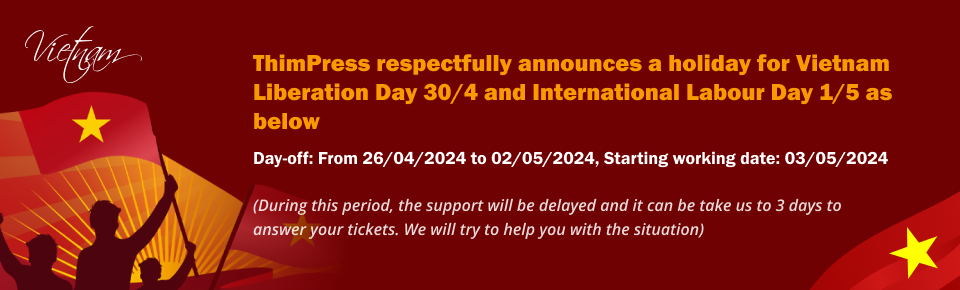
Changing woocommerce logo in events manager
-
AuthorPosts
-
-
November 29, 2020 at 3:29 PM #632070
Martin Bukvay
ParticipantHello,
is it possible to change woocommerce logo here in events manager for something else? (like picture of credit card so users know whats going to happen, or removing the choice of selecting payment option so there would be only “book now” button and the payment option would be selected automatically.
https://prnt.sc/vs5fsfAnd then on checkout after clicking “book now” I get into woocommerce checkout – the check box (marked in screenshot) is almost invisible since it blends with background. Is there any way to change either checkbox color or background color so it would be easier for user to realize that there is checkbox:
https://prnt.sc/vs5gv7Thanks for help
-
November 30, 2020 at 10:00 AM #632211
Julia
KeymasterThis reply has been marked as private. -
December 2, 2020 at 2:50 AM #632986
Martin Bukvay
Participanta) This is my line 1224 in the file you specified:
https://prnt.sc/vttwx1But its for decoding currency symbols. I don’t believe its where I can change the logo or remove the choice of selecting payment option so there would be only “book now” button and the payment option would be selected automatically in the background.
Or is it? What do you want me to do with the line?
b)I need to edit colors (probably CSS) in woocomerce checkout. The place where is the checkbox is marked with red circle:
https://prnt.sc/vs5gv7
But you don’t see it because the checkbox has the same color as the background. So I need to change the color of either checkbox or background. So that it would be visible to website users. -
December 2, 2020 at 9:02 PM #633278
Julia
KeymasterThis reply has been marked as private.
-
-
AuthorPosts
You must be logged in to reply to this topic. You can click here