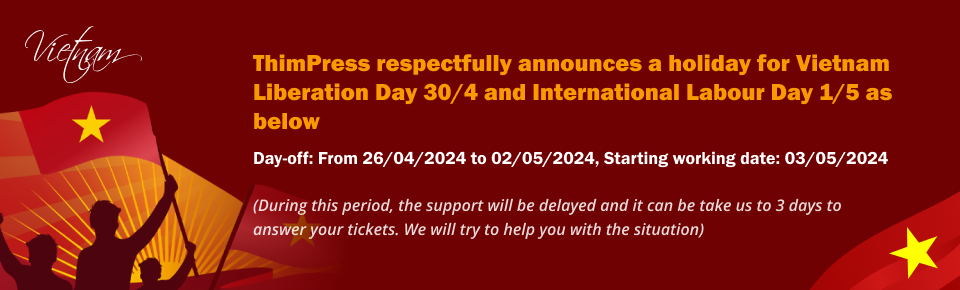
Room Price is not correct in cart page and checkout page
Tagged: [email protected]
-
AuthorPosts
-
-
March 3, 2023 at 4:40 PM #889328
phyowaizaw
ParticipantDear Support Team,
I am using the Hotel WP version: 2.1.2.
But, the cart page is not correct in the room price.
How can I do that? -
March 4, 2023 at 10:18 AM #889422
phyowaizaw
ParticipantThis reply has been marked as private. -
March 6, 2023 at 8:52 AM #889653
Daisy
ModeratorHi phyowaizaw,
With your problem, we need to access your admin page to check, can you provide me your website URL and your admin account? We will check the problem for you.
Note:
- When submitting your information, please use “access information”, see instruction here https://thimpress.com/knowledge-base/send-sites-access-information/
- And please back up your website before we do anything on your website.
Yours Sincerely,
Daisy
———-
ThimPress Support Team
-
March 7, 2023 at 3:16 PM #890095
phyowaizaw
ParticipantThis reply has been marked as private. -
March 8, 2023 at 9:52 AM #890302
Daisy
ModeratorDear phyowaizaw,
I can’t login https://www.loom.com/share/30f81f2fa0954f68a9434990142acf79
Please check it for me.
Best regards,
Daisy
-
March 8, 2023 at 1:49 PM #890337
phyowaizaw
ParticipantThis reply has been marked as private. -
March 8, 2023 at 2:28 PM #890363
Daisy
ModeratorHi phyowaizaw,
I assigned this issue to our developer and will give you a solution asap.
Best Regards,
Daisy
-
March 9, 2023 at 11:24 AM #890628
Daisy
ModeratorDear phyowaizaw,
Please update theme to the latest version and check it again.
Best regards,
Daisy
-
March 10, 2023 at 9:57 AM #890913
phyowaizaw
ParticipantThis reply has been marked as private. -
March 10, 2023 at 10:09 AM #890919
Daisy
ModeratorDear phyowaizaw,
Yeah, I’ll ask the developer to check it again. Thanks for your respond.
Best regards,
Daisy
-
March 13, 2023 at 4:04 PM #891608
Daisy
ModeratorHi phyowaizaw,
We have fixed your issue on your website. Please check again.
If your issue is resolved, please tell us so that we can close this topic.
Sincerely
==============
Thimpress Support
Daisy
-
March 13, 2023 at 4:24 PM #891617
phyowaizaw
ParticipantThis reply has been marked as private. -
March 13, 2023 at 4:41 PM #891620
phyowaizaw
ParticipantThis reply has been marked as private. -
March 14, 2023 at 9:59 AM #891836
Daisy
ModeratorDear phyowaizaw,
I have 3 more websites in that issue.
Could you point out the error of that issue?
We’ll be pushing an update soon to fix this, don’t worry.
(1) The ?> is shown on the cart page
Our developer is checking it again and will fix it. Thanks for your response.
(2) How to disable tax on the cart page? I cannot find to disable tax in settings.
Please go to Dashboard / WP Hotel Booking / Settings / General / Scroll to “Tax”
Best regards,
Daisy
-
March 15, 2023 at 3:46 PM #892201
phyowaizaw
ParticipantThis reply has been marked as private. -
March 15, 2023 at 4:29 PM #892215
Daisy
ModeratorDear phyowaizaw,
You are using beta version https://prnt.sc/-5Q0fBLPHZ-6, you can update the theme to the latest version 2.1.3
Best regards,
Daisy
-
March 16, 2023 at 10:17 AM #892377
phyowaizaw
ParticipantThis reply has been marked as private. -
March 16, 2023 at 4:34 PM #892459
Daisy
ModeratorDear phyowaizaw,
We will be pushing a theme update soon to fix this, please use the beta version for now.
Best regards,
Daisy
-
March 17, 2023 at 10:35 AM #892648
phyowaizaw
ParticipantThis reply has been marked as private. -
March 20, 2023 at 10:23 AM #893059
Daisy
ModeratorDear phyowaizaw,
Yes, I will notify you when the update is released
Best regards,
Daisy
-
March 20, 2023 at 1:25 PM #893099
phyowaizaw
ParticipantThis reply has been marked as private. -
March 20, 2023 at 4:34 PM #893177
Daisy
ModeratorHi phyowaizaw,
I assigned this issue to our developer and will give you a solution asap.
Best Regards,
Daisy
-
April 11, 2023 at 10:27 AM #898483
Daisy
ModeratorDear phyowaizaw,
Please update the theme to the latest version and check it again.
Best regards,
Daisy
-
April 28, 2023 at 5:21 PM #903293
phyowaizaw
ParticipantThis reply has been marked as private. -
May 3, 2023 at 3:28 PM #903824
Daisy
ModeratorDear phyowaizaw,
Sorry for the late reply, we’ve just been on vacation so we can’t help you right away.
I signed in with the account you sent before but I was blocked https://www.screencast.com/t/TmAb7dt1hl
Please check it for me :(
Sincerely
======================
ThimPress support team
Daisy
-
May 4, 2023 at 10:59 AM #904008
phyowaizaw
ParticipantThis reply has been marked as private. -
May 4, 2023 at 3:27 PM #904088
Daisy
ModeratorHi phyowaizaw,
I assigned this issue to our developer and will give you a solution asap.
Best Regards,
Daisy
-
May 9, 2023 at 5:14 PM #905258
Daisy
ModeratorDear phyowaizaw,
The cause of the problem is that you have renamed the theme https://screenpal.com/i/c0hhiyVzMUf, which leads to incorrect paths in the code files. Please change the theme name to default “hotel-wp” and check again.
Best regards,
Daisy
-
May 13, 2023 at 10:56 AM #906124
phyowaizaw
ParticipantThis reply has been marked as private. -
May 15, 2023 at 2:35 PM #906370
Daisy
ModeratorDear phyowaizaw,
Can you give us an FTP account? We will check this for you.
Best regards,
Daisy
-
May 26, 2023 at 1:47 PM #909117
phyowaizaw
ParticipantThis reply has been marked as private. -
May 29, 2023 at 1:51 PM #909449
Daisy
ModeratorDear phyowaizaw,
Are you sure you are still using our theme? I just checked the theme section and noticed that the theme name and theme provider are not ours https://prnt.sc/uOErgYNTAIL5
Best regards,
Daisy
-
July 4, 2023 at 10:26 AM #916374
phyowaizaw
ParticipantThis reply has been marked as private. -
July 5, 2023 at 2:54 PM #916741
Doris
ModeratorDear phyowaizaw,
As we said above
The cause of the problem is that you have renamed the theme https://screenpal.com/i/c0hhiyVzMUf, which leads to incorrect paths in the code files. Please change the theme name to default “hotel-wp” and check again.Best regards,
Doris
-
-
AuthorPosts
You must be logged in to reply to this topic. You can click here