Are you spending too much valuable time crafting emails when you could be focusing on other critical tasks?
Efficient communication is key, but writing effective emails—whether for sales, marketing, customer support, or internal communication—can often feel tedious and time-consuming.
Fortunately, technology offers a smart solution. An AI email generator is a powerful tool that uses artificial intelligence to help you draft high-quality emails in a fraction of the time. These tools can save time, improve quality, and integrate into a broader set of generative AI tools.
This post will explore the benefits of using these tools, explain how they work, review some of the best options available (including free choices), and offer tips for getting the most out of them.
Eduma – Education WordPress Theme
We provide an amazing WordPress theme with fast and responsive designs. Let’s find out!
Why Use an AI Email Generator? The Key Benefits
Integrating an AI tool into your email workflow offers several compelling advantages, making it a valuable asset for both individuals and businesses. These tools can save precious time, improve email quality & consistency, and align your email efforts with broader generative AI tools workflows.
Save Precious Time
Perhaps the most significant benefit is the time saved. Instead of staring at a blank screen or painstakingly crafting each sentence, an email generator AI can produce a draft in seconds or minutes based on your prompts. This is especially useful for repetitive tasks like sending follow-up messages, acknowledging inquiries, or creating standard outreach emails.
Improve Email Quality & Consistency
AI tools can help ensure your emails are grammatically correct, well-structured, and maintain a professional tone. This consistency is crucial for brand image, especially when multiple team members are communicating with clients or customers. An AI email generator helps standardize the quality of your outreach.
Overcome Writer’s Block
We’ve all been there, knowing you need to send an email but struggling to find the right words. AI provides an excellent starting point, generating ideas and text that you can then refine and personalize. It effectively breaks through the barrier of the blank page.
Enhance Personalization (with Guidance)
While AI can’t replicate genuine human connection perfectly, many tools can assist in personalization by incorporating specific details you provide (like names, company information, or previous interactions). However, it’s crucial to review and add your own human touch to make these personalized elements feel authentic.
How Does an Email Generator AI Work? (Simple Explanation)
The AI uses language models trained on large corpora — similar to those used in AI content writer tools — to understand context and generate output. The process is generally straightforward:
- Input: You provide instructions, often called a “prompt.” This tells the AI email generator what you need – the purpose of the email (e.g., sales pitch, thank you note, meeting request), the target audience, the desired tone (formal, casual, persuasive), and any key points to include.
- Processing: The AI uses sophisticated technologies like Natural Language Processing (NLP) and machine learning models. These models have been trained on massive amounts of text data, allowing them to understand language, context, grammar, and different writing styles. The email AI generator analyzes your prompt based on this training.
- Output: Based on your instructions and its training, the tool generates a draft email. This draft can then be reviewed, edited, and finalized by you before sending.
Best AI Email Generator Tools (Free & Paid Options)
The market offers a growing variety of AI email tools, each with its strengths. Some are standalone generators, while others are part of larger writing suites or marketing platforms. Some offer robust free plans, making them great starting points. Here’s a look at some of the top contenders:
1. HelpDesk AI Email Generator
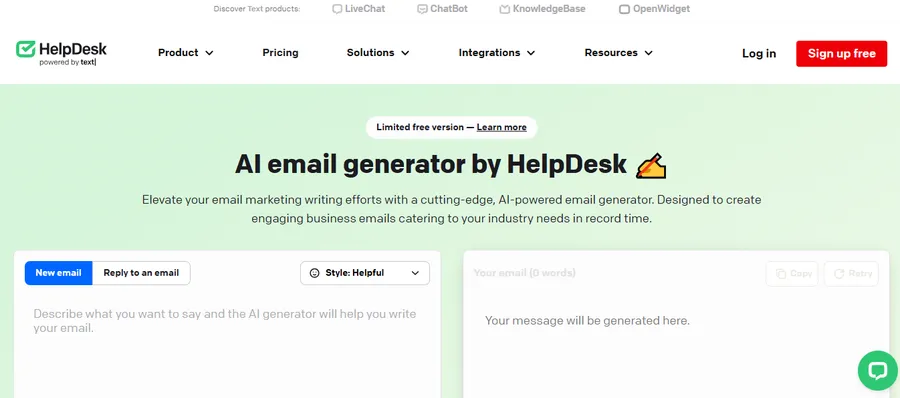
The HelpDesk AI Email Generator is designed to help support teams and professionals quickly create clear, context-aware emails for customer service, sales, and general business communication, saving significant time while maintaining a professional tone.
Key Features:
- Generates drafts based on user prompts and context.
- Offers multiple tone options (e.g., Sales, Informative, Helpful, Casual, Formal).
- Allows customization of generated responses.
- Aims to personalize messages based on input details.
- Integrates with customer service workflows.
2. Mailmodo Free AI Email Writer
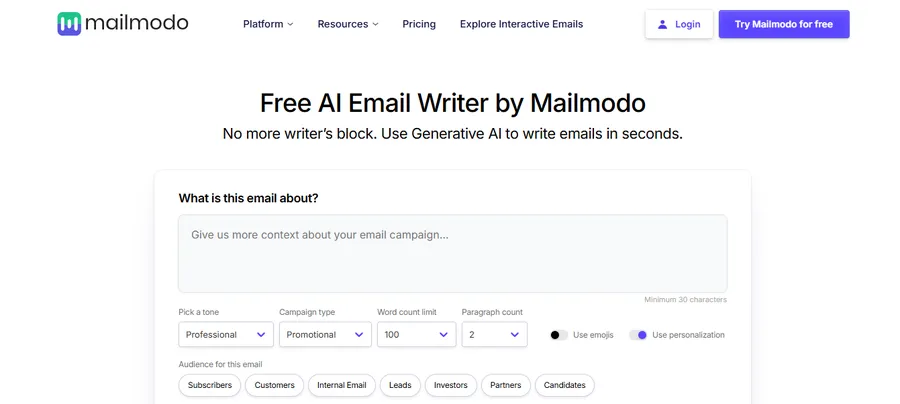
Mailmodo offers a versatile Free AI Email Writer tool focused on generating engaging email copy, particularly for marketing campaigns, allowing users to customize various aspects like tone, length, and audience within minutes at no cost. It’s an excellent AI email generator free option.
Key Features:
- Multiple tone selections (Professional, Funny, Urgent, etc.).
- Option to specify campaign type (Product Launch, Survey, Follow-up).
- Controls for word count and paragraph limits.
- Toggles for including emojis and personalization placeholders.
- Ability to define the target audience (Customer, Investor, Partner).
3. Canva AI Email Generator (via Magic Write)
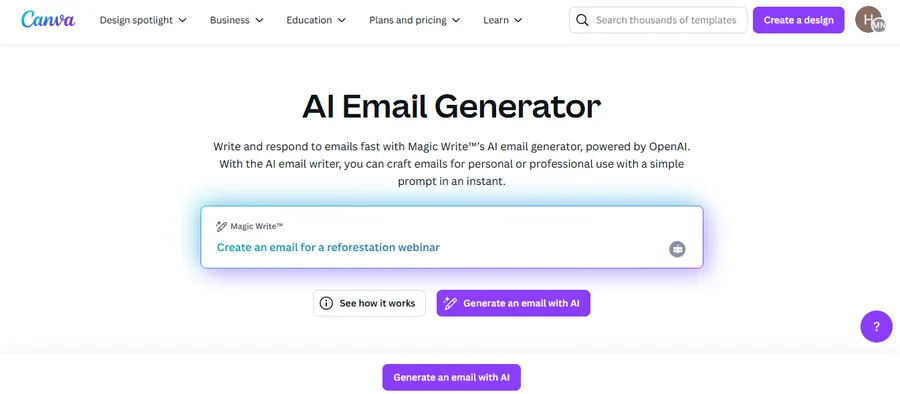
Integrated within Canva’s design platform, the Canva AI Email Generator capability, known as Magic Write, allows users to effortlessly generate email text content directly within their designs or documents, streamlining the creation of visually appealing marketing emails and communications.
Key Features:
- Generates text (sentences, paragraphs, outlines) based on simple prompts.
- Can be used directly within Canva designs and docs.
- Offers tone and style adjustments for generated text.
- Part of Canva’s broader “Magic Studio” AI suite.
- Magic Switch feature can help transform designs into document/email formats.
4. Grammarly Free AI Email Writer
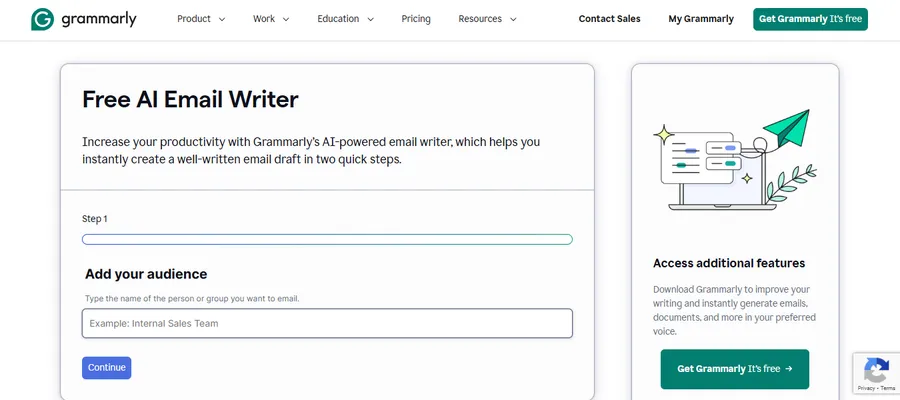
Grammarly’s Free AI Email Writer functions as part of its comprehensive writing assistant, helping users draft, refine, and reply to emails quickly while ensuring grammatical correctness, clarity, and appropriate tone, accessible directly within email clients and browsers. This makes it a popular free AI email generator choice.
Key Features:
- Generates email drafts based on prompts (audience, purpose, tone).
- Provides suggestions for improving clarity, conciseness, and tone.
- Offers quick reply generation based on email context.
- Integrates with popular platforms like Gmail.
- Includes standard Grammarly grammar, spelling, and punctuation checks.
5. Simplified AI Email Generator
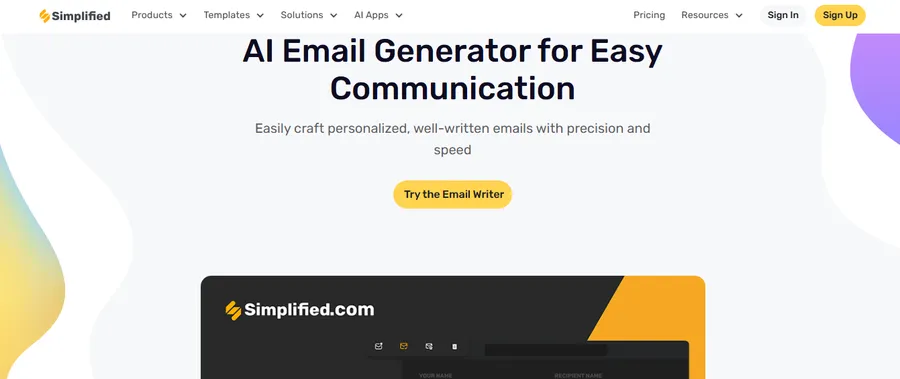
Simplified provides an AI Email Generator as part of its all-in-one content creation platform, designed for marketers and teams to quickly produce various types of emails, from marketing messages to cold outreach, with customizable options.
Key Features:
- Generates email content based on purpose and audience details.
- Offers tone adjustments and multi-language support.
- Includes templates for different email types (e.g., Marketing, Cold Email, Welcome Email).
- Provides automatic content generation and personalization features.
- Includes grammar/spell check and subject line suggestions.
6. Jasper Email Generator
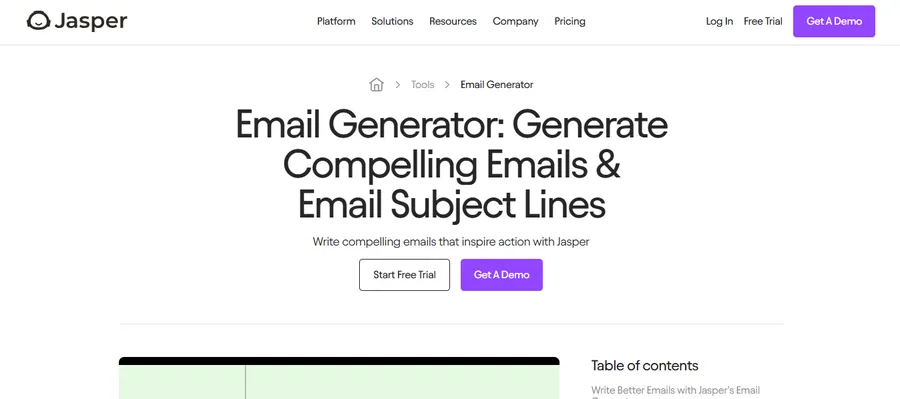
Jasper positions itself as a premium AI writing partner, and its Email Generator focuses on creating high-converting, on-brand emails for marketing and sales professionals, leveraging sophisticated templates and Brand Voice features.
Key Features:
- Extensive library of templates (50+) tailored for marketing use cases.
- Brand Voice feature to ensure content matches your company’s tone and style.
- Browser extension allows use directly within email clients (Gmail, Outlook).
- Ability to rephrase, rewrite, and adjust the length of email copy easily.
- Campaign feature can generate multiple assets from a single brief.
7. Copy AI Free Marketing Email Generator
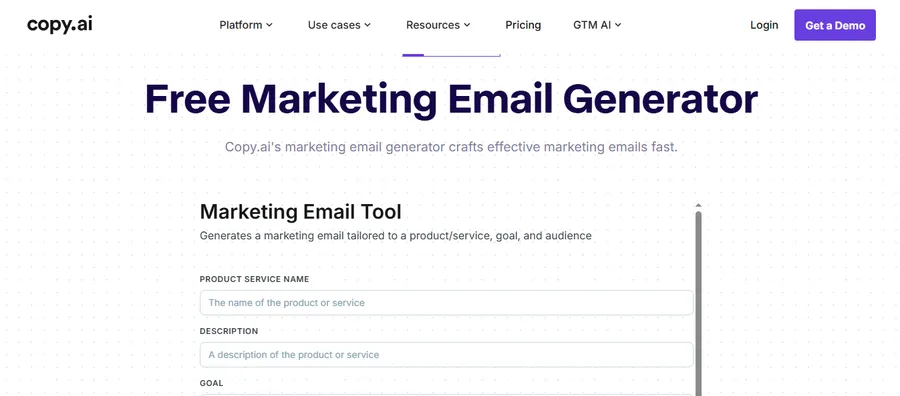
Specifically designed for marketers, the Copy AI Free Marketing Email Generator helps users quickly craft compelling email copy optimized for open rates and conversions, streamlining the creation process for various promotional needs.
Key Features:
- Focuses on generating effective marketing and sales emails.
- AI analyzes input (audience, goals) to create tailored, natural-sounding copy.
- Optimized for improving open rates and conversions.
- Free tool availability makes it accessible for trying out AI email generator free capabilities.
- Generates copy for different email types like promotions, cold outreach, and lifecycle messages.
8. Rytr Email Generator
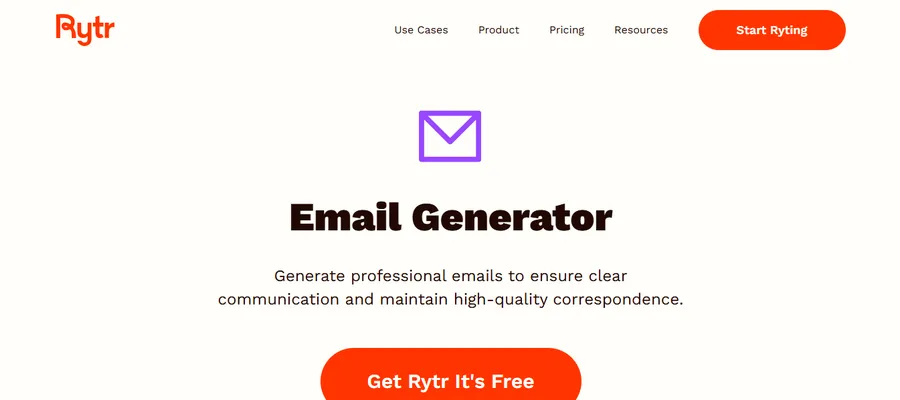
Rytr is a versatile and affordable AI writing assistant, offering an Email Generator use case that allows users to quickly create emails for various purposes, supported by multiple languages and tone options, including a generous free plan. It’s another solid free AI email generator option.
Key Features:
- Specific ‘Email’ use case template.
- Supports 30+ languages and 20+ tones (e.g., Formal, Casual, Urgent).
- Generates multiple output variations to choose from.
- Built-in editor to refine, shorten, or expand generated text.
- Offers a free plan with significant character generation limits per month.
9. WriteSonic AI Email Assistant
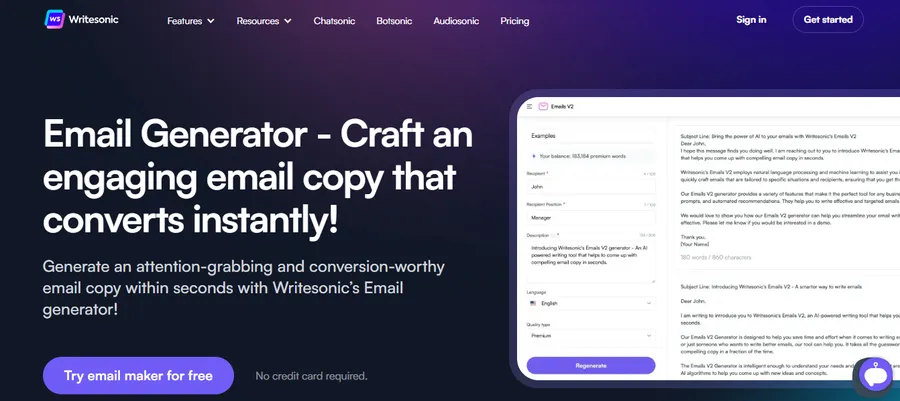
WriteSonic acts as a comprehensive AI Email Assistant, providing specific tools within its broader platform to help users generate effective email components like subject lines, cold email copy, and CTAs, aiming to boost engagement and conversion rates for marketing campaigns.
Key Features:
- Dedicated tools for Email Subject Lines, Cold Emails, and Call-to-Actions.
- AI Article Writer can be used for longer email content like newsletters.
- Brand Voice feature helps maintain consistency.
- Focuses on creating high-performing, conversion-oriented copy.
- Integrates with other platforms like Surfer SEO for optimized content.
With many options available, consider trying a few free tools or trials to see which interface and output style works best for you.
Free vs Paid AI Email Generators (Comparison)
| Tool | Free Plan | Best For | Standout Feature | Limitation |
|---|---|---|---|---|
| Mailmodo | ✅ | Marketing | Free customization | Limited beyond campaigns |
| Grammarly | ✅ | Everyday use | Grammar + AI drafts | Not for sales copy |
| Rytr | ✅ | General emails | Multi-language | Basic features |
| Jasper | ❌ (trial only) | Sales & business | Brand Voice + campaigns | Higher cost |
| Writesonic | ✅ | Marketing | SEO + subject lines | May lack support focus |
What to Look For When Choosing an Email AI Generator
Selecting the right tool depends on your specific needs. Here are key factors to consider:
Ease of Use
How simple is the tool to navigate and use? A clean, intuitive interface means you can start generating emails quickly without a steep learning curve.
Customization Options
Look for tools that allow you to easily adjust the tone (formal, friendly, persuasive), style, and length of the generated email to match your requirements. If you want email content that’s also search-friendly, tools that tie into AI for SEO workflows may be beneficial
Quality of Output
Does the generated text sound natural, coherent, and professional? Does it require significant editing? Try generating a few test emails (many tools offer free trials or credits) to evaluate the output quality.
Specific Features
Does the tool offer specific templates or features relevant to your primary email tasks? For instance, marketers might look for tools strong in subject line generation or sales copy, while support teams need tools adept at generating empathetic replies.
Pricing (Free vs. Paid)
Evaluate the limits and capabilities of AI email generator free plans versus paid subscriptions. Free plans are great for occasional use or trying out the technology, but high-volume users or those needing advanced features (like extensive brand voice customization or team collaboration) might need a paid plan.
Tips for Getting Great Results from Your AI Email Generator
To maximize the effectiveness of these tools, keep these tips in mind:
Write Clear Prompts
The quality of the AI’s output heavily depends on the quality of your input. Be specific in your prompts. Include the purpose, target audience, desired tone, key information to cover, and any specific call to action. The more context you provide the AI email generator, the better the result.
Always Review and Edit
This is perhaps the most crucial tip for maintaining quality and trust. AI is a powerful assistant, but it’s not a replacement for human judgment. Always review the generated draft for accuracy, factual correctness, appropriate tone, and personalization. Add your unique insights and human touch before sending.
Experiment with Tones
Don’t be afraid to try different tone settings offered by the tool. Generating the same email idea with a “formal” versus a “friendly” tone can yield very different results, helping you find the best fit for your audience and situation.
Use it as a Starting Point
Think of the AI as a way to overcome the initial hurdle of drafting. Let it generate the first version quickly, then spend your time refining, personalizing, and adding strategic value rather than constructing basic sentences.
Embrace AI to Make Email Easier
Writing emails doesn’t have to be a drain on your time and energy. AI email generator tools offer a powerful way to streamline the process, improve the quality and consistency of your communications, and free up your time for more strategic work. Whether you need help with marketing campaigns, sales outreach, customer support, or daily correspondence, there’s likely an AI tool that can assist. With numerous options available, including many excellent free AI email generator tools or plans, there’s never been a better time to explore how artificial intelligence can enhance your email productivity. Why not try one of the tools mentioned today and see how it can transform your workflow?
Frequently Asked Questions (FAQ) about AI Email Generators
Q1: What is an AI email generator?
An AI email generator is software that uses artificial intelligence, specifically language models, to help users write emails. You provide prompts (like the email's purpose and tone), and the AI generates a draft email for you.
Q2: How does an email generator AI work?
An email generator AI takes your instructions (prompt), processes them using Natural Language Processing (NLP) and machine learning algorithms trained on vast amounts of text, and then generates email content (like subject lines and body text) based on that understanding.
Q3: Are free AI email generator tools any good?
Yes, many AI email generator free tools or the free tiers of paid tools offer significant value. They are excellent for drafting basic emails, getting ideas, overcoming writer's block, and handling moderate email volumes. Paid plans typically offer higher usage limits, more advanced features, better output quality, or team collaboration options.
Q4: Can AI write professional business emails?
Yes, AI can generate emails that sound highly professional. However, it's crucial to always review and edit the AI-generated content. You need to ensure factual accuracy, appropriate context, sufficient personalization, and alignment with your company's specific voice and standards. Human oversight is key for truly effective professional communication.
Q5: Is using an AI email generator cheating?
No, using an AI email generator isn't typically considered cheating. It's a productivity tool, much like using a spell checker, grammar assistant, or email templates. It assists with the drafting process, saving time and effort. The responsibility for the final message—its accuracy, appropriateness, and impact—still lies with the sender who reviews, edits, and approves it.
Read more:
Which is the Best AI Essay Writer for Your Needs (Free & Paid Options)?
8+ Best AI Social Media Post Generators to Boost Your Content Strategy
6 Best Free AI Logo Generators to Boost Your Branding
Contact US | ThimPress:
Website: https://thimpress.com/
Fanpage: https://www.facebook.com/ThimPress
YouTube: https://www.youtube.com/c/ThimPressDesign
Twitter (X): https://twitter.com/thimpress


