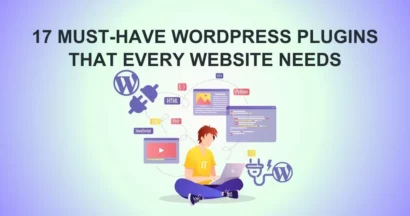Several factors can influence your students’ decision to purchase your course. Some may be drawn to the course content or the instructor’s reputation, while others might be swayed by a compelling Featured Video that showcases the course’s potential benefits.
In that case, a featured image is not enough while adding the Video below the Image is just too abundant. In this topic, we will learn how to replace the featured image with a featured video.
Upload the Video to YouTube & Get an Embed Code
Suppose that you already uploaded your video on YouTube. For some privacy reasons, you can choose to make it Public (anyone can find and watch the video online) or Unlisted (only those who have the link can watch the video)
After that, please choose Share > Embed.
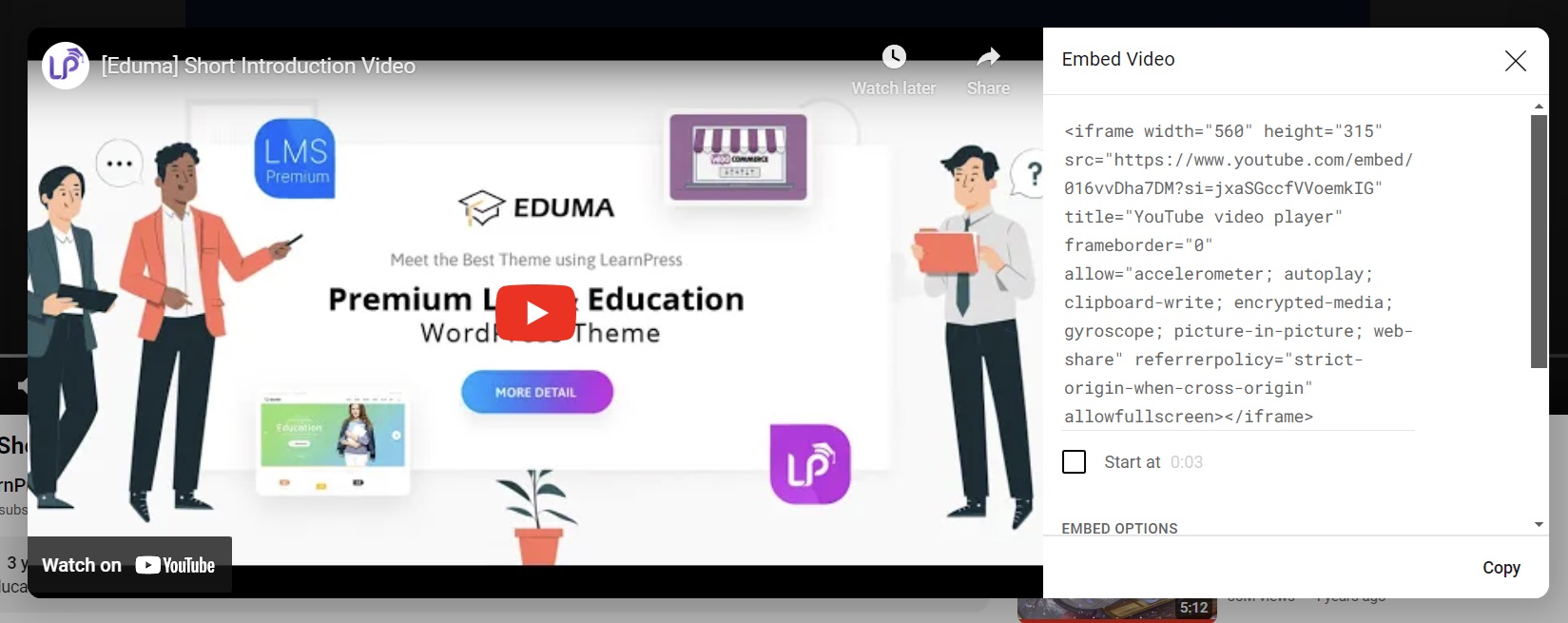
You will see a premade embed iframe code for the video to be embedded on your site. There are a few different settings for this code below the preview video:
- Video size: For the best experience, you can choose the size of the featured video 853×480 so it will expand fully on your site. Then, it shows suggested videos when the video finishes. In addition, you may unclick this as it is not necessary.
- Show player controls: This should be good as learners will have control over what they are watching. They can pause, or rewind if you want.
- Show video title and player actions: You can unselect this if you want.
- Enable privacy-enhanced mode: This will enhance the privacy level of the user watching the video.
Remember to copy the embed code as we will use it in the next step.
Add the Embed Code to the Media Intro Field
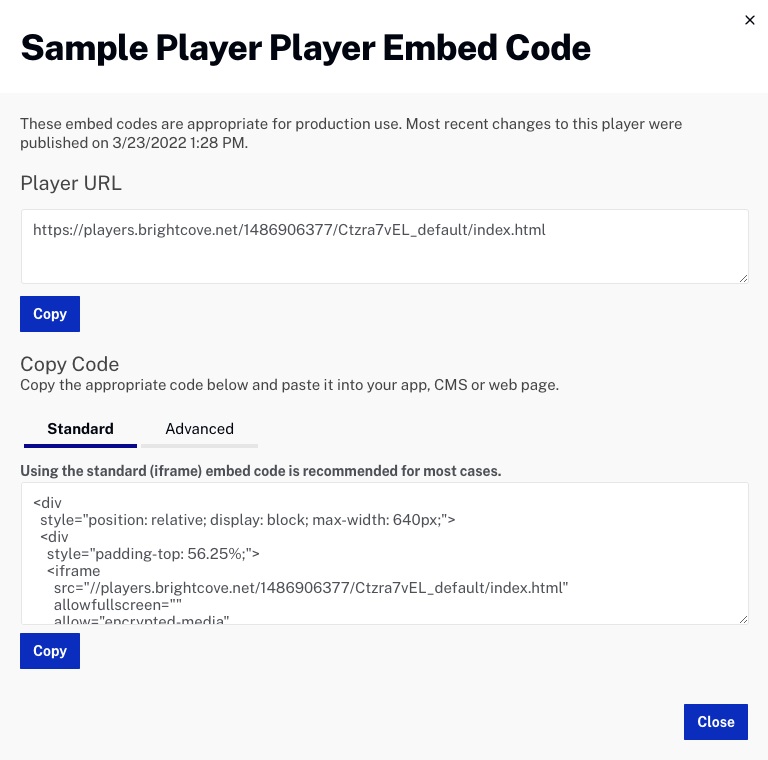
Upon creating a new course or editing a course, you will need to insert the embed code above to the Media Intro field under the General Settings of the course and save.
Add a Featured Video for Your Course Successfully
After, the Featured Image will be replaced by Featured Video.
That’s it. Hope this is useful for you and your student.
Additionally, if you want to learn about how to embed videos into LearnPress using many different hosting and different paths on the website, you can refer to our content about:
- How to Embed a Vimeo Video into LearnPress
- How to Embed a Bunny CDN Video into LearnPress
- Detailed Guide to Embed a YouTube Video into LearnPress
- Where to Host Course Videos & How to Embed Videos in LearnPress
Contact US | ThimPress:
Website: https://thimpress.com/
Fanpage: https://www.facebook.com/ThimPress
YouTube: https://www.youtube.com/c/ThimPressDesign
Twitter (X): https://twitter.com/thimpress