Are you dreaming of launching your online store but are overwhelmed by the logistics of managing inventory and shipping? Magento dropshipping might be the perfect solution for you. This eCommerce model allows you to focus on running your online store while your suppliers handle product storage and fulfillment.
In this blog post, we’ll discuss what Magento dropshipping is, its benefits, and how to set Magento 2 dropshipping up on your online store.
So, let’s get started!
What Is Magento Dropshipping?
Magento Dropshipping is a method of running an online store using the Magento platform where you, the store owner, don’t hold inventory or manage the physical shipping of products. Instead, you partner with third-party Magento dropshipping suppliers who handle these tasks for you.
Here’s how it works:
- A customer places an order on your Magento store.
- You receive the order and forward it to your drop-shipping supplier.
- The supplier will pick, pack, and ship the product directly to your customer.
- You handle customer service and returns.

Benefits of Magento Dropshipping
Magento dropshipping offers a compelling alternative to traditional eCommerce models, attracting entrepreneurs with its numerous advantages.
Let’s explore some of the key benefits:
- Reduced upfront investment: You don’t need to purchase inventory beforehand, freeing up capital for other business aspects.
- Wide product range: Expand your offerings without storage limitations, providing customers with many options.
- Scalability: Easily adjust your product range and volume based on demand.
- Flexibility: Manage your store remotely, allowing for greater work-life balance.
- Focus on marketing and customer service: Dedicate resources to attracting customers and building brand loyalty.
How To Set Up Magento 2 Dropshipping
Step 1. Choose Your Dropshipping Business Idea
The first step in setting up Magento 2 dropshipping is to choose a niche or product category for your dropshipping store. Consider your interests, skills, and market demand. Research popular dropshipping products and identify a niche that you can be passionate about.
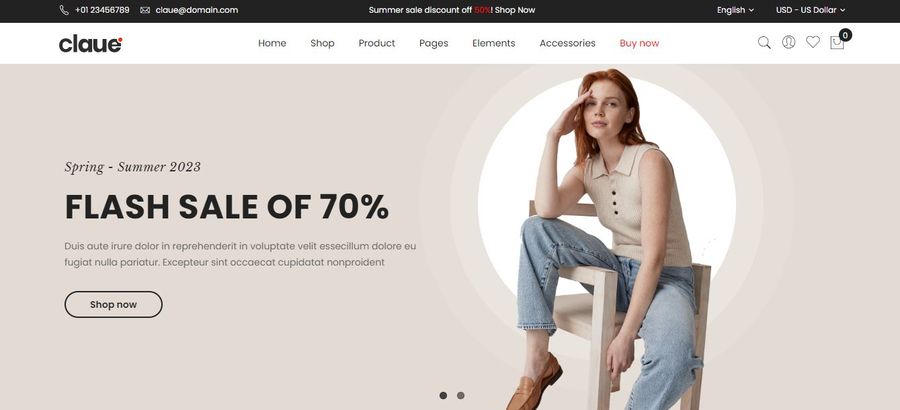
Step 2. Analyze Your Competitors
Once you have chosen a niche, it is important to analyze your competitors. Research their websites, product offerings, pricing, and marketing strategies. This will help you identify their strengths and weaknesses and develop a competitive edge for your store before installing the Magento dropshipping extension.
For example, you use tools like Google Trends and SimilarWeb to research the popularity of your chosen products and your competitors’ online presence.
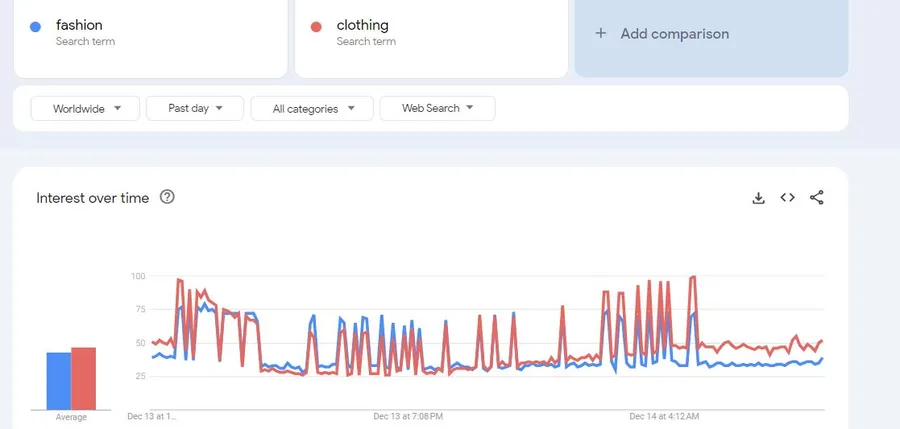
Step 3. Select A Trustworthy Dropshipping Supplier
One of the most important decisions you will make is choosing one of the best Magento dropshipping suppliers. Factors to consider include product quality, shipping times, pricing, and customer service.
You can find dropshipping suppliers on platforms like AliExpress, SaleHoo, and Doba.

Step 4. Install And Configure A Magento Dropshipping Extension
There are several dropshipping extensions for Magento 2 available. These extensions automate the dropshipping process, so you can manage your store easily. Some popular dropshipping extensions include:
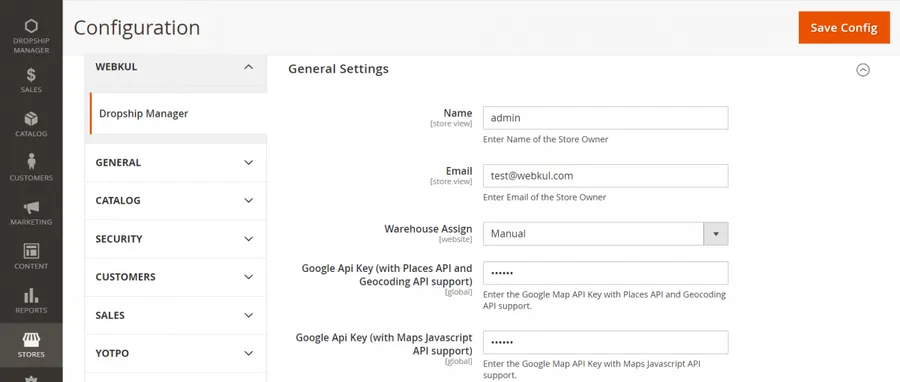
1. Magento 2 Dropship Extension by WebKul:
Magento 2 Dropship Extension by WebKul allows merchants to add multiple warehouses, assign them to products, manage data profiles, pricing, and shipping rules, and map categories to warehouses. It essentially provides a Multi-Source Inventory (MSI) concept for managing inventory across various sources.
2. Dropshipping for Magento 2 by Amasty:
Dropshipping for Magento 2 by Amasty helps manage dropshipping suppliers, automate order fulfillment, track inventory levels, and calculate shipping costs accurately. It also offers convenient features like automatic price updates and real-time inventory synchronization.
3. Magento Dropship Extension by Magestore:
Magento Dropship by Magestore simplifies dropshipping by automating the entire order fulfillment process, from assigning orders to suppliers to tracking shipments and managing returns. It also integrates with popular drops-shipping marketplaces like AliExpress and DHgate.
4. Magento 2 Dropship by Megaplaza:
Magento 2 Dropship by Megaplaza facilitates drop shipping by enabling multi-warehouse management, automatic order routing, real-time inventory updates, and flexible shipping rule configuration. It also offers features like supplier performance tracking and dropshipping reports.
Step 5. Add Products To Your Magento Store
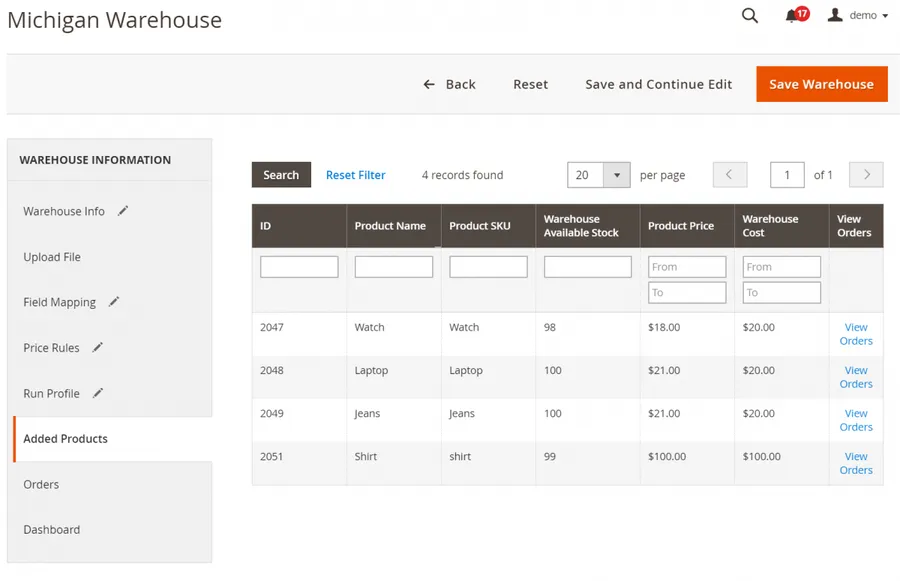
Once you have installed and configured a Magento dropshipping extension, you can start adding products to your Magento store. Be sure to include high-quality product images and descriptions.
Step 6. Set Up Your Pricing And Payment Options
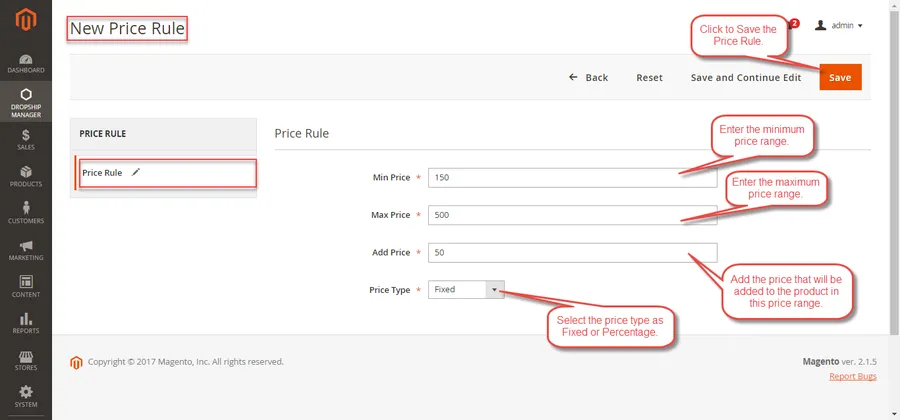
Pricing and payment are essential aspects of any eCommerce business, as they affect your revenue, profit, and customer satisfaction. You need to decide how much you will charge for your products, how you will handle discounts and taxes, and what payment methods you will accept from your customers.
You can also set the special price, tier price, cost, and tax class for each product.
There are different payment methods, such as PayPal, Braintree, Stripe, Authorize.Net, etc.
Step 7: Set Up Your Shipping And Tax Settings
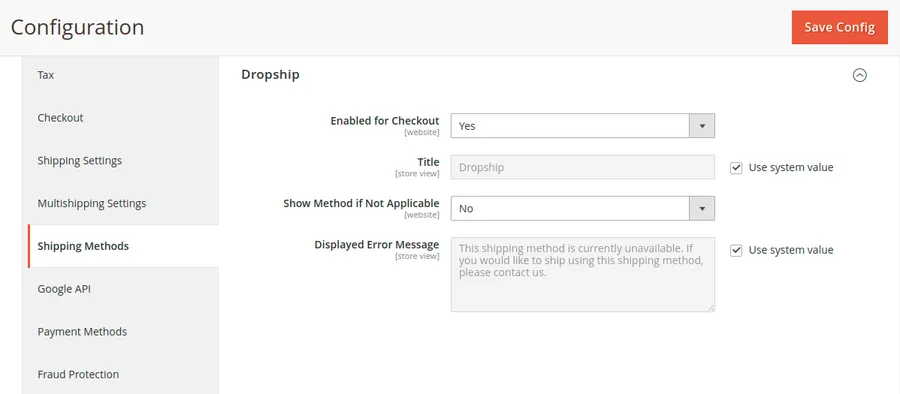
Shipping and tax affect your delivery time, customer satisfaction, and legal compliance. You need to decide how you will calculate and display the shipping and tax costs for your products and orders.
Magento 2 supports a variety of shipping methods, such as Flat Rates, Table Rates, Free Shipping, etc.
You can set the tax calculation method, tax display type, tax classes, tax rates, tax zones, etc.
Step 8: Promote And Market Your Magento Store
You can use various strategies and channels to attract and retain customers, such as SEO (Magento 2 SEO extension), content marketing, social media marketing, email marketing, or paid advertising. You can also use analytics and reporting tools to measure and optimize your marketing efforts and results.
Final Thoughts
You’ve reached the end of this guide, and by now, you should have a comprehensive understanding of dropshipping with Magento. This powerful business model allows you to sell products without holding inventory, freeing up your time and resources to focus on marketing, customer service, and scaling your business.
Don’t forget to check out Claue from ArrowTheme! Claue is a beautiful and responsive Magento theme that will make your store look great on all devices, including smartphones and tablets.
Read More: Top Magento 2 AI ChatGPT Extensions
Contact US | ThimPress:
Website: https://thimpress.com/
Fanpage: https://www.facebook.com/ThimPress
YouTube: https://www.youtube.com/c/ThimPressDesign
Twitter (X): https://x.com/thimpress_com
