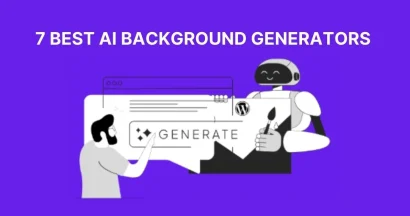Building a website with your desired content takes time and effort. In the end, the results are desirable but the entire process can get tricky and messy. For that, technology has given us the power to craft it in an easy way. With the help of modern Website Development Tools, now anyone can build a website from scratch.
These modern tools contain extensive libraries that help one optimize the website efficiently. Be it the addition of plugins, addons, an easy-to-navigate user interface, or algorithms, you can create your desired website quickly.
But, for any beginner or advanced developer, one needs to grasp the basic idea and understand how these Website development tools work. Once you get the idea of these tools, you no longer have to worry about changing or editing coding programs to design and make your website work your way. So, let’s find out more about these tools.
Top Website Development Tools

Website Development Tools for an Optimized User Platform
Building a website from scratch requires thousands of codes, you can count the total codes of the Perodua Aruz page by Wapcar, it nearly reaches 20,000, However, using these tools you can build a website easily and can even optimize it.
1. Bootstrap
If you have experience in Website Development Tools, then you must be aware of Bootstrap. If not, then let’s find out. Bootstrap is one of the website development tools or rather an application framework that helps with web applications and dynamic websites.
So, in other words, using Bootstrap, the development of any website would turn fast. And, the best part is that Bootstrap supports all types of web browsers and can help load websites as fast as possible. Thus, if you are looking for a tool to provide consistency, a 12-column grid system, a diagnosis, customization, and an easy layout, then get your hands with Bootstrap and start using it to build your website.
2. Sublime Text
Sublime Text is a code interpreter that not only lets you code yourself but also provides an ample amount of suggestions for editing the code. Alongside this, the user interface is appealing with a unique design filled with effective features.
One great benefit Sublime Text provides is an extensive Library of arrays and keyboard shortcuts. Also, you don’t have to worry about constant changes made in the code. This is because the application is built in such a way that it detects the edit and quickly applies the necessary changes in your program.
3. Chrome Developer Tool
The reason why the Chrome Developer tool is famous is because of its unique display of how each change affects the website. So, in other words, you can make necessary modifications to your CSS or HTML file and simultaneously get a view of the website’s performance.
Since it is a built-in website tool, you can access the core section of the website application. Along with that, you also get the advantage of using network tools. This can help you access how your website is loading and, what and how the codes are running at a given time.
4. Semantic UI
If you have an artistic knack and want to design your website in a unique way, then Semantic UI is helpful. It is a framework that helps one make a website user interface design with creativity and uniqueness. When compared to Bootstrap, designing a UI is more singular through one basic theme.
But, using Semantic UI, you can create an interface using a package that contains more than 20 themes, to begin with. Along with that, you can also benefit from configuration files like Gulp, Bower, or Composer. And additionally, using Semantic UI, you can customize your website options, have the advantage of compatibility with third-party applications, and turn your imagination into reality.
5. Database – My SQL
Developing a website can be tricky but what’s more tricky is to make a passage of communication between the front end (interface) and the back end (server/database). So, when it comes to information and data, you create a database to store them all. Now, storing data is also not a problem, but using it when required can be difficult. But, MySQL solves this problem.
So, using MySQL, you can retrieve any information, make modifications, and assort them at any time. In a word, MySQL is an administrative tool for managing data in a database. It’s built with algorithms that can retrieve data. And not just that, but you can also gain security for any kind of transaction, get fast performance through speed, get a grip on workflow, and have the benefit of flexibility.
6. Javascript Libraries
The use of Javascript Libraries helps in accessing any content from the website code. If you are used to Website development, you’d be knowing the most popular libraries such as Vue. JS. It provides an architectural pattern along with a combination of Angular and Ember to build a page.
Other Libraries like React.JS and Backbone.JS are also helpful. Both of these libraries provide productivity, fast rendering, balanced codes along with extensibility, making a complex User Interface Design accessible in a simple way, respectively. However, keep in mind that among all the Javascript Libraries, the Backbone.JS framework is not quite compatible with any mobile viewing.
7. Programming Language
When you are building a website, you need to write logical codes through a programming language. It is of core importance because a programming code acts as a channel of communication between a platform and a computer. Using a programming language, you can simply control the operations, functions, and behavior of any website application.
That being said, there are many programming languages that you can begin with. The list begins with C, C++, Python, Java, NodeJS, Golang, and much more. If you do not have in-depth knowledge of these languages, it’d be advisable to research and learn any of them or all of them.
8. GitHub
Building a website takes a lot of hard work but the worst that can happen is when you’ve made new modifications to your project but it turns out to be a mistake. Here’s where it gets even worse. You become unable to go back to the previous or original state of the project. That is why GitHub exists so that you can roll back your website application to a previous state, view the changes that have been made, and do more. For example, bug tracking, managing tasks, requests, and more.
Conclusion: Create Your Own Website

Using these essential tools, you can easily make and optimize Web development. More so, with experience and learning, you can also continue to make it better and modify it with time.
Read More: The Best Way Of Developing Mobile And Web Applications
Contact US | ThimPress:
Website: https://thimpress.com/
Fanpage: https://www.facebook.com/ThimPress
YouTube: https://www.youtube.com/c/ThimPressDesign
Twitter (X): https://x.com/thimpress_com