In 2025, more businesses use cloud computing than ever before. Many of these businesses also choose SaaS (Software as a Service) as their preferred form of cloud computing.
SaaS is usually provided as a subscription-based service. This means companies do not have to buy software as such but pay a monthly or yearly fee for cloud-based software services instead.
If you choose SaaS for your business, you can scale your operations and save money at the same time. This cloud-based model can also reduce the amount of IT work done in your business.
It is a flexible solution for any business so you can use it as part of your hybrid and multi-cloud strategies.
What Is a Hybrid Cloud?
If you use hybrid cloud solutions in your business, you work in two or more cloud environments. In most instances, you have a private company cloud (owned by your business) and a public cloud. Companies like Google and Microsoft typically provide public cloud services.
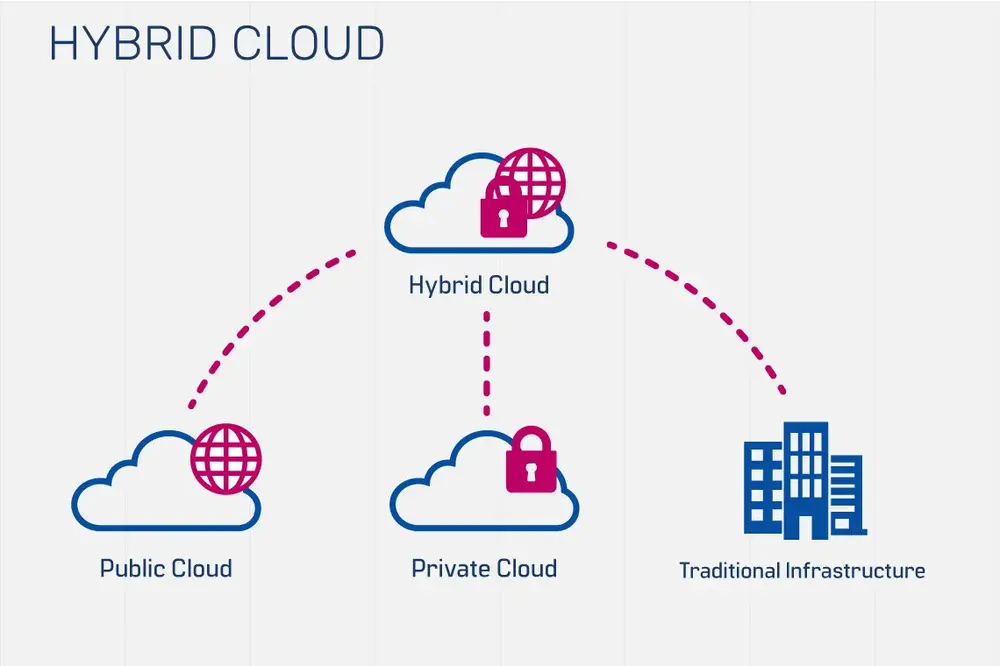
Using hybrid cloud services makes it easier for your company to make the most of private and public clouds. You can store sensitive data in your company-owned private cloud and use the public cloud for routine tasks.
What Is Multi-Cloud?
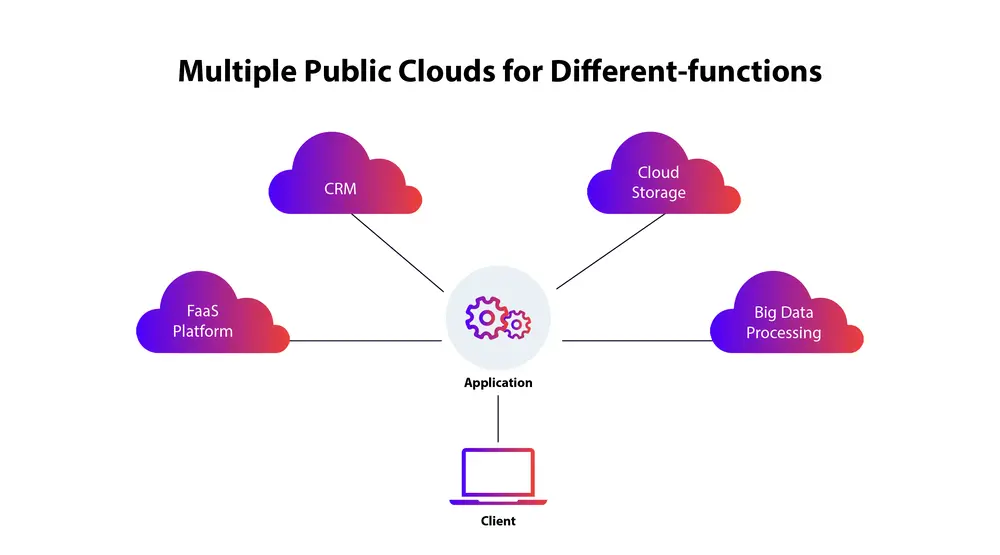
Multi-cloud means your company uses two or more cloud providers. As a simple example, you may use Google Cloud to store data and AWS to compute power. If you need another analytics solution, you may choose Microsoft Azure.
This modern approach reduces your business’s dependence on one provider. It also increases the flexibility you have in your day-to-day operations.
Multi-cloud strategies will allow you to avoid complete outages and improve cybersecurity. These strategies are also usually more cost-effective.
How SaaS Fits Into Your Existing Cloud Strategies
SaaS applications suit hybrid and multi-cloud setups. These applications run via the Internet, which means your employees can access them remotely or in the office. This type of flexibility is one of the main reasons SaaS is ideal for businesses using hybrid or multi-cloud strategies.

Moreover, you do not need to buy additional software or hardware to use SaaS. You do not have to budget for maintenance costs. Your SaaS provider handles all software updates, maintenance, and security issues. Plus, you can scale up and down (operations) based on your business needs.
When you use a reputable SaaS provider, you get data security, strong encryption, and automatic industry standard compliance. You can choose which SaaS provider to work with, which means you can choose a service that meets your required security measures.
It is also possible to get a SaaS provider that offers you regional data storage options. This is done according to compliance regulations and standards.
Furthermore, your company’s hybrid or multi-cloud setup is already reliable. If one cloud provider is down, you can switch to another. When you use SaaS applications, you can store data in multiple locations. When there is an outage, you will not lose your data. You will also still have access to services.
You can use your preferred SaaS application with other cloud services (integration). This means you can fully integrate SaaS services with your existing cloud platform.
For instance, you may use SaaS-based CRM to connect to an on-site database. You can also link the CRM to a cloud-based analytics tool.
Challenges Presented by SaaS Integration
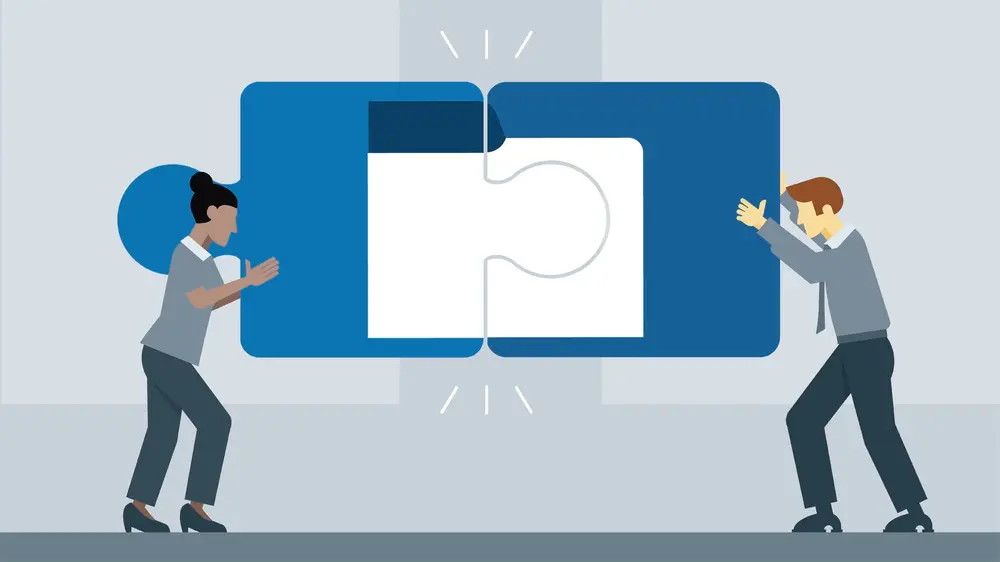
SaaS has several benefits, but this does not mean any challenges. If you want to make SaaS part of your cloud strategy, you must address the following:
- Data management. Your business must manage its data across different clouds. This means ensuring data consistency and security. Your data strategy must also comply with all regulations.
Some SaaS providers indeed have built-in data management tools. But, you may need additional solutions to ensure you fully comply.
- Integration issues. Your SaaS services must work perfectly with your existing business systems. This does not always happen automatically. You may need custom integrations to link SaaS with your on-site software or private cloud. You will likely need to plan well and hire someone with the technical expertise to do this.
- Vendor lock-in. If you rely solely on a single SaaS provider, it can cause problems with your budget. If the provider knows they are the sole supplier of SaaS services, they change their pricing or service terms whenever they want to. If this happens, switching to another solution may prove difficult. This is why multi-cloud approaches are best.
- Security concerns. Your SaaS provider will manage the security of their application. It is your responsibility to protect your business data. Integrating SaaS with your existing cloud solutions requires you to take the appropriate steps to protect all data. This means setting up access control and encrypting sensitive data. You must also follow best practices for cloud security at all times.
Best Practices for Using SaaS Solutions
You must follow these best practices if you want to integrate SaaS with your existing cloud strategies.
- Select a provider that offers strong security measures. Ideally, you want a SaaS provider that offers more than one type of security measure. These may include encryption and multi-factor authentication. SaaS providers that offer these options usually comply with industry standards, including GDPR, HIPAA, etc.
- Compatibility with other cloud services. You must check whether your SaaS solution integrates well with your existing cloud platforms and tools. If possible, choose a provider that offers APIs to make integration smoother.
- Plan for data backup and recovery. You should only use SaaS solutions with automatic backup and data recovery options. Also, ensure your business data is stored in multiple locations in case of an outage.
- Avoid overspending. If you have a limited budget, you must track your SaaS expenses. You will likely be charged according to usage, so monitor this and your subscription and adjust when needed.
- Do not lock in vendors. Use open standards and multi-cloud-compatible solutions with your SaaS application. This gives you more flexibility to switch providers when you need to.
SaaS Can Play a Key Role in Your Business
SaaS solutions provide the flexibility, cost savings, and reliability your business needs to thrive in 2025. However, you must address the above challenges to maximize your SaaS applications.
Most importantly, you must focus on security and best practices. This way, you can successfully integrate SaaS into your cloud strategy and improve your business operations.
Read more: 8+ Best WordPress Payment Plugins
Contact US | ThimPress:
Website: https://thimpress.com/
Fanpage: https://www.facebook.com/ThimPress
YouTube: https://www.youtube.com/c/ThimPressDesign
Twitter (X): https://x.com/thimpress_com



