If you are new to search engine optimization (SEO), you may have heard people mention “SERP features” but still wonder what they really are. For many beginners, SERP features look like mysterious boxes, panels, or results that appear on Google. For SEO professionals, content creators, and digital marketers, they are essential because they can change how people interact with websites on search engines.
In this guide, you will learn:
- What SERP features are
- Why they matter for SEO
- The most common types of SERP features
- How to optimize your content to appear in them
By the end, you will have a clear idea of how SERP features can boost impressions, attract clicks, and improve your overall visibility on Google.
Eduma – Education WordPress Theme
We provide an amazing WordPress theme with fast and responsive designs. Let’s find out!
What Are SERP Features?
SERP stands for Search Engine Results Page. A SERP feature is any type of search result on Google that goes beyond the standard blue link and meta description. Google created them to provide users with faster and more useful answers without requiring them to click through multiple websites.
Examples of common SERP features include:
- Featured snippets
- Knowledge panels
- Image packs
- Local packs
- Reviews
- Videos
- Top stories
Each feature serves a different purpose and can influence how people discover and engage with your website.
Why Do SERP Features Matter for SEO?
SERP features will affect your website by altering how the audience interacts with the SERPs & access your site. They manipulate your search impressions, clicks, and clickthrough rate from the SERPs for keywords.
You should know something below:
They Are Everywhere
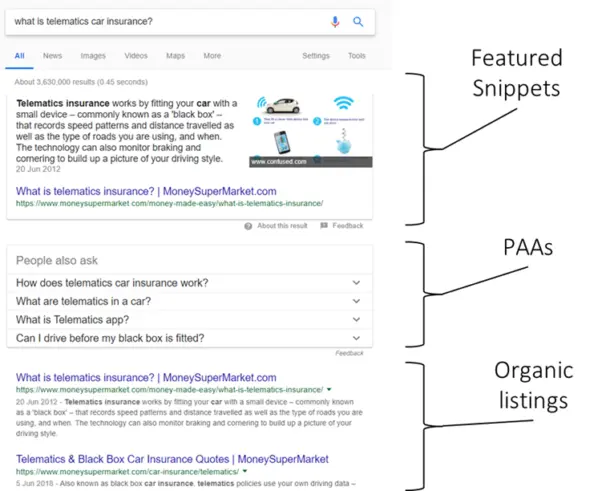
Based on a study, only about 2% of the SERPs don’t have some SERP types. Therefore, you will decrease your site’s competitiveness compared to the remaining 98% of all sites on the Internet.
With Different SERP Features Do the Users Interact Differently
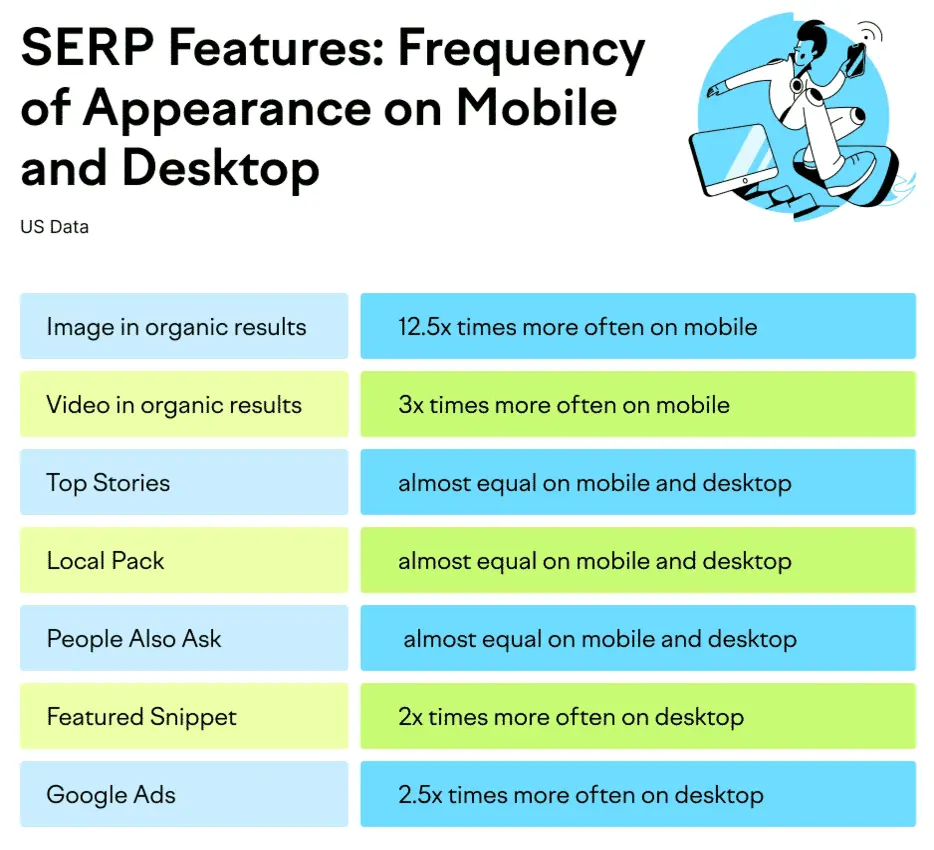
The time and clicks on different SERP features are absolutely different. When the audience searches and gets answers to a question, they will lessly attempt to click on the domain with the answer or needed data. Therefore, it leads to the fact that SERPs with knowledge panels have the lowest click rate at 16.7%.
They Boost Impressions

Yeah, features of SERP will boost your site’s impressions on search engines. Although some snippets will decrease your site’s click-through rate, they will increase your site’s impressions on the SERPs.
Types of SERP Features and How to Optimize for Them
We would love to show you the list of all features that will appear on SERPs below.
Featured Snippets
A featured snippet will display a preview of the content of a page that can answer or provide parts of the answer so as to help answer questions faster. Usually, they will appear at the top or near the top place of the SERP. It is typical for questions about events, facts (usually science), definitions, etc.
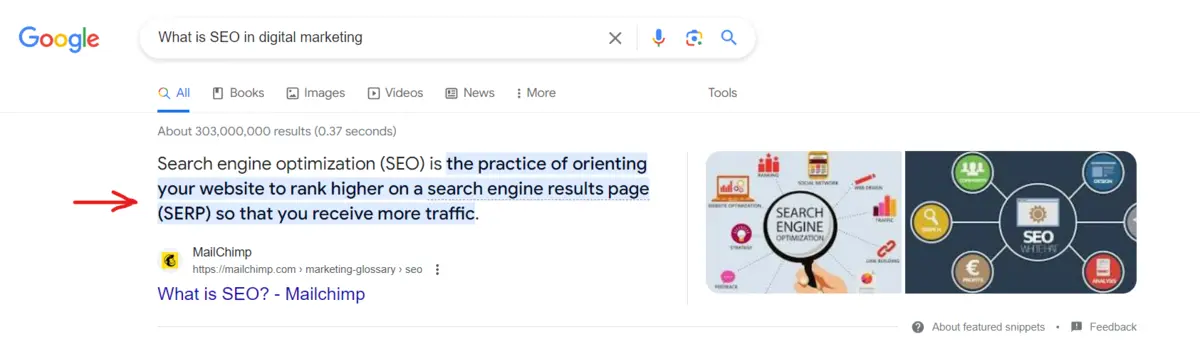
You can find many types of featured snippets such as:
- Paragraphs (definitions, answers, explanations, etc.)
- Tables
- Lists
- Videos
Well, one gleaming thing under the sun is that small paragraphs have overshadowed the other kinds. To maximize the opportunity to rank your site for a featured snippet, you can make use of these ways:
- Use managed headers to structure your page content
- Appy questions as headers and provide the answers right below
- Search for informational keywords that will fit your content naturally
- Provide your content with tables and lists, especially for the question headers
- Providing your content with schema markup
Of course, a featured snippet always links to the domain name that has the data pulled onto SERPs. However, the wanted information will come up first, then the domain name & link. In some cases, the featured snippets will show you a widget result such as searching for today’s weather forecast.
Knowledge Panel
When you search for a result, usually brands or certain names, you will see a panel that gives you an overview of people, events, or related things alongside some images. Knowledge panels can appear on both PC and mobile versions of SERPs.
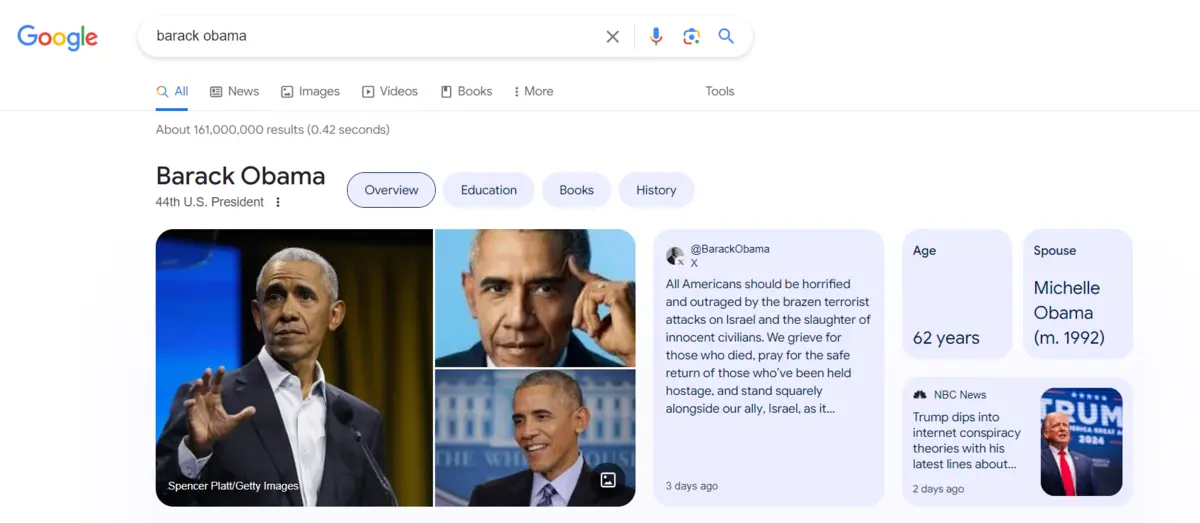
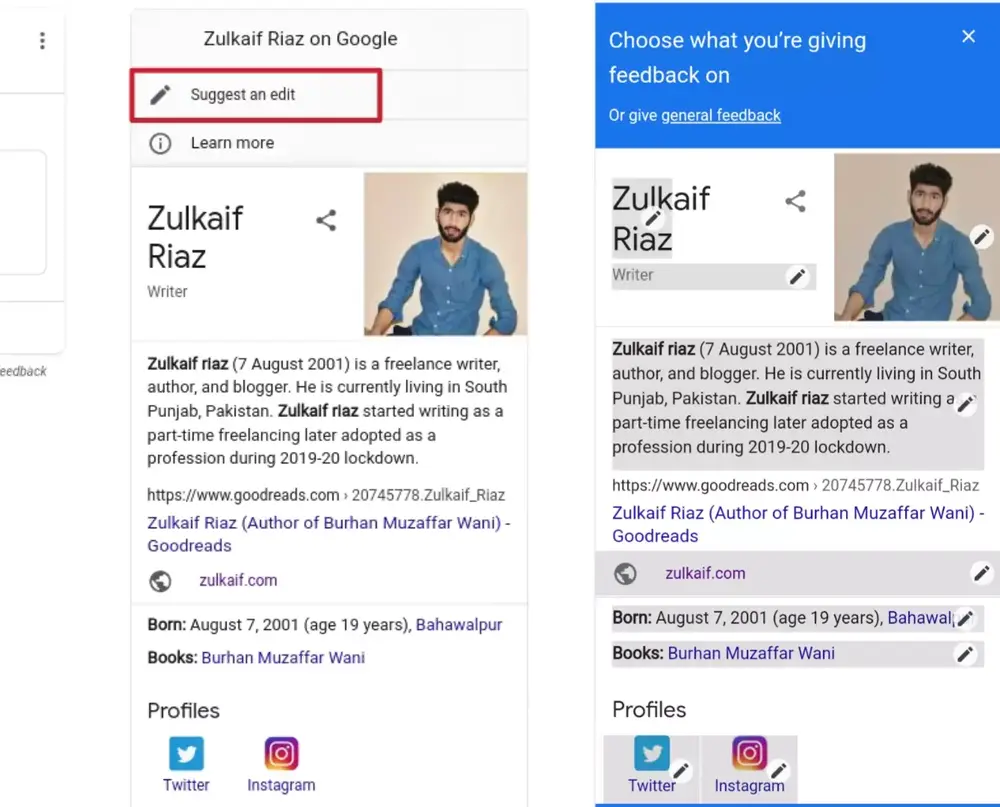
Google will filter and determine whether the data is correct and important or not by comparing it to other Google’s trusted sources. Of course, the knowledge panel used to be different from a Google business profile but they have begun to become 1 since 2022.
You can use some small tips to rank for a knowledge panel:
- If you are running a business, you should make a Google business profile for your brand or company.
- You should keep the consistency of the information provided across your website.
- Put some effort into fixing the wrong information on other websites
Image Pack
When you search for imagery results, Google will show you a panel full of images that fit your comprehensive SERPs. The image results can appear as a block or a row of images that are related to the query you enter in the search bar.
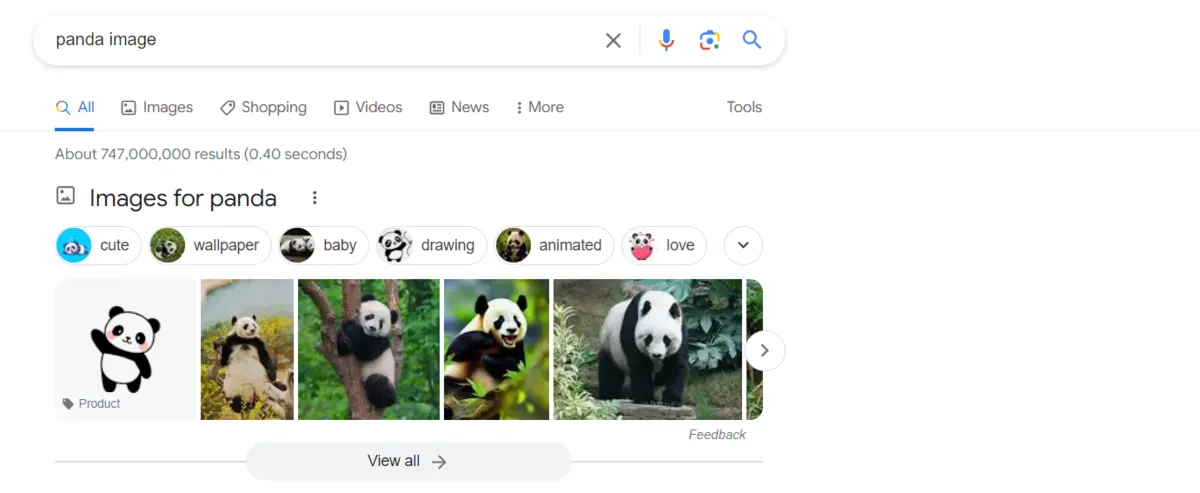
When you click on an image, it will redirect you to the Images search tab. From there, you can access the website that hosts the image.
Images
Yes, you are not reading anything wrong here, it’s the feature named Images. This one is more popular than the local image feature since these images appear next to the SERP results as text result images. How it works here is that Google will display the most relevant image for the query. Here is how they will look on PC and mobile results:
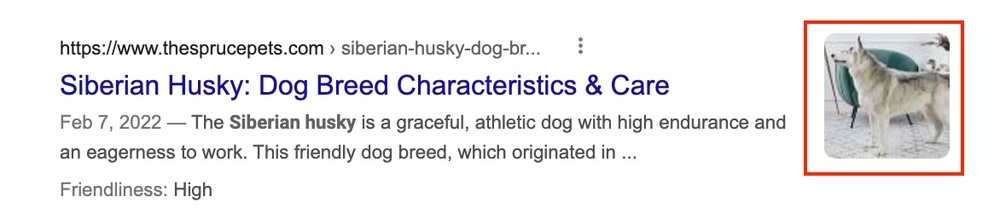
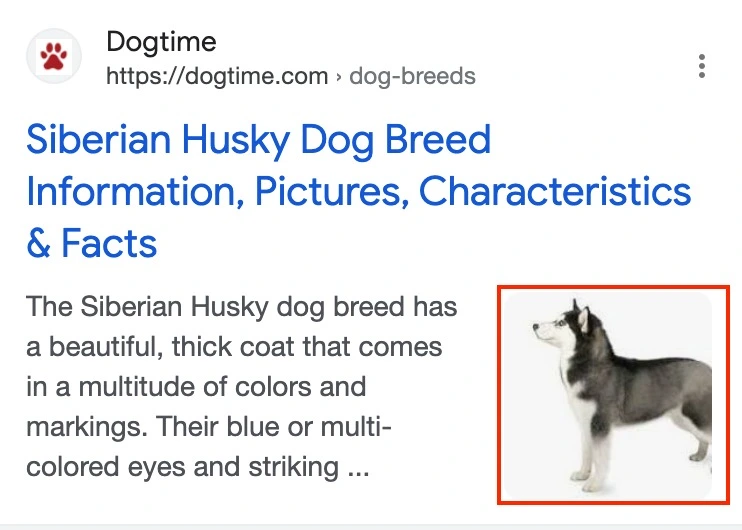
To get those images to appear in the organic results, you can do these:
- Set up suitable file names & alt texts so that SEs (search engines) can understand and crawl your page’s content
- Use proper sizes of images
- Use relevant images for your page and content
- Apply structured data for your page’s images
Local Pack
You can understand the local pack featured snippet as the Google map pack that displays location-related results based on your query. This type of featured snippet will likely come up when you search for commercial intent such as searching for services.
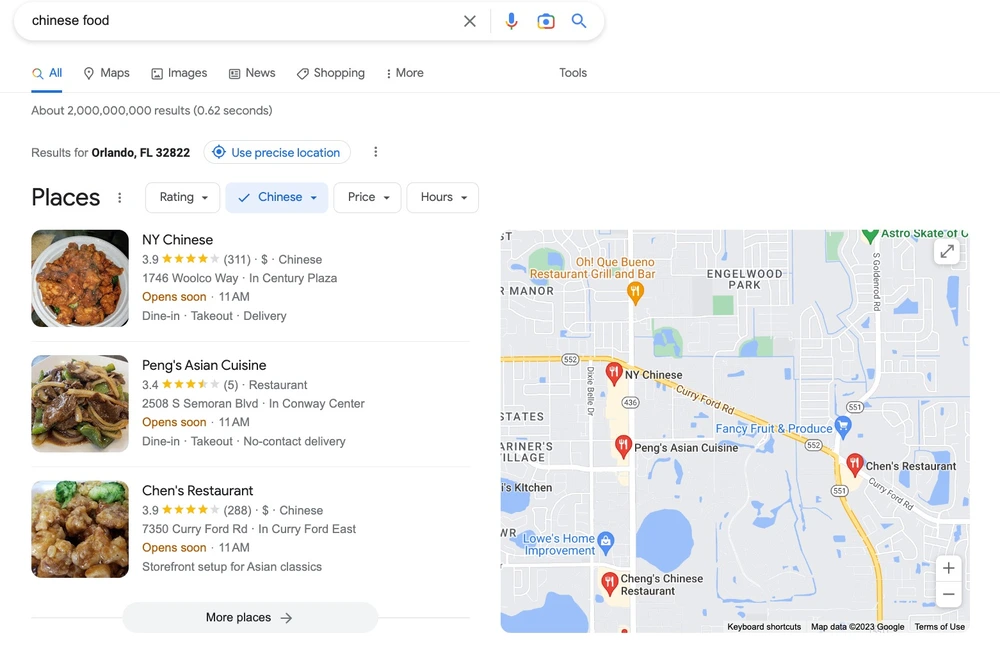
This will require you to turn on your device’s location feature so that Google can use your location to consider the results even if you don’t type in the location. Otherwise, if you type in a place, a local pack will come up for your location-specific search, usually below Google ads. Traditionally, the local packs will include:
- A map of the area with pins & location
- Search results, usually 3
- Address
- Rating for the places
- A button to show more results
The system will dig from the Google Business Profile to show more information about the query you enter.
Reviews
When the audience searches for a brand or company, what they mainly care about is the ratings & review stars. To meet the demand, Google has offered the Review snippet that will appear in the SERP next to the organic search results.
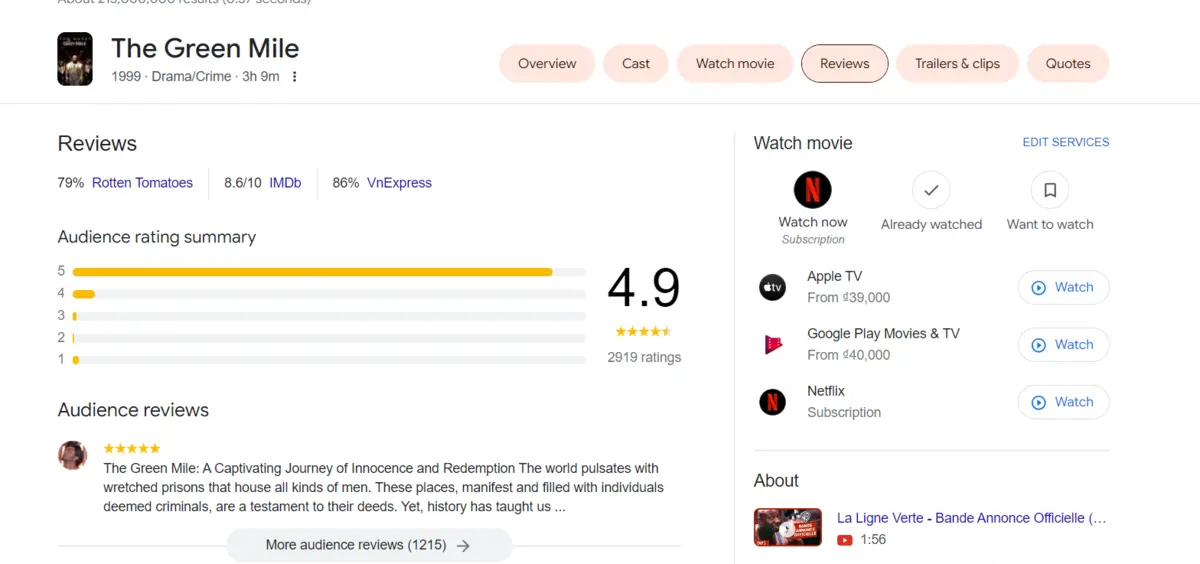
This type of SERP feature will show up in mobile browser versions like this:
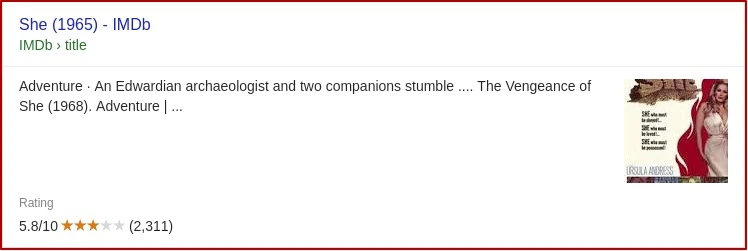
To get reviews, you can acquire these tips below:
- If you run a business, setting up a Google Business Profile for your website will let you collect online reviews that will support your website’s listings.
- It would be best if you also created profiles for your website on the business listing or business review websites like Glassdoor, Yale, G2, or others. Then, people can post reviews or comments about your brand or company.
- Applying reviews with review schema markup on your website can lead to review stars appearing next to your search results.
Sitelinks
To display additional links below the main link, the Sitelink snippet is here for you. It will add additional links below a normal organic result that highlights certain pages on a website. This will help the audience navigate to a site’s most important content.
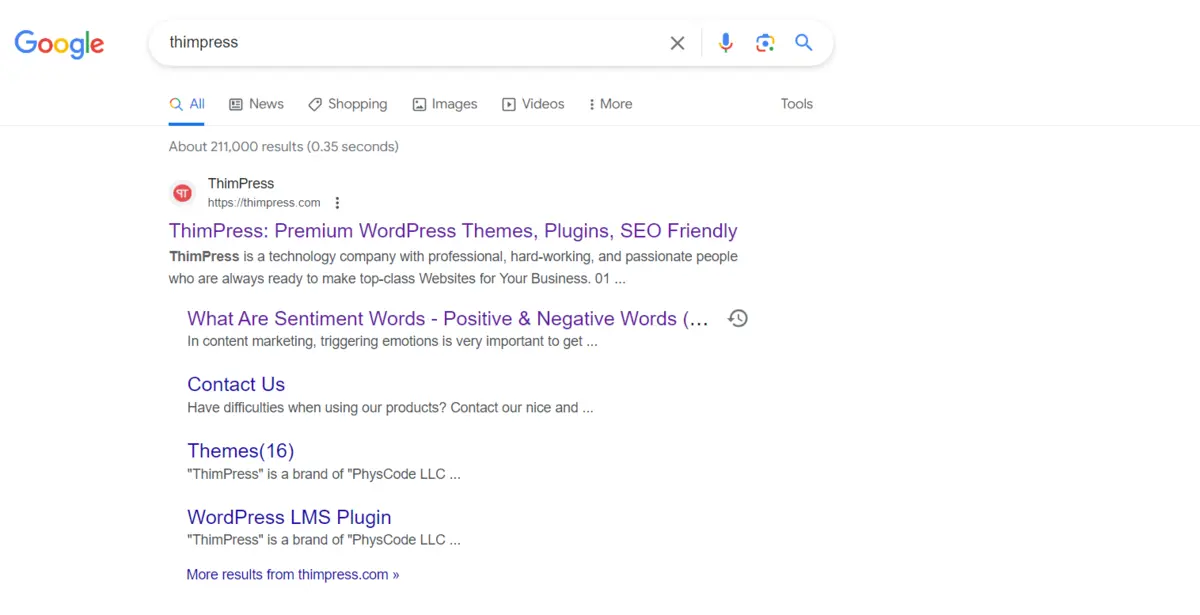
And how it’s viewed on mobile:
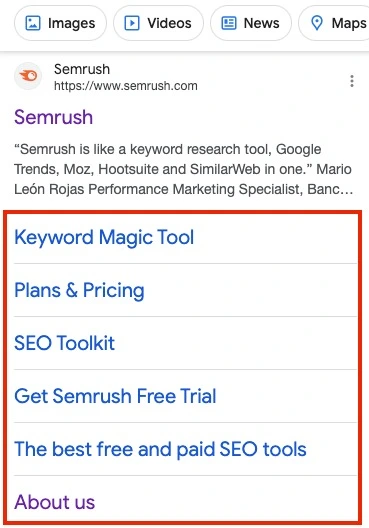
To show your site links, you can follow these guides:
- Create a logical page architecture
- Submit your sitemap to Google
- Provide relevant anchor text with internal links
- Use up-to-date and non-repeating content
- Provide structured data context to Google
Videos
The video snippet will usually appear when your search intention may result in video organic search results. On the other hand, it is different from featured videos
You can find 2 different versions of this SERP features here:
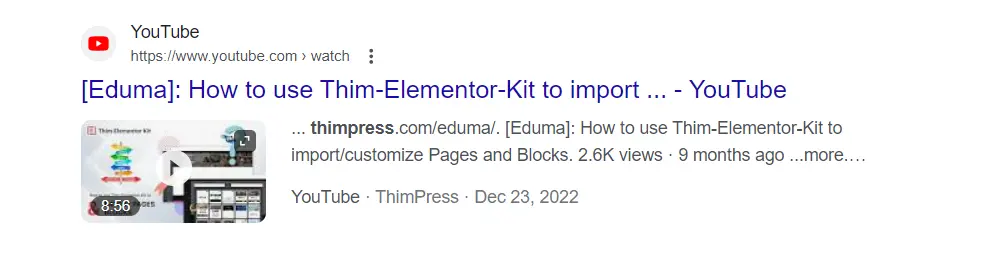
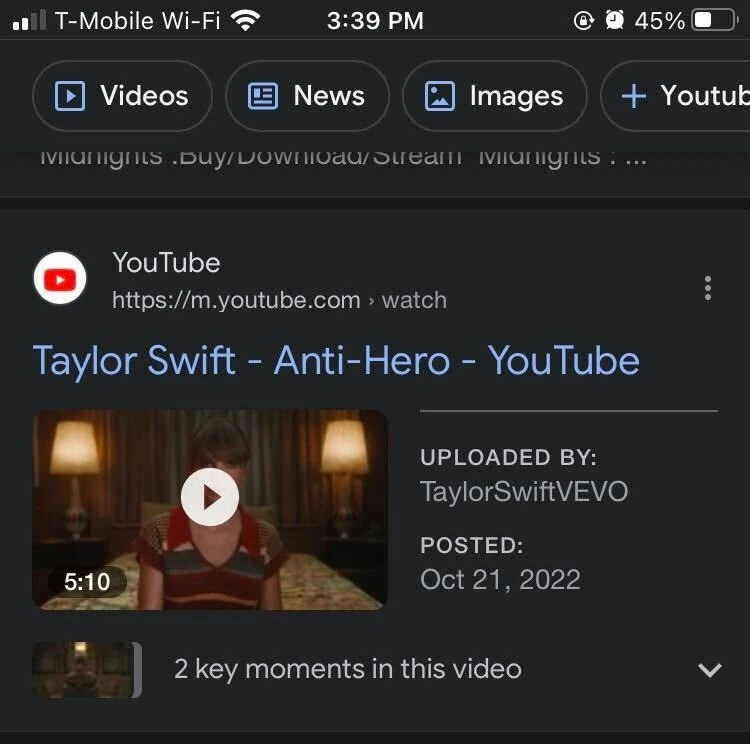
To get your videos to appear in Google SERPs, you can follow some advice here:
- Use attractive thumbnails, relevant titles, tags, etc.
- Add markups to your videos to detect key moments
Top Stories
“Top stories” is one of the most common SERP features that will show results in news. Google will detect this and match the search queries with relevant news to show the searchers.
You can view top stories on PC like this:
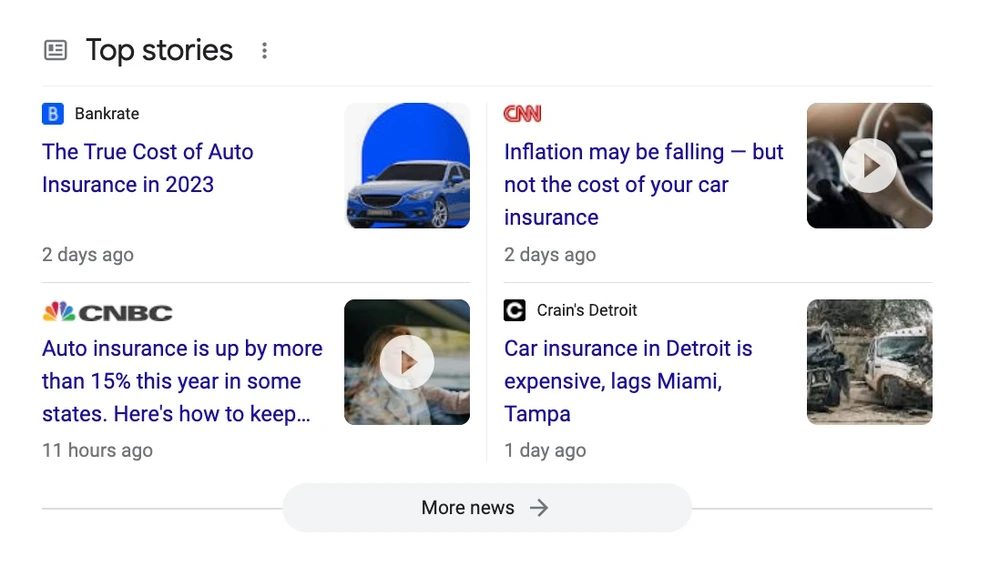
And on the mobile version:
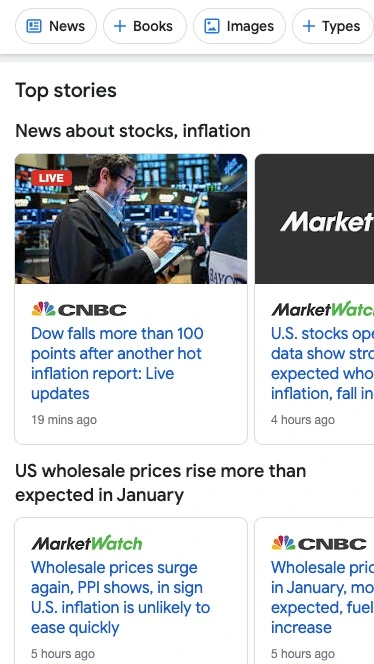
To rank for a top-story SERP feature, you can try:
- Making high-quality content that complies with Google News content policies
- Improve your site’s Core Web Vital metrics
FAQs
FAQ or Frequently Asked Question is among the best SERP features that will list common or nearly the same questions alongside the answers to a problem or a field.
This is how this SERP feature will look like on both PC and mobile versions:
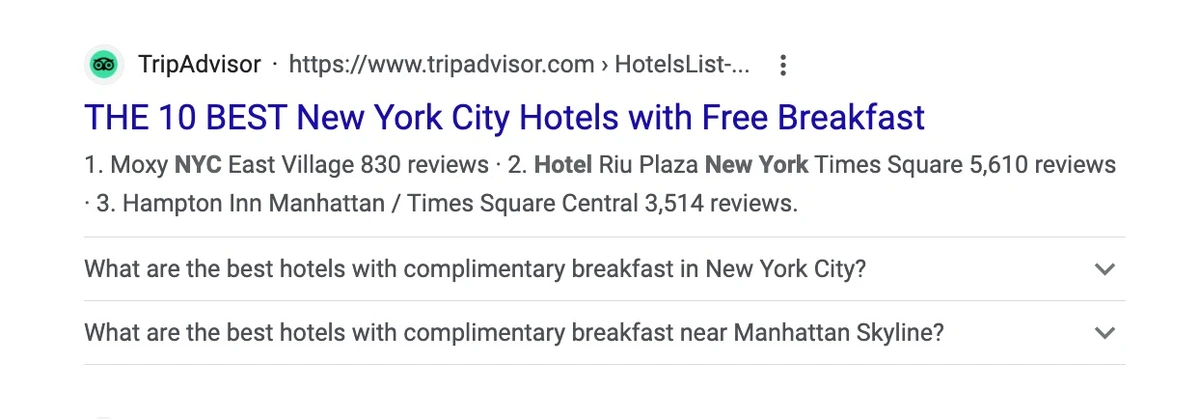
To show FAQs in SERP features, you will follow these guides:
People Also Ask
When you search for a question on Google, there is a high chance that a People Also Ask block will appear. This SERP feature can appear in various places: under the traditional organic search results, right side of the screen alongside a knowledge panel, or centered.
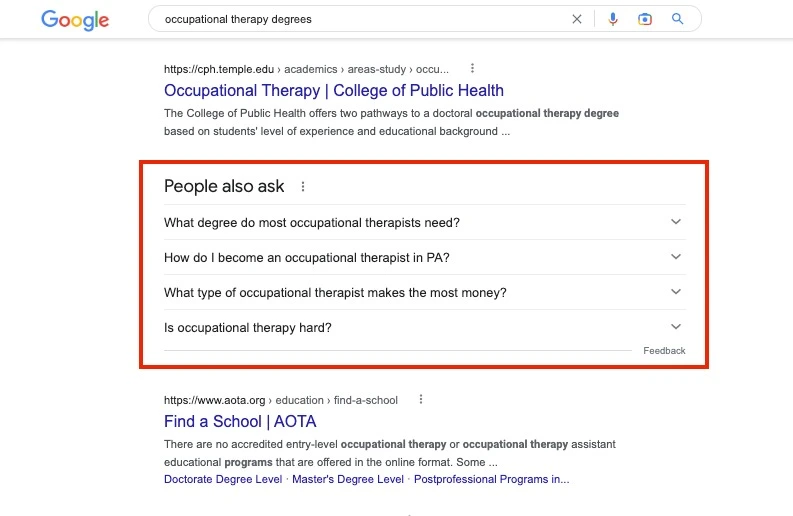
To get a chance to show this feature, you should include questions words like what, why, or how. Otherwise, making a hub for answering common questions is a good choice, too.
Related Search
Among the most popular SERP features, “Related search”, “People also search for”, or “People search next” will show a series of search results that may relate to the main search intention. If the audience clicks the Google-suggested content, they will be brought to other Google SERPs for related searches.
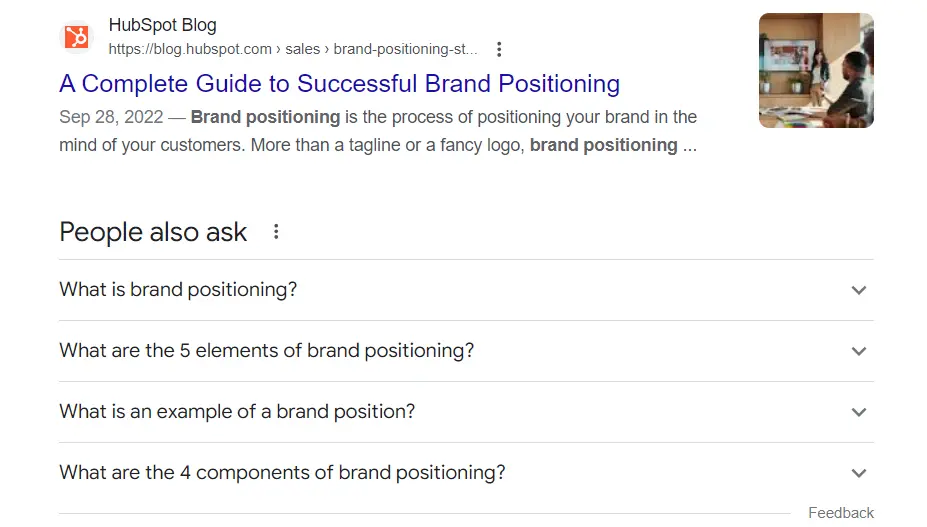
Although it may lead your audience to more results including yours, it is not possible to enhance this rankings. However, you should enhance your keyword variations to get shown up on SERPs.
Shopping Results
Online shopping has become super easy in the next decade and so has Google. When you enter a search query that you (may) intend to buy something, Google will detect and show you a list of available products for purchase. This will usually appear as ads from e-commerce websites or platforms.
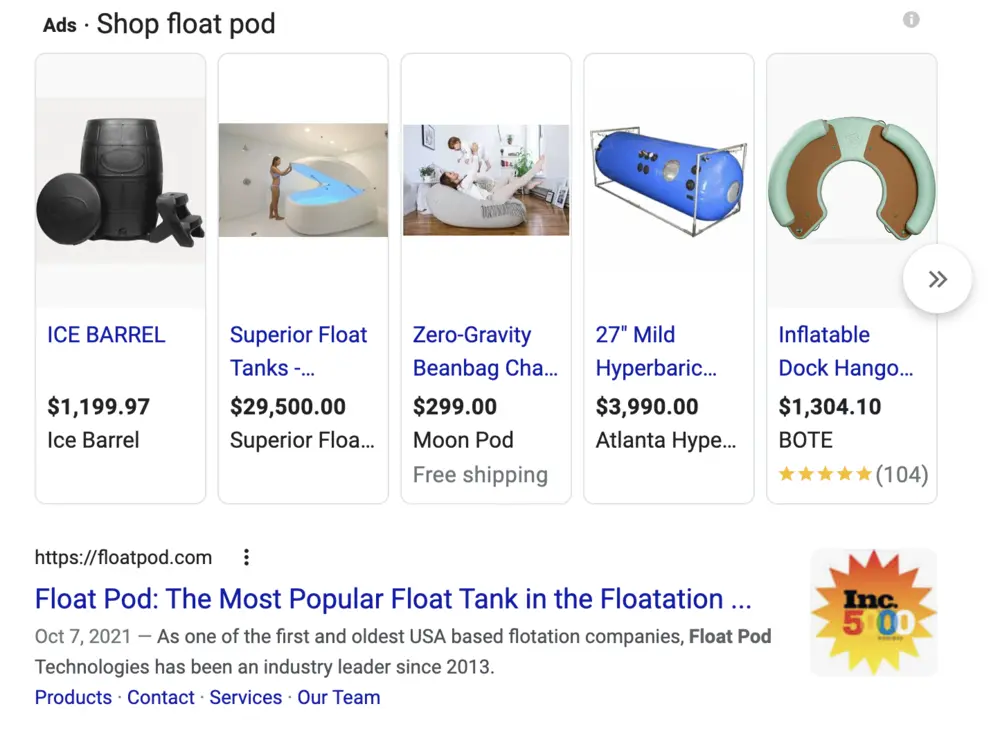
Customers can find products quickly across various e-commerce platforms without searching for further queries such as the platforms or websites.
X (a.k.a Twitter)
In 2015, Twitter and Google collaborated on a new type of SERP feature called Twitter feature in Google. This will showcase one or more than 2 tweets from the account of the person, brand, company, or any account that is searched or queried in your search.
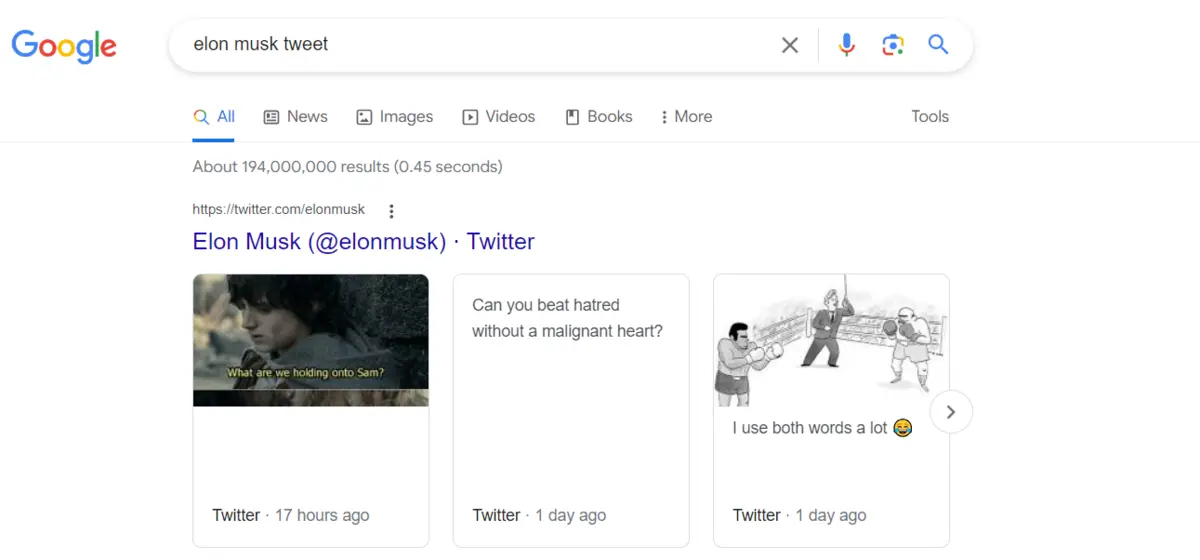
To get more chances of ranking your Tweets to Google, you should focus on:
- Make sure your brand name and Twitter username are the same
- Apply keywords related to posts or pages in your Twitter biography and tweets
- Use some hashtags
- Add locations to your bio
- Add a link to your site to that Twitter profile
Google Flight Packs
Google Flights feature provides users with information about flights such as dates, number of transfers, pricing, and airline brand. Therefore, people can search for flights or plan a trip with flights easily.
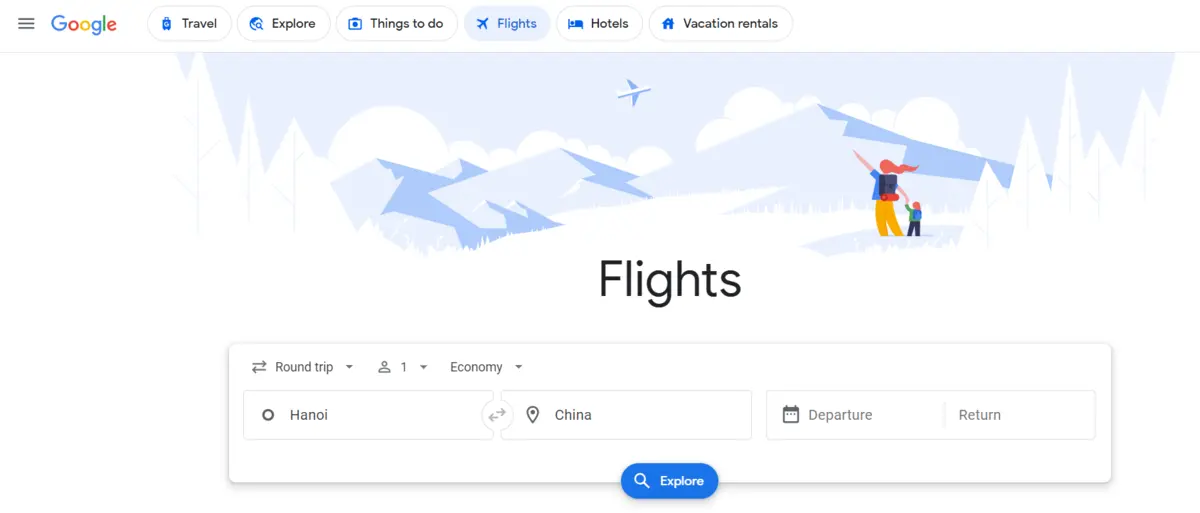
Since it’s for flights only, there is no way for you to rank for this SERP feature. However, if you are selling services related to flight or travel, make sure you use the above tips!
Job Listings
Due to the development of online work search, the Jobs listing feature will show you answers related to job hunting or headhunter. Usually, it will detect the job openings in the searcher’s area.
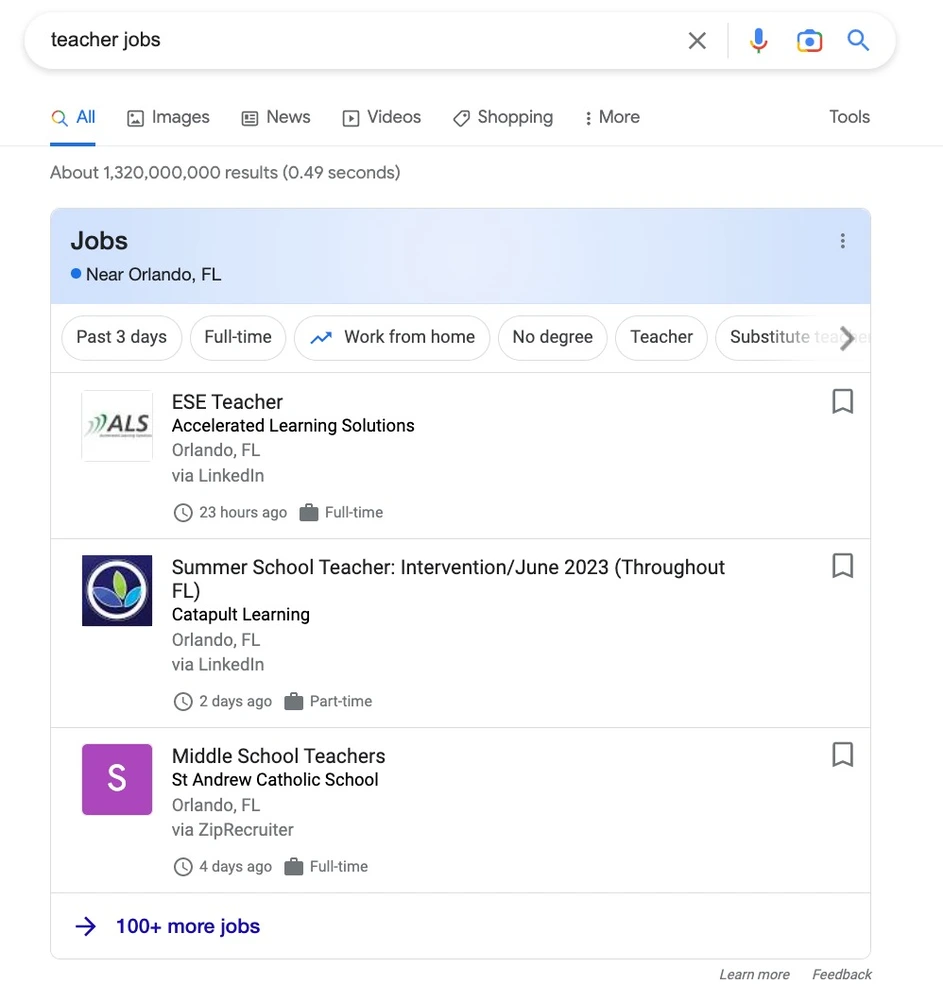
To rank for a “jobs” SERP feature, you can try these ways:
- List your job openings on sites that Google will crawl as “job listing websites” such as LinkedIn, Indeed, or any related sites
- Adding a schema markup to your website
- Include these information types: Locations, Date posted, Type of job, and the hiring organization’s name
Google Ads
Google Ads is very popular since it usually appears with the label “Sponsored” or “Ads” and stays around free search results, normally at the top of SERPs.
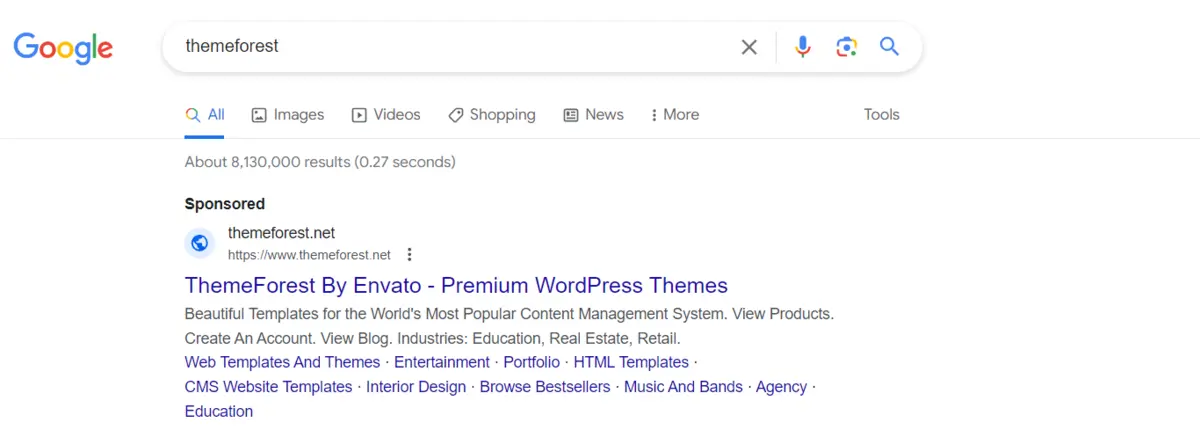
To rank for Google Ads, you should take note of this:
- Your budget for advertisement
- Quality of your ads & landing pages
- Competitiveness of the field
- Context of the audience’s search
- Expected impact from running ads
Practical Example: SERP Features in Action
Imagine you run a local bakery in New York. A potential customer searches “best bakery near me.”
Here’s how SERP features can help you:
- Your shop appears in the local pack with reviews and directions.
- Your blog post “How to Bake Sourdough at Home” is shown as a featured snippet.
- Your Instagram images appear in the image pack.
- A customer leaves a 5-star review, displayed in the review snippet.
Each feature increases your visibility and builds trust, even if users don’t always click through immediately.
Conclusion
SERP features are no longer optional for SEO. They dominate search results, influence user behavior, and decide how visible your website will be. By understanding how each feature works and optimizing your content accordingly, you can:
- Improve your brand visibility
- Increase impressions and clicks
- Build authority and trust
- Drive more targeted traffic to your site
If you want to stay competitive, focus not only on ranking in the traditional organic listings but also on capturing as many SERP features as possible.
Read more:
What Is an eCommerce Business Model? (8+ Common Types)
6+ Best SEO Ranking Checker Tools to Track Your Website’s Performance
What is Content Marketing? Best Guide for Beginners
Contact US | ThimPress:
Website: https://thimpress.com/
Fanpage: https://www.facebook.com/ThimPress
YouTube: https://www.youtube.com/c/ThimPressDesign
Twitter (X): https://x.com/thimpress_com
