The wp-config.php file is a key part of WordPress since it is responsible for creating and maintaining the connection between WordPress and the database that it uses.
Without this file, WordPress cannot store or retrieve essential data such as posts, user information, and site settings. In fact, according to W3Techs, WordPress powers over 43% of all websites, making wp-config.php a fundamental part of millions of sites globally. Understanding its configuration ensures optimal performance, security, and site stability, especially for developers and site administrators.
Eduma – Education WordPress Theme
We provide an amazing WordPress theme with fast and responsive designs. Let’s find out!
Database Connection and Communication
The wp-config.php file connects WordPress and the database by containing crucial information about the database, such as its name, host (typically localhost), username, and password. Additionally, the wp-config.php file acts as a framework for defining additional WordPress options, providing users with a level of customization and configuration.
Depending on your installation, the wp-config.php file’s parameters could change. However, the fundamental parameters consist of:
- The name of your WordPress database is DB_NAME.
- The MySQL username for your WordPress database is DB_USER.
- The MySQL user password for your WordPress database is DB_PASSWORD.
- The MySQL server for your WordPress database is DB_HOST.
Configuring the wp-config.php file
It’s crucial to remember that the wp-config.php file is not included in the WordPress download package by default.
Instead, the wp-config-sample.php file in the package serves as a reference for configuring the database connection. To utilize WordPress, users must rename the wp-config-sample.php file to wp-config.php and fill out its fields.
WordPress asks users to set up their database configurations by generating or editing the wp-config.php file during the installation process. By doing this, WordPress may connect to the database in a safe and secure manner. The file requires users to provide the correct database name, host, username, and password. With the use of these details, WordPress is able to create the login credentials required for efficient database interaction.
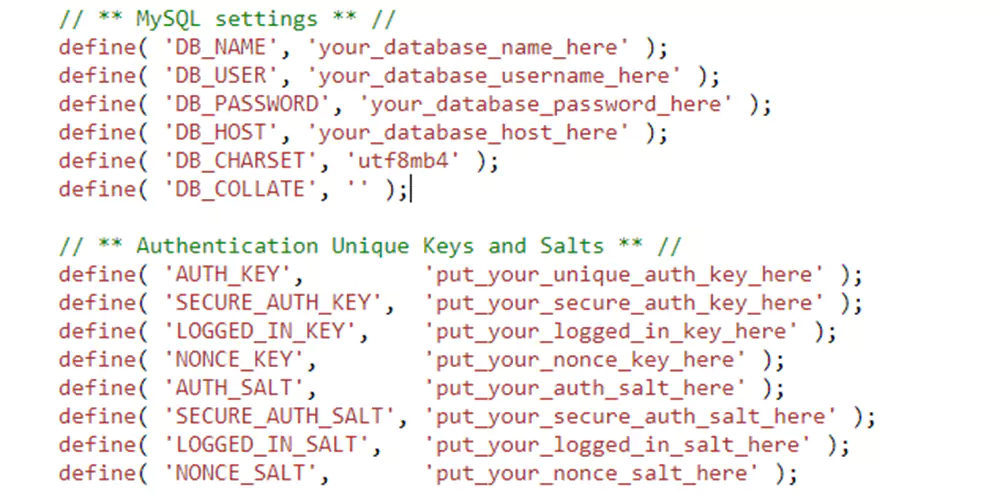
Enhancing Database Interaction
To manage database-related information, the wp-config.php file offers a place to create advanced WordPress options.
Users may customize WordPress to meet their unique requirements and preferences by changing particular settings in this file. Advanced settings include caching techniques, security setups, multisite configurations, debug modes, and many more parameters. Users may fine-tune and optimize their WordPress installation based on their needs thanks to its versatility.
The wp-config.php file includes more important configurations in addition to the database and advanced options. For instance, users can direct WordPress to utilize a certain table prefix during installation. By giving database tables a distinctive identity, this table prefix offers an extra layer of protection, making it harder for potential attackers to take advantage of any weaknesses. WordPress uses the prefix “wp_” by default for its tables, although users can alter this prefix to increase security.
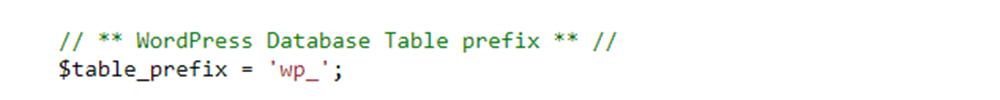
WordPress Advanced Options in wp-config.php
The wp-config.php file also acts as a focal point for specifying a variety of constants that affect WordPress functioning. Constants are preset values that stay the same over the course of WordPress execution and are essential for managing and customizing many parts of the system.
The parameters for file locations, URL structures, debugging settings, and other things are all included in these constants. Users can alter these constants in the wp-config.php file to tailor WordPress functionality to meet their unique needs.
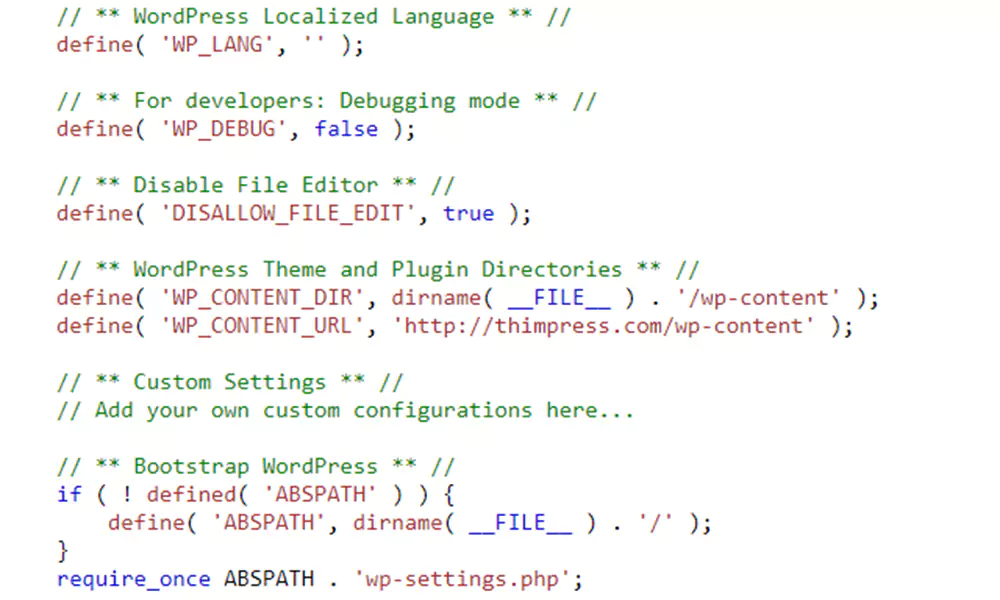
Conclusion: Key Function in WordPress
In conclusion, the wp-config.php file, which establishes the connection between WordPress and its related database, is an essential part of WordPress software.
Users may ensure efficient data storage and retrieval inside their WordPress installations by supplying key database details. The file also offers sophisticated choices and adjustments, giving users the freedom to design their WordPress configurations in accordance with their tastes. The file is the foundation of WordPress functioning and allows for extensive customizing, enabling a smooth and customized user experience.
Read More:
How To Convert Canva To HTML? (2 Simple Methods)
9+ Best High-Converting Shopify Themes to Boost Sales
Adobe Express vs Canva — Which is Better?
Contact US | ThimPress:
Website: https://thimpress.com/
Fanpage: https://www.facebook.com/ThimPress
YouTube: https://www.youtube.com/c/ThimPressDesign
Twitter (X): https://x.com/thimpress_com
