The amount of data businesses generate is staggering. According to IDC, the global datasphere is predicted to grow to 175 zettabytes by 2025.
This exponential growth necessitates more sophisticated methods for extracting value from this data. Traditional data analysis, often reliant on manual processes and limited computing power, struggles to keep pace.
However, a new age of data analysis has arrived with the power of AI tools for data analysis.
These tools leverage machine learning and deep learning algorithms to automate repetitive tasks, uncover hidden patterns in massive datasets, and generate valuable insights.
A study by McKinsey found that companies that embrace AI in data analytics see a 15% to 40% increase in productivity. This surge in efficiency allows data analysts to tackle complex problems with greater accuracy, fundamentally transforming the field.
In this article, we’ll explore the top 15+ Most Used AI tools for data analysis.
What is AI Data Analysis?
AI data analysis is the marriage of artificial intelligence (AI) techniques and traditional data science methods to extract valuable insights from large and complex datasets. Most teams start with modernising their data platform to unify sources, standardise schemas, and give AI workloads elastic compute. It’s low-hanging fruit that pays off fast. Clean pipes, happy models. It essentially uses AI algorithms to automate various tasks in the data analysis process, making it faster, more efficient, and uncovering hidden patterns that humans might miss.
There are several advantages to using AI for data analysis. AI can automate repetitive tasks, such as data cleaning and preprocessing, which can save data analysts a lot of time. AI can also identify complex patterns in data that humans might miss.
Additionally, AI models can be used to make predictions about future events, which can be helpful for businesses and organizations.
How can Beginners Use AI to Analyze Data?
Before learning about the list of AI tools, we will guide you step-by-step so you can use AI tools to analyze data in the most understandable way:
Define Clear Goals
What do you want to achieve? Clearly define the specific objectives of your project.
Are you aiming to predict customer churn, optimize marketing campaigns, or detect fraudulent activity?
Gather Clean Data
Data is the fuel for AI. Collect relevant data from trusted sources, making sure it’s clean, well-organized, and ready for analysis.
This may include removing errors, transforming data into usable formats, and standardizing it to ensure consistency.
Choose the Right AI Technique
Pick the best tool for the job. Select the AI techniques that best match your data and goals.
For example, use machine learning for customer segmentation, deep learning for image analysis, or natural language processing to examine customer reviews.
The right choice will make a big difference in results.
Train and Evaluate Your Models
Help the AI learn. Use labeled or historical data to train your model, teaching it to recognize patterns.
Then, assess its performance with metrics that suit your objectives. If it’s not accurate enough, try refining the training process.
Extract and Engineer Features
Refine the data for sharper results. Extract key features or create new ones to help the model make accurate predictions.
For instance, you might create new metrics like customer acquisition cost, or reduce unnecessary data points to simplify the analysis.
Deploy the Model Seamlessly
Put AI to work. Once trained, deploy your model to your production environment, where it can start analyzing new data.
Ensure it integrates smoothly with existing systems, like adding a churn prediction model to your CRM.
Interpret and Validate Results
Make sense of the results. Analyze your AI’s output and validate it with your own knowledge.
Additional tests can help confirm accuracy and reliability—such as understanding what factors are leading customers to churn based on the AI’s analysis.
Continuous Improvement
Stay ahead of the curve. Regularly monitor and update your AI models to adapt to changing data patterns and business needs.
Incorporate feedback from users and stakeholders to refine the analysis process (e.g., continuously updating customer churn prediction models with new customer data).
Ethical Considerations
Use AI responsibly. Think about ethical considerations and potential biases in your data or models.
Ensure transparency, fairness, and privacy in your analysis, like addressing biases in customer segmentation.
TOP 15+ Most Used AI Tools for Data Analysis
Below, we will name AI tools for data analysis, summarize key features, best for, and AI tools pricing to help you have the most objective view possible when choosing an AI tool:
- Marlee
- H2O.ai
- Talend
- Akkio
- Tableau
- RapidMiner
- MonkeyLearn
- PyTorch
- Microsoft Azure Machine Learning
- DataRobot
- Julius AI
- Polymer
- Google Cloud AutoML
- IBM Watson Analytics
- Sisense
Let’s get into the details:
Marlee

Marlee is an AI-powered performance and collaboration platform built to enhance team productivity through organizational intelligence. Unlike traditional analytics tools, Marlee doesn’t just provide data—it helps teams act on it. With features designed to uncover hidden collaboration patterns, track team dynamics, and recommend personalized improvements, Marlee empowers companies to build high-achieving, high-performing teams.
Key Features:
- Organizational Intelligence: Marlee maps how teams actually work—surfacing insights from communication, workflows, and behavioral patterns to guide better decision-making at every level.
- AI Coaching & Feedback: Teams and individuals receive actionable, AI-generated coaching tailored to their goals, habits, and work style.
- Collaboration Boards: Visual dashboards give leaders a pulse on team performance, showing trends in collaboration, engagement, and psychological safety.
- Goal Alignment & Progress Tracking: Helps teams define, align, and measure progress on soft goals related to culture, performance, and well-being.
- Integration Friendly: Connects with common workplace tools like Slack, Google Workspace, and more to embed insights where work happens.
Best For:
- People Leaders & HR Teams: Who want to scale coaching, track team culture, and make work more human and effective.
- Remote-First Organizations: Marlee is especially valuable for distributed teams that need visibility into how people are collaborating across time zones.
- Organizations focused on team development: Perfect for companies invested in growing not just business outcomes, but people and culture too.
Pricing:
Marlee offers flexible pricing including a free plan, based on company size and use case. Custom plans and demos are available on request, and pilot programs may be offered for eligible teams.
H2O.ai
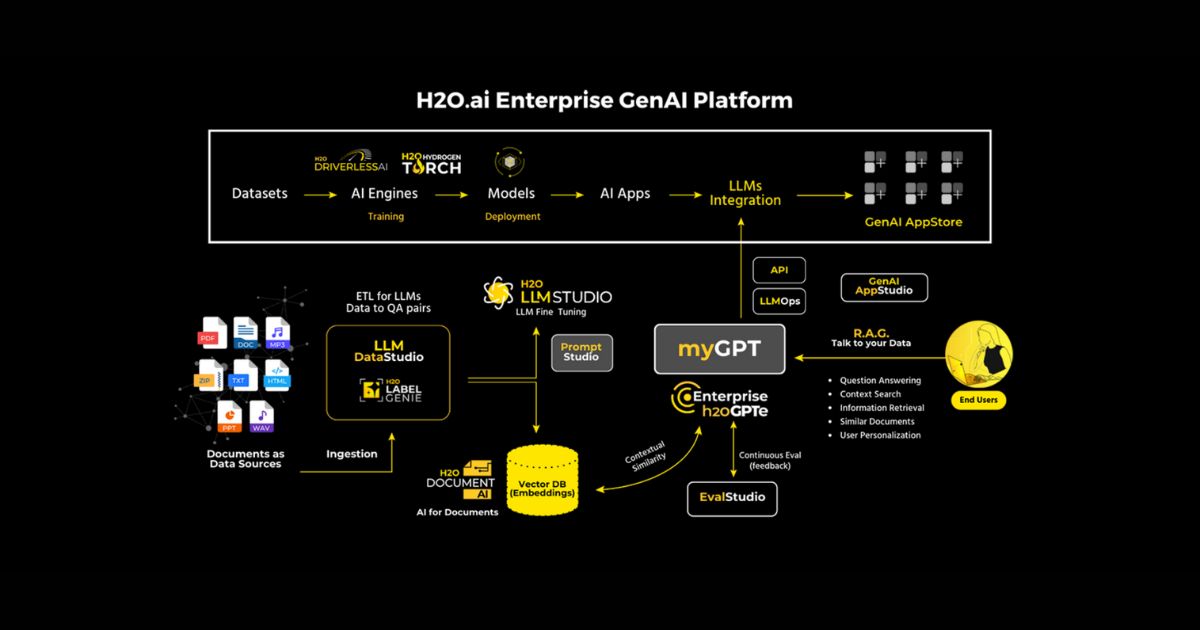
H2O.ai is an AI cloud platform designed to make artificial intelligence accessible to a wide range of users. Their goal is to democratize AI, meaning they aim to make it easy for people of all technical backgrounds to build and deploy machine learning solutions.
Key Features:
- Fast Scalable Machine Learning: H2O.ai boasts high-performance capabilities to handle large datasets and complex models efficiently.
- Hybrid Cloud Platform: Offers flexibility for deployment, allowing you to use it on-premise, in the cloud, or in a hybrid environment.
- Generative AI: H2O.ai incorporates generative AI tools, enabling you to create new data, answer questions from various data sources (text, audio, video, etc.), and build custom applications.
- Open Source Foundation: Built on open-source technologies, promoting transparency and collaboration.
- Responsible AI Focus: Emphasizes ethical considerations in AI development and deployment.
Best For:
- Organizations looking to streamline AI adoption: H2O.ai’s user-friendly platform simplifies the process of implementing machine learning solutions, making it suitable for companies venturing into AI.
- Data Scientists and Developers: Provides the tools and power to build sophisticated models and applications.
- Businesses with complex data problems: H2O.ai’s capabilities can handle large datasets and uncover valuable insights to address various business challenges.
Pricing:
H2O.ai offers a variety of pricing options, including a free trial and paid plans that cater to different business needs.
Specific pricing details are likely available on their website, but it’s best to consult them directly for the latest information.
Talend
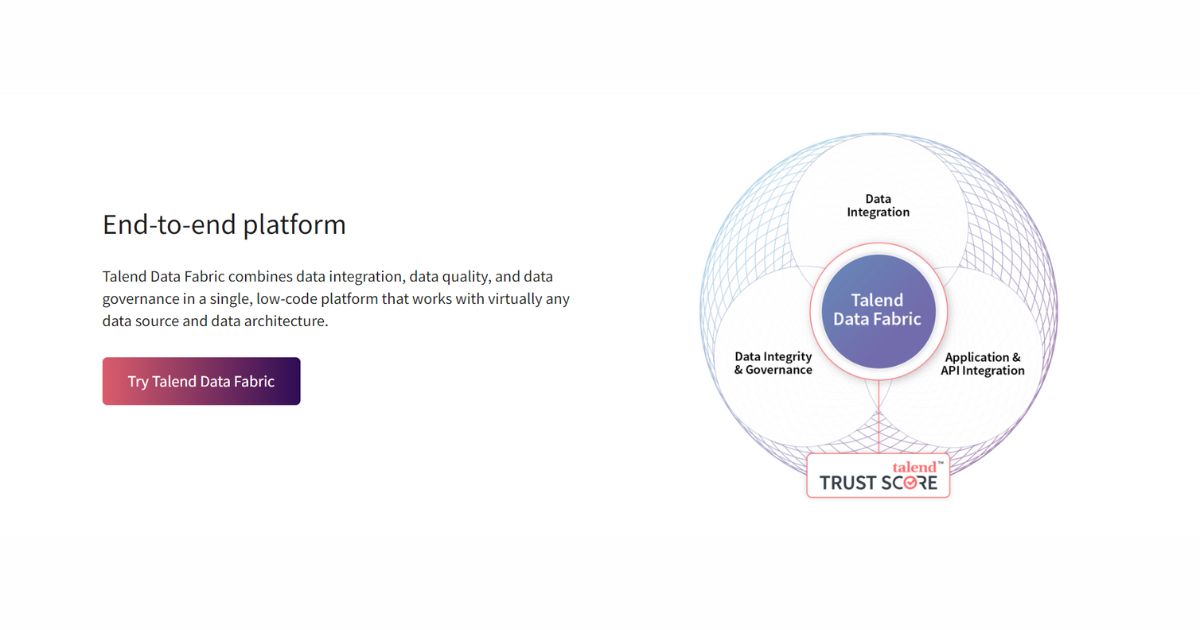
Talend is an open-source data integration platform that offers a wide range of data management solutions. It’s not just an AI tool for data analysis, but a comprehensive suite for working with data.
Key Features:
- Data Integration: Talend excels at moving data between different sources and destinations, including databases, cloud storage, and big data platforms.
- Data Quality: Cleanses and improves the accuracy of your data.
- Data Preparation: Transforms and prepares data for analysis.
- Application Integration: Connects various applications to automate data exchange.
- Data Governance: Manages and secures your data assets.
- Big Data Support: Handles large and complex datasets.
- Low-code/No-code environment: Offers a visual interface for building data pipelines, making it accessible to users with varying coding experience.
Best For:
- Businesses of all sizes need to integrate data from multiple sources.
- Organizations working with big data.
- Data analysts and data engineers looking for a user-friendly data management platform.
- Companies aiming to improve data quality and governance.
Pricing:
Talend offers a freemium model with a free open-source version (Talend Open Studio) and paid subscription plans with additional features and support.
The pricing for paid plans varies depending on the specific features and functionalities required. You can find more details on their website.
Akkio
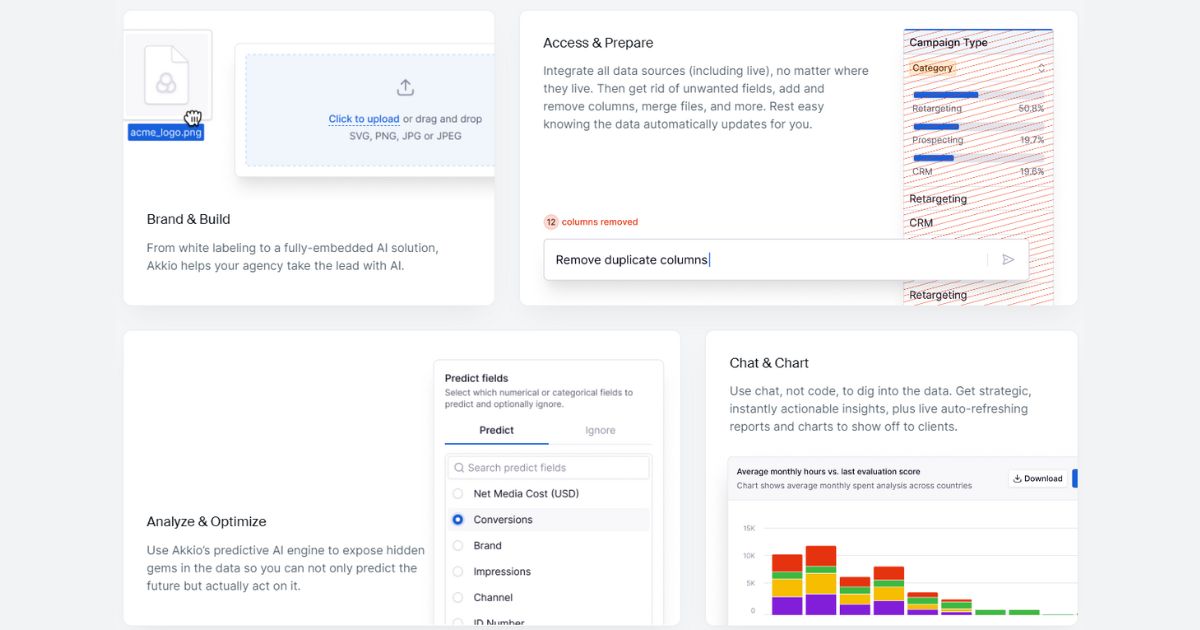
Akkio is an all-in-one AI data platform designed specifically for marketing agencies. It uses artificial intelligence to help agencies improve performance across the entire client lifecycle, from initial pitches to campaign optimization and reporting.
Key features:
- Data manipulation, analysis, and modeling using AI technology
- Campaign optimization and performance tracking
- Client engagement tools for better communication and reporting
- AI-powered insights and recommendations
Best for:
- Marketing agencies of all sizes
- Account managers, media buyers, and data analysts
- Agencies looking to improve the efficiency and effectiveness of their campaigns
Pricing:
Akkio’s pricing information is not readily available on their website. You might need to contact them directly for a quote.
However, their website does mention case studies of agencies using Akkio to achieve significant increases in revenue per client and SEO content results, suggesting it might be a good fit for agencies handling large budgets or seeking substantial performance improvements.
Tableau
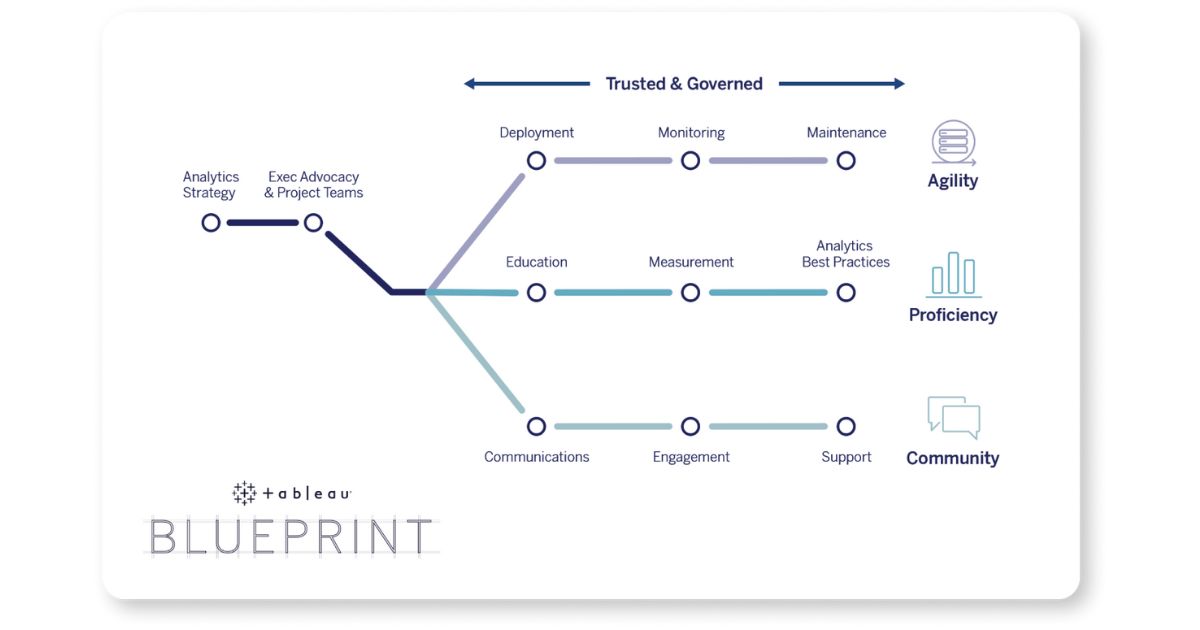
Tableau is a leader in data visualization and business intelligence. It helps users transform raw data into interactive, easy-to-understand dashboards and reports, enabling them to uncover trends and make data-driven decisions.
Key Features:
- Intuitive Drag-and-Drop Interface: Tableau allows users to create visualizations by simply dragging and dropping data fields, making it accessible for non-technical users as well.
- Real-time Data Exploration: Explore and analyze data as soon as it’s loaded, facilitating quick insights.
- Mobile Access: View and interact with dashboards and visualizations from your phone or tablet for on-the-go analysis.
- Advanced Analytics Integration: Integrate with statistical and R programming for in-depth analysis alongside data visualization.
- Collaboration Features: Share dashboards and insights securely with colleagues, fostering data-driven decision-making across teams.
Best For:
- Business Analysts and Data Scientists: Quickly explore, analyze, and communicate data insights.
- Non-Technical Users: Easily create basic visualizations for reports and presentations.
- Organizations of All Sizes: Scales to meet the data analysis needs of small teams to large enterprises.
Pricing:
- Tableau Public: Free.
- Tableau Viewer: Ideal for consuming data insights ($15/user/month).
- Tableau Explorer: Explore trusted data and answer your data questions faster all within the browser. ($42/user/month)
- Tableau Creator: For users who design and build visualizations ($75/user/month).
- Tableau Server/Cloud: Platforms for hosting and sharing visualizations (price available on request).
For more information on pricing and specific features, it’s best to visit Tableau’s website or contact their sales team.
RapidMiner
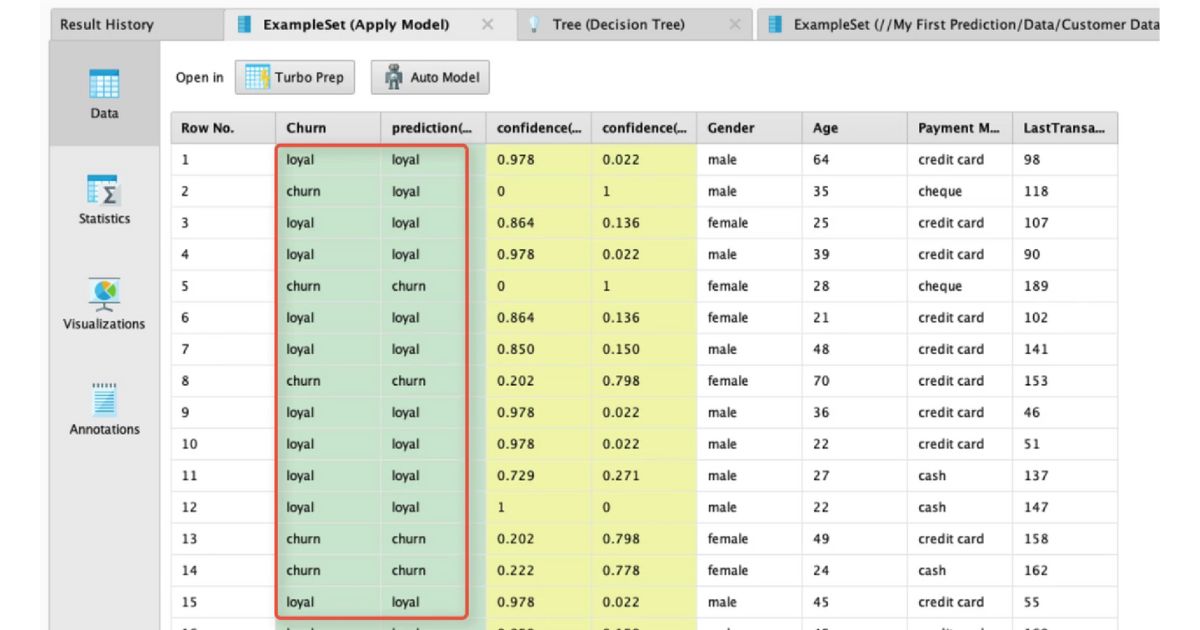
RapidMiner is a cloud-based and on-premise data science platform that helps organizations turn their data into insights.
Key Features:
- Visual Workflows: RapidMiner uses a drag-and-drop interface to design data analysis processes. No coding is required, making it accessible to a wider range of users.
- Data Preparation: Clean, transform, and blend data using RapidMiner’s built-in tools for data wrangling.
- Machine Learning: Build and deploy predictive models without extensive coding knowledge. It offers a library of algorithms for various tasks.
- Data Visualization: Create interactive visualizations to explore and understand your data.
- Automation: Automate repetitive tasks within your data analysis workflows, saving time and ensuring consistency.
- Scalability: RapidMiner integrates with Apache Hadoop for handling large datasets on distributed computing environments.
Best For:
- Businesses of all sizes: RapidMiner caters to a wide range of users, from data analysts to citizen data scientists, with its intuitive interface and diverse functionalities.
- Teams with limited coding experience: The visual workflow makes data science tasks accessible to users who may not be proficient in coding languages like Python or R.
- Organizations looking to streamline data analysis: Automating workflows and data preparation steps can significantly improve efficiency.
Pricing:
RapidMiner offers a free open-source edition with limited features. Paid plans with additional functionalities are available, with pricing likely varying depending on specific needs and user count.
It’s best to consult their website for the latest pricing details. They also offer a free trial so you can try out the platform before committing.
MonkeyLearn
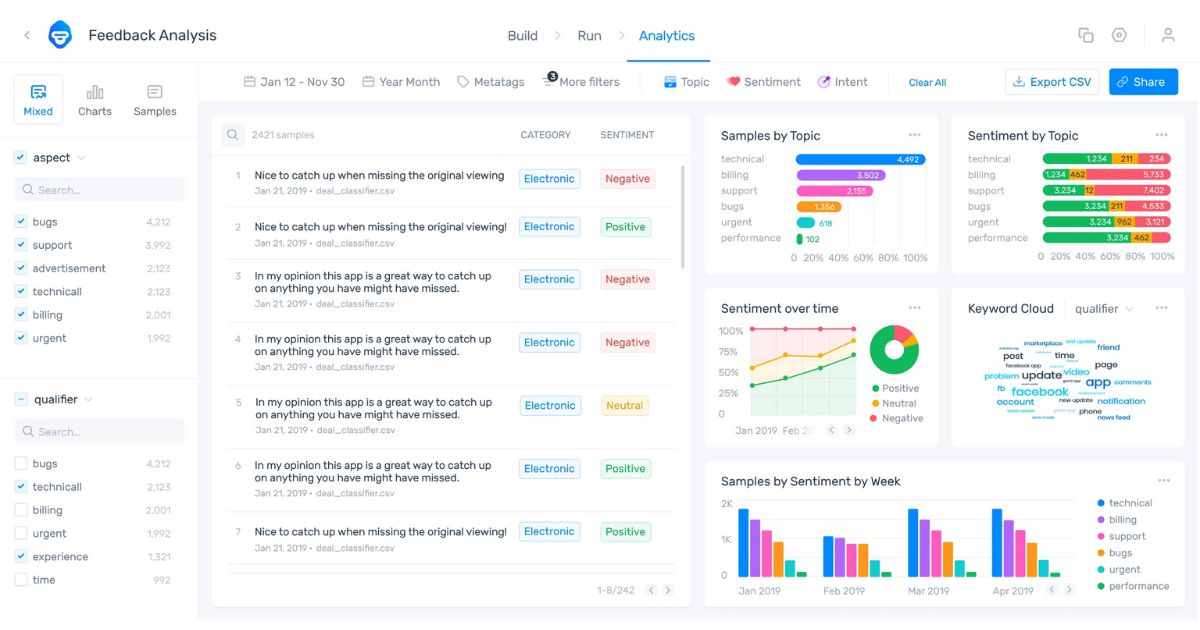
MonkeyLearn is a cloud-based platform that uses machine learning to help businesses analyze text data.
Key Features:
- Automated Text Analysis: Analyze large amounts of text data from various sources like emails, surveys, social media posts, and documents.
- No Coding Required: Build and train custom AI models for tasks like sentiment analysis, topic detection, keyword extraction, and entity recognition – all without writing a single line of code.
- Actionable Insights: Turn text data into clear visualizations and reports to gain insights into customer feedback, support tickets, product reviews, and more.
- Workflow Automation: Automate manual text processing tasks to save time and resources for your team.
- Google Sheets Integration: Analyze text data directly within Google Sheets using the Text Analysis add-on.
Best For:
- Businesses of all sizes looking to extract insights from text data.
- Support, product, customer experience (CX), and development teams
- Anyone who wants to gain valuable insights from emails, surveys, social media conversations, and documents.
Pricing:
MonkeyLearn offers a freemium plan with limited features. Paid plans with additional features and functionalities are available, but specific pricing information is not publicly available on their website. You’ll need to contact MonkeyLearn for a quote.
PyTorch
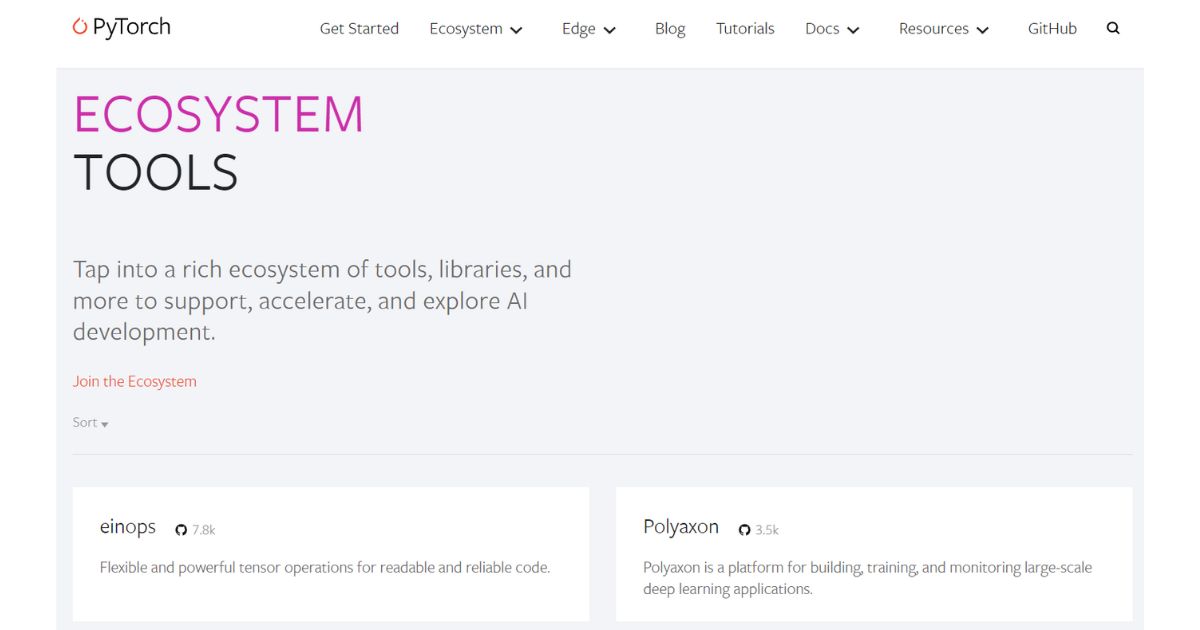
PyTorch is an open-source deep-learning platform that excels in both rapid prototyping and production deployment. Here’s a breakdown of its key features, ideal use cases, and pricing:
Key Features:
- Python-First Approach: PyTorch integrates seamlessly with Python, allowing developers to leverage popular libraries and write neural networks with ease.
- Dynamic Computational Graph: Unlike some frameworks, PyTorch builds the computational graph during runtime, offering greater flexibility for experimentation.
- Hybrid Front-End: Switch between eager execution (evaluate code line by line) and lazy execution (build the computational graph first) for efficient development.
- Distributed Training: Scale up your training process across multiple machines or GPUs for faster model development.
- Rich Ecosystem: PyTorch boasts a vast library of tools and functionalities supporting computer vision, natural language processing, and more.
- Cloud Integration: Easily integrate PyTorch with leading cloud platforms like AWS, Google Cloud, and Azure for deployment.
Best For:
- Researchers and Developers: PyTorch’s flexibility and Pythonic nature make it ideal for rapid prototyping, experimenting with new architectures, and understanding deep learning concepts.
- Production Deployment: Once your model is ready, PyTorch can efficiently scale to production environments for real-world applications.
Pricing:
PyTorch is completely free and open-source. You can download and use it without any licensing fees. This makes it a cost-effective solution for individual developers, research teams, and startups.
While PyTorch itself is free, there might be costs associated with cloud resources used for training or deployment on platforms like AWS, Google Cloud, or Azure.
Microsoft Azure Machine Learning
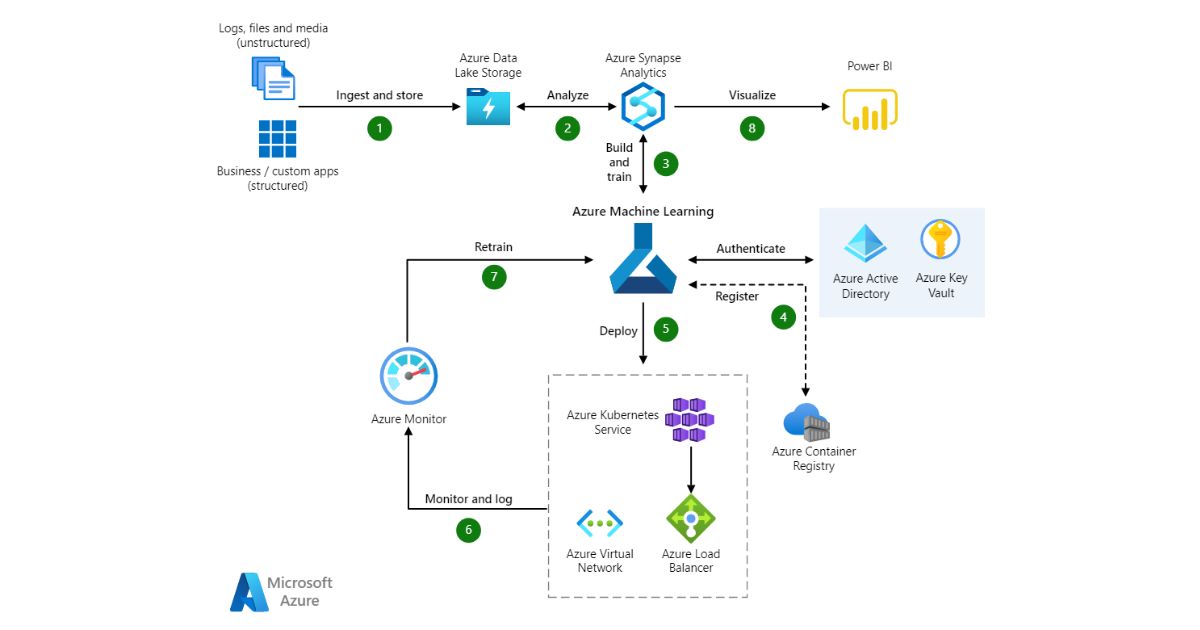
Microsoft Azure Machine Learning is a cloud-based service that empowers users to build, deploy, and manage machine learning models.
It caters to a wide range of users, from data scientists to developers, with features to suit various skill levels.
Key Features:
- End-to-End Machine Learning Lifecycle: Azure Machine Learning provides a comprehensive environment to manage the entire machine learning workflow, from data preparation and model training to deployment and monitoring.
- Flexibility: It supports both no-code options for beginners and coding for experienced data scientists using frameworks like PyTorch and TensorFlow.
- MLOps Integration: Advanced features to streamline the machine learning operations process (MLOps) for efficient model management and deployment.
- Open-Source Compatibility: Integrates seamlessly with popular open-source tools and libraries.
- Responsible AI: Azure Machine Learning emphasizes building and deploying machine learning models with fairness, accountability, and transparency in mind.
Best For:
- Data Scientists: Build and train complex models with familiar tools and frameworks.
- Developers: Operationalize and deploy models into production environments.
- Businesses: Develop and integrate machine learning solutions for various applications.
Pricing:
Azure Machine Learning offers a free tier with limited resources for experimentation. Paid pricing structures are based on the compute resources used for training and deployment.
You can find more details on their website for specific costs.
DataRobot
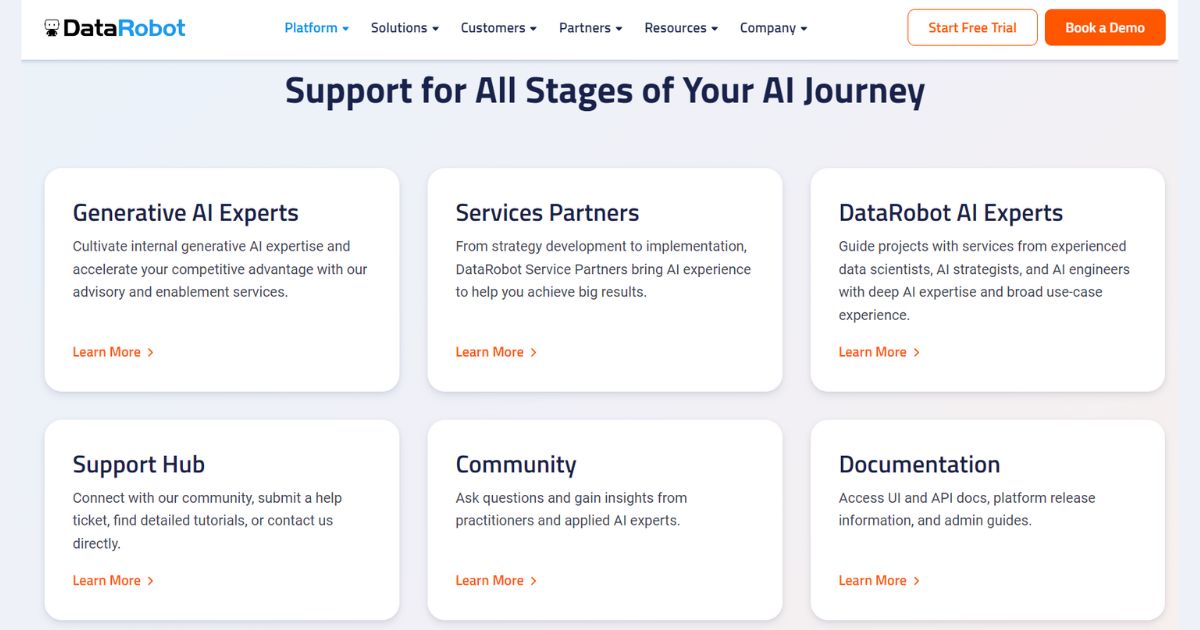
DataRobot is a software company offering an enterprise AI platform designed to accelerate the process of getting value from artificial intelligence. Here’s a breakdown:
Key Features:
- Automated Machine Learning (AutoML): Automates the building, training, and selection of machine learning models, making AI accessible to a wider range of users.
- End-to-End Workflow Management: Streamlines the entire AI lifecycle from data ingestion and preparation to model deployment and monitoring.
- Collaboration Tools: Enables data scientists and business users to work together on AI projects.
- Explainable AI (XAI): Provides insights into how models are making predictions, increasing trust and transparency.
- Generative AI Integration: Integrates with generative AI tools for tasks like content creation or code generation.
- Scalability and Security: Designed for large-scale deployments and meets enterprise security requirements.
Best For:
- Businesses looking to leverage AI for real-world applications.
- Organizations that lack a large team of data scientists.
- Companies seeking to automate and streamline their AI development processes.
Pricing:
DataRobot’s pricing is not publicly available. They offer a free trial, and you’ll need to contact them directly for specific pricing information.
Julius AI

Julius AI is an intelligent data analyst tool that interprets, analyzes, and visualizes complex data in an intuitive, user-friendly manner. Its power lies in its ability to make data analysis accessible and actionable, even for those who aren’t data scientists or statisticians.
Key Features:
- Chat-Based Analysis: Julius allows you to interact naturally with your data. Simply chat with your files, ask questions, and receive expert-level insights in seconds.
- Data Visualizations: Create sleek and informative charts and graphs effortlessly. Visualize your data trends with confidence.
- Advanced Analysis: Perform modeling and predictive forecasting using Julius. Dive deep into your data to uncover hidden patterns.
- Problem Solving: Not just data analysis—Julius can also scan and solve math, physics, and chemistry problems.
- Reports: Generate polished analyses and summaries for presentations or reports.
Best For:
- Business Analysts: Simplify complex data analysis tasks and communicate findings effectively.
- Researchers and Academics: Conduct in-depth analyses and visualize research data.
- Students: Use Julius to streamline data work and save time.
Pricing:
- Julius offers a free trial for you to explore its features.
- For full access, the pricing details are available on the Julius website.
Polymer
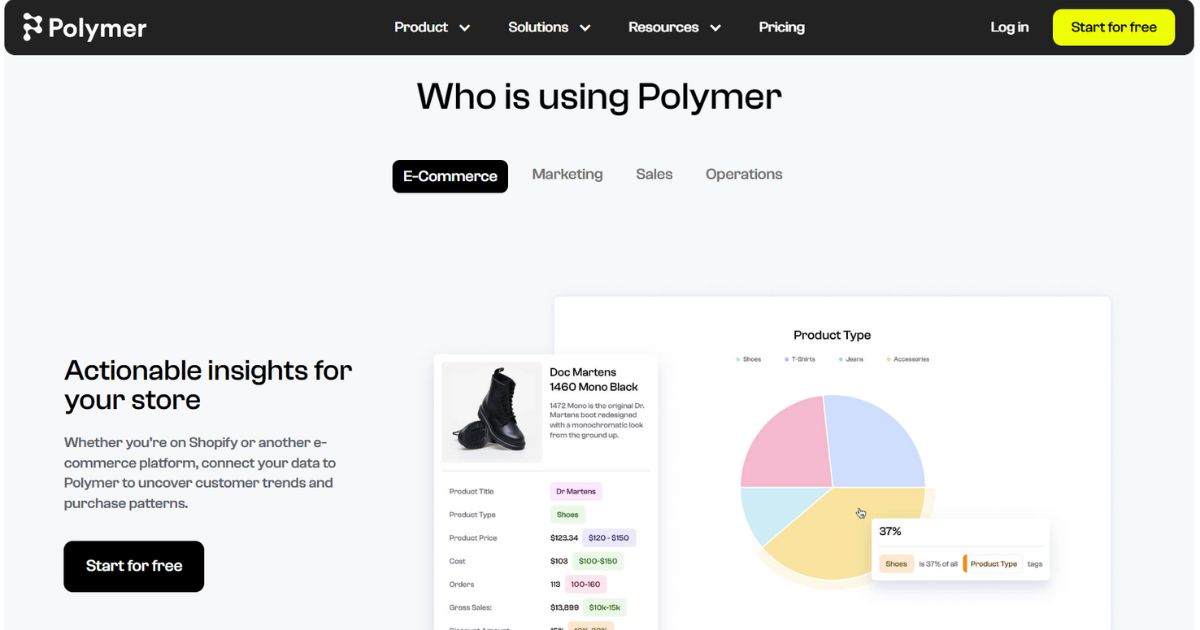
Polymer is an intuitive business intelligence (BI) tool designed to make data analysis accessible to everyone, regardless of technical background. They promote themselves with the slogan “BI without the BS”, highlighting their focus on ease of use.
Key Features:
- AI-powered Insights: Polymer uses AI to analyze your data and automatically generate visualizations and suggest insights. This can save you time and help you uncover hidden patterns in your data.
- No-code Interface: You don’t need to know how to code to use Polymer. Simply upload your data (spreadsheets, CSV files, etc.) and Polymer takes care of the rest.
- Drag-and-Drop Dashboard Creation: Easily build beautiful and interactive dashboards to present your data findings.
- Conversational AI: Ask Polymer questions in plain English and get data visualizations directly responding to your queries.
- Data Integrations: Connects to various data sources like Google Sheets, Shopify, Facebook Ads, and more.
Best For:
- Non-technical users: Business professionals, marketers, sales teams, and anyone who needs to get insights from data without coding expertise.
- Teams with limited data analysis resources: Polymer empowers teams to analyze data independently without relying on data analysts.
- Creating presentations and reports: Easily create visually compelling dashboards and reports to communicate your findings.
Pricing:
Polymer offers a freemium model. You can sign up for a 7-day free trial to explore the features. Paid plans likely exist but specific pricing information is not available on their website.
They do offer solutions for different industries like e-commerce, marketing, and enterprises, so pricing might vary depending on the chosen plan.
Google Cloud AutoML
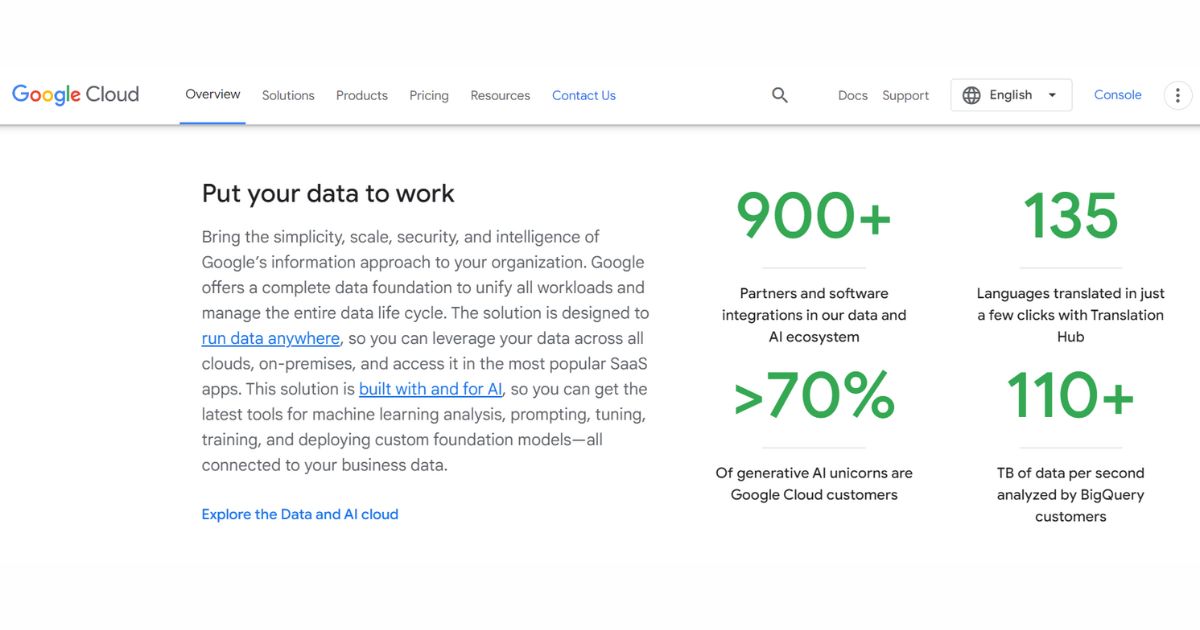
Google Cloud AutoML is a suite of machine learning (ML) tools offered by Google Cloud Platform. It allows you to build and deploy custom ML models for various tasks without needing extensive machine-learning expertise.
Key Features:
- Automated Machine Learning: AutoML automates many of the complex steps involved in building ML models, such as data pre-processing, feature engineering, model selection, and hyperparameter tuning.
- Pre-trained Models: It also provides pre-trained models for common tasks like image classification and text sentiment analysis, which you can use right away without any training required.
- Custom Model Training: You can also train your own custom models on your specific data for tasks like image recognition, tabular data analysis, translation, and more.
- Easy-to-use Interface: AutoML offers a user-friendly interface that makes it easy to upload your data, train models, and evaluate their performance.
Best For:
- Businesses with limited ML expertise: AutoML is a great option for businesses that want to leverage the power of machine learning but don’t have the in-house expertise to build and maintain complex models.
- Data Scientists looking for faster development: Even for data scientists, AutoML can streamline the process of building and deploying models, allowing them to focus on more complex tasks.
- Anyone who wants to build custom ML models: AutoML is a powerful tool that can be used for a wide variety of tasks by people of all skill levels.
Pricing:
Google Cloud AutoML uses a pay-as-you-go pricing model. You only pay for the resources you use, such as the storage for your data and the compute time required to train your models. You can find more details and pricing information on the Google Cloud AutoML website.
IBM Watson Analytics
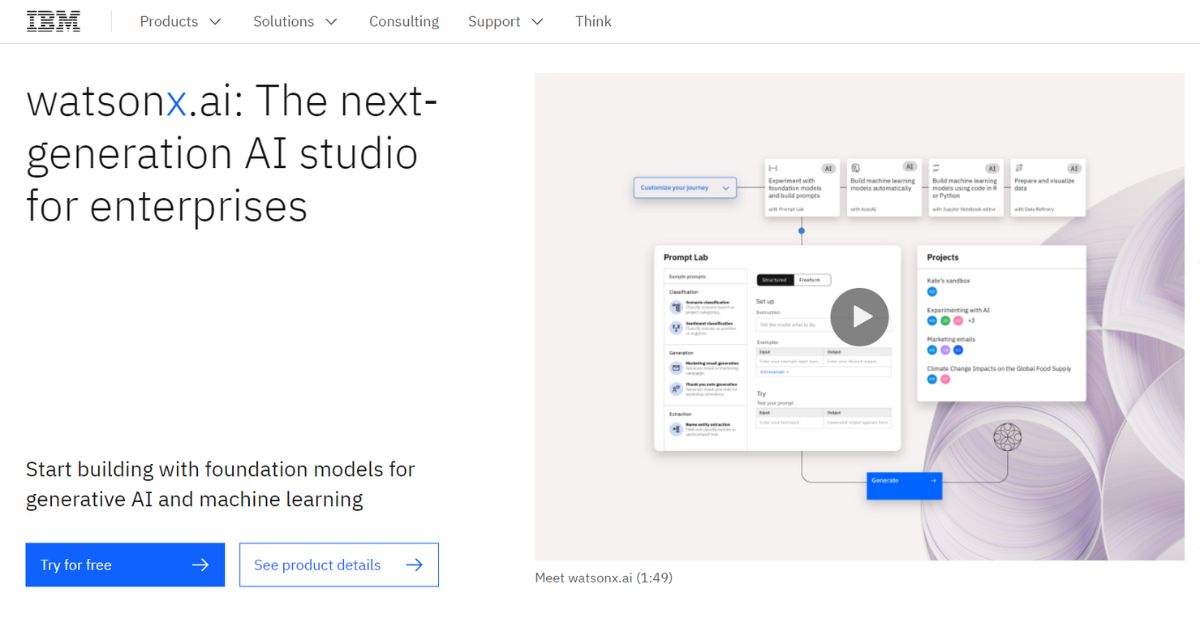
IBM Watson Analytics is a cloud-based data analysis tool designed to be user-friendly for business professionals, even those without a strong data science background. It uses natural language processing and automated insights to help users discover patterns, trends, and relationships within their data.
Key Features:
- Self-service data discovery: Ask questions about your data using natural language and get automatic visualizations.
- Automated insights: Watson Analytics suggests relevant questions and insights based on your data.
- Data visualization: Create dashboards and reports with interactive charts and graphs.
- Data blending: Combine data from multiple sources for a more holistic view.
- Predictive analytics: Forecast future trends and make data-driven decisions.
- Collaboration: Share dashboards and reports with colleagues.
Best For:
- Business users who want to analyze data without needing to learn complex coding languages.
- Companies looking for a user-friendly tool to gain insights from their data.
- Teams that need to collaborate on data analysis projects.
Pricing:
IBM Watson Analytics offers a freemium model with a limited data capacity. Paid subscriptions offer increased data storage, access to additional features like social media data analysis, and the ability to connect to more data sources. The specific pricing depends on the chosen plan and data requirements.
Notes: While Watson Analytics is no longer offered as a standalone product by IBM, the capabilities are still available within IBM Watson Studio, a broader data science platform.
Sisense
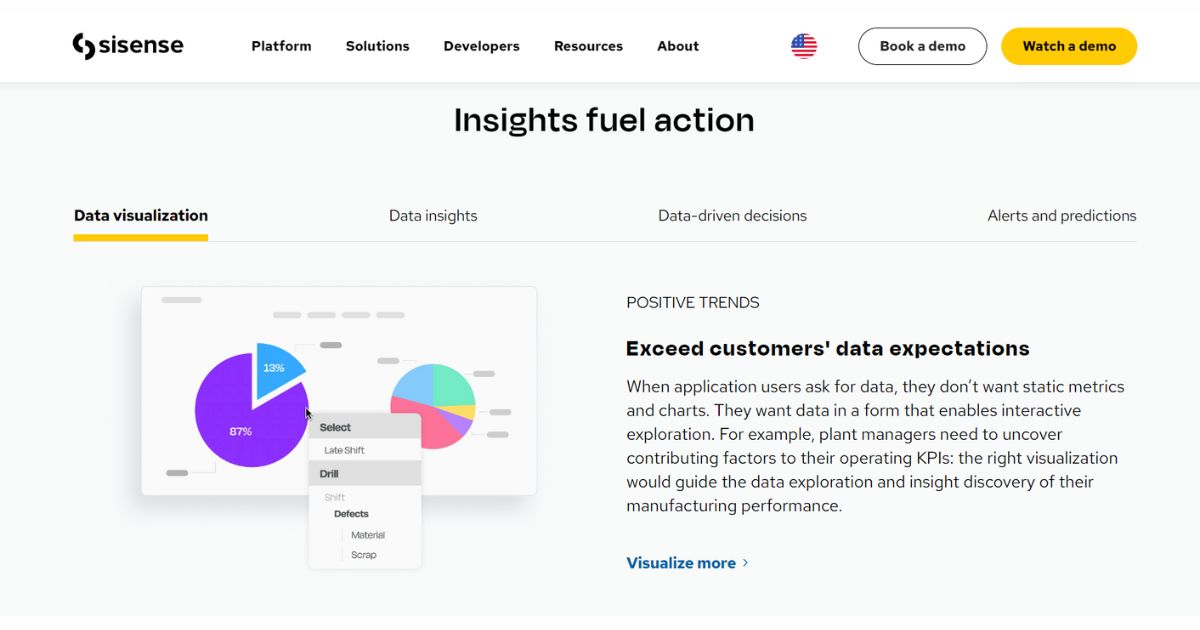
Sisense is an American business intelligence (BI) software company founded in 2004. Their core product allows businesses to analyze data and create visualizations to gain insights and inform decisions.
Key Features:
- Embedded Analytics: Sisense prides itself on seamlessly integrating data analysis into existing workflows. This makes it easier for non-technical users to access and understand data.
- Data Source Flexibility: It can connect to various data sources, including databases, spreadsheets, and cloud-based platforms like Google BigQuery.
- User-Friendly Interface: Sisense is known for its intuitive interface for building dashboards and reports, allowing users to drag and drop elements for easy customization.
- Mobile Accessibility: Reports and dashboards can be accessed and interacted with on mobile devices for on-the-go insights.
- AI-Powered Analytics (Sisense Fusion): This offering adds a layer of artificial intelligence (AI) to automate tasks, identify trends, and provide deeper data exploration.
Best For:
- Businesses of all sizes: Sisense caters to a wide range of companies, from startups to large enterprises.
- Data democratization: By making data analysis accessible to a broader range of users, Sisense empowers data-driven decision making across departments.
- Embedding analytics: If you’re looking to integrate data analysis directly within your existing application or platform, Sisense offers a strong solution.
Pricing:
Sisense doesn’t publicly disclose specific pricing information. They offer a freemium model with limited features, and paid plans are tailored to individual business needs.
For specific pricing details, it’s recommended to contact Sisense directly.
How to Choose the Right AI Tools for Data Analysis
If you don’t know which tool to use, we can give you a few suggestions about AI tools for data analysis:
Variety of Options: From data visualization giants like Tableau to cloud-based AutoML platforms like Google Cloud AutoML, there’s a tool suited for nearly every data analysis need and technical expertise level.
Focus on Specific Tasks: Some tools excel in data preparation (Talend, Akkio), while others specialize in machine learning (H2O.ai, PyTorch, Microsoft Azure Machine Learning).
Open-Source vs. Commercial: The list includes both open-source options (RapidMiner, PyTorch) and commercial platforms (DataRobot, Sisense,…).
Consider factors like budget, customization needs, and desired level of support when making your choice.
Final Thoughts
We hope you enjoyed reading our article on comparing AI tools for data analysis. We have also provided you with the features and suitability of each product for each type of business. Hope you find the most suitable tool to help you achieve your goals.
Read More: Best AI Marketing Tools Trending Now
Contact US | ThimPress:
Website: https://thimpress.com/
Fanpage: https://www.facebook.com/ThimPress
YouTube: https://www.youtube.com/c/ThimPressDesign
Twitter (X): https://x.com/thimpress_com



