If you’re running a Shopify store, you know that SEO is essential for success.
More traffic means more sales. It’s a simple equation, but it can be tough to achieve in practice. That’s where Shopify SEO comes in.
Shopify SEO is the process of optimizing your Shopify store for search engines so that it ranks higher in search engine results pages (SERPs). When your store ranks higher, it is more likely to be seen by potential customers who are searching for products or services like yours.
But what are the best Shopify SEO tips? How can you make sure your store is showing up for the right keywords and attracting the right visitors?
In this blog post, we’ll share some of the best Shopify SEO best practices to help you superpower your store’s strategy and target shoppers who are ready to buy.
How To Rank Your Shopify Store on Google: 10+ Tips to Grow Your Business
Before finding out more, we would love to introduce you our latest SEO Shopify Theme for online stores – COMA!

1. Structure Your Store Website – Shopify SEO Tips
Structuring your Shopify store website is essential for both SEO and user experience. It’s the first Shopify SEO tips you should do.
A well-structured website is easy for both search engines and visitors to navigate, which can lead to improved search engine ranking and higher sales.
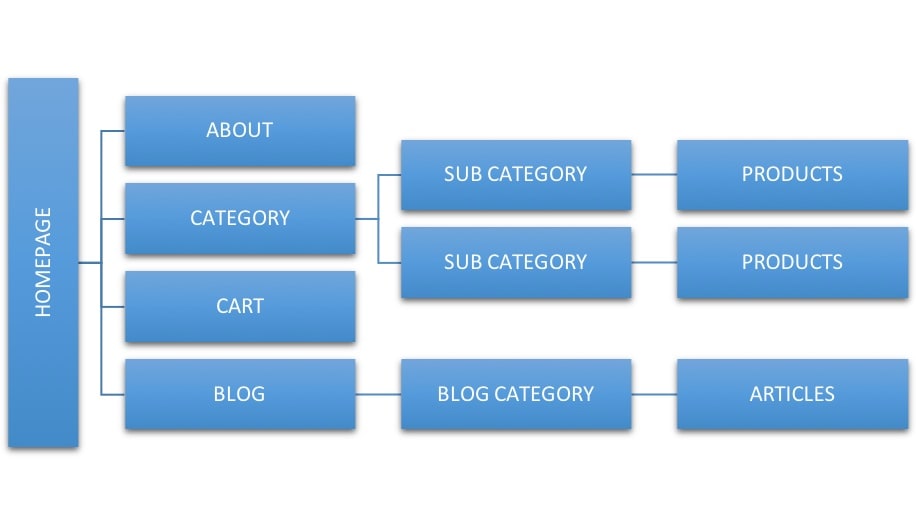
Here are a few Shopify SEO tips on how to structure your Shopify store website:
- Create a clear and concise navigation menu. Your navigation menu should be located at the top of every page on your website, making it easy for visitors to find the information they are looking for. Include your most important categories and subcategories in your navigation menu, and use descriptive labels for each item.
- Use categories and subcategories to organize your products. This will help visitors browse your products more easily and find what they are looking for more quickly. It will also help Google understand the structure of your website and rank your pages accordingly.
- Use internal links to connect related pages on your website. This will help search engines understand the structure of your website and index it more effectively. You can use internal links in your navigation menu, in your product descriptions, and in your blog posts.
- Create a sitemap. A sitemap is a file that lists all of the pages on your website. It can be submitted to search engines to help them index your website more effectively.
Classy – Minimal Multipurpose Shopify Theme OS 2.0
We provide an amazing Shopify theme with fast and responsive designs. Let’s find out!
2. Use Data-Driven Keyword Research – Shopify SEO Tips
Keyword research is the foundation of any successful Shopify SEO strategy. By conducting data-driven keyword research, you can identify the search terms that your target customers are actually using, which will help you to optimize your pages for higher rankings and more traffic.

Here are a few Shopify SEO tips for using data-driven keyword research to improve your Shopify SEO:
- Start with a list of relevant keywords for each product. This could include the product name, brand name, model number, and any other relevant terms.
- Use Google’s “People Also Search For” and “People Also Asked” boxes to find additional keyword ideas. These boxes are located at the bottom of the search results page and can provide you with valuable insights into the types of questions and related searches that people are conducting.
- Explore Google’s autofill suggestions. This is another great way to find relevant keyword ideas. Simply start typing a keyword into the Google search bar and see what suggestions pop up.
- Conduct competitor research to identify the keywords they are using. You can use tools like Ahrefs or SEMrush to see which keywords your competitors are ranking for.
- Run your extended list of keywords through a keyword research tool to identify which ones perform best. These tools provide data on search volume, keyword difficulty, and other metrics that can help you prioritize your keywords.
A Shopify-focused tool like SearchPie, Avada SEO & Image Optimizer, or Smart SEO can be a great place to start for your keyword research.
These tools are specifically designed for Shopify users and provide a variety of features that can help you find and prioritize the right keywords for your store.
Once you have identified a list of relevant keywords, you can start to incorporate them into your Shopify store.
You can do this by optimizing your product pages, blog posts, and other content. You can also use keywords in your store’s titles, descriptions, and meta tags.
3. Optimize Metadata for SEO – Shopify SEO Tips
Your metadata is one of the most important Shopify SEO tips in determining your Shopify store’s ranking in search results.
Metadata is the data that is associated with your web pages and that is displayed in search engine results pages (SERPs).
This includes your page titles, meta descriptions, and URLs.
When you optimize your metadata, you are making it easier for search engines to understand what your web pages are about and to determine whether they are relevant to searchers. This can lead to higher rankings and more traffic to your store.
Here are a few Shopify SEO tips for optimizing your Shopify store’s metadata:
- Use your target keywords in your page titles, meta descriptions, and URLs. However, avoid keyword stuffing, which is the practice of overusing keywords in your content in an unnatural way.
- Make sure your page titles are clear, concise, and descriptive. They should accurately reflect the content of the page and should be no more than 60 characters long.
- Write meta descriptions that are engaging and informative. They should entice searchers to click through to your page and should be no more than 150 characters long.
- Use short and descriptive URLs. Avoid using parameters in your URLs, as this can make them difficult to read and understand.
You can use the Shopify SEO app to help you optimize your metadata. This app provides a variety of tools and features to help you improve your store’s SEO, including the ability to edit your page titles, meta descriptions, and URLs.
To understand more about how to build SEO through keywords, check it below:
4. Add Alternative Text For Images – Shopify SEO Tips
Alternative text, or Alt text, is a brief description of an image that is displayed to users who cannot see the image, such as those who are blind or visually impaired. It is also used by search engines to understand the content of the image.
Adding alt text for images is a way for Shopify store optimization, as it can help your images to rank higher in search results.
When adding alt text to your images, be sure to include your target keywords, but avoid keyword stuffing. Instead, focus on writing clear and concise descriptions that accurately reflect the content of the image.
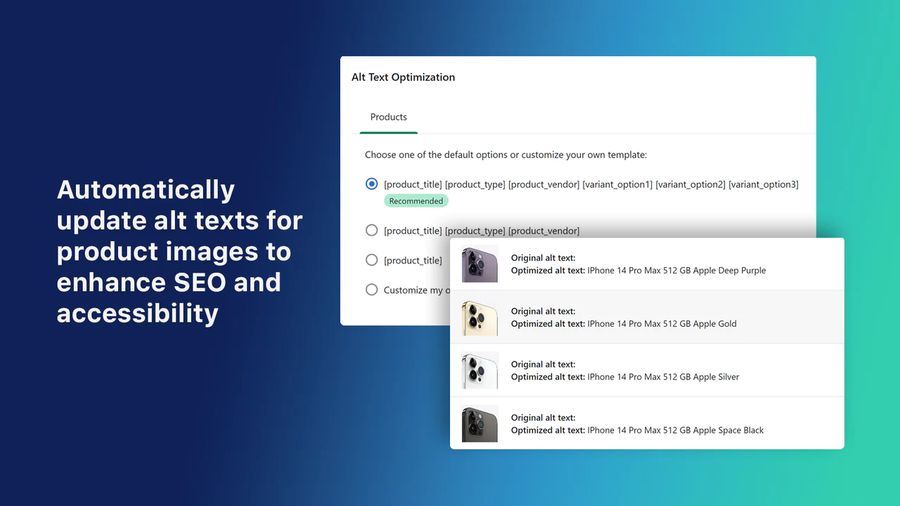
Here are some Shopify SEO tips for adding alt text to your Shopify store images:
- Use descriptive alt text. Your alt text should be a brief description of the image, including what is happening in the image and any important details. For example, if you have an image of a black leather handbag, your alt text could be “A black leather handbag with a gold chain strap.”
- Include your target keywords. But don’t keyword stuff. Keyword stuffing is the practice of overusing keywords in your content in an unnatural way. This can hurt your SEO efforts and make your content less readable for users. Instead, focus on including your target keywords in your alt text in a natural way.
- Make sure your alt text is unique for each image. Don’t use the same alt text for multiple images. This can confuse search engines and make it more difficult for them to understand the content of your images.
- Write alt text for all of your images. Even if an image is decorative, it’s still a good idea to add alt text to it. This will help to make your website more accessible and improve your SEO.
You can use a Shopify SEO app like Image Alt Text Optimizer or YT SEO Optimize Image Alt Text to help you populate your images with relevant, well-searched keywords. This app can save you time and effort, and it can help you to improve your image SEO.
5. Use Blogging And Content Marketing – Shopify SEO Tips
How to improve Shopify SEO? Don’t go anywhere, think about blogging and content marketing.
By creating high-quality content that is relevant to your target audience, you can attract new visitors to your website, increase your ranking potential, and generate backlinks.
Attract new visitors to your website: When you write Shopify blog posts and other content that is relevant to your target audience, you are making it easier for people to find your website when they search for information on those topics. This can lead to increased traffic to your website, which can boost your sales.
Increase your ranking potential: The more pages you have on your website, the more opportunities you have to rank in search results. When you write high-quality content that is relevant to your target audience, you are more likely to rank higher in search results.
Generate backlinks: Backlinks are links to your website from other websites. They are one of the most important factors in Google’s ranking algorithm. By promoting your blog posts and other content on social media and other websites, you can generate backlinks to your website and improve your SEO.
Nurture shoppers towards the sale: Blogging and content marketing can also be used to nurture shoppers towards the sale. By writing informative and engaging content, you can educate potential customers about your products or services and build relationships with them. This can lead to increased sales and customer loyalty.
Here are some Shopify SEO tips for using blogging and content marketing to improve your Shopify SEO:
- Write high-quality content that is relevant to your target audience.
- Use relevant keywords in your content, but avoid keyword stuffing.
- Promote your content on social media and other websites.
- Keep your content updated with fresh content on a regular basis.
Blogging and content marketing can be a time-consuming investment, but it is a worthwhile one for Shopify store owners.
6. Boost Product Engagement with Video, 360 Photos, and Reviews

Video, 360-degree photos, and customer reviews are some of Shopify SEO tips to create dynamic and engaging product pages.
These captivating assets can boost the amount of time customers spend on your site, which can lead to higher rankings in search results.
Remember some Shopify SEO tips to boost product engagement:
- Use high-quality video. Your videos should be well-shot and edited, and they should provide valuable information to potential customers.
- Use 360-degree photos. 360-degree photos allow customers to view your products from all angles, which can help them make more informed purchase decisions.
- Encourage customer reviews. Customer reviews are a great way to build trust with potential customers and to show them that your products are high-quality.
- Make sure your media is relevant. Your video, 360-degree photos, and customer reviews should be relevant to the products you are selling.
In addition to using video, 360-degree photos, and customer reviews on your Shopify product pages, you should also cross-publish your video content on YouTube. This can give you an SEO boost and help you to reach a wider audience.
7. Optimize Store Site Speed – Shopify SEO Tips
Site speed is another tip on how to optimize SEO on Shopify that you should consider.
If your Shopify store is slow, people are less likely to stick around and make a purchase. This can also hurt your SEO, as Google is more likely to rank faster websites higher in search results.
There are a number of Shopify SEO tips you can do to optimize your Shopify site speed, including:
- Choose a fast Shopify theme. There are a number of best Shopify themes that are designed for speed. When choosing a theme, be sure to check the reviews to see what other users have said about its performance.
- Compress images. Images can often be the largest files on a web page, so compressing them can have a significant impact on site speed. There are a number of tools available to compress images, such as TinyPNG and JPEGmini.
- Only install the apps you need. Shopify apps can be a great way to add new features and functionality to your store, but they can also slow down your site if you install too many. Only install the apps that you absolutely need and regularly review your installed apps to see if there are any that you can remove.
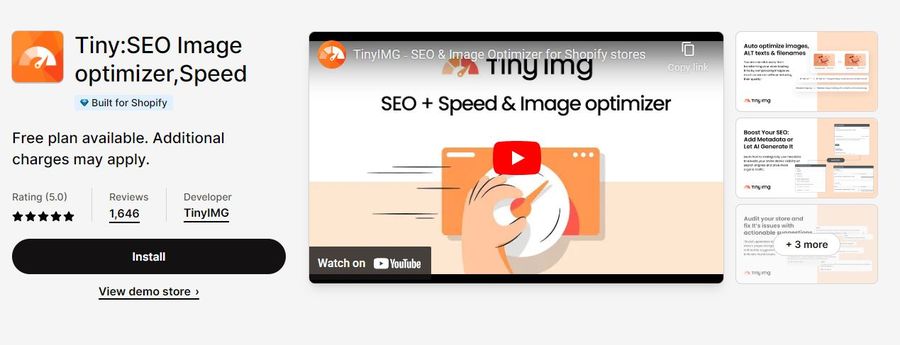
In addition to the above tips, you can also use a Shopify SEO app like Tiny:SEO Image Optimizer,Speed to compress your images and improve your site speed.
8. Reduce Bounce Rate
Bounce rate is a metric that shows how many visitors leave a website after viewing only one page.
A high bounce rate can negatively affect your SEO ranking, as Google considers it a sign of user dissatisfaction and relevance.
One of the Shopify SEO tips to reduce your bounce rate, you need to improve your user experience and offer more value to your visitors.
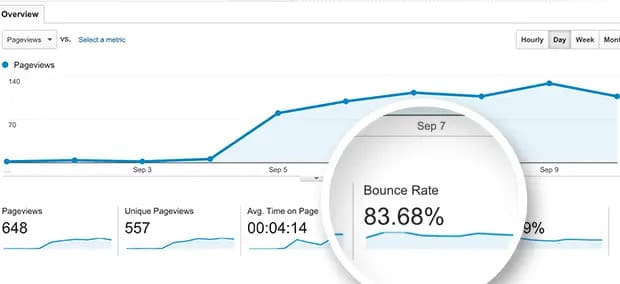
Here are some Shopify SEO tips to do that:
- Use exit-intent popups and offers to capture visitors’ attention and entice them to stay longer or make a purchase.
- Provide dynamic product recommendations to help visitors discover products they are likely to be interested in.
- Offer fast and free shipping to reduce cart abandonment and increase customer loyalty.
9. Optimize Product Pages and Descriptions
Optimizing your product pages and descriptions is crucial for Shopify SEO tips.
By incorporating relevant keywords throughout your product pages, including well-written descriptions and titles, you can provide context for search engines and make it easier for potential customers to find your store.
Additionally, including customer reviews on your product pages can also help improve your search engine ranking by adding more keywords. Make sure to integrate reviews in a way that is natural and relevant to the product.
10. Optimize for Mobile Devices
Mobile commerce is the future and it’s one of the last Shopify SEO tips for today. With over 69% of Shopify sales coming from mobile devices, it’s clear that shoppers are increasingly using their phones to shop online.
So you need to take note of Shopify SEO tips:
- Choose a responsive Shopify theme. This means that your theme will automatically adjust to look good and function well on all devices, including smartphones and tablets. Some responsive Shopify themes you should try are Storepify, Lusion Shopify, GemMart Shopify, and Amely Shopify.
- Use large fonts and buttons. Mobile users have smaller screens, so it’s important to make sure your text and buttons are large enough to be easily seen and tapped.
- Simplify your navigation. Mobile users should be able to easily find the products they’re looking for. Use a clear and concise navigation menu, and avoid using too many drop-down menus.
- Optimize your images. Mobile users are more likely to abandon a slow-loading website. Make sure your images are optimized for mobile by compressing them and using the correct file format.
- Test your mobile store. Once you’ve made your store mobile-friendly, be sure to test it on different devices to make sure it looks good and functions well.
- Use Shopify apps like AMP ‑ Shop Sheriff AMP Pagesor to improve the performance of your mobile store.
Final Thoughts
SEO is an ongoing process, and there is always more that you can do to improve your rankings. However, by following the best Shopify SEO tips above, you can make a significant impact on your SEO results.
Read More: Don’t Miss Out on These 20 Amazing Free Shopify Themes
Contact US | ThimPress:
Website: https://thimpress.com/
Fanpage: https://www.facebook.com/ThimPress
YouTube: https://www.youtube.com/c/ThimPressDesign
Twitter (X): https://x.com/thimpress_com



