Creating and selling online courses has skyrocketed in popularity, with the global e-learning market projected to reach $457.8 billion by 2026. At the core of a compelling online course is video content—engaging, high-quality, and easy to access. That’s why choosing the right video hosting platform is critical.
A good hosting service ensures smooth playback, strong security, and seamless integration with your course platform. But with so many options available, how do you decide which one fits your needs?
In this guide, we explore the best video hosting platforms for online courses, breaking down their key features, pricing, and pros & cons.
Before We Dive In…
Many course creators use additional tools alongside their video hosting platform to enhance the learning experience. Two popular options include:
✅ Eduma – A top-rated WordPress theme designed for online course creators. It provides built-in e-learning features and works seamlessly with LMS plugins.
✅ LearnPress – A widely used free WordPress LMS plugin that allows you to create, manage, and sell courses effortlessly.
When combined with a dedicated video hosting service, these tools create a powerful, scalable online learning platform.
Now, let’s explore the best video hosting platforms for your online course!
Eduma – Education WordPress Theme
We provide an amazing WordPress theme with fast and responsive designs. Let’s find out!
How to Choose the Right Video Hosting Platform for Online Courses
Before reviewing the best platforms, keep these factors in mind:
- Security & Anti-Piracy → Essential for premium courses.
- Scalability → Can it handle your student growth?
- Integrations → Works with your LMS, CRM, or WordPress site.
- Budget → Free vs. premium plans depending on your business model.
- Analytics → Insights into student engagement and performance.
Vimeo – Premium Video Hosting for Professionals
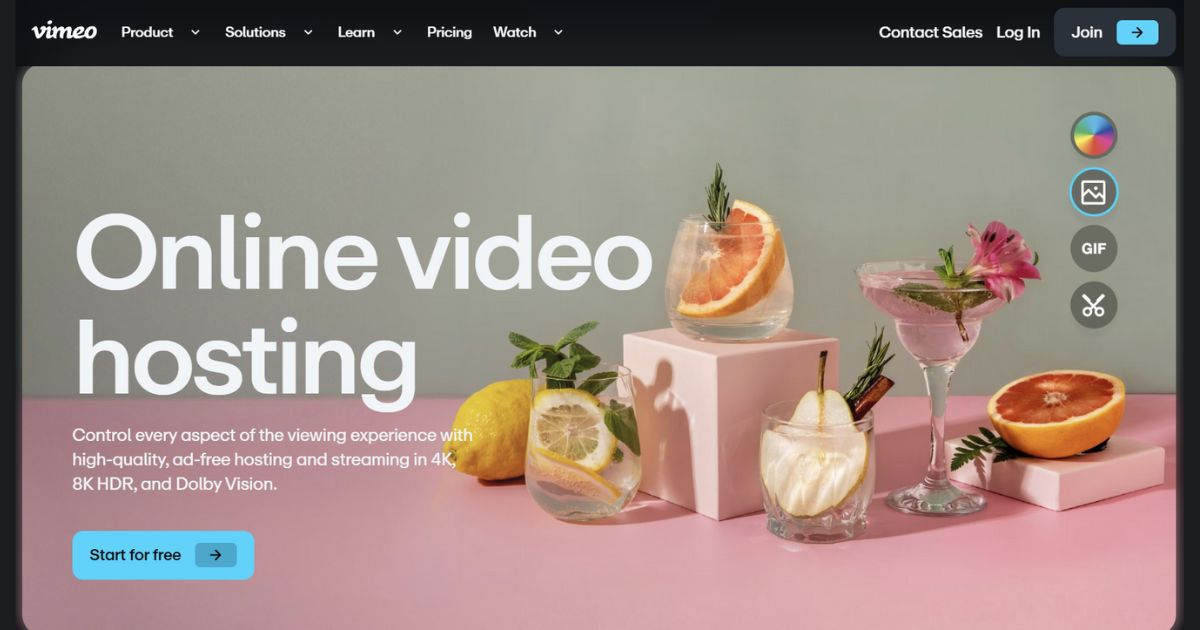
Vimeo is a well-established video hosting platform known for its high-quality video playback and creator-friendly features. It offers a clean, ad-free viewing experience, making it a popular choice for professionals and businesses. While it caters to a wide range of video needs, its robust privacy controls and embedded options make it particularly suitable for hosting online courses.
Key Features:
- Ad-free viewing experience
- Customizable video player
- Advanced analytics and SEO tools
- Live streaming capabilities
- Video-on-demand (VOD) options
- Support for 4K and 360-degree videos
Pros:
- High-quality video playback without ads
- Extensive customization options for branding
- Robust analytics to track viewer engagement
Cons:
- Limited free plan (2 videos per month)
- Higher pricing tiers compared to some competitors
- Confusing privacy settings
Pricing:
- Free plan: $0
- Starter: $20/month
- Standard: $41/month
- Advanced: $108/month
- Enterprise: Custom pricing for larger teams
Wistia – Best for Course Marketing & Analytics
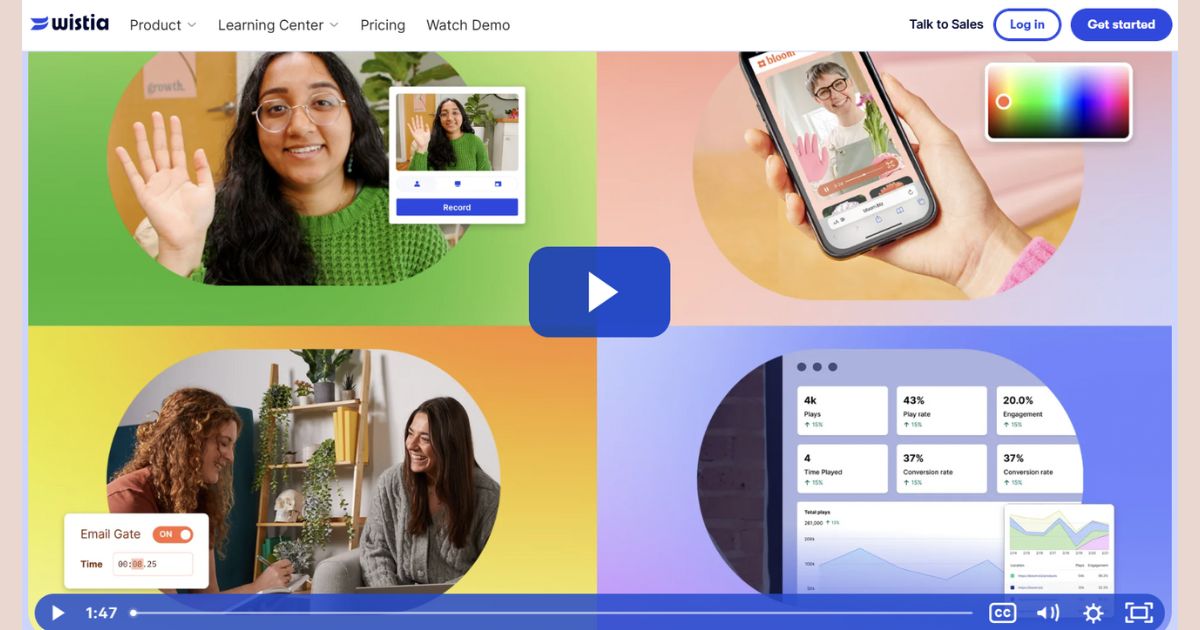
Wistia is a video hosting platform specifically designed for businesses and marketers. It focuses on providing tools to maximize video engagement and generate leads. Its analytics are very detailed, and it offers features like customizable players, lead capture forms, and integrations with marketing automation platforms. These tools are very helpful for course creators who want to track student progress and market their courses.
Key Features:
- Customizable video player and sharing pages
- Advanced viewer analytics (heatmaps, engagement stats)
- Password protection and permission-based access controls
- Integration with marketing automation tools
- Centralized video management system
Pros:
- High level of security and control over content
- Excellent support and user community
- Strong integration capabilities with other marketing tools
Cons:
- Limited editing features compared to some competitors
- Pricing can escalate quickly based on bandwidth usage
- The free plan is restrictive with only a few videos allowed
Pricing:
- Free plan: Up to 10 videos with Wistia branding
- Plus: $19/month (more features)
- Pro: $79/month (advanced features)
- Advanced: $319/month (custom solutions)
YouTube – Free & Accessible Video Hosting

YouTube is the world’s largest video hosting platform, and while it’s generally known for public videos, it also offers unlisted and private video options, making it a viable (though not always ideal) choice for some online course creators. While not specifically designed for online courses, it is a readily accessible and familiar platform for many students..
Key Features:
- Free video uploads with unlimited storage
- Public, unlisted, or private video settings
- Monetization options through ads (once eligible)
- Robust search engine optimization features
Pros:
- Completely free to use with no storage limits
- Massive built-in audience for potential reach
- Strong discovery algorithm enhances visibility
Cons:
- Ads can disrupt the viewing experience unless monetization is disabled
- Limited control over branding and customization of the player
- Privacy concerns with public content
Pricing:
Free to host videos; monetization is available through ads after meeting eligibility requirements.
Brightcove – Enterprise-Level Hosting
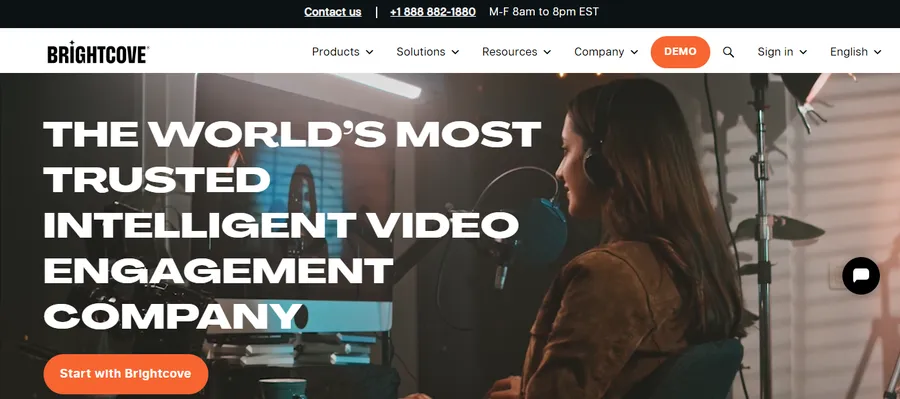
Brightcove is a powerful video hosting platform designed for enterprise-level businesses and organizations. It offers a comprehensive suite of tools for managing, distributing, and monetizing video content. Its robust features and scalability make it suitable for large online course providers with extensive libraries and complex needs.
Key Features:
- Powerful video monetization options, including subscriptions, pay-per-view, and advertising
- Advanced live streaming capabilities with low-latency and live-to-VOD functionality
- Detailed analytics with viewer-level insights and engagement tracking
- Fully customizable video player with branding options and CTAs
- Integrates with marketing automation tools and CRMs like HubSpot and Salesforce
- Adaptive streaming for reliable, high-quality playback on all devices
Pros:
- Scalable infrastructure for businesses with growing video demands
- Supports adaptive bitrate streaming, which ensures that videos load quickly and play smoothly across all devices
- Global content delivery, ensuring that your videos reach a worldwide audience without buffering or interruptions
Cons:
- Pricing can be expensive for smaller businesses or those with limited video needs
- Complex features may require a learning curve for new users
- Lacks some of the organic discovery features found on platforms like YouTube
Pricing:
- Contact sales for pricing.
VdoCipher – Best for Security & Anti-Piracy
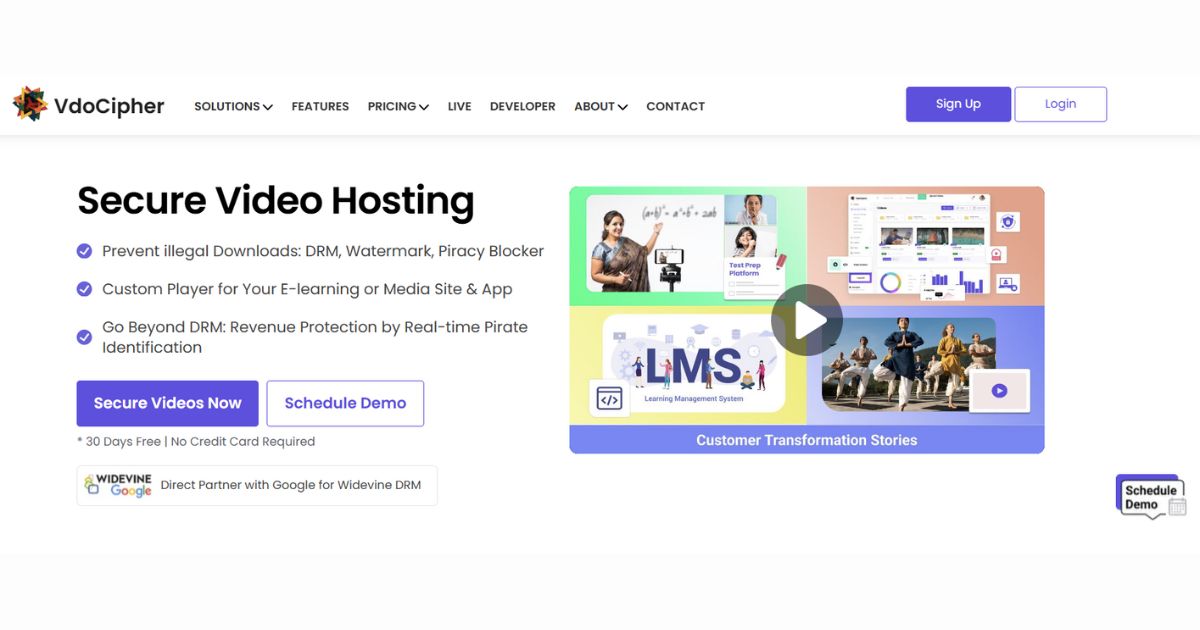
VdoCipher is a video hosting platform specializing in secure video hosting and anti-piracy solutions. It offers a variety of features tailored for protecting video content, making it a strong choice for course creators concerned about unauthorized distribution.
Key Features:
- DRM Encrypted Streaming
- Watermarking to Deter Screen Capture
- Amazon AWS Server + CDN
- Smart HTML5 Player
- Plugins For WordPress & Moodle
- APIs & SDKs
- Per Video Analytics
Pros:
- Offers advanced DRM encryption to protect video content from piracy and unauthorized access
- Uses a global CDN (Content Delivery Network) with multiple edge locations to deliver videos at high speeds and minimal buffering
- Compatible with multiple devices and platforms, and it uses adaptive bitrate streaming to deliver high-quality video playback
Cons:
- Not specified
Pricing:
- Lite plan: Start from $49
- Starter: $149/year
- Value: $399/year
- Express: $699/year
- Pro: $1599/year
- Premium: $4999/year
- Enterprise: Contact sales
JW Player – Flexible Video Hosting
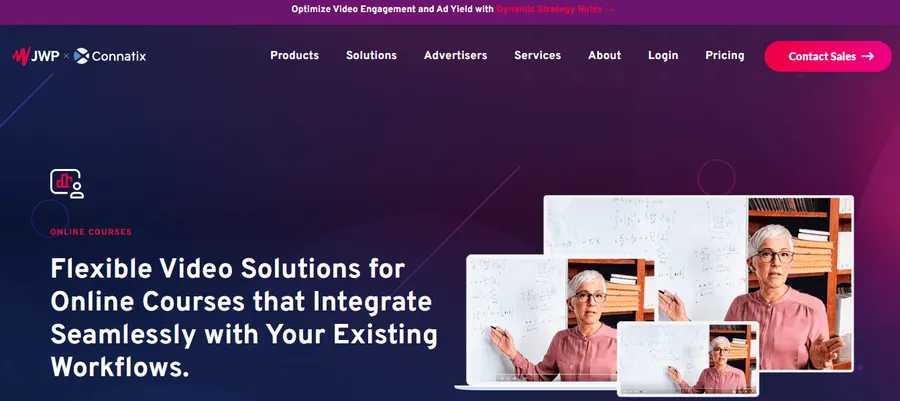
JW Player is a well-known video hosting platform and online video player provider. It offers a flexible and customizable platform that caters to a wide range of users, from individual creators to large businesses. It’s known for its high-quality playback and extensive feature set. It can be a good option for creators looking for a balance of features and affordability.
Key Features:
- Customizable Branding
- Video Streaming
- API
- Audience Engagement
Pros:
- Buffer-free, consistent playback across any screen
- End-to-end solution for users to easily upload, transcode, and manage content
- Comprehensive APIs enable users to plug JW Player’s powerful capabilities into existing workflows
Cons:
- Not specified in the search results.
Pricing:
- No pricing info available
Panopto – Best for Education & Training
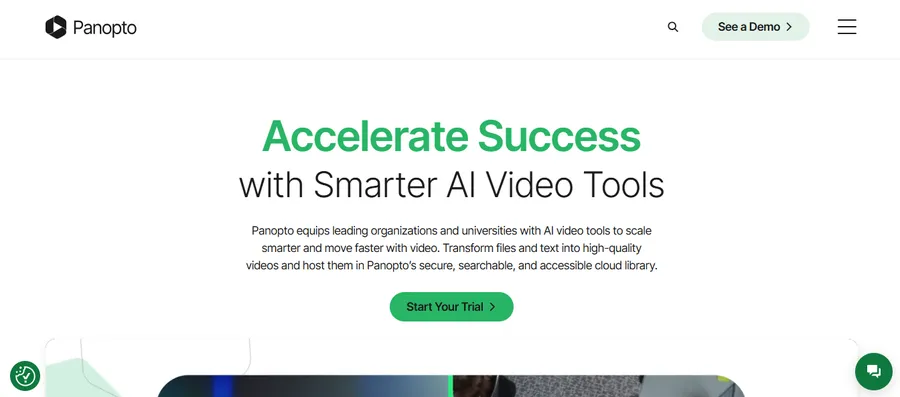
Panopto is a video-hosting platform specifically designed for educational institutions and businesses. It focuses on capturing, managing, and sharing video content, making it an excellent choice for online courses, lectures, and training materials. It excels in features like automatic captioning and search within videos.
Key Features:
- AI-powered video creation tools
- Lecture capture and live streaming
- Integration with Learning Management Systems (LMS)
- Video management and secure hosting
- Automatic captioning and translation for multiple languages
- Engagement analytics
- Customizable branding
- API access
Pros:
- User-friendly platform for recording, live streaming, and managing videos
- Integrates with existing authentication systems
- Offers strong video learning analytics
- Good playback quality with minimal buffering
Cons:
- Does not include video monetization
- Pricing information is not readily available
Pricing:
- Custom pricing; contact Panopto for details
Kaltura – Open-Source & Customizable
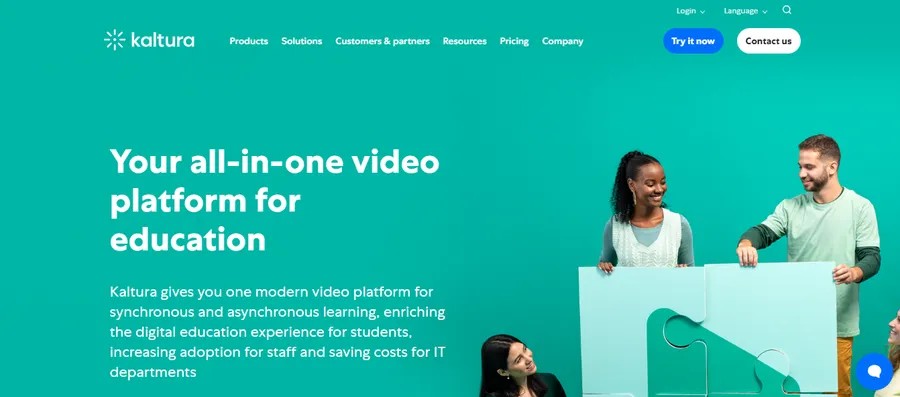
Kaltura is a highly flexible and customizable video hosting platform offering a wide range of solutions for various video needs. It is often used by larger organizations and educational institutions due to its open-source options and API-driven approach. It can be adapted to specific workflows and integrated with other systems.
Key Features:
- LMS video integration
- Lecture capture
- Virtual classroom with engagement analytics, whiteboard, and screen sharing
- Video portal for content management and distribution
- Customizable branding
- Interactive features and user-friendly design
Pros:
- Simplifies content generation and streamlines workflows
- Offers extensive customization options and scalability
- Provides interactive features for online learners
Cons:
- Not specified in the search results.
Pricing:
- Contact sales for pricing
Comparison Table – Best Video Hosting for Online Courses
| Platform | Best For | Security | Pricing |
|---|---|---|---|
| Vimeo | Professional courses | Medium | From $20/mo |
| Wistia | Marketing + Analytics | High | From $19/mo |
| YouTube | Free hosting | Low | Free |
| Brightcove | Enterprise eLearning | High | Custom |
| VdoCipher | DRM Security | Very High | From $49 |
| JW Player | Balanced features | Medium | Custom |
| Panopto | Schools & universities | High | Custom |
| Kaltura | Customizable platforms | High | Custom |
Final Thoughts on the Best Video Hosting Platforms
Choosing the right video hosting platform is crucial for online course creators.
- For premium playback → Vimeo or Wistia.
- For affordability & reach → YouTube.
- For advanced security → VdoCipher.
- For enterprise scalability → Brightcove or Kaltura.
- For education-first workflows → Panopto.
Your choice should depend on your budget, LMS integration needs, and long-term scalability.
FAQs – Video Hosting for Online Courses
1. What is the best video hosting platform for online courses?
It depends on your needs: Vimeo and Wistia for professional quality, VdoCipher for security, YouTube for free hosting, and Panopto for education.
2. Is YouTube good for online course videos?
Yes, YouTube can work for smaller courses using unlisted/private videos, but it lacks customization and has ads.
3. How do I prevent piracy of my course videos?
Choose secure platforms like VdoCipher or Brightcove that offer DRM encryption and watermarking.
4. Can I integrate these platforms with LearnPress or WordPress?
Yes, most support embedding and some (like VdoCipher, Panopto, Kaltura) offer direct LMS plugins.
Read more: 5+ Best Strategies for Building Community in Online Courses
Contact US | ThimPress:
Website: https://thimpress.com/
Fanpage: https://www.facebook.com/ThimPress
YouTube: https://www.youtube.com/c/ThimPressDesign
Twitter (X): https://x.com/thimpress_com



