Are you looking for a way to convert Image to PDF with no cost?
JPG and PDF are the two most popular file formats for saving and sharing content. JPG is one of the world’s most widely used image file formats, and PDF files are known for maintaining image quality. If you’re working with Word documents, you might find this guide on how to Convert Word to PDF helpful for preserving formatting and ensuring compatibility across devices.
Although you can use both JPG and PDF to store and share images, there are some fundamental differences between the two formats. Learn how to use these file formats effectively and get the most out of them through this blog, as well as converting any image to PDF.
Image or PDF: Which Format Is Better for You?
Let’s do a short comparison of JPG and PDF, shall we?
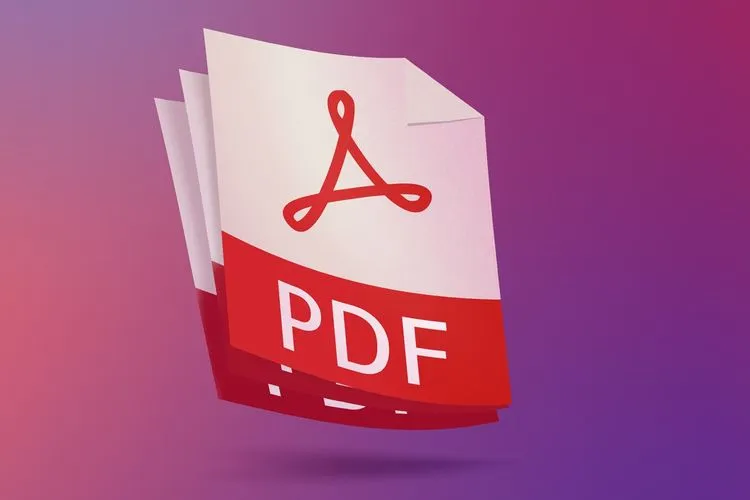
Compression
JPG’s primary use is for images, while PDF can handle all types of text and image-based documents. Since the JPG format compresses image data, its file size is smaller. This means it’s a convenient way to share digital images on the web and over email.
Therefore, PDF can be the preferred file format for images as it provides file compression while still maintaining the original quality of the file you are sharing.
Editing Ability
Of the two formats, PDF is the only format allowing users to copy selected texts so they can be used elsewhere. But if you want to embed an image in a different document, JPG may be your preferred file format.
Storage
Due to their smaller file size, JPGs may be better than PDFs for saving documents and images, as they take up less space on your hard drive, portable disk, or cloud. However, PDF files may be more reliable for this purpose.
Converting image files to PDF simplifies file storage by combining multiple images into a single document. Instead of dealing with individual image files, you have one PDF file containing all your images. This makes them easier to organize and locate.
Converting a JPG image to a new PDF file allows you to share it with others easily. Whether through email, messaging apps, or file-sharing platforms, PDF provides a consistent and accessible format for sharing images.
PDF file formats are widely supported across various devices, platforms, and operating systems. Converting images to PDF ensures that the visual detail and resolution of the image remain intact. If you want to extract or understand the content of long PDFs efficiently, using a PDF summarizer can save you time and effort.
How To Convert From Images To PDF Files
One of the major benefits of PDF is the ability to merge multiple images into a single PDF document. Whether you’re creating a presentation, portfolio, or photo album, this feature allows you to organize related images into a single document for easy viewing and sharing.
With the help of Adobe Acrobat online services, you can convert any image to PDF easily and for free. Learn how to convert an image file, including JPG, PNG, BMP, GIF, or TIFF files, to PDF online:
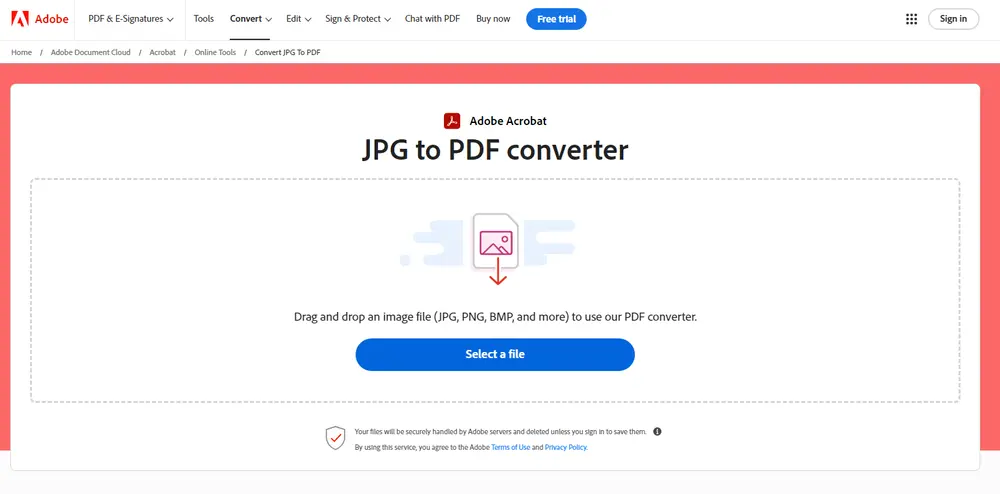
- In your preferred Internet browser, open Adobe Acrobat JPG to PDF Converter.
- Next, click ‘Select a file’ or drag and drop your Image file into the drop zone.
- Select the image file you want to convert to PDF.
- After uploading, Acrobat automatically converts the file from image format to PDF.
- Sign in to download or share your new PDF.
Adobe invented the PDF file format, so when you use the Adobe Acrobat Online Tool, you can be confident that you will get the highest-quality image-to-PDF conversion.
Adobe Acrobat online converter ensures that the quality of the image remains good even after converting any image to PDF. Your images will appear as expected in the PDF file format.
Easily Convert Your Image To PDF & Use For Many Purposes
After converting your images into PDF, you can upload them on any government website or portal and use them as proof. Additionally, converting images to PDF does not lose quality and can be shared in the highest quality.
In this article, we shared a simple process for converting images to PDF. Stay tuned for more information.
Read more: 13+ Best SEO Books to Add to Your Reading List
Contact US | ThimPress:
Website: https://thimpress.com/
Fanpage: https://www.facebook.com/ThimPress
YouTube: https://www.youtube.com/c/ThimPressDesign
Twitter (X): https://twitter.com/thimpress


