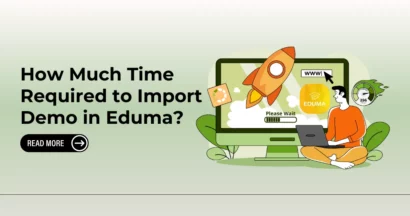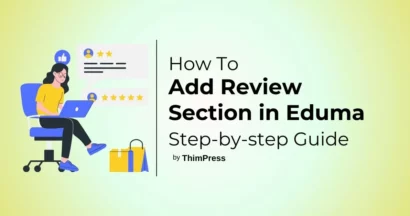Have you ever wondered which platform is best for hosting your course videos to optimize your course website? If so, this article has the answers you’re looking for.
This article will give course site admins and instructors a better understanding of which platform to use to host course videos, and provide the necessary information around this topic to work best with LearnPress.
Natively Hosting Videos vs. Using a Video Hosting Platform: Which Is Better?
One of the most pivotal aspects of developing an online course website is how to host your course videos.
While course videos are an effective way of stimulating and engaging learners, their hosting solution has to be thought through in terms of enhanced delivery, performance, and a general learning experience.
In essence, you practically have two main alternatives: either you host the videos natively on your web server or you externally utilize a dedicated video hosting platform.
Both of the approaches have their pros and cons according to the needs of your website, its audience, and its technical capabilities.
Let ThimPress delve into every option in detail:
Natively Hosting Videos
What It Means: Natively hosting videos involves uploading video files directly to your web server. These files become part of your website, and students can access them through the course interface.
Pros & Cons of Natively Hosting Videos:
| Pros of Natively Hosting Videos | Cons of Natively Hosting Videos |
| Full Control: You have complete control over your videos, from storage to access permissions. | High Bandwidth Usage: Videos are bandwidth-intensive. Hosting them natively may lead to slower website performance, especially with a high number of users. |
| No External Dependencies: Videos remain hosted within your website’s ecosystem, avoiding reliance on third-party platforms. | Storage Limitations: Video files consume significant server storage. If your hosting plan has limited storage, this can quickly become an issue. |
| Cost Management: For smaller websites with low traffic, native hosting can be more cost-effective as it utilizes existing hosting resources. | No Advanced Features: Unlike dedicated platforms, native hosting lacks advanced video analytics, adaptive streaming, or DRM (Digital Rights Management) for better content protection. |
Video Hosting Platform
What It Means: Using a video hosting platform involves uploading your videos to a specialized service like YouTube, Vimeo, Bunny CDN, or Wistia, which then integrates with your course website.
Pros & Cons of Video Hosting Platform:
| Pros of Video Hosting Platform | Cons of Video Hosting Platform |
| Enhanced Performance: Video hosting platforms are optimized for delivering high-quality videos without buffering or delays. | Recurring Costs: Premium video hosting platforms often charge based on storage or bandwidth usage, which can add up over time. |
| Advanced Features: Many platforms offer features like analytics, video embedding, adaptive streaming, and content protection. | Dependence on Third Parties: Hosting videos externally means relying on another platform’s uptime, policies, and security. |
| Reduced Server Load: Offloading video hosting to a dedicated platform frees up your server resources for other functions | Limited Control: You may have less control over how videos are managed, accessed, or displayed. |
The choice depends on your website’s size, goals, and resources. However, based on our data, the majority of users opt for video hosting platforms due to their convenience and competitive pricing (especially when compared to expanding hosting).
In next heading, we will review the leading video hosting platforms, comparing them in terms of features, pricing, and suitability for your needs.
Summary Comparison of Best Video Hosting Platforms
Here is a quick comparison of video hosting platforms you can use to host your video courses for embedding in LearnPress:
| Platform | Pricing (Starting) | Pricing (Recommended) | Security Features | Video Quality |
| VdoCipher | $149/year 100 GB Storage | $699/year 400 GB Storage | – DRM Encryption – Dynamic Watermarking – Screen Capture Blocking – Geo and IP Restrictions – Secure Offline Downloads | – Adaptive Streaming – High-Resolution Support (Up to 4K) – Optimized Encoding |
| YouTube | Free Unlimited Videos and Storage | Free Unlimited Videos and Storage | – Privacy Settings – Limited Security | – Adaptive Bitrate Streaming – High-Quality Options (Up to 8K) – Compression Algorithms |
| Vimeo | $144/year 100GB Storage | $300/year 1TB Storage | – Password Protection – Privacy Controls – Advanced Security (Enterprise only) | – High-Quality Playback (Up to 8K) – Adaptive Streaming – Customizable Player |
| Cincopa | $250/year 50 videos 1,800 images | $990/year 250 videos 7,000 images | – AES Encryption – Domain and IP Whitelisting – Proprietary Streaming Protocol | – Dynamic Quality Adjustment – Supports High Resolutions (Up to 4K) – Multiple Formats |
| Free Unlimited Videos and Storage | Free Unlimited Videos and Storage | – Encryption – Tokenized Links – IP Restrictions – MFA, DRM | – Standard Quality Options (HD) – Adaptive Streaming – Compression Techniques | |
| Wistia | $230/year 100 videos (Up to 150 with extra cost) | $950/year 300 videos (Up to 600 with extra cost) | – Data Center Security – Password Protection – Domain Restrictions | – High-Quality Streaming (Up to 4K) – Adaptive Bitrate Streaming – Player Customization |
If you want to see details about the prices, video features, and security features of each platform, please refer to the content of the next section.
Detailed Comparison of Video Hosting Platforms
We will use the main factors such as pricing, security factors, maximum upload size & length, min-max dimensions for video uploads, types of video formats allowed, etc for comparison.
Let’s dive in!
VdoCipher
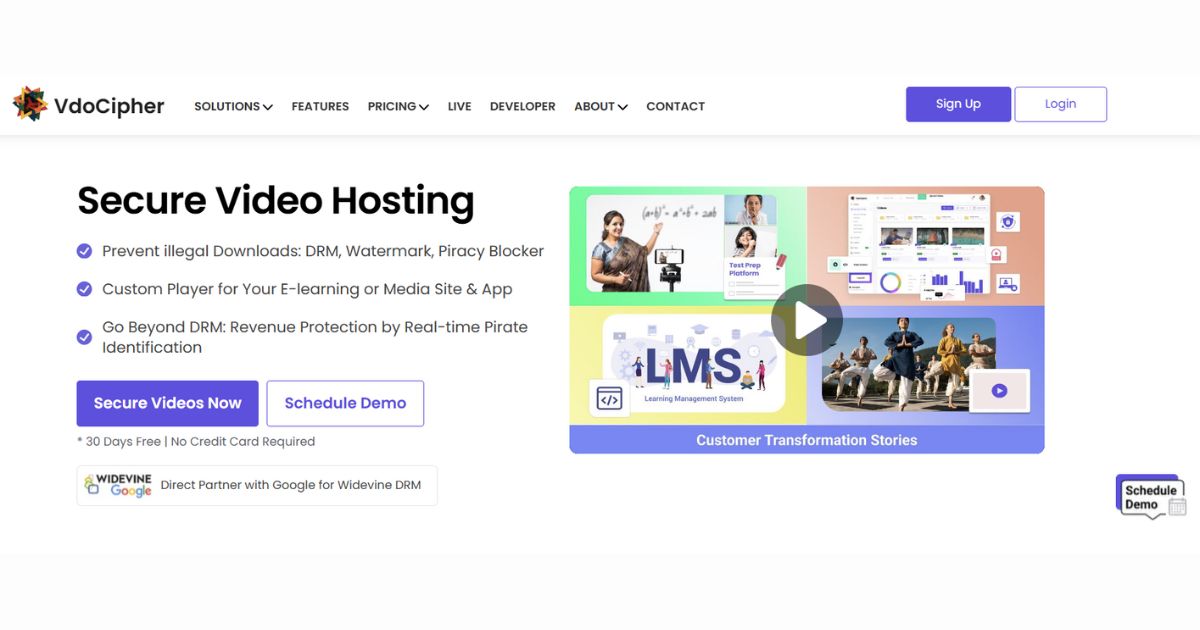
VdoCipher is a secure video hosting platform that emphasizes content protection through advanced security measures, particularly Digital Rights Management (DRM).
Below is a comprehensive overview of its service offerings, including pricing, security features, upload specifications, supported formats, and storage details:
Pricing
VdoCipher offers several pricing plans tailored to different needs:
| Starter Plan: $99/year | Value Plan: $399/year | Express Plan: $649/year | Pro Plan: $1,499/year | Premium Plan: $4,999/year | Enterprise: Custom for larger scale |
| – Bandwidth: 1000 GB. Estimated hours~2900 (One Year Validity) – Storage: 100 GB | – Bandwidth: 2.5 TB. Estimated hours~7500 (One Year Validity) – Storage: 200 GB | – Bandwidth: 5 TB. Estimated hours~14900 (One Year Validity) – Storage: 400 GB | – Bandwidth: 15 TB. Estimated hours~44700 (One Year Validity) – Storage: 1 TB | – Bandwidth: 50 TB. Estimated hours~149100 (One Year Validity) – Storage: 2 TB | – Account Manager – Whatsapp & Call Support – Scale to 10 Million Viewers – Private APIs & User Based Analytics – SLA, 99.94% uptime |
Additionally, VdoCipher offers a Lite plan for $49 for three months, providing 200 GB bandwidth and 50 GB storage.
A free trial is also available, allowing users to upload up to four videos with a total of 5 GB bandwidth for one month.
Security Factors
VdoCipher prioritizes security through various features:
- DRM Encryption: Utilizes Google Widevine and Apple FairPlay DRM to prevent unauthorized access and piracy.
- Dynamic Watermarking: Adds watermarks to videos dynamically to deter unauthorized sharing.
- Screen Capture Blocking: Prevents screen recording of streamed content.
- Geo and IP Restrictions: Limits access based on geographic location or IP address.
- Secure Offline Downloads: Allows secure downloads on Android devices under controlled conditions.
These features collectively ensure that videos hosted on VdoCipher cannot be easily downloaded or shared illegally
Maximum Upload Size & Length
VdoCipher does not explicitly state a maximum upload size in the available resources.
However, the storage limits mentioned in the pricing plans imply that users can upload videos up to the total storage capacity of their chosen plan.
Minimum & Maximum Dimensions for Video Uploads
The specific minimum and maximum dimensions for video uploads are not detailed in the available resources.
Generally, video hosting platforms like VdoCipher support standard resolutions such as:
- Minimum resolution typically can be as low as 240p.
- Maximum resolution often supports up to 4K (2160p) or higher depending on the capabilities of the platform.
For precise dimensions, it would be advisable to consult VdoCipher’s customer support directly.
Types of Video Formats Allowed
VdoCipher supports multiple video formats suitable for web streaming.
While specific formats are the available resources, common formats typically include: MP4, AVI, MOV, MKV, and more. Users can choose a plan that best suits their storage needs based on the volume and size of videos they intend to host.
For any specific inquiries or detailed requirements, please reaching out to VdoCipher directly would provide the most accurate information.
YouTube

YouTube is a widely used platform for hosting videos, including educational content. Here are the key details about the features that support Learning Management Systems like LearnPress.
Security Factors
YouTube offers several privacy settings that allow users to control who can view their videos. However, it is primarily a public platform, which means that even private links can be shared easily, posing a risk to confidentiality.
For secure video hosting, YouTube may not be the best option if strict privacy is required, as any shared link can potentially reach unintended viewers.
Maximum Upload Size & Length
- Maximum Upload Size: 256 GB or 12 hours in length, whichever is less.
- Video Length Limit: Users with verified accounts can upload videos longer than 15 minutes, up to 12 hours.
Minimum & Maximum Dimensions for Video Uploads
- Minimum Dimension: 240p (426 x 240 pixels).
- Maximum Dimension: 8K (8192 x 4320 pixels).
Types of Video Formats Allowed
YouTube supports a variety of video formats, including: MOV, MPEG-1, MPEG-2, MPEG4, MP4, MPG, AVI, WMV, MPEGPS, FLV, 3GPP, WebM, DNxHR, ProRes, CineForm, HEVC (h265), and more.
Vimeo
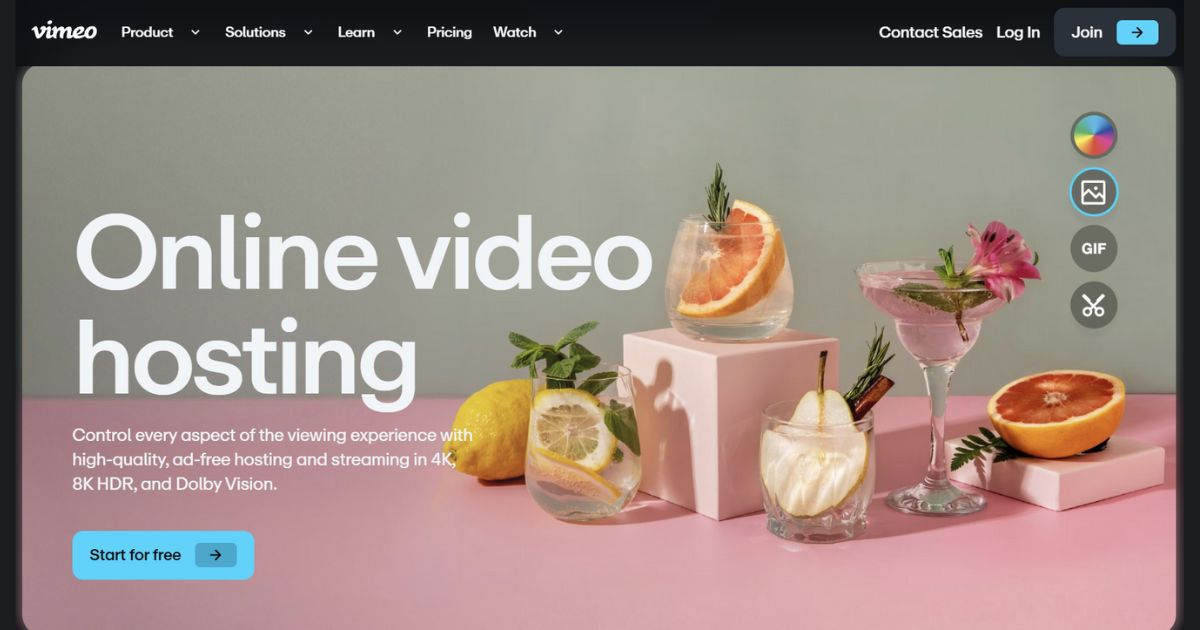
Vimeo is a video hosting platform that emphasizes high-quality content and caters primarily to creative professionals, filmmakers, and businesses.
It is particularly well-suited for hosting videos for Learning Management Systems (LMS) due to its robust privacy features and customization options.
Vimeo offers a range of features and pricing plans suitable for various video hosting needs.
Here’s a detailed overview:
Service Pricing
Vimeo offers pricing tiers, each with different features and storage capacities:
| Free 1 seat 1GB storage | Starter $12 per month (billed annually) | Standard $25 per month (billed annually) | Advanced $65 per month (billed annually) | Enterprise More security, control, and support |
| – 1 seat – 1GB storage Key features: – Creation and editing – Screen recording – Sharing and embedding | – 1+ seat – 100GB storage Everything in Free, plus: – Privacy controls – Custom video player – Custom URLs – Review and collaboration tools – Auto closed captioning | – 2+ seats – 1TB storage Everything in Starter, plus: – Brand kit – Teleprompter – Text-based video editing – AI script generator – Engagement and social analytics | – 2+ seats – 5TB storage Everything in Standard, plus: – AI-generated chapters and text summaries – Enable creators to ask questions on videos – Host live broadcasts and webinars – Stream to multiple destinations – Branded invite and reminder emails – Live chat, polls, and Q&A | Everything in Advanced, plus: – More storage and bandwidth – More seats Custom permissions – Advanced AI capabilities – SSO (SAML) and SCIM (OKTA, AZURE) – Advanced analytics and marketing integrations – Events with breakout rooms and live Q&A – Quality events (backup streams, eCDN) – Dedicated support |
Vimeo also offers a free trial for users to explore its features before committing to a paid plan.
Security Factors
Vimeo provides basic security features such as password protection for videos. However, for more advanced security measures like Digital Rights Management (DRM), these are only available upon request for the Enterprise plan. Standard plans do not include advanced security options.
Maximum Upload Size & Length
- Maximum Upload Size: 250 GB per video.
- Maximum Video Length: Up to 24 hours per video.
Minimum & Maximum Dimensions for Video Uploads
- Minimum Dimension: 240p (426 x 240 pixels).
- Maximum Dimension: Up to 8K (8192 × 4320).
- Aspect Ratio: Videos should ideally be in a 16:9 format, you can adds black frame for 4:3 videos.
Types of Video Formats Allowed
Vimeo supports a wide range of video formats, including: MOV, MPEG4, MP4, AVI, WMV, FLV, MKV, 3GPP, and more.
Cincopa
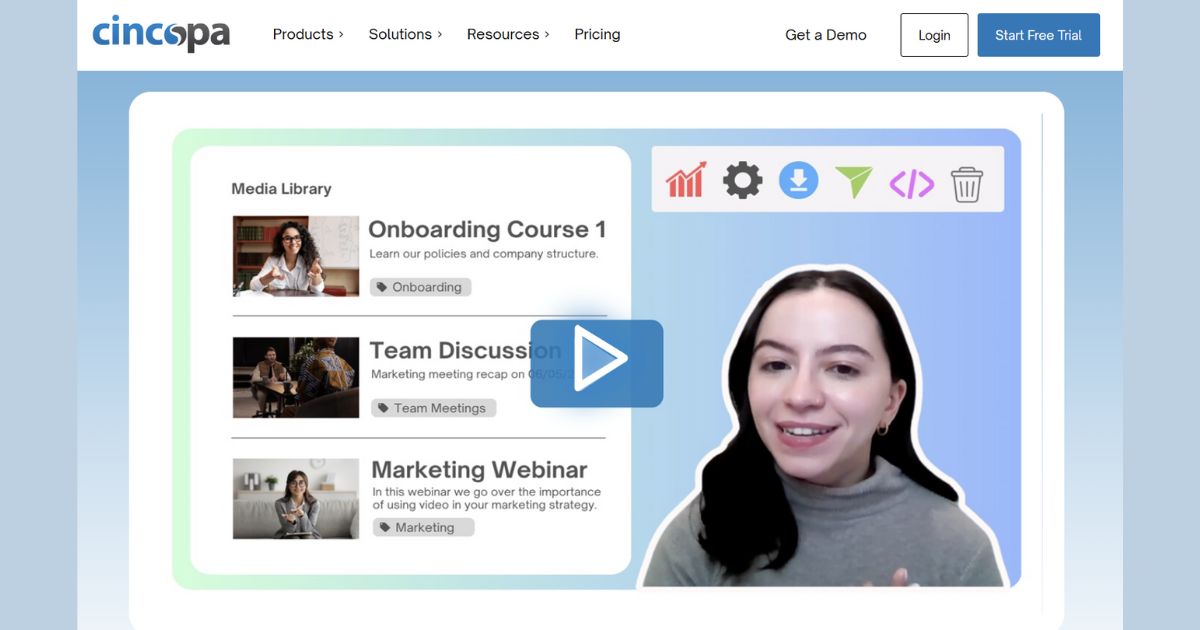
Cincopa is a comprehensive media management platform designed for hosting, managing, and distributing various types of media, including videos, images, and audio.
It is particularly effective for Learning Management Systems (like LearnPress) due to its robust features tailored for educational content delivery.
Here’s a detailed overview:
Service Pricing
Cincopa offers three main pricing tiers:
| Plus Plan: $25 per month | Corporate Plan: $99 per month | Enterprise Plan: $350 per month |
| Features: – 50 videos – 1,800 images – Live stream – Basic analytics – Unlimited embedding – Slack, Zapier, and Zoom integration | Features: – 250 videos – 7,000 images – Video chapters, CTAs & lead gen form – AI-powered auto-transcript – Video heatmap – Marketing, HubSpot & CRM, and Zendesk integrations | Features: – Unlimited media – Multi-tenant account structure – IP & domain lock – Custom-built integrations |
A free trial is also available for new users to explore the platform before committing to a paid plan.
Security Factors
Cincopa incorporates multiple security features to protect user content:
- AES Encryption: All communications are secured using 128-bit AES encryption.
- Domain and IP Whitelisting: Users can restrict access to their videos by specifying which domains or IP addresses are allowed to view their content.
- Proprietary Streaming Protocol: Only the Cincopa Player can decode video streams, preventing unauthorized access from other media players.
- Single Sign-On (SSO) and Two-Factor Authentication (2FA): These features enhance account security by requiring additional verification for login.
- SSL Encryption: Ensures secure transmission of data between users and Cincopa’s servers.
- GDPR Compliance: Cincopa adheres to data protection regulations, ensuring user privacy and data security.
Maximum Upload Size & Length
The maximum upload size for videos on Cincopa varies by plan:
- Free Plan: Up to 400 MB total, with a maximum of 100 MB per individual file.
- Plus Plan: Supports larger uploads, specifics not detailed in the documents.
- Corporate Plan: Generally allows for larger file sizes, but exact limits are not specified in the available information.
- Enterprise Plan: Generally allows for larger file sizes, but exact limits are not specified in the available information.
The maximum length of videos is typically around 240 minutes depending on the plan.
Minimum & Maximum Dimension for Video Uploads
Cincopa supports a range of video dimensions:
- Minimum Dimension: 240p (426 x 240 pixels)
- Maximum Dimension: Up to 4K (3840 x 2160 pixels)
Types of Video Formats Allowed
Cincopa supports various video formats for uploads, including: MP3, MP4, FLV, AVI, MOV, MPEG, QuickTime, VOB, WMV, 3GP.

Facebook is currently the most popular social media platform. While it is not a dedicated video hosting site, its widespread use for sharing videos makes it appealing to LMS administrators.
As a result, many instructors opt to host their course videos on Facebook.
Here’s a comprehensive overview if you want to use Facebook to host videos:
Security Factors
Facebook employs several security measures to protect video content, including:
- Encryption: Data is encrypted both at rest and in transit to prevent unauthorized access.
- Authentication and Authorization: Multi-factor authentication (MFA) and role-based access control (RBAC) ensure that only authorized users can access specific content.
- Digital Rights Management (DRM): DRM prevents unauthorized copying and distribution of videos.
- Tokenized Links: Unique, time-sensitive URLs are generated for video access, enhancing security.
- IP Restrictions: Access can be limited to specific IP addresses, ensuring that only designated users can view sensitive content.
- Audit Logs: These track user activity, providing a record of who accessed what content and when.
Maximum Upload Size & Length
- Maximum File Size: 10 GB per video.
- Maximum Video Length: 240 minutes.
Minimum & Maximum Dimensions for Video Uploads
Recommend dimension for videos: 1280×720 pixels.
Minimum Dimensions:
- 600 x 315 pixels for landscape.
- 600 x 600 pixels for square.
- 500 x 500 pixels for stories.
Maximum Dimensions: Up to 4096 x 2048 pixels for 360-degree videos.
Types of Video Formats Allowed
Facebook supports a wide range of video formats, including: MP4, MOV, AVI, MPEG, GIF, 3GP, DivX, F4V, anh more.
The recommended formats are .MP4 and .MOV, as they maintain good quality while being efficient in size.
Wistia
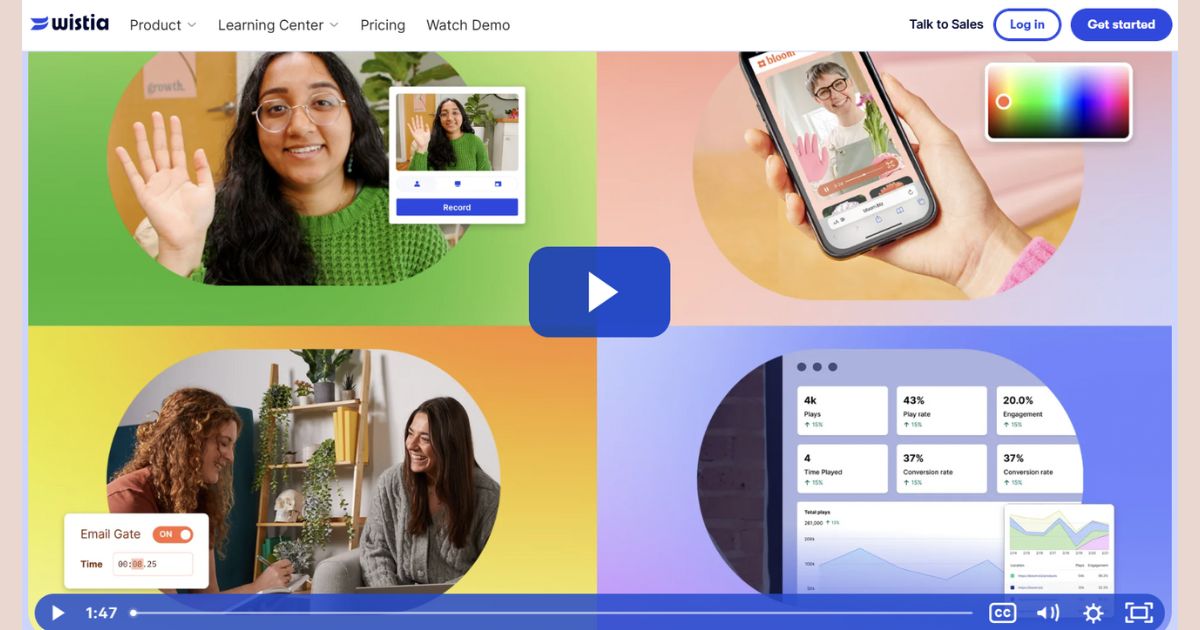
Wistia is a video hosting platform designed primarily for businesses, providing various features tailored for video marketing.
Here’s a comprehensive overview:
Service Pricing
Wistia offers several pricing tiers:
| Free Plan Free | Plus Plan $19/month (Annually billing) | Pro Plan $79/month (Annually billing) | Advanced Plan $319/month (Annually billing) | Premium Plan Requires direct contact for pricing details. |
| Detail: – Users: 1 – Bandwidth: 200 GB – 25 Video with basic features and Wistia branding | Detail: – Users: 3 – Bandwidth: 1 TB – 100 Video with premium creator tools – Additional cost per video: $2.00 | Detail: – Users: 5 – Bandwidth: 1 TB – 300 Video with premium creator tools – Additional cost per video: $1.00 | Detail: – Users: 20 – Bandwidth: 1 TB – 2000 Video with premium creator tools – Additional cost per video: $0.50 | Detail: Custom pricing for enterprise-level features, including unlimited users and up to 5000 videos. |
Security Factors
Wistia prioritizes security through several measures:
- Data Center Security: Wistia is hosted on Amazon Web Services (AWS) and maintains SSAE 16 certification.
- Account Protections: Accounts can be made private, with options for password protection and domain restrictions to control where videos can be played.
- Encryption: Wistia implements various encryption measures to protect user data both in transit and at rest. This includes real-time monitoring of service availability.
Maximum Upload Size & Length
- Maximum Upload Size: 8 GB per video file.
- Maximum Video Length: 2 hours.
Minimum & Maximum Dimensions for Video Uploads
Wistia supports a wide range of video dimensions:
- Minimum Resolution: 640 pixels.
- Maximum Resolution: Up to 3840 pixels (4K resolution).
Aspect ratios can vary, but common formats include 16:9 and others as needed.
Types of Video Formats Allowed
Wistia primarily supports:
- Video formats: MP4 (recommended), MOV, MPG, AVI, FLV, F4V, M4V, ASF, WMV, VOB, MOD, 3GP, MKV, DIVX, XVID, and WEBM.
- Documents format: PDF, DOC, DOCX, PPT, PPTX, XLS, and XLSX.
- Images format: JPG, PNG, GIF, TIFF, BMP, and DCM.
Which Video Hosting Platform Should You Choose?
Video hosting platforms suit different needs, you can refer to our research-based suggestions for video hosting platforms that are right for you and your LearnPress site:
| Needs Group | Suggested Platform | Usage Package | Reason for Choice |
| Basic | YouTube | Free | Free; unlimited storage, suitable for public sharing, easy to use. |
| Basic | Free | Free; easy to share on social media, no cost required, easy integration with other social platforms. | |
| Intermediate | Vimeo | Standard: $25 per month | No ads, customizable player, suitable for small businesses and education. |
| Intermediate | Cincopa | Plus Plan: $25 per month | Multimedia support, good security, customizable video gallery, suitable for educational organizations and small businesses. |
| Advanced | Wistia | Pro Plan: $79 per month | Detailed analytics, high security, brand customization, suitable for large businesses and marketing companies. |
| Advanced | VdoCipher | Value Plan: $33 per month | Secure video hosting with DRM encryption, customizable player, and strong analytics; suitable for businesses needing high security. |
In addition to Facebook and YouTube, which offer less robust security compared to other video hosting platforms, many alternatives provide tailored plans to suit different customer segments.
By carefully evaluating these platforms, businesses can select the one that aligns best with their specific requirements for security, video quality, and budget.
For instance, while Vimeo’s security may not match VdoCipher’s, it offers video quality up to 8K, making it a strong choice for high-resolution content.
How to Embed Videos from Video Hosting into LearnPress?
You can embed videos in various LearnPress elements, including:
How to Embed Videos into LearnPress Courses
- Go to LearnPress > Courses and edit the desired course.
- In the course description, switch to the Text tab in the editor and paste the embed code.
- Save the changes.
How to Embed Videos into LearnPress Lessons
- Navigate to LearnPress > Lessons and edit the lesson.
- In the lesson description, switch to the Text tab in the editor and paste the embed code.
- Save the changes.
Quizzes, Questions, Assignments, Products, and other pages can be done in the same way as above.
Note: You can embed a video by getting the embed code of that video on the video host platform and embedding it into Shortcode or HTML Code in the course builder interface.
Refer to the instructions for getting the embed code of the above platforms:
- Embed videos & Playlists – YouTube
- Embedded Video & Live Video Player – Facebook
- How do I embed my video? – Vimeo
- Embedding Your Media – Wistia
- Embed and Share Video – Cincopa
For VdoCipher, there is a difference in the process, follow these steps to embed VdoCipher videos into LearnPress:
- Step 1: Install Plugin. Install and activate the VdoCipher plugin on your WordPress site.
- Step 2: Copy API Key. Retrieve your API Key from your VdoCipher account.
- Step 3: Add Embed Code. Attach the embed code to the Shortcode or HTML Code section in LearnPress.
Note when embed VdoCipher videos into LearnPress:
- You can only embed your own videos.
- Make sure you’re not using a local domain to avoid errors.
- Do not load not more than 3 videos on one page.
FAQs about Where to Host Course Videos for LearnPress
Contact US | ThimPress:
Website: https://thimpress.com/
Fanpage: https://www.facebook.com/ThimPress
YouTube: https://www.youtube.com/c/ThimPressDesign
Twitter (X): https://twitter.com/thimpress