Website Cookie Notice
- To ensure transparency and compliance with data privacy regulations such as GDPR and CCPA, our website has integrated Cookie Banner.
- To provide you with the best learning experience, the website uses cookies to remember your preferences and improve the content displayed on the website.
- When you visit the website, you will see a small notice allowing you to choose which cookies you want to use. All information is handled carefully, ensuring privacy and peace of mind for learners.
1. Configure your Cookie Banner
You can access Eduma => Cookie Consent to manage Cookies on the Website.
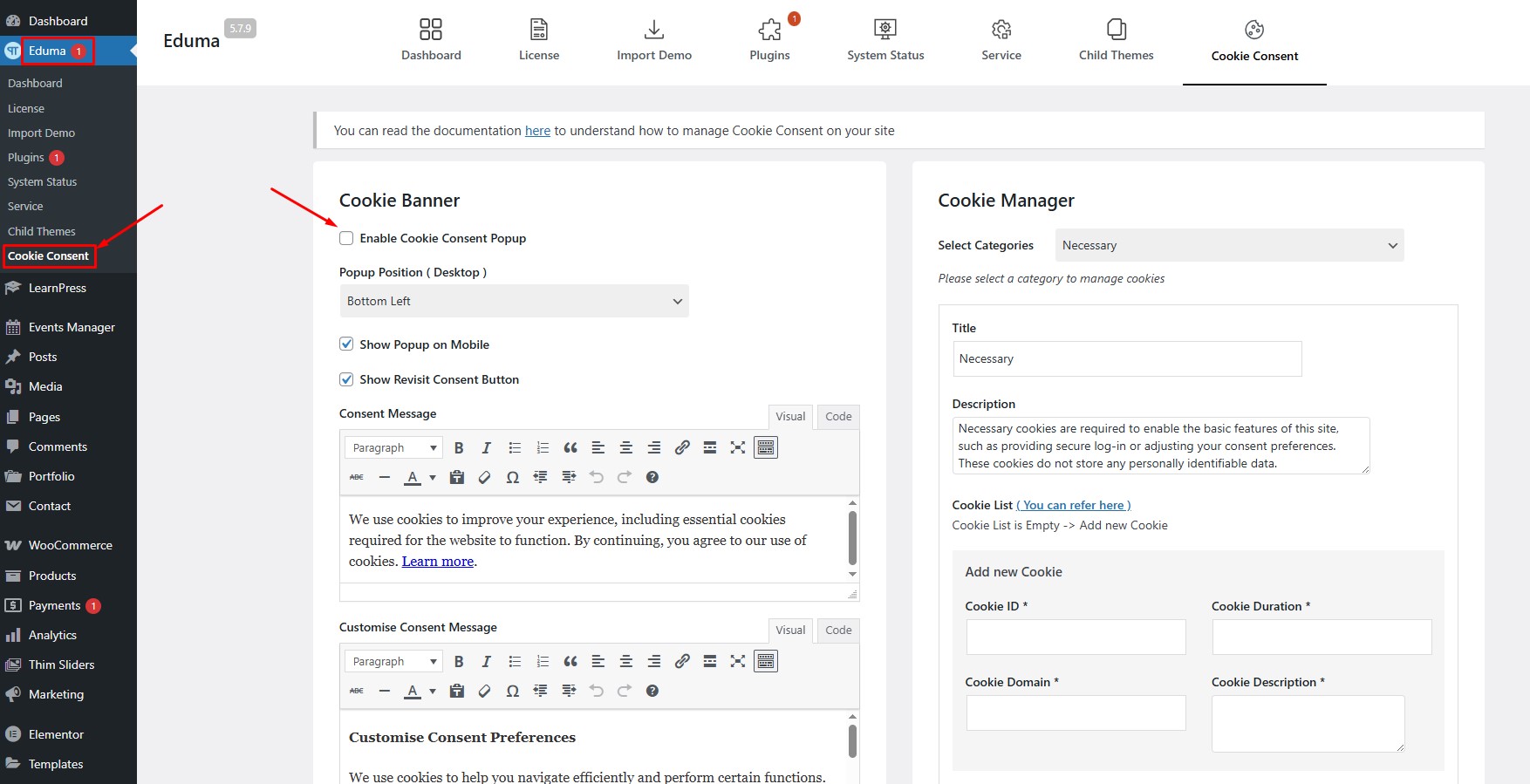
When you click “Enable Cookie Consent Popup” => “Save Changes”, the outside of the website interface will display as shown below.

You can enable the option to show the location of cookies on the Desktop.
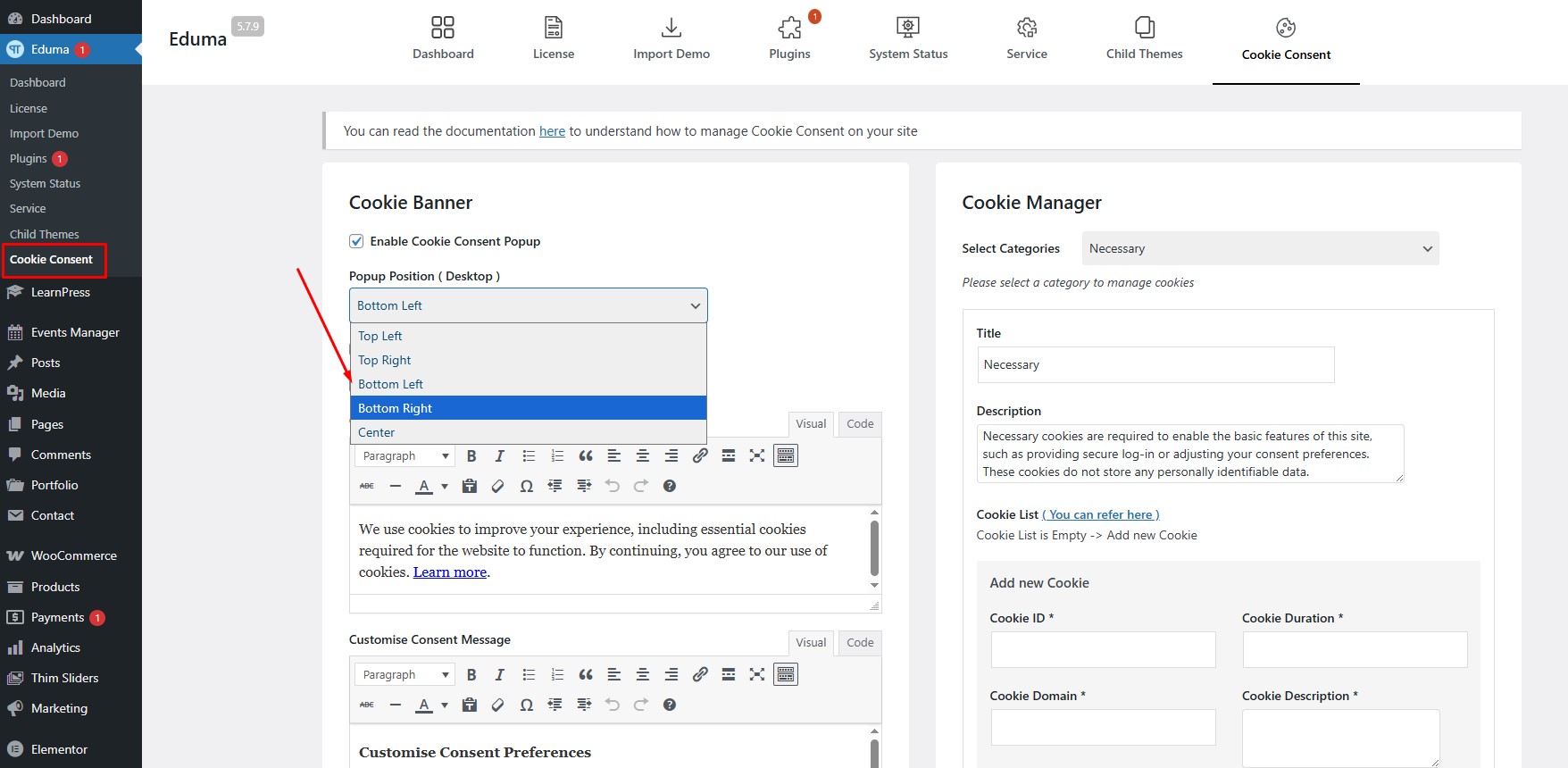
For example I want to display the pop up position in the bottom right corner of the screen, the image displayed below

You can also display cookies on mobile devices by clicking enable “Show Popup on Mobile” => ” Save Changes”
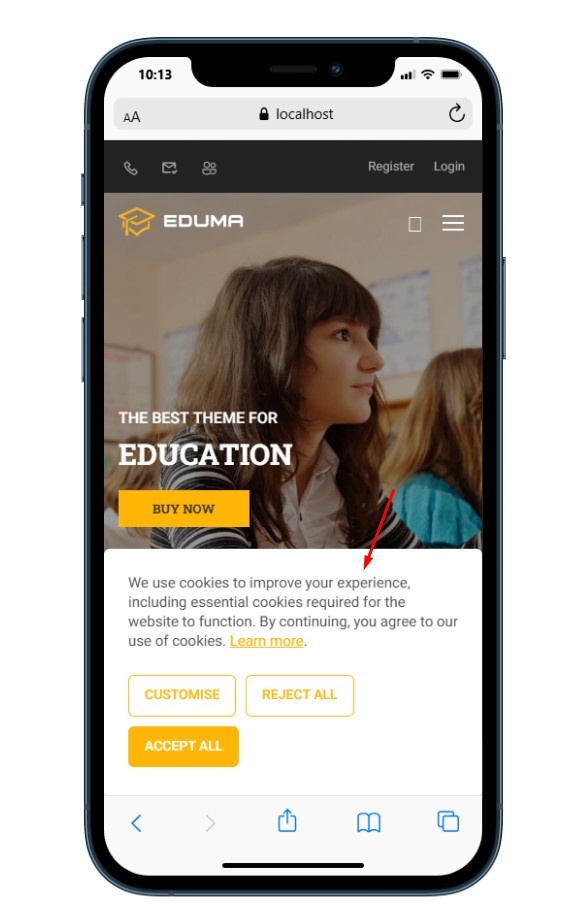
Show Revisit Consent Button: Allows the button to be displayed again so that the user can change their choice about accepting or rejecting cookies/personal data.
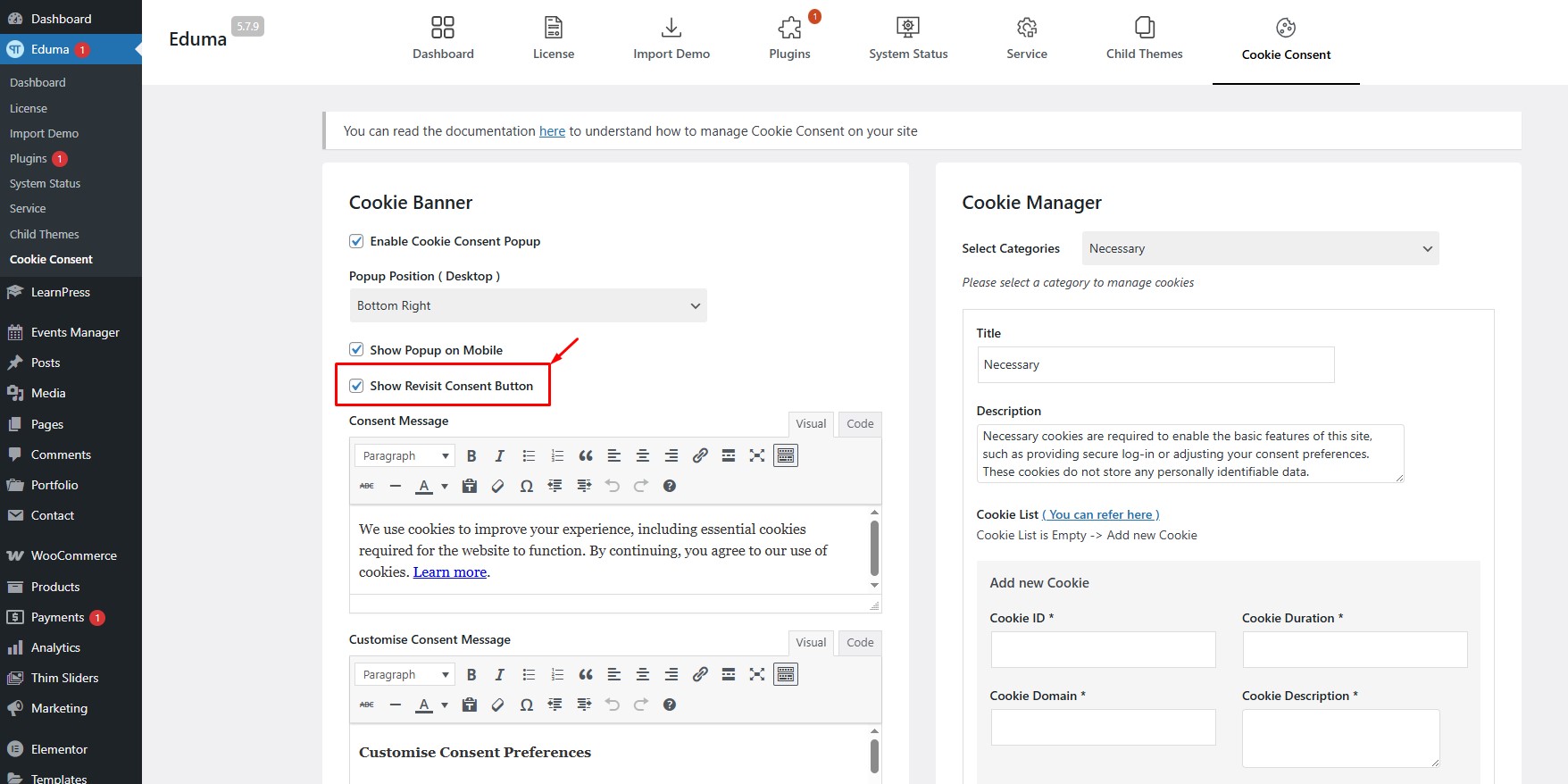
For example, when I enable the “Show Revisit Consent Button” option, if the user has previously agreed or declined cookies, they can still reopen this opt-in panel to change their mind, as shown below.

If the option is disabled, the selection will not be re-displayed when the user has chosen to agree or decline
Edit the message content you want to display on the screen
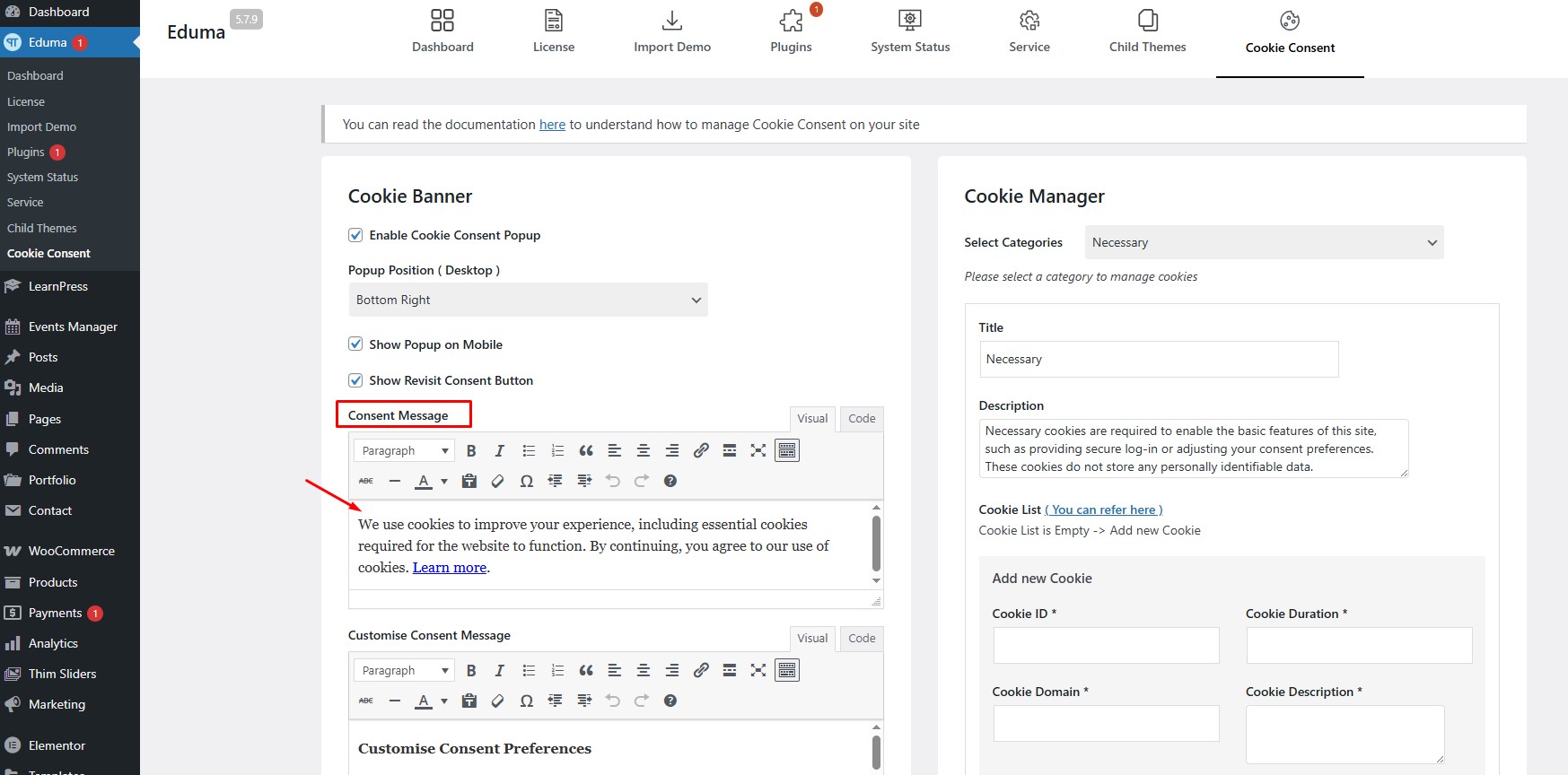
2. Configure your Cookie Manager
Select Categories
The settings banner/window has checkboxes for each category. The user ticks the category they agree to.
The plugin will:
Block cookies/scripts for the unselected category until the user changes the settings.
Allow the loading of related scripts if the user enables that category.
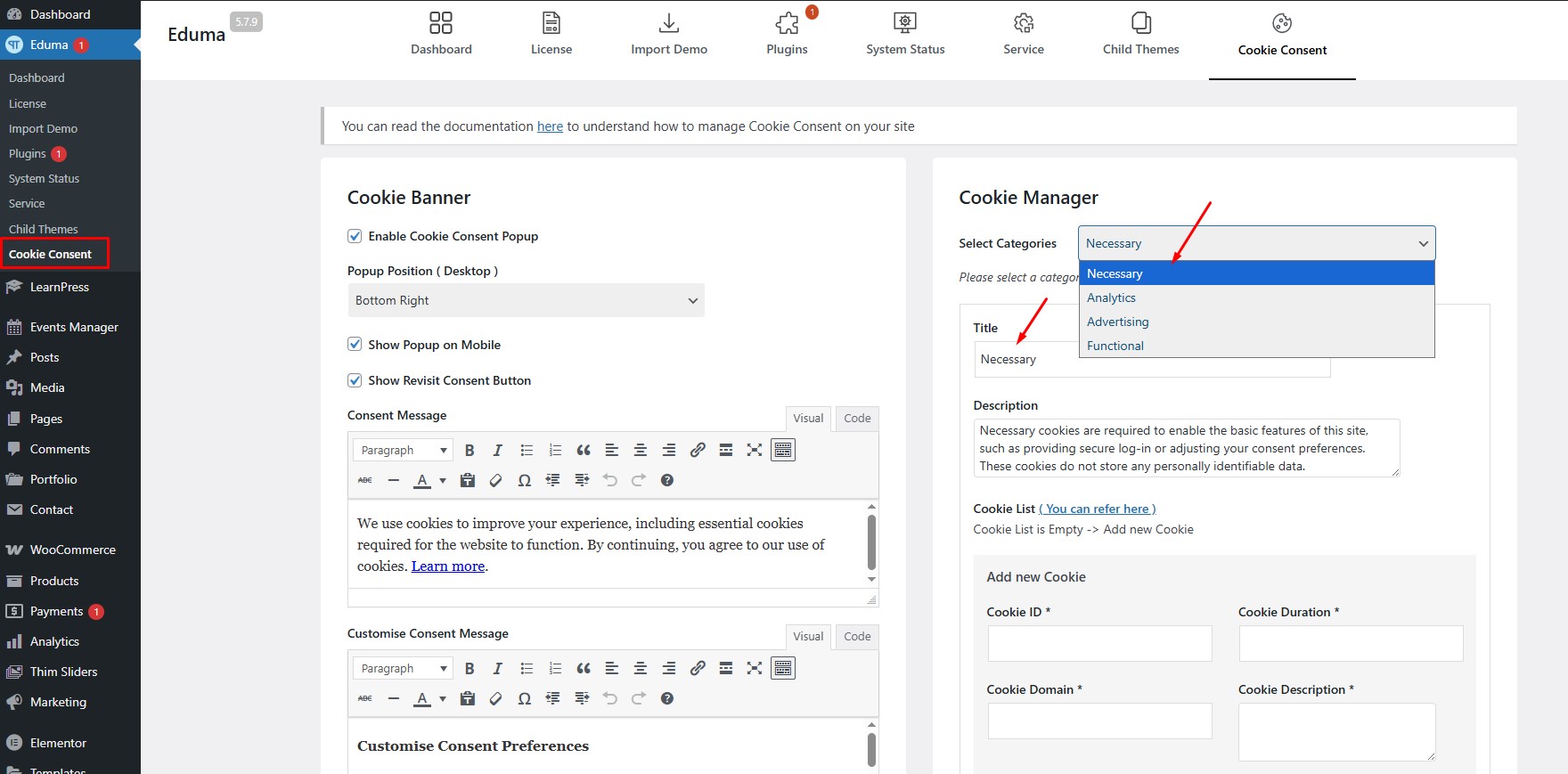
Users can:
Accept/reject each group of cookies: Analytics, Marketing, Funtionals… ThimPress Cookie Consent supports this very clearly
1.Necessary Cookies: Necessary cookies are cookies that enable basic website functionality such as navigation, accessing secure areas, managing login sessions or processing shopping carts. This group of cookies cannot be disabled because if disabled, the website may not function properly.
2.Analytics Cookie: Analytics cookies are used to collect information about how users interact with a website. This data helps website owners understand user behavior such as: which pages are visited most, how long they stay on the site, the paths they take, and errors encountered. This information is usually aggregated and anonymous.
Examples of collected data:
- Daily traffic
- Most popular pages
- User journey on the website
3.Marketing Cookie: Marketing cookies are used to track user behavior across different websites to display relevant advertising and personalize content. They are usually set by third parties (e.g. Facebook, Google Ads) and assist in building user interest profiles.
Examples of data collected:
- Product pages viewed
- Ads clicked
- Device and location information
Commonly used tools:
- Facebook Pixel
- Google Ads
- TikTok Pixel
4.Funtionals Cookie: Functionality cookies allow the website to remember user preferences and settings to provide a customized experience. They are not used for marketing or analytics purposes, but to ensure the website works properly and according to the user’s wishes.
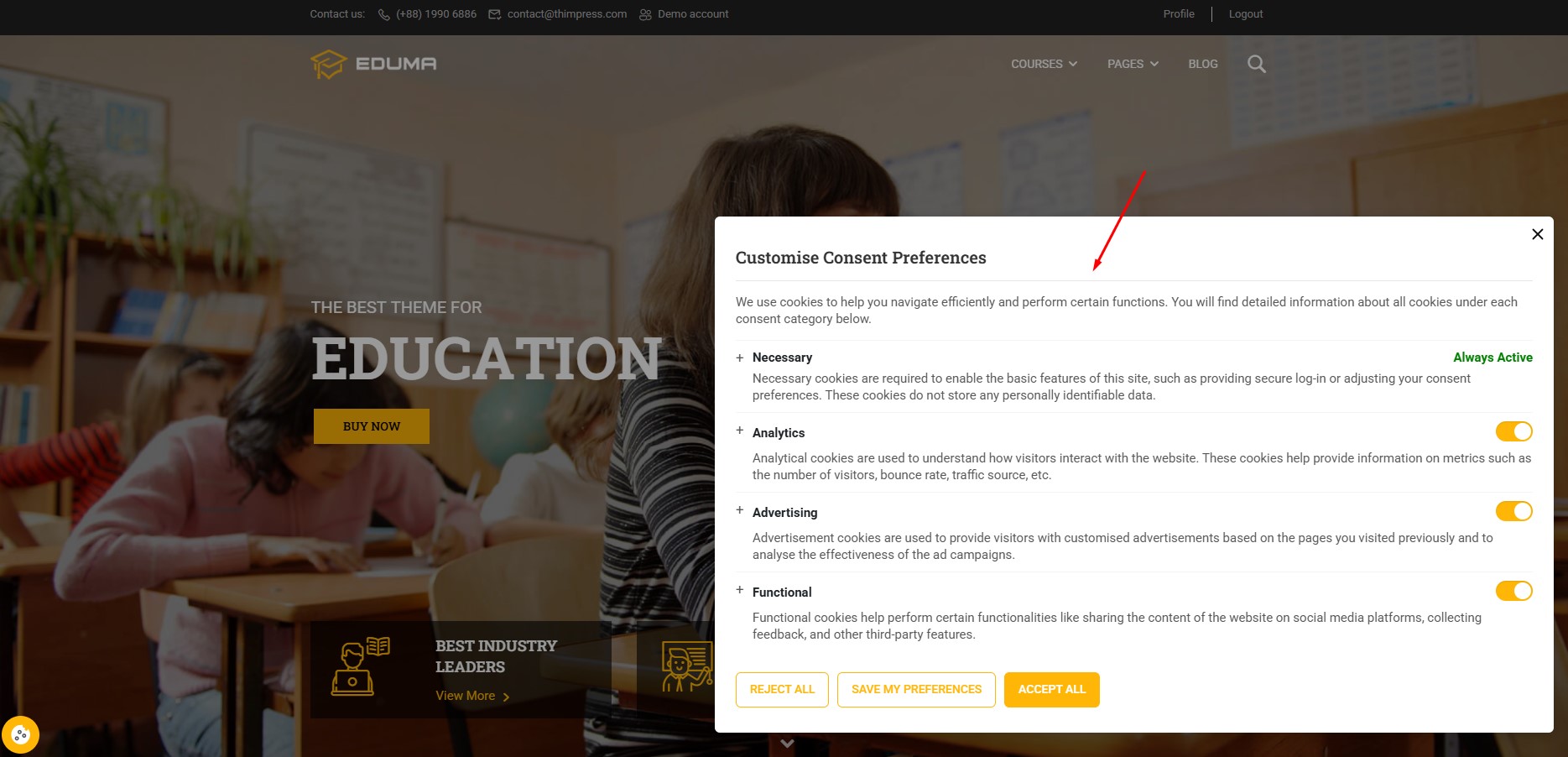
You can also edit the descriptions of categories.

Cookie List:
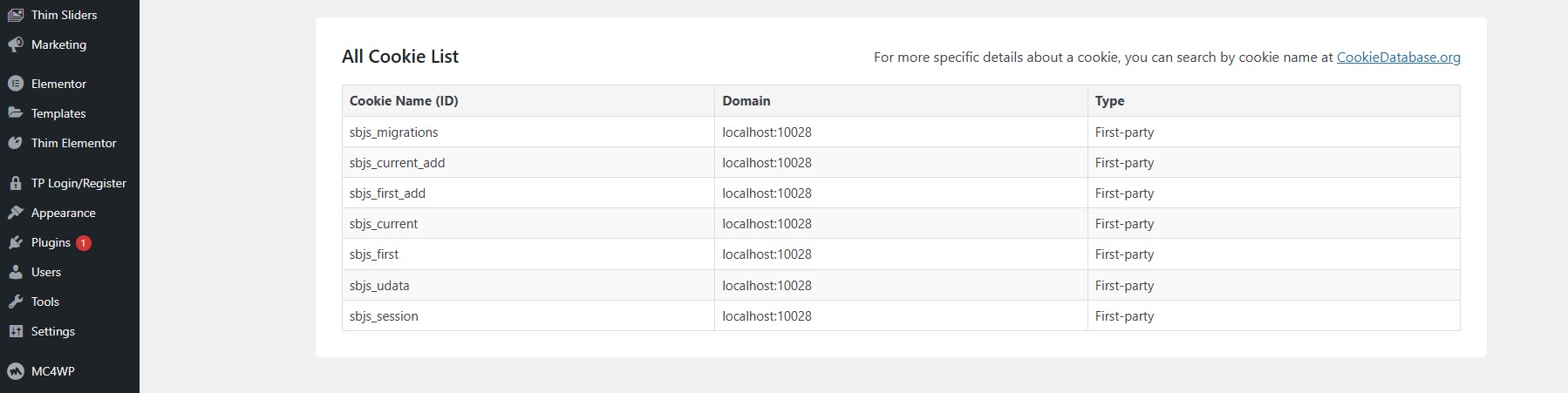
- This is a list of all cookies installed on the user’s browser when accessing the website.
- Each cookie line usually contains information such as: Cookie Name (ID), Domain, Duration, Description, Script Source URL ( for blocking the third-party script settings of this cookie ) and Category (for example: necessary, analytics, marketing…)
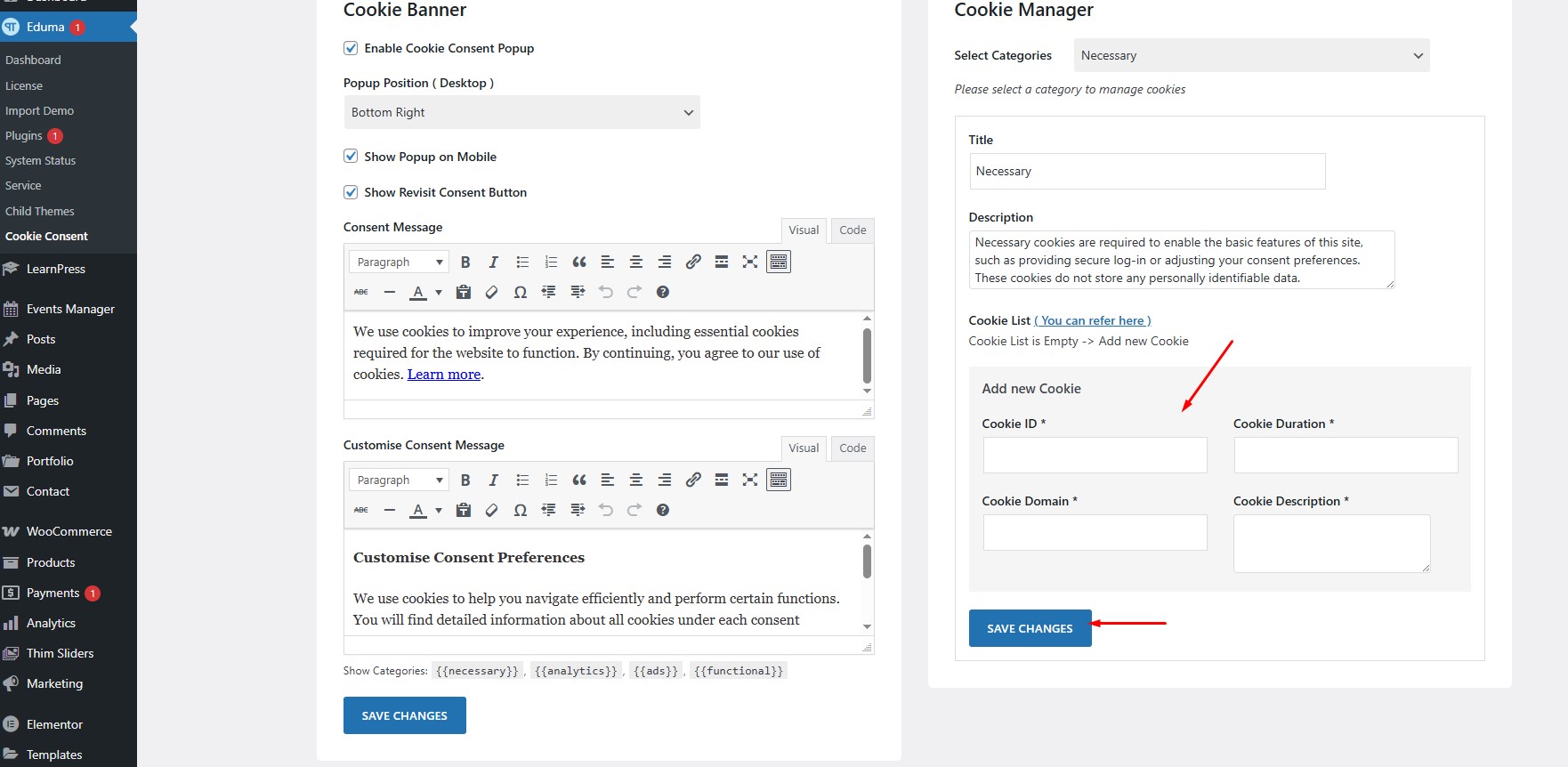
- Cookie Name (ID): The technical or user‑friendly name to identify the cookie, for example _ga or “Google Analytics _ga cookie”
- Cookie Domain: The root domain that created the cookie
- Cookie Duration: Lifetime, e.g. 2 years, 1 hour
- Cookie Description: Purpose of cookies – for example: “Used to analyze user visits, store user and session information”
- Script Source URL( for blocking the third-party script settings of this cookie): Helps the system determine which third‑party script is responsible for setting cookies, to block or allow at the right time based on the user’s consent choice
Script Source URL:
Analytics Scripts
- Google Analytics:
https://www.google-analytics.com/analytics.js
- Google Tag Manager:
https://www.googletagmanager.com
- Facebook Pixel:
https://connect.facebook.net
Marketing and Advertising
- DoubleClick:
https://securepubads.g.doubleclick.net
- Google Ads:
https://ads.google.com
3. How to control third-party tracking scripts with cookies

To ensure Cookie Consent works properly and respects user privacy, you must modify third-party tracking codes (e.g. GA, FB, ..) to use a special format as below.
-Before consent
The <script> or iframe tags are modified as follows:
<script type="text/plain" data-cookiecategory="analytics" src="..."></script>→ Browser will not load/script/run until consent is granted
– After user consent (e.g. Analytics)
The plugin will:
- Convert the script tag to type=”text/javascript” or automatically inject the script into the page.
- The iframe or embed will convert data-src to src, displaying the corresponding content
Google Analytics control example:
- If the user has the “Analytics” group enabled, this script will run.
- If they don’t have it enabled, the script will still be blocked, and the _ga cookie will not be created.
<script type="text/plain"
data-physcookie-category="analytics"
src="https://www.googletagmanager.com/gtag/js?id=GA_ID"></script>
