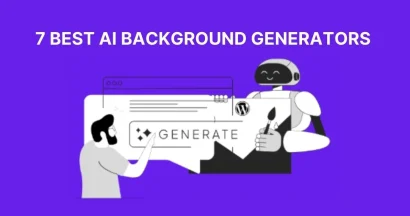If you already built your business with WordPress, you should have a security plugin to protect your site. This article will serve as a guide on what you have to do to give technical support to your WordPress or find help from WordPress developers who can help you with your WordPress needs.
It must have happened that you have spent hours looking for information on Google. And only find publications in forums that do not have answers to your problems.
There is a problem you have with so much information on it. You have to spend hours looking for the solution to your problem. Even if many times (if the problem is not so popular) the answer is not found.
Then the next solution is to find someone you know who is an expert in WordPress web development or hire a WordPress developer alongside using a WordPress Security Plugin.
Steps to Install A Security Plugin to Your Website
1) (Paralysis by Analysis) A lot of information about the WordPress Platform

WordPress is a blogging platform that has evolved to be the most used platform to build websites on the internet.
The flexibility that the platform has for its Plugins and themes makes it the platform of choice for the web development community, including the Security Plugin list.
There are many platforms of CMS (Content Management System) like Drupal and Joomla that compete with WordPress but the simplicity of use and WordPress development makes it the platform of choice. About 30% of the sites on the internet are built with WordPress.
But this brings you to a dilemma. There is a lot of free information about WordPress and WordPress Security Plugin. But there is little information that is concise on this broad topic. You can spend hours searching Google on how to solve a specific problem on your WordPress website. Maybe you will not find a solution to your problem.
2) Security Plugin Delegate Tasks
Michael Gerber in his famous business book called “E-Myth” recommends you hire a WordPress developer for your business as quickly as possible.
When you delegate a task such as maintaining your WordPress website you are releasing that task from your mind and focusing on something else.
Your mind is like a computer but much more powerful. You should assume that your mind is similar to a hard drive, and if you delete tasks and delegate them to a WordPress developer your mind is freed of information and works more quickly and optimized. Of course, maybe a Security Plugin will protect everyone’s back from an attack.
And delegate the work that you do not like to do and focus your energies on the work that you are really good at doing.
If you are a good writer, you should focus on making time to write your blog. If you’re good at making videos for your blog and YouTube, then you should do that.
Playing with the colors and theme and Plugins of your WordPress blog may not be the best investment of your time.
You can leave the web design to a WordPress developer who is dedicated to making your site look professional so that the content that you are good at creating looks great either on desktops or mobile phones.
3) Hire Talent Easily on the Web Besides Security Plugin
There are two main ways to hire talent on the internet.
You can pay someone full-time to help you with the administrative tasks of your WordPress website. Generally called “Web Masters” are programmers or experts in PHP, CSS, HTML and in specific WordPress.
They have used WordPress, and interacted with it and it is almost like being at home for these WebMasters to use this platform.
The other way to hire WordPress developers is through a project.
If you only need an arrangement or do not want to pay the monthly salary of a WordPress developer (or Web Master) you have the option of only paying for the project.
4) Backups of your WordPress website Monthly
They are instrumental when making automatic backups of your WordPress website. Backing up your website is the best thing you can do to secure your WordPress website. Even if you have a problem with your WordPress, you can always restore your site if you have a backup. It is essential in your arsenal of tools for your WordPress.
5) Update your WordPress Installation (and Security Plugin) Regularly
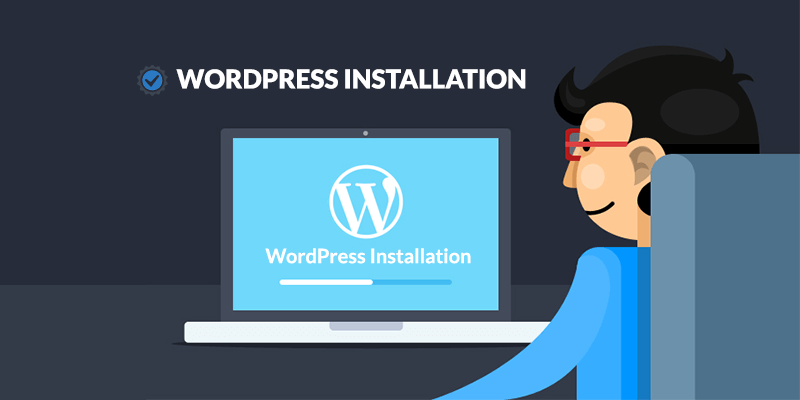
This point is very important and very simple to do. But there is a problem.
Whenever you update your WordPress website you have to back up your database and your files on your website. If you do not do this, things may go wrong in some updates. It does not happen regularly but it is better to be safe than sorry when updating your WordPress installation.
If you update and do not endorse your database and files, you can lose your entire WordPress website due to an error in the WordPress update.
If you do not have backups, you cannot return to your previous site making this a problem.
Why Upgrade WordPress?
WordPress has many constant updates that correct errors that the community reports and month-to-month are corrected to improve the security with a Security Plugin and functioning of WordPress. Security Plugin is one of those.
All these updates are free and are funded by the WordPress Development team and if you want to know more about who is behind WordPress it is a company called Automattic.com
Hackers find vulnerabilities in WordPress that increase every day to hack thousands of sites created with WordPress. If you do not update your WordPress installation constantly, your site may have a vulnerability that hackers can exploit and steal all your content, files and more. If you do not have support for your WordPress website you have to start from scratch.
You have to constantly support and update your WordPress website to have a secure site.
6) Security Plugin: Avoid listing directories and files on your WordPress website
It is very simple and practical to do this step, but it is essential to do it to avoid hacking into your website or downloading an important file from your WordPress website. If you have the list of directories and files activated they could see your website and see some possible backups you did with Plugins like Backup Buddy that you saw in the Backup section of your WordPress website.
To prevent unwanted people from accessing certain directories and viewing their content, you have to do a few simple steps.
• You have to modify the .htaccess file
This file is in your web hosting provider that is running in Apache (The web hosting where you can install WordPress runs in Apache and has this .htaccess file in the root directory.)
You enter this text in your .htaccess file via FTP or from your Cpanel, with the text editor.
• Options -Indexes
In this way, you prevent people from viewing your files that they should not have access to.
Conclusion
Having an optimized and safe WordPress gives you peace of mind that all the work that you do every day is protected. Many WordPress developers have websites that they have created for their clients and want to give the certainty that they are giving a quality service by maintaining the websites.