Online assignments have become increasingly popular today. As instructors, it’s crucial to ensure these assignments effectively facilitate learning and engage students.
One of the most valuable ways to achieve this is to get student feedback on online assignments. This feedback provides invaluable insights into student perspectives, allowing you to tailor your teaching methods, improve assignments, and create a more enriching online learning experience.
This blog post delves into the importance of gathering student feedback and explores a variety of effective methods to do so.
From quick polls to in-depth interviews, we’ll discuss the pros and cons of each approach, offering practical tips and tools to help you maximize your feedback-gathering efforts.
Eduma – Education WordPress Theme
We provide an amazing WordPress theme with fast and responsive designs. Let’s find out!
Why is Gathering Student Feedback Important?
Gathering student feedback is incredibly important for several reasons, benefiting both the students and the instructors.
Here’s a breakdown of why it’s so crucial:
- Improved Assignment Quality: Feedback helps identify areas of confusion, unclear instructions, or content gaps, allowing you to refine and improve your assignments.
- Enhanced Learning Experience: Understanding student perspectives allows you to tailor your teaching methods and materials to better meet their needs and learning styles.
- Increased Student Engagement: When students feel their voices are heard and valued, they are more likely to be invested in the learning process.
- Stronger Instructor-Student Relationship: Feedback opens lines of communication, fostering a sense of collaboration and trust.
- Data-Driven Decision Making: Feedback provides valuable data that can inform your instructional choices and course design.
Now, let’s explore the best ways to gather student feedback on online assignments:
1. Online Surveys

Online Surveys are a versatile and efficient method to get student feedback on online assignments. They allow you to collect both quantitative and qualitative data, providing a comprehensive understanding of student perspectives. For example, a Survey Redirect could be implemented to seamlessly guide students to the online survey platform after completing an assignment.
Tools: Google Forms, SurveyMonkey, Microsoft Forms, Typeform
Pros: Easy to create and distribute, adaptable to various question types (multiple choice, Likert scale, open-ended), allows for anonymity, can reach a large number of students.
Cons: May not encourage detailed feedback, response rates can be low if not incentivized or integrated into the course.
Tips for Effective Surveys:
- Keep it concise: Respect students’ time by limiting the number of questions.
- Use a mix of question types: Combine multiple-choice questions for quick insights with open-ended questions for richer feedback.
- Ensure clarity: Use straightforward language and avoid jargon.
- Offer anonymity: This encourages honest responses.
- Provide an incentive: Consider offering extra credit, a small reward, or acknowledging participation to boost response rates.
- Analyze the data: Use the survey results to identify trends, areas of improvement, and actionable insights.
2. Polls
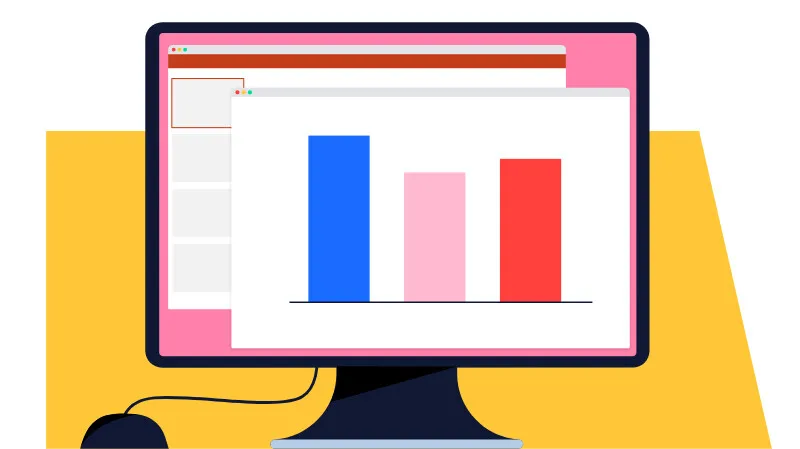
Polls are a quick and easy way to gather student feedback on online assignments in real time, making them ideal for gauging immediate reactions and understanding student comprehension during online sessions.
Tools: PollEverywhere, Mentimeter, Slido, Zoom Polls, Google Meet Polls
Pros: Simple and fast for students to answer, can be used synchronously during online classes or asynchronously embedded within assignments, provides instant insights, and can increase interactivity.
Cons: Limited to simpler questions, may not capture in-depth feedback, and can be influenced by groupthink or social pressure in live settings.
Tips for Effective Polls:
- Use clear and concise questions: Focus on specific aspects of the assignment.
- Offer a variety of response options: Include multiple choice, ranking, or rating scales.
- Display results live: This fosters engagement and encourages discussion.
- Use polls strategically: Integrate them throughout the learning process to check for understanding, gather opinions, or stimulate critical thinking.
3. Discussion Forums

Discussion forums provide a platform for students to share their thoughts, ask questions, and engage in peer-to-peer learning, offering a valuable avenue to get student feedback on online assignments organically.
Tools: Learning Management System (LMS) forums, Slack, Discord, Google Classroom
Pros: Encourages open-ended discussions and collaborative learning, allows for ongoing feedback and reflection, and creates a sense of community.
Cons: Can be time-consuming to monitor, may require active facilitation to ensure meaningful participation, and some students may be hesitant to contribute publicly.
Tips for Effective Discussion Forums:
- Provide clear prompts and guidelines: Give students a specific focus for their discussions.
- Actively participate: Engage with student posts, ask questions, and offer guidance.
- Encourage peer feedback: Ask students to respond to each other’s posts.
- Create a safe and respectful environment: Establish clear expectations for online etiquette.
- Summarize key takeaways: Synthesize the main points of the discussion to reinforce learning and demonstrate that their input is valued.
4. Individual Interviews or Focus Groups

While more time-intensive, individual interviews or focus groups provide an invaluable opportunity to gather student feedback on online assignments in a deeper, more nuanced way.
Tools: Zoom, Google Meet, Microsoft Teams, Skype
Pros: Allows for in-depth qualitative feedback, provides a space for students to elaborate on their thoughts and feelings, allows for clarification and follow-up questions, and can uncover unexpected insights.
Cons: Can be time-consuming to schedule and conduct, may not be feasible for large classes, requires strong facilitation skills.
Tips for Effective Interviews/Focus Groups:
- Prepare open-ended questions: Focus on eliciting detailed responses and personal experiences.
- Create a comfortable and safe environment: Encourage open and honest communication.
- Actively listen: Pay attention to both verbal and non-verbal cues.
- Record the session (with permission): This allows for later review and analysis.
- Offer a summary of findings: Share key themes and insights with students to demonstrate that their feedback is being taken seriously.
5. Anonymous Suggestion Box
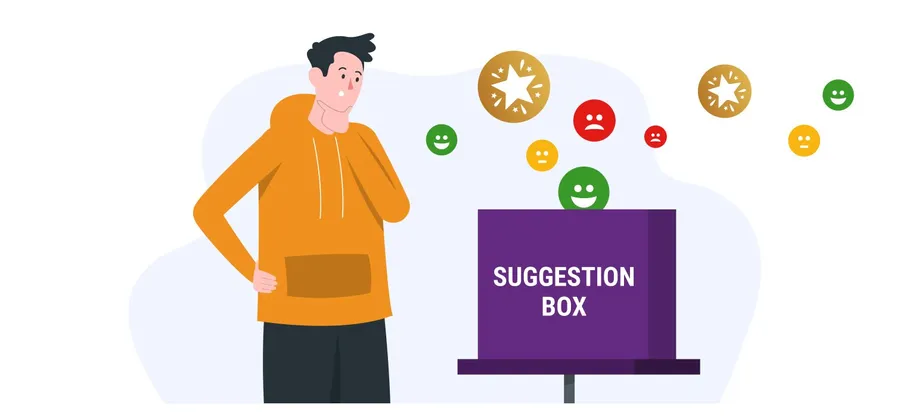
Sometimes, students may feel more comfortable providing feedback anonymously.
An anonymous suggestion box, whether digital or physical, can be a valuable tool to get student feedback on online assignments, especially for sensitive topics or when there’s a power dynamic to consider.
Tools: Google Forms (with anonymity enabled), Padlet (with anonymity enabled), Suggestion box tools within LMS platforms
Pros: Encourages honest and unfiltered feedback, allows students to express concerns without fear of repercussions, and can surface issues that might otherwise go unreported.
Cons: May not provide context for feedback, can be difficult to follow up on specific concerns, may require additional measures to ensure constructive criticism.
Tips for an Effective Suggestion Box:
- Regularly check and respond to suggestions: Demonstrate that feedback is being taken seriously.
- Ensure students understand the purpose: Clearly communicate the aim of the suggestion box and how the feedback will be used.
- Provide guidelines for constructive feedback: Encourage specific examples and actionable suggestions.
- Consider a moderated approach: If concerns about inappropriate use arise, you might filter suggestions before they are publicly viewable.
6. Embedded Questions within Assignments
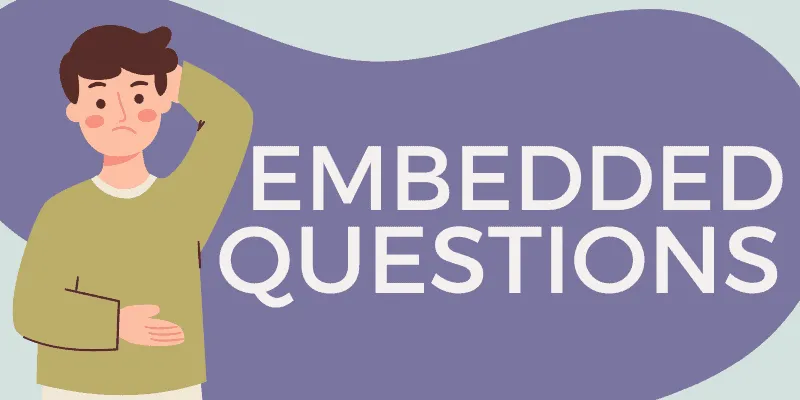
Integrating feedback questions directly within online assignments allows you to gather student feedback on online assignments in a context-specific manner.
Tools: LMS features, Google Docs comment feature, Hypothesis annotation tool
Pros: Provides immediate feedback on specific aspects of the assignment, encourages reflection during the learning process, and allows for just-in-time adjustments.
Cons: May disrupt the flow of the assignment, questions need to be carefully crafted to be effective, can be limited in scope.
Tips for Effective Embedded Questions:
- Use targeted questions: Focus on specific elements or learning objectives.
- Keep them concise and relevant: Avoid overwhelming students with too many questions.
- Make them optional: This prevents adding to the perceived workload.
- Provide space for elaboration: Encourage students to explain their reasoning or provide examples.
- Respond to feedback: Acknowledge student input and provide clarification or guidance as needed.
7. Review and Reflection Activities
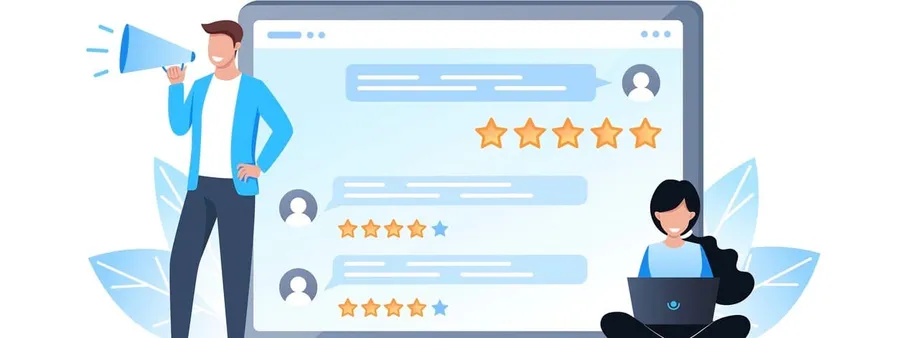
Encouraging students to reflect on their learning experiences through review and reflection activities can provide valuable insights into their understanding and identify areas where they may be struggling.
This metacognitive approach is a powerful way to get student feedback on online assignments while fostering deeper learning.
Tools: LMS assignments, online journals, blogging platforms, video reflections
Pros: Encourages self-assessment and critical thinking, provides insights into student learning processes, and can identify individual needs and misconceptions.
Cons: May require more effort and time from students, feedback can be subjective, requires clear instructions and guidance.
Tips for Effective Review and Reflection Activities:
- Provide clear guidelines and prompts: Guide students’ reflections with specific questions or focus areas.
- Offer examples of high-quality reflections: Help students understand expectations.
- Provide feedback on reflections: Encourage further thought and development.
- Vary the format: Use different methods like written reflections, video journals, or concept maps to cater to different learning styles.
8. End-of-Course Evaluations
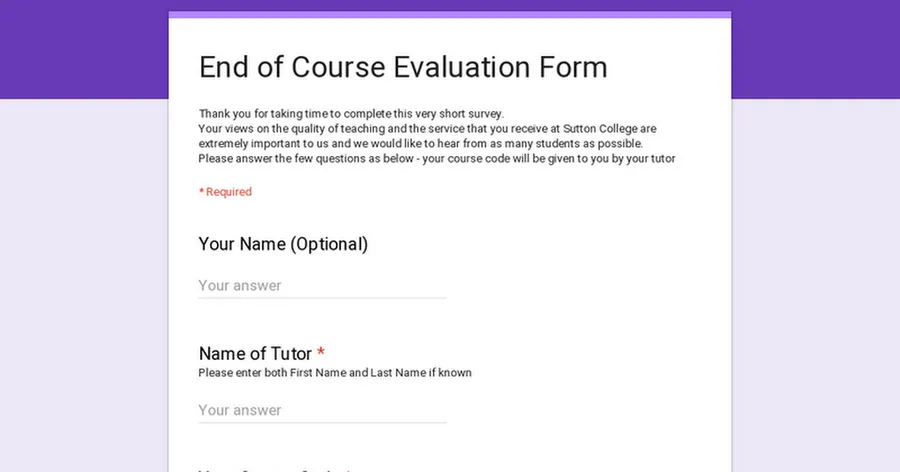
While not specific to individual assignments, end-of-course evaluations offer a broader perspective on the overall course experience, including online assignments.
This feedback can be valuable for identifying overarching trends and making improvements for future iterations of the course.
Tools: LMS built-in evaluation tools, Google Forms, SurveyMonkey
Pros: Provides a holistic view of the course, allows for anonymous feedback on the overall learning experience, and can highlight strengths and weaknesses of the course design.
Cons: May not provide specific feedback on individual assignments, feedback may be influenced by factors beyond the assignments themselves (e.g., grading policies, instructor personality).
Tips for Effective End-of-Course Evaluations:
- Ask specific questions about online assignments: Include questions related to clarity, relevance, and effectiveness of assignments.
- Encourage detailed responses: Provide ample space for open-ended feedback.
- Analyze the data in conjunction with other feedback: Consider evaluations alongside assignment-specific feedback for a comprehensive understanding.
- Use the feedback to make improvements: Implement changes based on student feedback to enhance future courses.
Using LearnPress to Get Feedback on Online Assignments
With LearnPress and its powerful Assignments Add-on, you can seamlessly gather student feedback to refine your assignments and ensure they meet learning objectives effectively.
Here’s how LearnPress simplifies the feedback process for online instructors:
Key Benefits of Using LearnPress for Feedback:
- Streamlined Integration: Feedback collection is built directly into the assignment workflow, eliminating the need for additional tools.
- Real-Time Insights: Get immediate feedback from students, allowing for quick adjustments.
- Customizable Feedback Prompts: Tailor feedback questions to specific assignments or learning objectives.
- Improved Engagement: Show students their opinions matter, enhancing participation and commitment.
With the help of student feedback, it is possible to adjust tasks and improve their outcomes, as well as create a collegial atmosphere in the online classroom.
It does not matter whether you are just opening your first online course or you want to improve the one that exists; LearnPress and its Assignments Add-on make it easy to all gather feedback in a fast and impactful way.
Along with this, if you invest in Eduma, the education WordPress theme offered by us, you will be able to receive 21 LearnPress Add-ons including the Assignments Add-on for free.
Key Considerations for Gathering Student Feedback
Regardless of the method you choose, keep these key considerations in mind to maximize the effectiveness of your feedback-gathering efforts:
- Timing: Collect feedback at various points throughout the course, not just at the end. This allows for timely adjustments and demonstrates responsiveness to student needs.
- Anonymity: Offer the option for anonymous feedback to encourage honest and candid responses, especially for sensitive topics or critical feedback.
- Follow-up: Always acknowledge feedback received and communicate how it will be used to improve the learning experience. This closes the feedback loop and shows students that their input is valued.
- Variety: Use a combination of methods to gather diverse perspectives and cater to different learning styles and preferences.
- Incentives: Consider offering small incentives to encourage participation, especially for time-consuming methods like surveys or interviews.
- Constructive Feedback: Frame questions and prompts to elicit constructive feedback that focuses on specific areas for improvement rather than general complaints.
- Accessibility: Ensure all feedback methods are accessible to all students, considering those with disabilities or limited technology access.
Turning Feedback into Action
Gathering student feedback is only the first step.
The true value lies in how you use that feedback to improve your online assignments and the overall learning experience.
Here are some tips for turning feedback into action:
- Analyze the feedback: Identify common themes, patterns, and areas of concern.
- Prioritize areas for improvement: Focus on the most impactful changes based on the feedback received.
- Make adjustments: Revise assignments, clarify instructions, or provide additional support based on student feedback.
- Communicate changes: Let students know how their feedback has been used to improve the course.
- Evaluate the impact: Monitor the effectiveness of the changes you’ve made by continuing to gather feedback.
In Conclusion of Gathering Student Feedback
Getting student feedback on online assignments is an essential practice for any online educator.
Hopefully, you can gather valuable insights to improve your assignments, enhance the learning experience, and foster a strong sense of community in your online classroom by utilizing a variety of methods and thoughtfully implementing the suggestions provided.
Read More: How to Create Multi-Format Questions for Online Courses?
Contact US | ThimPress:
Website: https://thimpress.com/
Fanpage: https://www.facebook.com/ThimPress
YouTube: https://www.youtube.com/c/ThimPressDesign
Twitter (X): https://twitter.com/thimpress


