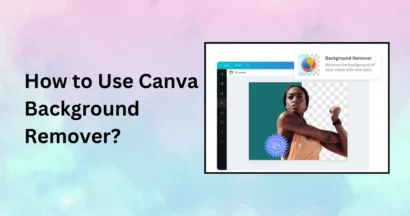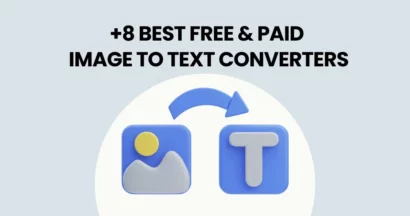Are you thinking about extending your WordPress site’s reach with a dedicated mobile app? With mobile devices driving a significant portion of global web traffic – nearly 60% in late 2024 according to Statista – it’s a logical step for engaging your audience. But the prospect of traditional app development often seems complex and costly.
The good news? You can use a free mobile app builder designed specifically for WordPress to convert your existing site into an app, often without needing extensive technical skills or budget.
While these free tools provide a fantastic starting point for many websites, it’s worth noting that specialized platforms, like online schools using LearnPress, might find dedicated solutions, such as the Eduma Mobile App, that offer more deeply integrated features tailored for learners.
Ready to explore your options? This guide reviews the top free mobile app builder plugins available for WordPress today, helping you find the right fit to launch your WordPress mobile app effectively.
Eduma – Education WordPress Theme
We provide an amazing WordPress theme with fast and responsive designs. Let’s find out!
Why Turn Your WordPress Site into a Mobile App?
Beyond just a mobile-responsive design, creating a dedicated mobile app for your WordPress site offers tangible benefits that can significantly boost your online presence. Here’s why it’s a smart move:
- Enhanced User Engagement: Directly connect with your audience via push notifications. Send alerts for new content, promotions, or important updates, keeping users hooked and increasing return visits to your WordPress mobile app.
- Improved User Experience (UX): Apps often provide a faster, smoother, and more intuitive interface than mobile browsers, leading to higher user satisfaction and longer session times.
- Increased Accessibility: With your app icon right on their home screen, users have convenient, one-tap access to your content anytime, anywhere.
- Stronger Brand Visibility: An app reinforces your brand identity and keeps your site top-of-mind every time users glance at their phone.
- Potential for Offline Access: Some app builders allow users to access certain content even without an active internet connection, adding significant value.
In short, a WordPress mobile app transforms how users interact with your content, fostering deeper engagement and loyalty.
Top 5 Free Mobile App Builder Plugins for WordPress
Finding the right free mobile app builder for your WordPress site can transform your mobile presence. These plugins offer ways to convert WordPress to a mobile app without needing extensive coding skills. Here are five popular options, focusing on what they typically offer in their free tiers:
1. AppPresser
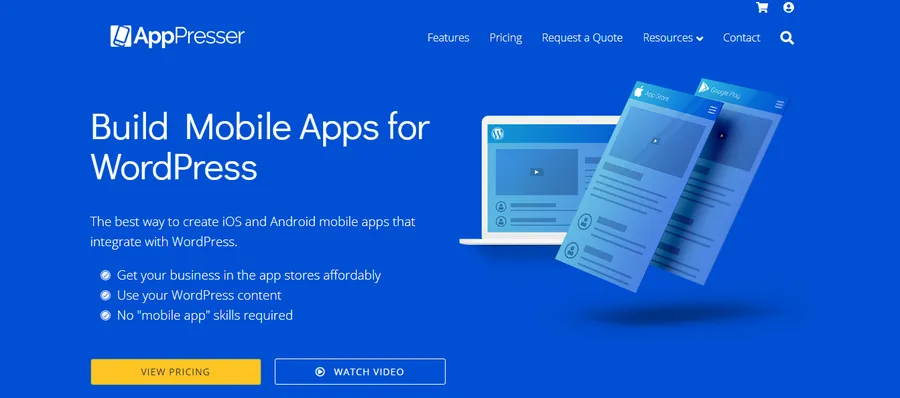
AppPresser is a well-regarded framework designed to bridge the gap between your WordPress site and a mobile app. It offers powerful integration capabilities, although many advanced features and native builds are part of its premium offerings.
Key Free Features
- Basic synchronization of WordPress posts and pages.
- Foundation for creating a Progressive Web App (PWA).
- Access to some core API functionalities for developers looking to build custom solutions.
- Integration with specific free AppPresser components (check their current list).
Pros
- Provides a solid base for connecting WordPress data to an app project.
- Good starting point if you plan to potentially upgrade later or have development resources.
- From a reputable provider in the WordPress mobile app space.
Cons
- Limited features for users seeking a complete no-code app builder experience out-of-the-box.
- Generating installable native iOS app or Android app files typically requires a paid subscription.
- Essential app features like dedicated push notification services, camera access, etc., usually require paid add-ons.
Best for: Users with some technical know-how or developers needing a framework to start building a custom app connected to WordPress, or those testing the ecosystem before buying.
2. AppMySite
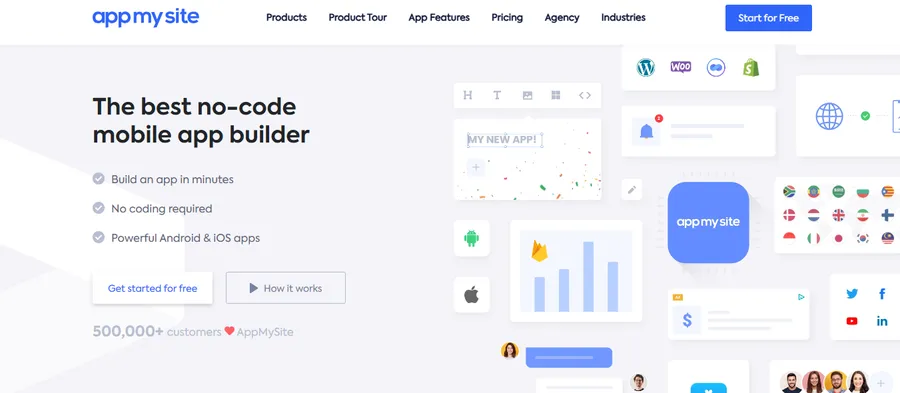
AppMySite focuses on providing a very user-friendly, no-code app builder experience to convert WordPress to app interfaces easily. It’s primarily a subscription-based service.
Key Free Features
- Design and real-time preview of your mobile app within their platform.
- Synchronization of website content for preview purposes.
- Access to design customization tools to see how your app will look.
Pros
- Extremely intuitive drag-and-drop interface for app design.
- Allows thorough testing of the look, feel, and compatibility before committing to a paid plan.
- Excellent preview capabilities for your WordPress mobile app.
Cons
- You generally cannot get a usable, deployable app file without paying for a subscription.
- The “free” aspect is mainly for testing and design, not for launching a live app.
- Functionality is heavily restricted until you upgrade.
Best for: Individuals or businesses wanting to meticulously design and preview their app using an easy interface before investing in a paid subscription for launch.
3. App Builder by webtoapp.design
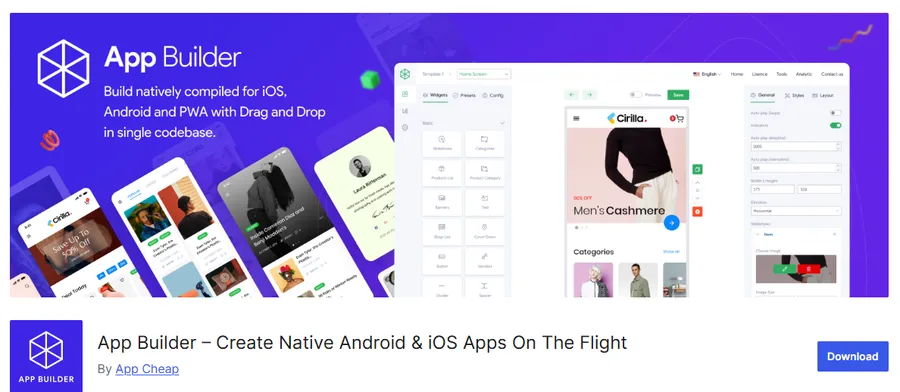
App Builder is a powerful WordPress app plugin that aims to quickly transform your existing website into a functional mobile app, often noted for having a relatively useful free tier compared to some others.
Key Free Features
- Direct conversion of your mobile-responsive website into an app container.
- Basic push notification functionality (check for limitations on volume/frequency).
- Ability to set a custom app icon and launch screen.
- Potential to generate an APK file for a basic Android app (verify current free tier specifics).
Pros
- Often provides one of the fastest routes to a simple, installable Android app at no cost.
- Inclusion of basic push notifications in the free tier is a significant plus for engagement.
- Generally easy setup process for basic site conversion.
Cons
- The app primarily functions as a web wrapper; performance depends heavily on your mobile site’s speed and responsiveness.
- The free version will likely include “webtoapp.design” branding or watermarks.
- Customization options are usually basic.
- Creating and publishing an iOS app version typically requires a paid subscription.
Best for: Bloggers, content sites, or small businesses needing a straightforward Android app presence quickly, mirroring their mobile site, without an initial budget.
4. WappPress
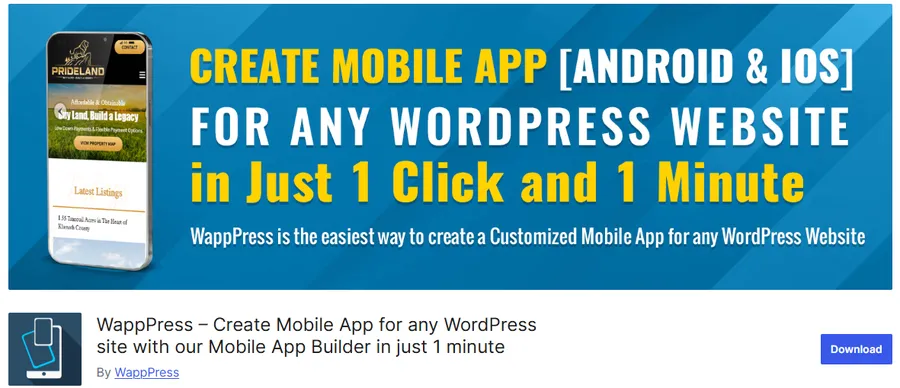
WappPress is another long-standing WordPress app plugin specifically focused on generating an Android app from your WordPress site without requiring coding skills.
Key Free Features
- Generation of a basic APK (Android Application Package) file.
- Options to customize the app icon and splash screen.
- Simple content synchronization from your WordPress site.
Pros
- Directly creates an installable Android app file (APK).
- Focused functionality makes the basic setup relatively straightforward if Android is your only target.
- A potential free mobile app builder option if iOS is not a requirement.
Cons
- Does not support iOS app creation.
- The free version likely includes WappPress branding or potentially ads.
- Advanced features like push notifications or enhanced customization are often missing or require payment.
- The user interface and underlying technology might feel less modern than newer alternatives.
Best for: Users needing only a very simple Android app version of their WordPress site and who are comfortable with potential branding and feature limitations.
WPMobile.App
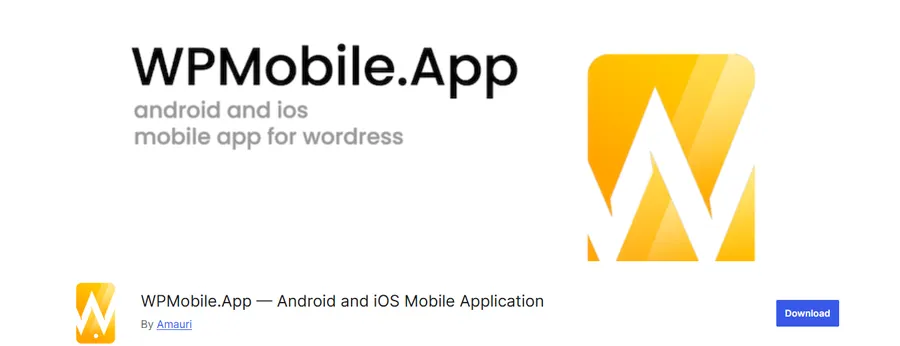
Often found under the name WPMobile.App, this plugin aims to be a versatile solution, enabling the creation of Progressive Web Apps (PWAs) and native mobile apps from WordPress.
Key Free Features
- Strong focus on creating a PWA (Progressive Web App) which provides an app-like experience via web browsers.
- Basic customization options for the app’s theme and layout.
- Integration with standard WordPress content (posts, pages).
Pros
- Excellent choice if a PWA meets your requirements for a free mobile app builder solution.
- Provides app-specific theme customization options even in the free tier.
- Plugin is generally well-maintained and feature-rich (in paid versions).
Cons
- The free offering is heavily geared towards PWA; native app capabilities are usually locked behind payment.
- May have limitations on features like push notifications or offline caching in the free version.
- Can be slightly more complex to configure than simpler web-wrapper solutions.
Best for: Site owners primarily looking to create a robust Progressive Web App (PWA) for their WordPress site at no cost, potentially upgrading later for native features.
Key Factors to Consider When Choosing a Free Builder
Selecting the best free mobile app builder for your WordPress site requires more than just a quick glance. To make an informed decision and compare free app builders effectively, evaluate these crucial factors:
- Ease of Use: How simple is the setup and management process? Does it offer a true no-code app builder experience if needed?
- Core Free Features: Verify exactly what functionalities (e.g., content sync, basic push notifications) are included without requiring payment. Do they meet your minimum needs?
- Customization & Branding: How much control do you get over the app’s look and feel? Are you forced to display the builder’s branding?
- Platform Output: Does it generate the type of app you need (Android, iOS – rarely free, PWA)?
- Performance & Reliability: Check recent user reviews on WordPress.org. Is the resulting app performance stable and reasonably fast?
- App Store Submission Reality: Understand the process and limitations for app store submission with the free plan. Is it feasible, supported, or typically a paid feature?
- Support & Updates: What level of support is offered to free users, and is the plugin actively maintained for compatibility and security?
Balancing these factors against the inherent limitations discussed earlier will help you choose the most suitable free mobile app builder as a starting point for your WordPress mobile app.
When to Consider Paid or Specialized App Solutions
While free mobile app builders offer a fantastic starting point, they naturally have limitations. You’ll likely need to explore paid app builder WordPress options or even specialized mobile apps when:
- Advanced Features are Crucial: You require deep integration with plugins like WooCommerce (e-commerce app builder needs), complex membership functionalities, or other specific WordPress app features not covered by free tiers.
- Professional Branding is Non-Negotiable: You need a complete white label app builder solution, removing all traces of the builder’s branding for a fully professional look.
- Performance & Support are Paramount: Guaranteed app performance, scalability for many users, or dedicated assistance with App Store/Google Play submission becomes necessary.
- Your Niche Demands Tailored Functionality: Standard builders often fall short for specific industries.
Investing in a paid or specialized mobile app solution becomes essential when your goals extend beyond the basics offered by free plans.
Conclusion
Creating a WordPress mobile app is more accessible than ever, thanks to a variety of free mobile app builder plugins. As we’ve explored, these tools offer a fantastic starting point to engage your mobile audience without upfront costs.
However, it’s vital to remember the typical limitations of free tiers regarding features, customization, and app store deployment. Carefully assess your specific needs and compare them against what each free WordPress app plugin realistically offers. If your goals require advanced functionality, seamless branding, or specialized features like those needed for an LMS site, investing in a paid or dedicated solution might be the necessary next step.
Choosing the right path depends on your unique situation. We hope this guide helps you navigate the options effectively!
What’s your experience with WordPress mobile app builders? Share your thoughts or questions in the comments below!
FAQs:
1. Do I need coding knowledge to use these free mobile app builders?
Generally, no. Most free mobile app builders for WordPress are designed as no-code or low-code solutions. They provide visual interfaces and settings panels, allowing you to configure your WordPress mobile app without writing code, though ease of use can vary between plugins.
2. Can I publish my app to the App Store and Google Play using a free builder?
This is often a significant limitation of free plans. While some might provide a basic Android (APK) file, successful app store submission (especially to Apple's App Store) typically requires paid subscriptions for the correct build files (like IPA for iOS), submission assistance, and your own paid developer accounts. Free options rarely cover the full publication process.
3. Are mobile apps created with free builders secure?
App security largely mirrors your WordPress site's security and depends on the builder plugin's quality. Choose reputable, well-maintained WordPress app plugins. Since the app often displays your site's content, ensuring your WordPress core, themes, and plugins are updated and secure is crucial for the app's safety.
4. Can I monetize an app built with a free builder?
Direct app monetization features (like in-app advertising or in-app purchases) are usually reserved for the paid versions of these builders. It's unlikely you'll be able to effectively monetize the app itself using only the features available in a completely free tier.
5. What's the difference between a native app and a PWA (Progressive Web App)?
A native app is installed directly onto a device via an app store (like Google Play or Apple App Store) and can deeply integrate with device hardware (camera, GPS, etc.). A PWA runs through a web browser but offers an app-like experience (home screen icon, potential offline access, push notifications). Many free app builders primarily offer PWA creation or very basic native 'wrapper' apps in their free tier, as full native builds are more complex.
6. Will the app automatically update when I update my WordPress site content?
Yes, typically. Most WordPress mobile app builders are designed to dynamically pull content from your live website. When you add or update posts, pages, or other content on your WordPress site, the changes should automatically reflect within the app shortly after, ensuring content synchronization.
Read more:
7+ Great Free LearnPress Themes to Start With
5 Graphic Design Apps like Canva for iPhone
12+ Best Magento Mobile App Builders for iOS & Android
Contact US | ThimPress:
Website: https://thimpress.com/
Fanpage: https://www.facebook.com/ThimPress
YouTube: https://www.youtube.com/c/ThimPressDesign
Twitter (X): https://x.com/thimpress_com