If you want to write, edit, and debug code directly from your browser, a powerful online code editor can dramatically improve your workflow. Modern cloud-based development tools make it possible to code from any device, collaborate with teammates in real time, and skip the hassle of installing a local development environment.
The best online code editors provide syntax highlighting, live previews, Git integration, fast performance, and project templates for popular frameworks like React, Vue, and Angular. Whether you’re building a website, testing scripts, or fixing a bug on the go, these browser-based editors help you work efficiently from anywhere.
Below, we review the 7+ best online code editor tools, comparing features, pros, cons, pricing, and ideal use cases—so you can choose the perfect tool for your development workflow.
Eduma – Education WordPress Theme
We provide an amazing WordPress theme with fast and responsive designs. Let’s find out!
Quick Comparison: Best Online Code Editors
| Tool | Type | Best For | Key Features | Pricing |
|---|---|---|---|---|
| CodeSandbox | Online IDE | Collaboration, rapid prototyping | Real-time editing, GitHub sync, templates | Free / $12+ |
| Visual Studio Code Web | Browser IDE | Full-featured coding | IntelliSense, debugging, extensions | Free |
| Sublime Text* | Desktop (cloud-sync friendly) | Speed, multi-cursor editing | Lightweight, instant launch | $99 |
| Acode | Mobile code editor | Coding on Android | Plugins, FTP, live HTML preview | Free / $3.99 |
| Textastic | iOS & Mac | Mobile & Mac coding | SSH, iCloud sync, syntax support | $8.99–$9.99 |
| Notepad++* | Windows desktop | Quick edits | Plugin support, lightweight | Free |
| GNU Emacs* | Desktop (remote editing capable) | Custom workflows | Infinite customization | Free |
7 Best Online Code Editor Tools
1. CodeSandbox
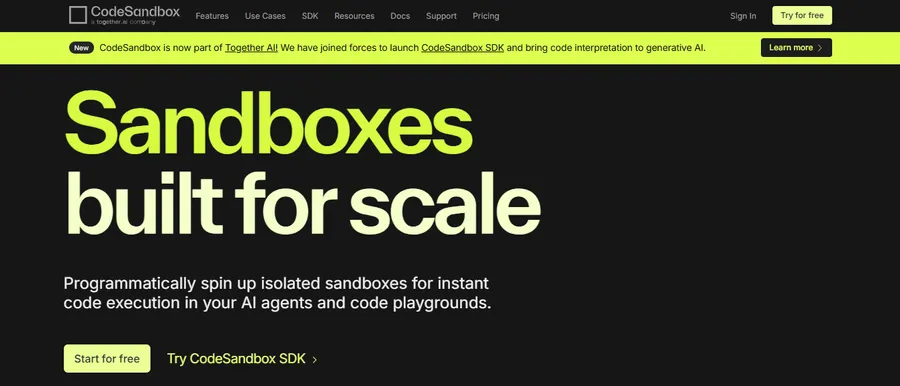
CodeSandbox is a true online code editor built from the ground up for web development. It provides instant, shareable development environments directly in the browser, requiring zero setup. Its primary strength lies in rapid prototyping and seamless collaboration, functioning much like Google Docs for developers. You can spin up a new project from a template for popular frameworks like React, Vue, and Angular in seconds. The live preview updates in real-time as you code, making it an excellent tool for front-end development and for teams that need to review and iterate on projects together.
Pros:
- No installation or setup required.
- Excellent for real-time collaborative coding.
- Offers a wide variety of project templates.
Cons:
- Performance can be slower than desktop-based editors.
- Requires a constant internet connection.
Best For: Collaborative web development and rapid prototyping.
Pricing: Free plan available; Pro plan starts at $12/month per workspace.
2. Visual Studio Code
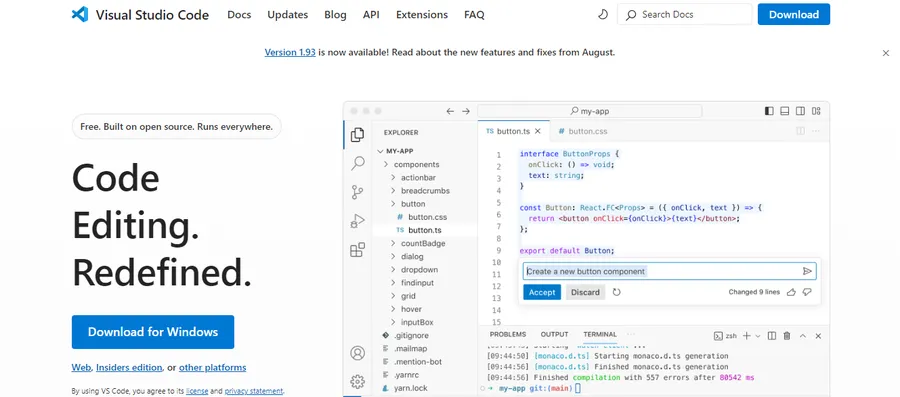
Visual Studio Code (VS Code) by Microsoft is arguably the most popular code editor in the world, and for good reason. While it is a downloadable desktop application, its web-based counterpart, vscode.dev, brings its powerful features to the browser. VS Code is renowned for its versatility, performance, and massive extension marketplace. You can customize it to suit any development need, from a simple online text editor for code to a full-fledged Integrated Development Environment (IDE). Its IntelliSense for smart completions pairs nicely with the WordPress Plugin for Adding Code Snippets, built-in Git control, and robust debugging tools make it a powerhouse for any project.
Pros:
- Extremely versatile and customizable with thousands of extensions.
- Powerful features like IntelliSense, debugging, and source control.
- Strong online version available at vscode.dev.
Cons:
- Can be resource-intensive with many extensions running.
- The sheer number of features can be overwhelming for beginners.
Best For: An all-around powerful and versatile coding experience.
Pricing: Free.
3. Sublime Text
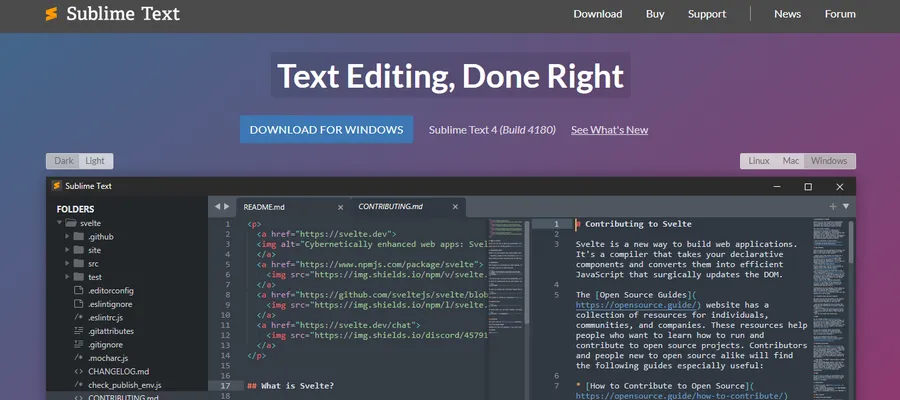
Sublime Text is celebrated for its speed and efficiency. It is a lightweight yet powerful desktop editor that launches instantly and handles large files with ease. While not a native online editor, its “Goto Anything” feature for quick navigation, multiple selections, and split editing make it a favorite among developers who prioritize performance. For online functionality, users often pair Sublime Text with cloud-syncing services like Dropbox or use plugins that facilitate remote editing. It offers a clean, distraction-free interface, allowing you to focus completely on your code.
Pros:
- Incredibly fast and lightweight performance.
- Powerful search and multi-cursor editing capabilities.
- Highly extensible with a dedicated package manager.
Cons:
- The free version has persistent pop-ups encouraging purchase.
- Advanced features like debugging require installing third-party packages.
Best For: Lightweight performance and heavy-duty text editing.
Pricing: Free to evaluate; a personal license costs $99.
4. Acode
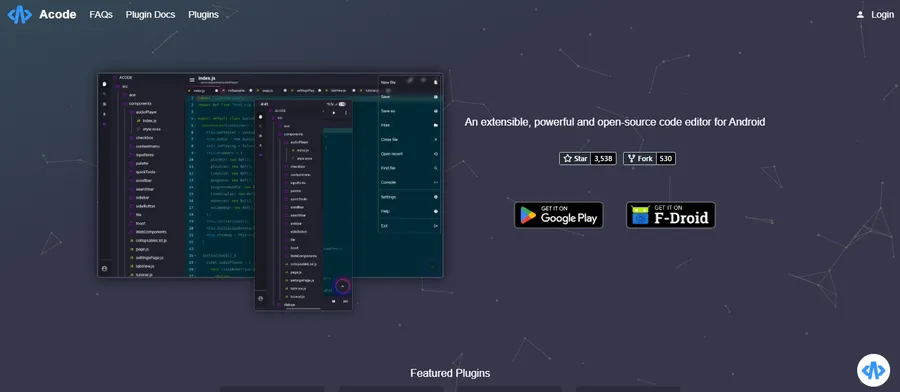
Acode brings a surprisingly robust coding experience to Android devices. It’s designed to be a lightweight but powerful mobile editor that allows for coding on the go. Acode supports syntax highlighting for over 100 languages and features an extensive plugin library that adds functionality like GitHub integration, a live HTML code editor preview, and FTP support. This makes it possible to manage projects, make quick edits, and even push changes to repositories directly from a phone or tablet. It’s a fantastic solution for developers who need to stay productive away from their primary workstation.
Pros:
- Rich feature set for a mobile editor.
- Highly extensible with a large plugin library.
- Clean interface with an in-app file browser.
Cons:
- The free version is supported by ads.
- As a mobile app, it cannot compete with the full power of desktop editors.
Best For: Coding and editing on Android devices.
Pricing: Free (with ads); Pro version is available for a one-time purchase of $3.99.
5. Textastic
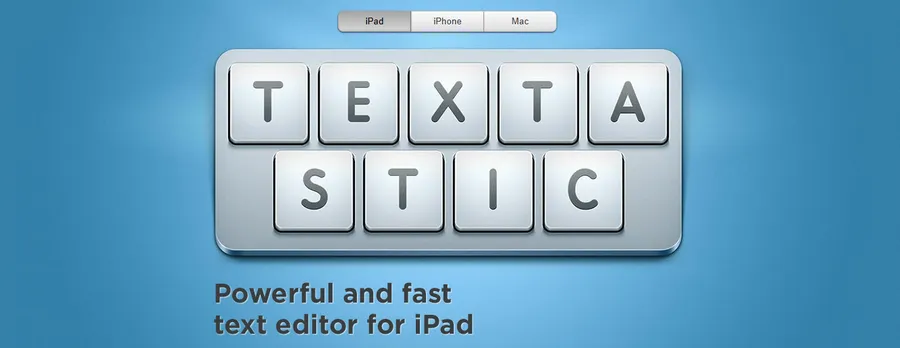
Textastic is the premier code editor for the Apple ecosystem, providing a seamless experience across iPhone, iPad, and macOS. It supports syntax highlighting for over 80 languages and dialects. The app syncs files using iCloud, allowing you to start a project on your Mac and continue editing on your iPad. It features a built-in SSH terminal, supports external keyboards, and integrates with Git clients like Working Copy. While not as feature-rich as desktop giants, Textastic is a powerful and polished tool for making edits, managing remote files, and handling coding tasks on iOS devices.
Pros:
- Excellent file and settings synchronization across Apple devices.
- Supports a wide range of languages and remote protocols (SFTP, WebDAV).
- Clean and intuitive user interface native to iOS.
Cons:
- macOS and iOS versions must be purchased separately.
- Functionality is limited compared to full-fledged desktop editors.
Best For: Coding and file management on iOS and macOS devices.
Pricing: $9.99 for the iOS/iPadOS version; $8.99 for the Mac version.
6. Notepad++
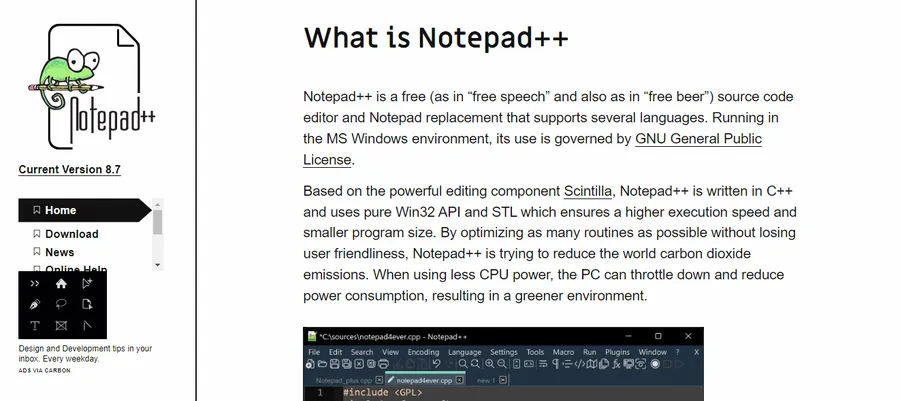
Notepad++ is a free, open-source code editor exclusively for Windows. It is famous for its simplicity and blazing-fast performance. Although it lacks the advanced features of a modern IDE, its minimalistic design is its greatest strength. It launches instantly and uses very few system resources, making it perfect for quick edits and opening small files. Notepad++ supports syntax highlighting for dozens of languages, features a robust plugin system, and includes a handy auto-save function that prevents data loss. It’s an excellent tool for basic coding tasks and a reliable staple in any Windows user’s toolkit.
Pros:
- Extremely lightweight and fast.
- Supports a vast number of programming languages out of the box.
- Autosave feature is a lifesaver.
Cons:
- Exclusive to the Windows operating system.
- Dated user interface and lacks advanced features like error detection.
Best For: Basic coding tasks and quick edits on Windows.
Pricing: Free.
7. GNU Emacs
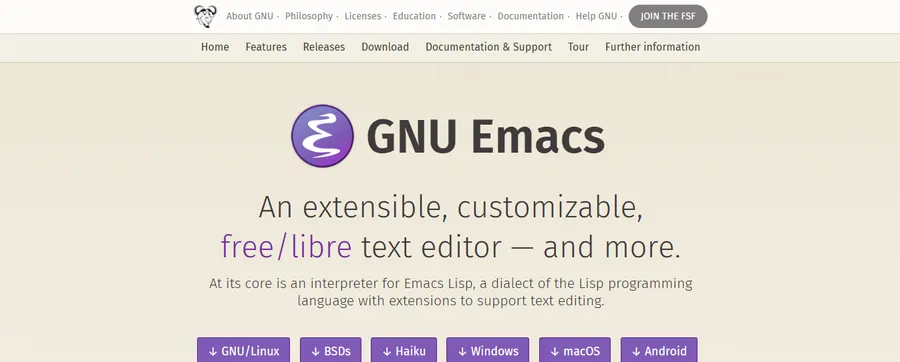
GNU Emacs is one of the oldest and most powerful text editors in existence. It is famously extensible, allowing users to mold it into their perfect development environment. While it has a very steep learning curve, those who master it gain access to a tool that can do almost anything—from editing code and managing projects to Browse files and checking email. Emacs is more of a Lisp environment for text editing than a simple application. Its extensive documentation and passionate community provide endless resources for customization, making it the ultimate tool for programmers who love to tinker.
Pros:
- Infinitely customizable to fit any workflow.
- Can be used for much more than just code editing.
- Extensive community support and resources.
Cons:
- Extremely steep learning curve for new users.
- The default user interface can feel outdated.
Best For: Power users and developers who want ultimate control and functionality.
Pricing: Free.
How to Choose the Best Online Code Editor
When selecting an online code editor, consider:
- Your device (desktop, tablet, phone)
- Project complexity (web apps vs. simple scripts)
- Collaboration needs
- Required integrations (Git, FTP, frameworks)
- Performance & speed
- Offline capability
Final Thoughts: Which is the Best One?
The best online code editor is ultimately the one that aligns with your workflow and project requirements.
For teams that prioritize real-time collaboration and require a zero-setup, browser-based environment, CodeSandbox is the undisputed champion. For individual developers seeking a powerful solution, check our guide on How to Edit HTML in WordPress, which seamlessly bridges desktop and web, Visual Studio Code is the top choice. Its web version and extension ecosystem, which includes many an AI code editor plugin, make it incredibly versatile.
For those who value speed and simplicity above all, Sublime Text and Notepad++ remain excellent, lightweight options. Meanwhile, Acode and Textastic provide impressive mobile coding capabilities for developers on the move. Finally, for the programmer who wants to build a completely personalized editing universe, the timeless power of GNU Emacs is unmatched.
FAQs about Online Code Editor Tools
1. What is the best free online code editor?
For a fully browser-based experience, CodeSandbox offers a fantastic free tier for personal projects. For a more powerful and versatile free option, Visual Studio Code (including its vscode.dev web version) is an industry-standard tool that costs nothing.
2. Can I use an online text editor for code, specifically for HTML?
While you can use a basic online text editor, a dedicated HTML code editor like CodeSandbox or VS Code is far superior. They offer features like syntax highlighting, tag auto-completion, and live previews that dramatically speed up web development and reduce errors.
3. What are the main advantages of using a code editor online?
The primary benefits include accessibility (code from any device with a browser), seamless collaboration (multiple users editing the same file in real-time), and simplified setup (no need to install complex local development environments).
4. How does an AI code editor improve programming workflow?
An AI code editor, typically available as an extension like GitHub Copilot for VS Code, boosts productivity by providing intelligent code completions, suggesting entire functions based on comments, identifying bugs in real-time, and helping to debug complex problems through natural language queries.
5. Are online code editors secure for sensitive projects?
Reputable online editors use secure connections (HTTPS) and offer private repository options. For instance, CodeSandbox and VS Code (when connected to a private GitHub repo) are generally secure for most projects. However, for highly sensitive corporate data, it's always best practice to review the platform's security policies and consider self-hosted or desktop-first solutions.
Read more:
8 Best B2B Commerce Platforms to Unlock New Revenue
A Guide to The 14 Best Email Marketing Platforms
7+ Best AI Email Assistant Platforms
Contact US | ThimPress:
Website: https://thimpress.com/
Fanpage: https://www.facebook.com/ThimPress
YouTube: https://www.youtube.com/c/ThimPressDesign
Twitter (X): https://x.com/thimpress_com



