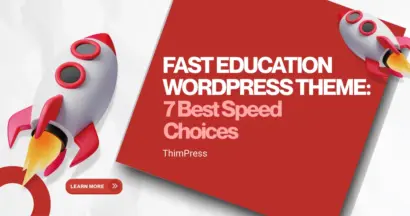Voice-powered shopping is tipped to dominate the e-commerce sector in 2024.
In 2024, a whopping one in five online shoppers use voice search regularly.
As we swap traditional Google searches for voice-activated devices like Alexa and Google Home, online sellers will soon have to adapt their content strategy to stay relevant to their consumers.
With this in mind, we’ve created a guide on how to adapt your WooCommerce strategy for voice commerce in 2024.
How Does Voice Commerce Work?
Voice commerce technology is driven by a voice command, which is then used to conduct an internet search.
Voice-activated devices such as Alexa and Google Home can listen to a user’s request and leverage keywords and phrases to find the best results.
While voice-powered commerce may appear a relatively new phenomenon in the ecommerce landscape, voice commerce itself has been around for more than a decade. Take Siri, for example. Apple’s voice assistant has appeared on every iPhone model since 2011.
The question is, why is voice commerce so important to the modern-day online shopping experience? What benefits could online retailers see from the newest search trend?
Here are a few benefits associated with voice-powered commerce for the user:
- Customer convenience: Voice search requires little to no effort from the consumer. The ability to simply use their voice to search for products and services significantly improves user experience.
- Conversational queries: Voice search is conversational. This makes it easier for customers to ask queries in an organic, conversational manner. This does mean, however, that voice commerce devices will hunt for content with a conversational tone.
- Minimizing mistakes: You can forget the classic typo in a voice search. This technology aims to deliver accurate search results.
- AI-powered searching: Voice search leverages AI to identify the keywords and phrases used in a search query. This ensures that the results are most effective for the user.
Here are a few benefits associated with voice-powered commerce for the online seller:
- Traffic boost: Voice commerce will appeal to a digital native audience in 2024. This means that stores optimized for voice search are likely to see an influx in traffic.
- Local search optimization: 76% of all voice searches are local. For online sellers specializing in local products or services specific to one area, optimizing their content for local keywords could improve site engagement via voice search.
- Speedy conversions: Voice search offers a user a direct path to a specific product page or checkout. This reduces the time spent browsing and the chances of bouncing as a lead enters the sales funnel. Voice search enables quicker conversions, benefiting both impatient consumers and online sellers.
Voice-powered commerce is set to dominate the e-commerce landscape for all of the reasons we listed above.
If you want to ensure that your WooCommerce store remains ahead of the voice-search wave, read on as we talk about a few of the different ways that you can adapt your content to stay in line with voice commerce trends.
5 Ways To Adapt Your Woocommerce Store For Voice Search
If a user searches for a product or service that your WooCommerce store stocks, it’s important that your store is visible in the list of search results.
The key here is to pour focus into your SEO strategy. Voice search is still a form of ‘search’, so the websites that naturally rank high in the SERPs will still appear first 99% of the time.
However, if your WooCommerce store does not currently appear in the first few results in a keyword search, there are a few tweaks you can make to increase your chances of success in a voice-dominated search landscape.
Here are five key content adaptations to make when optimizing your WooCommerce site for voice search.
Prioritize the user journey
Consumers using voice search may have a shorter user journey; however, this makes the touch points they interact with even more vital.
Your WooCommerce store should appeal to your lead at all phases of the user journey, especially if you want to avoid cart abandonment.
To do this, ensure that your store is on a managed WooCommerce hosting plan that guarantees it is consistently live for incoming voice searches.
Voice searchers should also still be segmented based on factors such as geographical location and previous interactions with the brand. This will allow you to offer a customized checkout page based on the products and services they are most likely to convert with.
Target conversational keywords
The nature of this is conversational. This means that long-tail keywords are more important than ever when it comes to crafting your content.
A long-tail keyword focuses less on trending phrases and high search volumes and more on longer specific phrases that have lower traffic volumes and less competition.
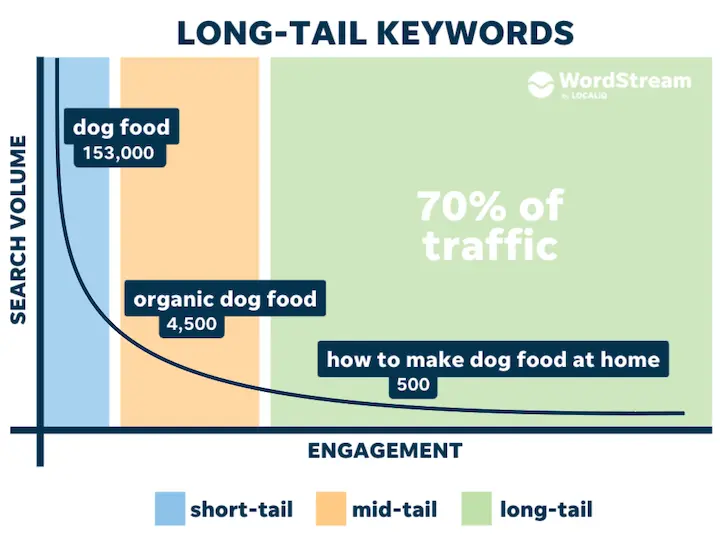
Long-tail keywords are often questions or specific sentences more likely to be used in a conversational voice search. For example, a phrase such as “The best glasses in Sussex?” is a great phrase to rank for if your WooCommerce store delivers eyewear to a local demographic.
If you’re unsure where to start, consult Google Search Console. Here, you can determine the impact of voice search on your website and discover the best keywords to use for ongoing success.
Adapt your site copy
If you want to optimize your WooCommerce store for voice search, you must consider more than just your keywords.
Most voice searchers conduct a spoken query differently than they would a written query on Google.
For example, a written query tends to be concise and gets straight to the point, whereas a spoken query will contain more words and appear conversational in tone.
In order to adapt to voice queries, your content should match the conversational tone and quickly answer the questions voice searchers are most likely to ask about your products.
Think about phrases such as ‘who, what, where, and why’ and ensure that your sentences are written in a complete structure so they make sense when read aloud by a voice-search device.
Improve Your Website Structure
Your store’s data structure could be the difference between visibility and falling down the SERPs in a voice search result.
Google leverages structured data more than ever before as a ranking factor when ordering results. By introducing a schema markup to your online store, you can showcase reviews, locations, and even product prices within the search result before even entering the page.
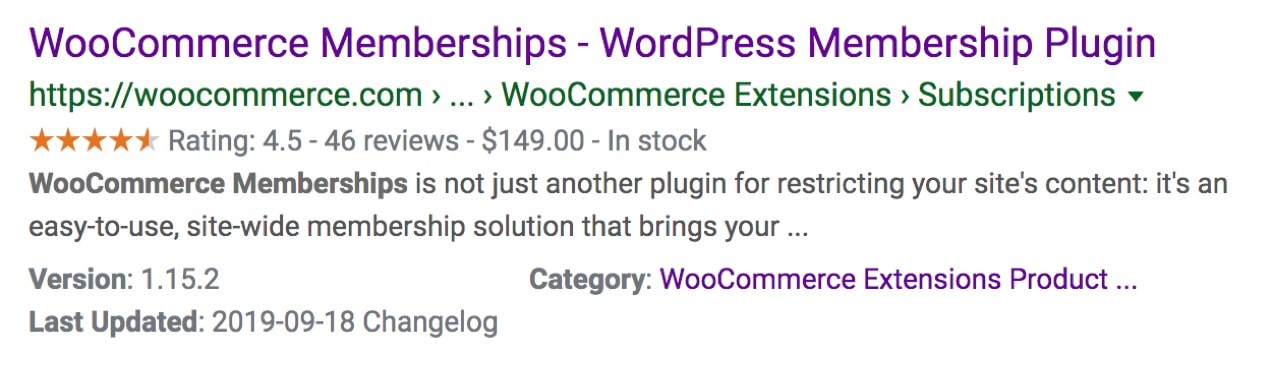
(Image Source: Screenshot)
Google has since introduced its own Speakable schema makeup, specifically for voice searches, which can be added to your WooCommerce store.
“The speakable schema.org property identifies sections within an article or webpage that are best suited for audio playback using text-to-speech (TTS). Adding markup allows search engines and other applications to identify content to read aloud on Google Assistant-enabled devices using TTS,” says Google. Webpages with speakable structured data can use Google Assistant to distribute the content through new channels and reach a wider base of users.”
Add the Google Shopping extension to your WooCommerce website
For your customers using Google Home or Google Assistant, your products are much more likely to pop up in a voice commerce if you add the Google Shopping extension to your WooCommerce website.
This extension not only syncs your WooCommerce store products to Google’s own shopping page, but it can easily map product data, prices, and updates as your store grows and changes.
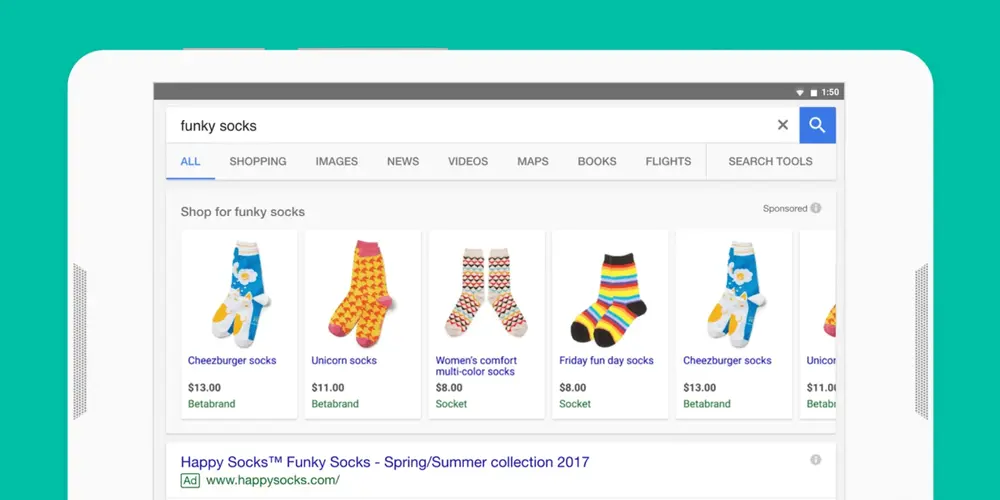
This could improve your visibility in a voice search and place you ahead of competitors who would naturally rank above you in an organic SERP result.
A voice-activated future
For WooCommerce retailers, voice-activated store optimization should be a top priority as we enter an era of multi-device search.
According to Statista, over 75% of households across the globe will own a smart speaker by 2025.
Optimizing your content for voice search improves the searchability of your store, and the accessibility of your product pages and can provide voice-searchers with a direct path to the checkout.
Read more: 5+ Best WordPress Speed Optimization Tools
Contact US | ThimPress:
Website: https://thimpress.com/
Fanpage: https://www.facebook.com/ThimPress
YouTube: https://www.youtube.com/c/ThimPressDesign
Twitter (X): https://x.com/thimpress_com