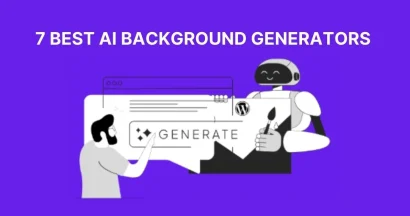Are you looking for a free Photoshop alternative?
Adobe Photoshop is the industry-standard image editing software, but its subscription-based pricing can be a significant barrier for students, freelancers, and small businesses. The good news is that there are plenty of excellent free Photoshop alternatives available that offer impressive features and capabilities without breaking the bank. Whether you’re a casual user, a budding photographer, or a seasoned graphic designer, there’s a free tool out there that can meet your needs.
In this post, we’ll explore some of the best free Photoshop alternatives, highlighting their strengths and weaknesses to help you find the perfect fit.
Eduma – Education WordPress Theme
We provide an amazing WordPress theme with fast and responsive designs. Let’s find out!
Pixlr X and Pixlr E

Pixlr offers two excellent free Photoshop alternatives: Pixlr X and Pixlr E. Pixlr X is a user-friendly browser-based editor perfect for quick edits and graphic design tasks. Pixlr E provides a more comprehensive suite of tools akin to Photoshop, making it suitable for more advanced image manipulation. Both versions boast AI-powered tools for background removal, image generation, and smart edits.
Best for:
- Pixlr X: Beginners, casual users, social media content creators, and anyone looking for quick and easy photo editing.
- Pixlr E: Experienced users, photographers, and graphic designers who need a powerful tool for complex image editing tasks.
Pros:
- Free and accessible: No downloads required, works in any browser.
- User-friendly interface: Easy to navigate and learn, even for beginners.
- AI-powered tools: Offers advanced features like AI background removal, image generation, and face swapping.
- Extensive features: Includes a wide range of tools for photo editing, graphic design, and drawing.
Cons:
- Limited offline functionality: Requires an internet connection for full functionality.
- Occasional performance issues: Can be slow at times, especially with large images.
Canva
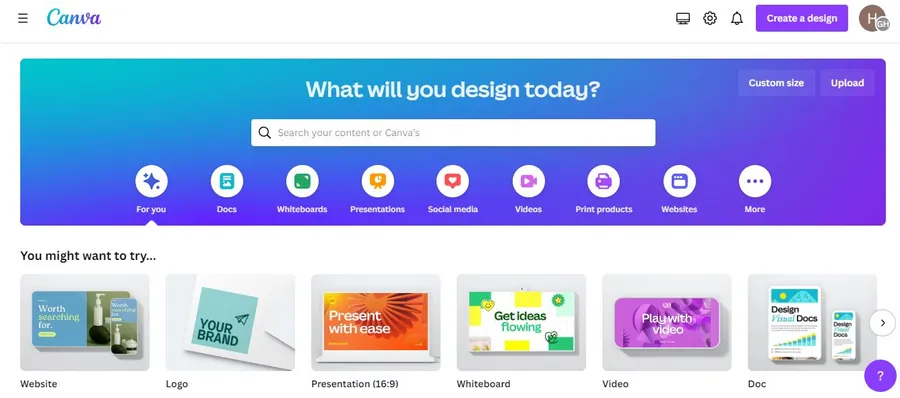
Canva is a popular and versatile graphic design platform that serves as a fantastic free alternative to Photoshop, particularly for creating social media graphics, presentations, and marketing materials. After creating your brand assets with Canva, you can display them beautifully on your website using one of the best portfolio WordPress themes designed to make your work shine.
Best for: Beginners, social media marketers, businesses, and anyone who needs to create visually appealing graphics quickly and easily.
Pros:
- User-friendly drag-and-drop interface: Makes design accessible to everyone.
- Huge library of templates: Offers a wide variety of pre-designed templates for various purposes.
- Extensive stock library: Provides access to millions of images, illustrations, and videos.
- Collaboration features: Allows for seamless teamwork on design projects.
- AI features: Includes AI image generation, background removal, and design suggestions.
Cons:
- Limited photo editing capabilities: Lacks the advanced image manipulation tools found in Photoshop.
- Can be expensive: While the free plan is generous, accessing premium features requires a subscription.
Figma
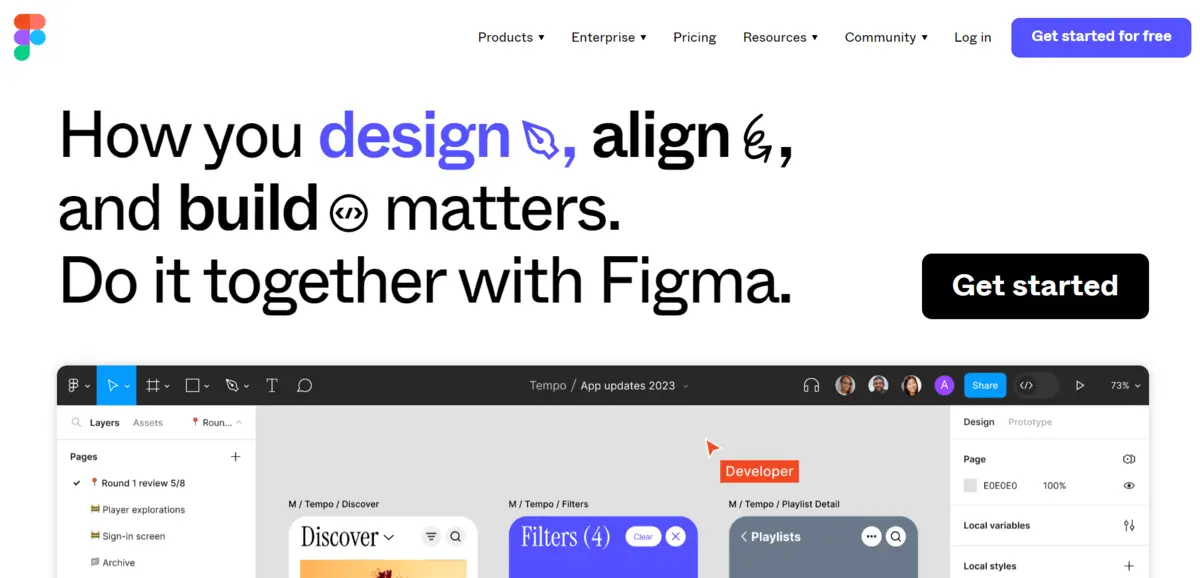
While primarily known as a UI/UX design tool, Figma has robust capabilities that make it a strong free Photoshop alternative for web and app design. Its collaborative, browser-based nature allows entire teams to work on a project simultaneously. While it’s not a dedicated photo editor, its vector editing tools, component libraries, and plugins make it invaluable for creating interface designs, social media assets, and presentations.
- Best for: UI/UX designers, web designers, and teams needing real-time collaboration.
- Pros:
- Excellent for collaborative design in real-time.
- Powerful vector editing and component-based workflow.
- Generous free tier for individuals and small teams.
- Works entirely in the browser.
- Cons:
- Limited raster image editing and photo manipulation features.
- Steeper learning curve for those unfamiliar with vector-based design tools.
GIMP

GIMP (GNU Image Manipulation Program) is a powerful open-source image editor often considered the best free Photoshop alternative for professionals. It offers a comprehensive suite of tools comparable to Photoshop, including advanced features like layers, masks, and filters. While the interface may seem daunting to beginners, its versatility and customizability make it a favorite among experienced users.
Best for: Experienced users, graphic designers, photographers, and illustrators who need a powerful and free image editing tool.
Pros:
- Completely free and open-source: No cost, full access to source code.
- Highly customizable: Allows for extensive personalization of the interface and functionality.
- Extensive features: Offers a wide array of professional-grade tools for image editing and graphic design.
- Active community: Large and supportive community provides ample resources and tutorials.
Cons:
- Steep learning curve: The interface can be complex for beginners.
- Can be resource-intensive: May require a powerful computer for optimal performance.
Krita
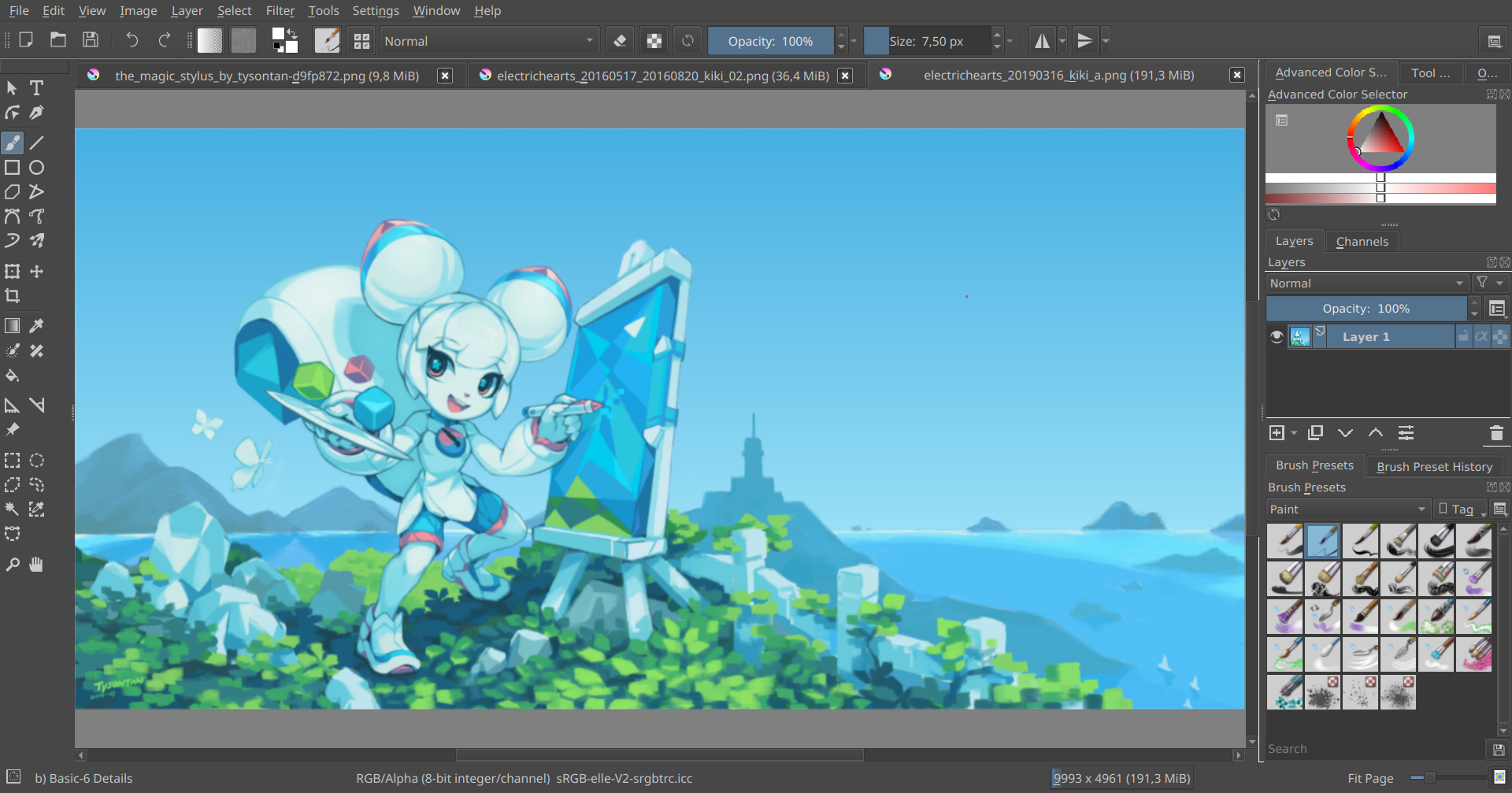
Krita is a powerful and versatile free Photoshop alternative specifically designed for digital painting and illustration. Its focus on artistic creation makes it a favorite among concept artists, illustrators, and comic book creators. While it can handle photo editing tasks, its strength lies in its comprehensive drawing tools and brush engine.
Best for: Digital artists, illustrators, concept artists, texture painters, and comic book creators.
Pros:
- Free and open-source: No cost, full access to source code.
- Excellent brush engine: Offers a wide variety of customizable brushes and painting tools.
- Intuitive interface: Designed with artists in mind, offering a natural drawing experience.
- Advanced features: Supports layers, masks, filters, and other professional-grade tools.
- Active community: Large and supportive community provides resources and tutorials.
Cons:
- Resource-intensive: May require a powerful computer for optimal performance.
- Steeper learning curve for photo editing: Not as intuitive as other options for photo manipulation.
Photopea
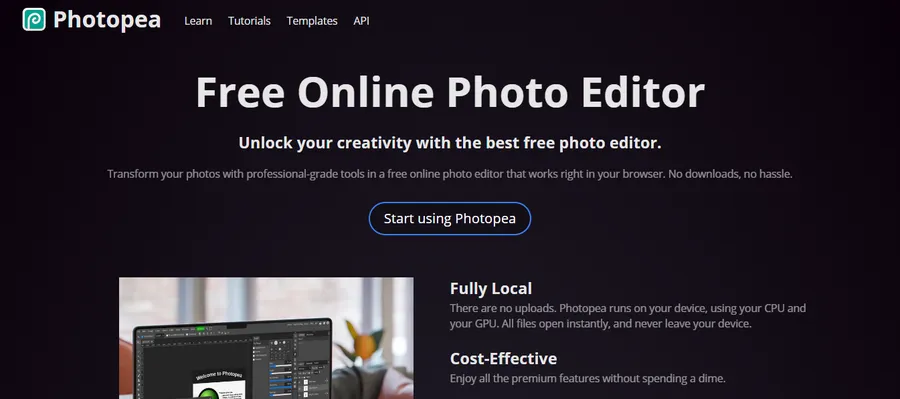
Photopea is a remarkable free Photoshop alternative that runs entirely in your web browser. Its interface and functionality closely mimic Photoshop, making it a surprisingly powerful option for both basic and advanced image editing. It even supports PSD files, making it a great choice for collaborating with Photoshop users.
Best for: Users seeking a free and accessible Photoshop-like experience, those who need to edit PSD files without Photoshop, and anyone who prefers online tools.
Pros:
- Free and accessible: No downloads required, works in any browser.
- Familiar interface: Closely resembles Photoshop, making it easy to transition.
- Supports PSD files: Can open, edit, and save Photoshop files.
- Surprisingly powerful: Offers a wide range of tools for image editing and graphic design.
Cons:
- Reliance on Internet connection: Requires a stable Internet connection for optimal performance.
- Limited offline functionality: Some features may be restricted offline.
Paint.NET
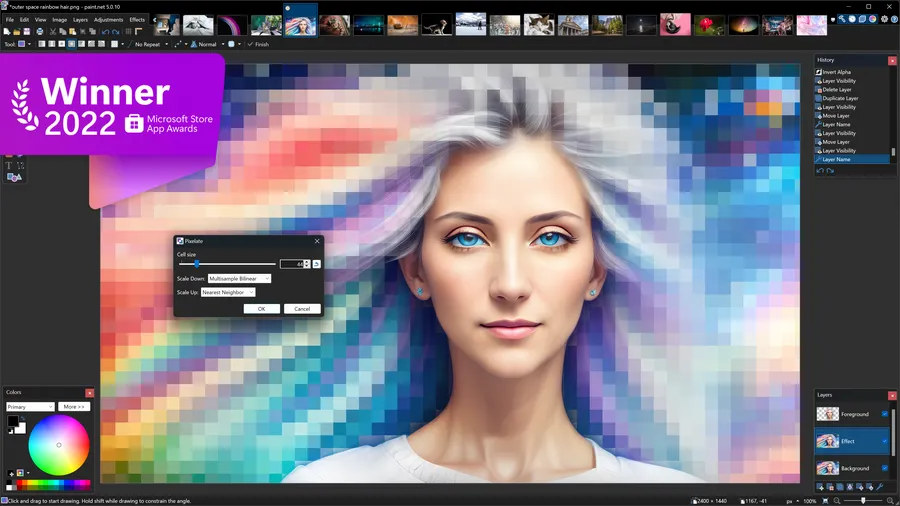
Paint.NET is a user-friendly free alternative to Photoshop designed specifically for Windows. It strikes a balance between simplicity and functionality, making it a great option for both beginners and those who need a lightweight image editor for everyday tasks.
Best for: Windows users, beginners, and those who need a simple and efficient image editor for basic photo editing and graphic design tasks.
Pros:
- Free and easy to use: Simple interface and intuitive tools make it ideal for beginners.
- Lightweight and fast: Doesn’t require a powerful computer to run smoothly.
- Active community: Large and supportive community that provides plugins and tutorials.
- Good for basic tasks: Offers a decent selection of tools for common image editing needs.
Cons:
- Limited advanced features: Lacks some of the professional-grade tools found in Photoshop or GIMP.
- Windows only: Not available for macOS or Linux.
Adobe Express
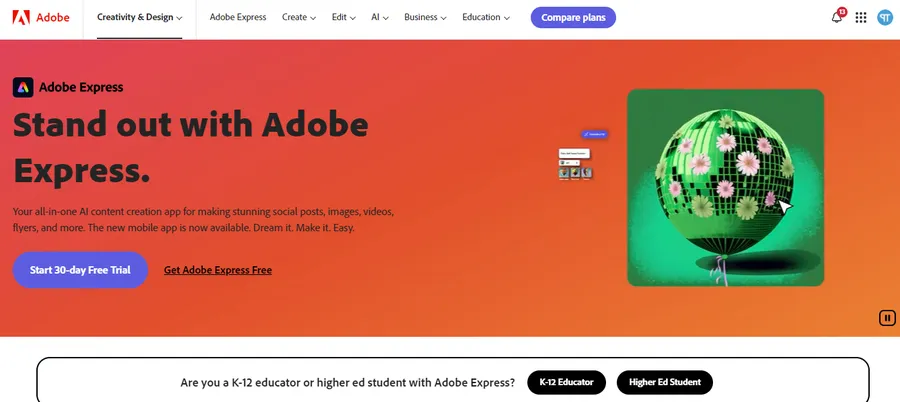
Adobe Express (formerly Adobe Spark) is a user-friendly free Photoshop alternative that focuses on creating social media graphics, web pages, and short videos. It offers a streamlined interface and a vast library of templates, making it ideal for quickly producing visually appealing content. While not as powerful as Photoshop, its integration with Adobe Creative Cloud and AI-powered features make it a valuable tool for casual users and professionals alike.
Best for: Beginners, social media marketers, content creators, and anyone who needs to create visually engaging content quickly and easily.
Pros:
- Free and accessible: Offers a generous free plan with access to basic features and templates.
- User-friendly interface: Simple and intuitive design makes it easy to learn and use.
- AI-powered features: Includes AI image generation, background removal, and text effects.
- Vast library of templates: Offers a wide variety of professionally designed templates for various purposes.
- Integration with Adobe Creative Cloud: Seamlessly connects with other Adobe applications.
Cons:
- Limited photo editing capabilities: Lacks the advanced image manipulation tools found in Photoshop.
- Some features require a paid subscription: Access to premium templates and features requires a Creative Cloud subscription.
Photo Pos Pro
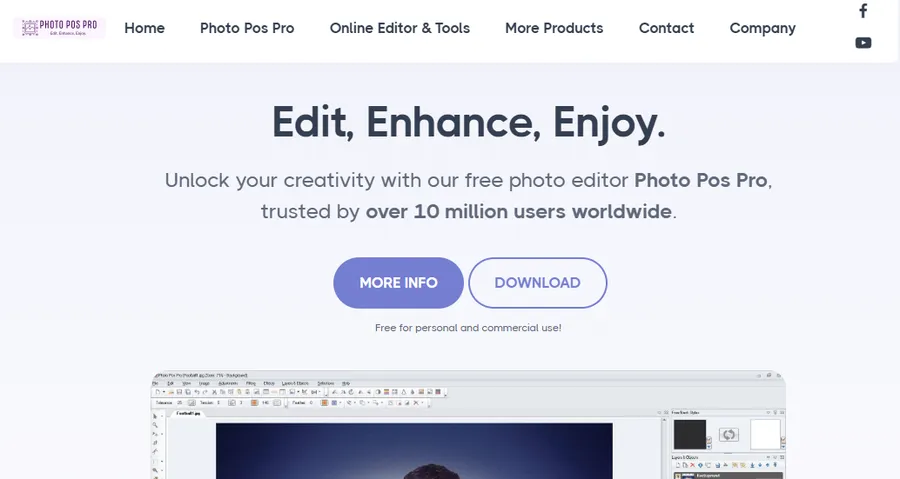
Photo Pos Pro is a feature-rich free Photoshop alternative that offers a surprising amount of power for a free application. It caters to both beginners and experienced users with its dual interface mode: a simplified interface for quick edits and an advanced interface for more complex tasks. It supports layers, masks, and a wide range of tools for image editing and graphic design.
Best for: Users seeking a powerful free photo editor with a familiar interface, those who need a good balance of simplicity and advanced features, and Windows users.
Pros:
- Free with optional premium upgrade: Offers a comprehensive free version with an optional upgrade for advanced features.
- Dual interface mode: Caters to both beginners and experienced users.
- Extensive features: Includes a wide array of tools for image editing, graphic design, and photo retouching.
- Supports layers and masks: Allows for non-destructive editing.
Cons:
- Windows only: Not available for macOS or Linux.
- Can be resource-intensive: May require a powerful computer for optimal performance with large images.
Darktable
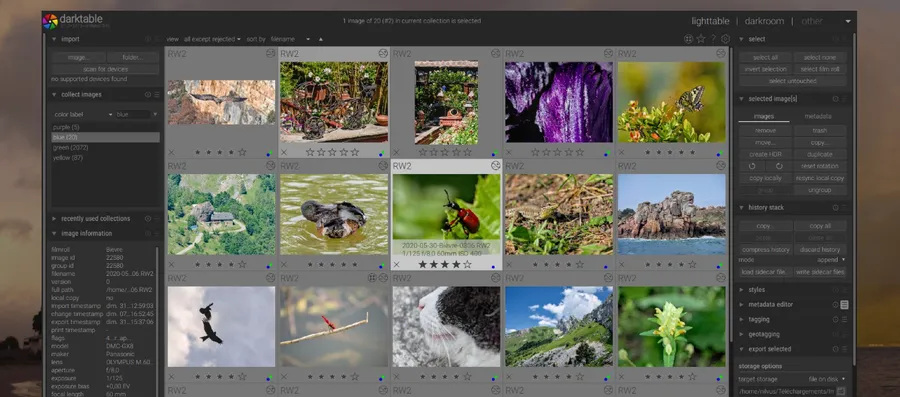
Darktable is a powerful open-source free alternative to Photoshop specifically designed for photographers. It focuses on non-destructive RAW image editing, offering a comprehensive set of tools for managing, processing, and enhancing photos. While it may not be the best choice for graphic design or illustration, it excels in providing a professional workflow for photographers.
Best for: Photographers, especially those who shoot in RAW format, and users who prefer a non-destructive editing workflow.
Pros:
- Free and open-source: No cost, full access to source code.
- Non-destructive editing: Preserves the original image data, allowing for flexible adjustments.
- Powerful RAW processing: Offers advanced tools for managing and developing RAW images.
- Highly customizable: Allows for extensive personalization of the interface and workflow.
Cons:
- Steep learning curve: The interface and workflow can be complex for beginners.
- Limited graphic design capabilities: Not ideal for tasks like graphic design or illustration.
Conclusion
With so many excellent free Photoshop alternatives available, there’s no need to spend a fortune on expensive software to edit your images like a pro. Whether you’re a casual user, a professional photographer, or a digital artist, there’s a free tool out there that can meet your needs. Explore the options listed above, experiment with their features, and discover the perfect free Photoshop alternative for your creative journey.
FAQs
1. What is the best free Photoshop alternative for beginners?
For beginners, Canva and Pixlr X are excellent starting points. Canva uses a simple drag-and-drop interface with thousands of templates, making graphic design accessible to everyone. Pixlr X offers a user-friendly, browser-based experience for quick photo edits without a steep learning curve.
2. Can any free Photoshop alternatives edit PSD files?
Yes. Photopea is the best free tool for this, as it's designed to mimic Photoshop's interface and can open, edit, and save files in the .PSD format directly in your browser. GIMP can also open and edit PSD files, though some complex layers or effects from Photoshop may not transfer perfectly.
3. What is the best free Photoshop alternative for digital painting?
Krita is the undisputed champion for free digital painting and illustration. It is a professional-grade, open-source program built specifically for artists, featuring an advanced brush engine, stabilizers, and a customizable interface tailored for drawing.
4. Are online photo editors like Photopea and Pixlr safe to use?
Yes, reputable online editors like Photopea, Pixlr, and Canva are generally safe. They operate over secure connections (HTTPS), and your images are typically processed on their servers or locally in your browser and are not shared without your permission. However, it's always wise to be cautious about uploading highly sensitive personal images to any online service.
Read more:
11 Best Search Engines to Use Instead of Google
Canva vs Photoshop: Which is Better?
10+ Best Figma AI Plugins for UI/UX Designers
Contact US | ThimPress:
Website: https://thimpress.com/
Fanpage: https://www.facebook.com/ThimPress
YouTube: https://www.youtube.com/c/ThimPressDesign
Twitter (X): https://x.com/thimpress_com