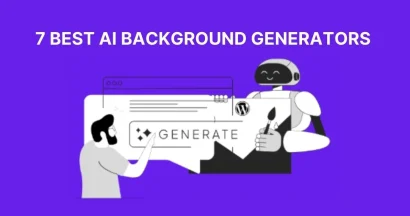Preserving web content in a reliable format is essential for both personal and professional use. Whether you’re saving an insightful online article, archiving a web page for reference, or generating a well-formatted report, converting HTML to PDF ensures that your content remains intact and accessible offline.
With over 5.56 billion internet users worldwide, the demand for seamless document conversion is higher than ever. For those looking to convert designs into web-ready formats, understanding how to convert Canva to HTML can be invaluable. A high-quality HTML to PDF-converter allows you to retain original formatting, including images, links, and layouts, making it a valuable tool for students, researchers, businesses, and web developers.
In this guide, we’ll explore the best online and offline tools to convert HTML to PDF Whether you need a quick one-click solution or an advanced tool with batch processing and customization options, we’ve got you covered. Additionally, integrating HTML forms into WordPress can enhance the functionality of your converted documents. Plus, we’ll compare key features, pricing, and usability to help you choose the right tool for your specific needs.
Let’s dive in and find the best HTML-to-PDF converter for you!
Eduma – Education WordPress Theme
We provide an amazing WordPress theme with fast and responsive designs. Let’s find out!
Sejda – Fast and User-Friendly HTML to PDF Converter
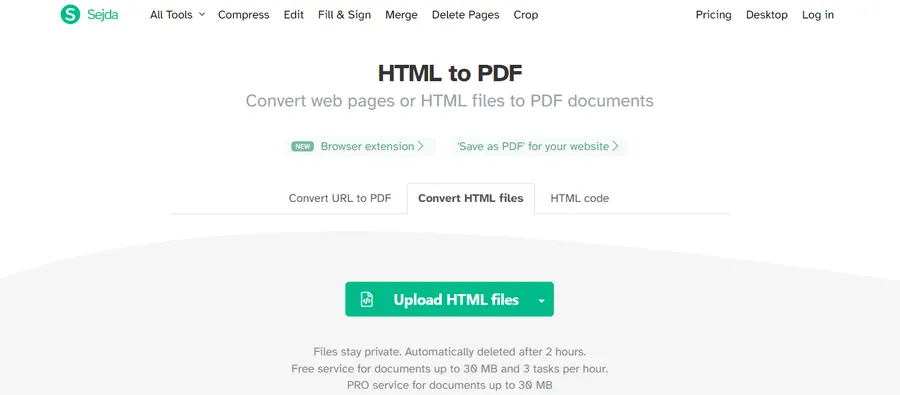
Sejda is a versatile online tool that allows users to convert HTML to PDF quickly and efficiently. Designed for both personal and business use, Sejda maintains the formatting and structure of your web pages, ensuring high-quality output. With a secure, browser-based interface, it provides a hassle-free experience without the need for software installation.
Key Features:
- Convert entire web pages or specific HTML elements: Ideal for capturing online articles, blog posts, or specific sections of a website.
- Customizable conversion: Control page size, margins, headers and footers, and more to tailor the output PDF to your needs.
- High-quality conversion: Preserves the original HTML formatting, including CSS styles, images, and links.
- Batch conversion: Convert multiple HTML files to PDF simultaneously, saving time and effort.
- Strong security: Processes files locally on your device or offers cloud-based conversion with automatic file deletion.
Pricing: Free for basic usage with limitations on file size and daily conversions. Paid plans offer higher limits, advanced features, and API access.
Html2pdf – Simple and Effective HTML Convert to PDF Solution
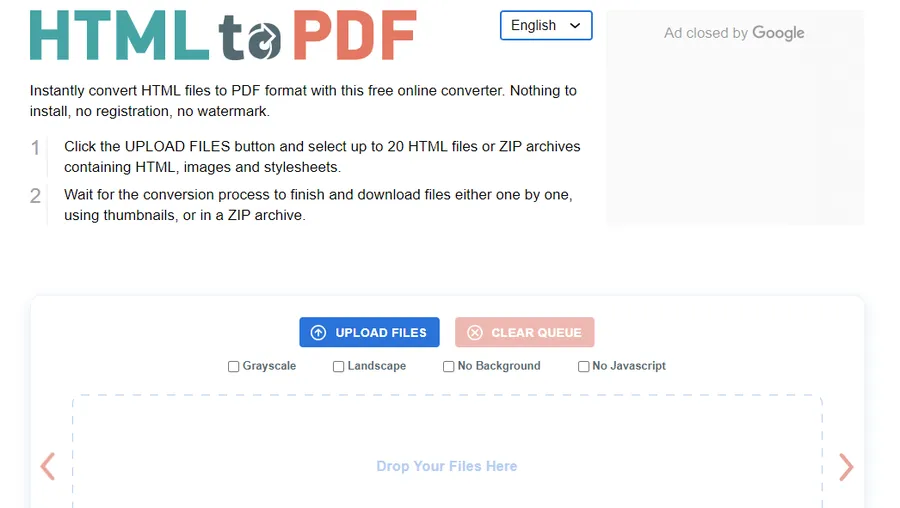
Html2pdf is a dedicated online service that enables users to transform web pages into PDF documents effortlessly. This HTML to PDF converter ensures accuracy in rendering, making it ideal for saving online content, invoices, or reports. With a straightforward interface and API options, Html2pdf is a reliable choice for developers and businesses alike.
Key Features:
- Straightforward conversion: Paste your HTML code or provide a URL to generate a PDF in seconds.
- URL conversion: Easily convert web pages to PDF by simply entering the URL.
- Basic customization: Adjust page size and orientation before conversion.
- Fast and efficient: Ideal for quick conversions of simple HTML documents.
Pricing: Free to use with no limitations on the number of conversions.
iLovePDF – Powerful and Intuitive HTML to PDF Converter
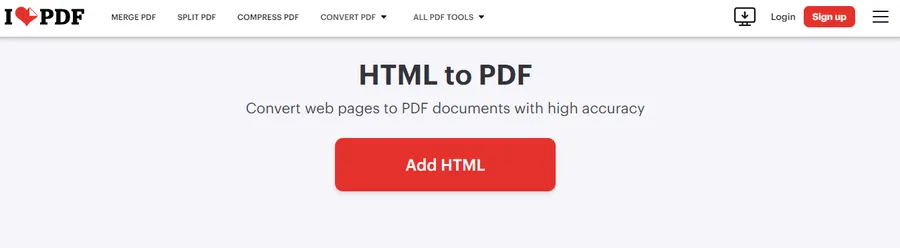
iLovePDF is a well-known platform that offers a range of PDF tools, including the ability to convert HTML to PDF. It ensures high-quality conversion while preserving the original design of the webpage. The tool is web-based, secure, and easy to use, making it perfect for professionals who need efficient document management solutions.
Key Features:
- URL or file upload: Convert web pages by entering the URL or upload your HTML file.
- Simple interface: Easy to navigate and use, even for beginners.
- Mobile-friendly: Access and use the tool from your smartphone or tablet.
- Integration with cloud storage: Connect to Google Drive or Dropbox to easily access and convert files.
Pricing: Free for basic usage with limitations. Premium plans offer higher limits, more features, and no ads.
Convertio – Cloud-Based HTML Convert to PDF Tool
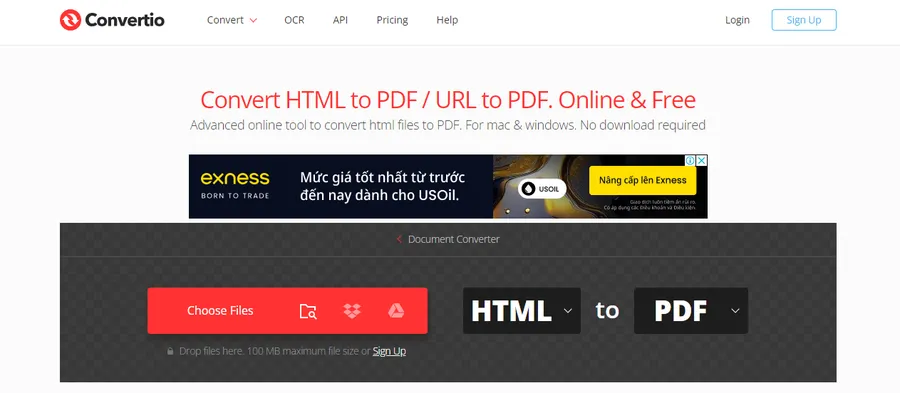
Convertio is a versatile file conversion platform that supports HTML to PDF conversion. This tool operates entirely online, ensuring that users can convert web pages into PDFs without downloading any software. Convertio’s cloud-based processing guarantees speed and efficiency while maintaining the integrity of the original web page layout.
Key Features:
- Multiple input options: Convert from various sources, including URLs, local files, and cloud storage services.
- OCR support: Extract text from scanned PDFs or images.
- Batch conversion: Convert multiple HTML files to PDF at once.
- Advanced settings: Customize page size, margins, and more.
Pricing: Free for limited usage. Paid plans offer higher file size limits, more conversions, and faster processing.
CloudConvert – Advanced HTML to PDF Converter with Customization
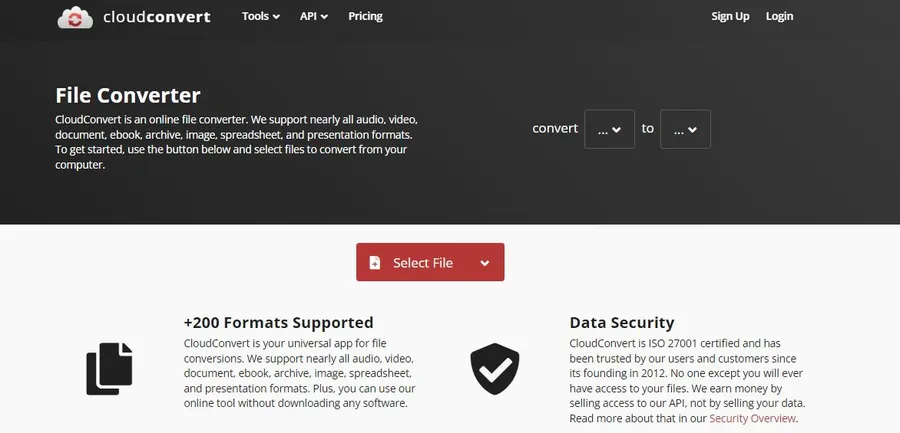
CloudConvert offers a high-quality HTML to PDF converter that supports extensive customization, including page size, margins, and rendering options. It is widely used by businesses and developers due to its API integration and ability to handle complex web pages. CloudConvert ensures privacy and security, making it a trusted solution for document conversion.
Key Features:
- Extensive format support: Convert between hundreds of different file formats.
- High-quality conversions: Maintain the original formatting and layout of your HTML files.
- Powerful API: Integrate CloudConvert into your own applications or workflows.
- Advanced options: Customize conversion settings, including page size, margins, and more.
Pricing: Pay-as-you-go model based on usage. Offers various subscription plans for regular users and API access for developers.
Web2PDF – Efficient and Free HTML Convert to PDF Service
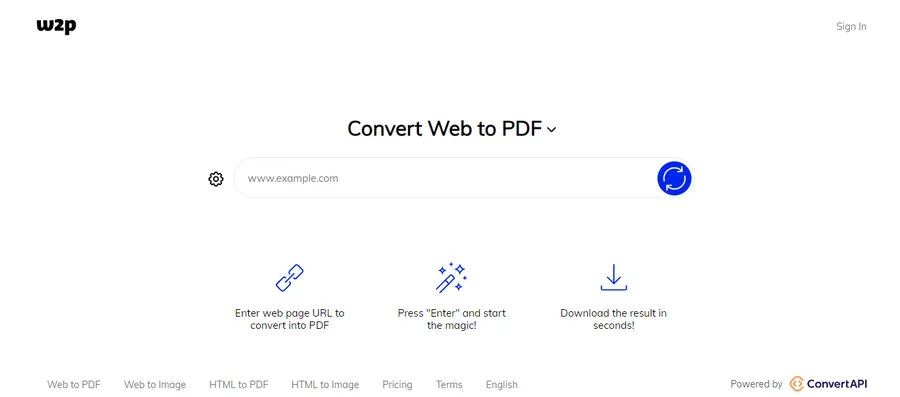
Web2PDF is a simple yet powerful online tool that allows users to convert HTML to PDF with just a few clicks. It is particularly useful for saving articles, blog posts, or important web content as PDF files. The tool is free to use, making it a great choice for individuals looking for a quick and reliable conversion service.
Key Features:
- URL or file upload: Convert web pages by entering the URL or upload your local HTML file.
- Simple interface: A clean and uncluttered design makes it easy to navigate and use.
- Fast conversion: Quickly generate PDFs from web pages or HTML files.
- Grayscale output option: Choose to create a grayscale PDF to save ink.
Pricing: Free for basic usage with some limitations on file size. Offers affordable paid plans for higher limits and more features.
Adobe Acrobat – Industry-Leading HTML to PDF Converter
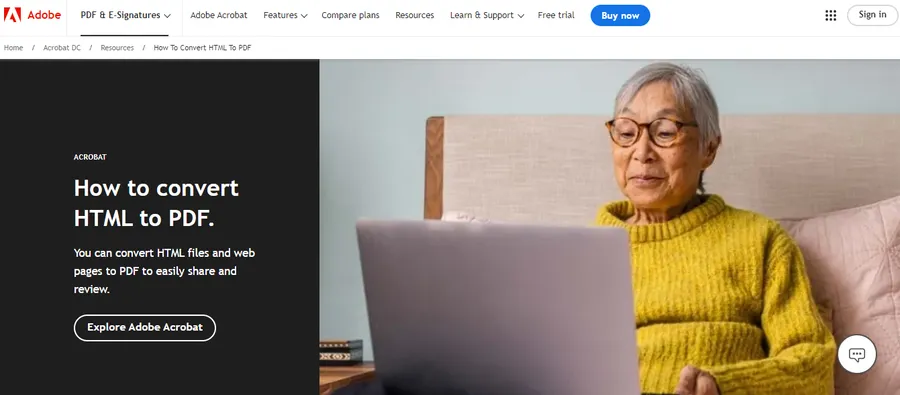
Adobe Acrobat is a premium software solution that provides one of the most reliable ways to convert HTML to PDF. With advanced features like automatic formatting preservation, OCR capabilities, and cloud storage integration, Adobe Acrobat ensures professional-grade PDF documents. It is a trusted choice for businesses and professionals who require high-quality PDF conversion.
Key Features:
- Reliable conversion: Produces high-fidelity PDFs that preserve the original HTML layout and formatting.
- URL or file upload: Convert web pages or upload HTML files from your computer.
- Integration with Adobe services: Seamlessly connect with other Adobe Acrobat tools and services.
- Trusted brand: Backed by Adobe’s reputation for quality and reliability in the PDF space.
Pricing: Requires an Adobe Acrobat subscription. Offers a free trial for new users.
Pdfcrowd – Developer-Friendly HTML to PDF Converter
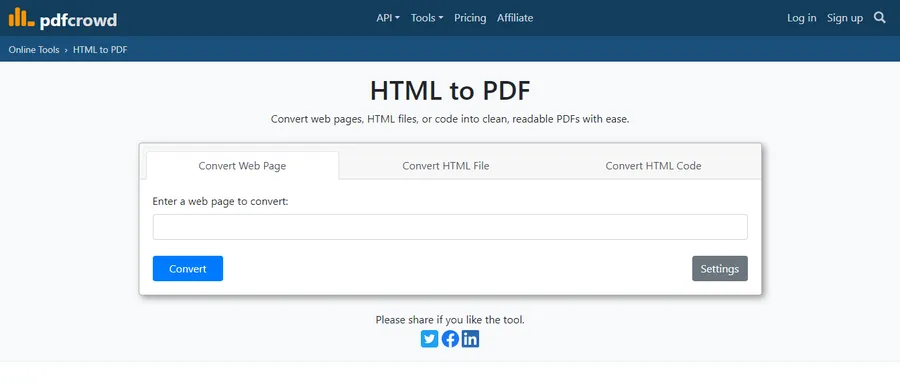
Pdfcrowd is a robust online tool that specializes in converting HTML to PDF with precision. It offers API support, making it an excellent choice for developers who need to automate the conversion process. With flexible options and secure processing, Pdfcrowd ensures accurate and efficient HTML to PDF conversion for various use cases.
Key Features:
- Flexible API: Offers a robust API with extensive customization options for developers.
- High-quality rendering: Accurately converts HTML, CSS, and JavaScript to PDF.
- Scalable solution: Handles high-volume conversions efficiently.
- Advanced features: Supports features like page numbering, watermarks, and encryption.
Pricing: Offers a free API with usage limits. Paid plans provide higher limits and access to premium features.
Converting Documents on Your PC Using Chrome HTML to PDF
For those who prefer a local solution, Google Chrome offers a built-in feature to convert download document from HTML to PDF.
Simply open the HTML file or web page in Chrome, go to the print menu (Ctrl+P or Cmd+P), and choose “Save as PDF” as your printer.
This method allows you to convert document on my pc using Chrome HTML to PDF quickly and easily without relying on external websites or software.
Choosing the Right Tool to Convert HTML to PDF
The best HTML to PDF converter for you depends on your specific needs and preferences. Consider factors such as:
- Frequency of use: Occasional users might find free online tools sufficient, while frequent users might benefit from a paid subscription or software.
- Conversion quality: If preserving the original HTML layout and formatting is crucial, prioritize tools known for high-quality conversions.
- Features: Evaluate the features offered by each tool, such as batch conversion, customization options, and security features.
- Budget: Free online converters are readily available, while premium tools and software offer advanced features and higher usage limits.
Conclusion
Converting HTML to PDF is a valuable skill for anyone who works with digital documents. Whether you need to archive web pages, share content offline, or create professional reports, the tools listed above provide a range of options to suit your needs. Consider your budget, desired features, and frequency of use when choosing the best HTML to PDF converter.
Read more:
How To Convert Canva To HTML? (2 Simple Methods)
13+ Best Free HTML Templates (Top Choices)
What Are Sentiment Words – Positive Words & Negative Words
Contact US | ThimPress:
Website: https://thimpress.com/
Fanpage: https://www.facebook.com/ThimPress
YouTube: https://www.youtube.com/c/ThimPressDesign
Twitter (X): https://x.com/thimpress_com