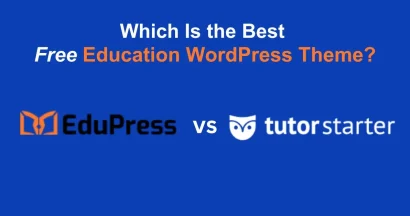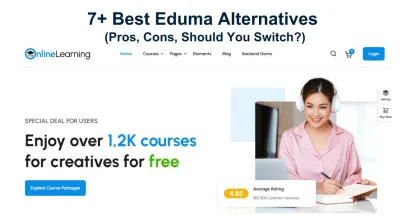The rise of remote work has made video conferencing software an essential tool for businesses and individuals.
The need for physical travel and in-person meetings has significantly reduced, thanks to the ability to connect virtually with anyone globally.
Today, virtual meetings allow us to connect with colleagues, clients, and collaborators from anywhere in the world.
But the challenge lies in picking the best video conferencing service from the plethora of choices, such as deciding between Google Meet vs. Zoom.
In this blog, we’ll explore the top 5+ video conferencing software solutions, considering the pros, cons, and pricing.
By the end, you’ll be well-equipped to find the perfect fit for your virtual communication needs.
Let’s dive in!
Eduma – Education WordPress Theme
We provide an amazing WordPress theme with fast and responsive designs. Let’s find out!
Benefits of Video Conferencing Software
Video conferencing software has transformed how we connect, offering a range of advantages over traditional communication methods.
Here’s a glimpse into some of its key benefits:
- Cost Savings: Eliminate travel expenses and reduce office space needs by holding virtual meetings.
- Increased Efficiency: Save time by ditching commutes and focusing on real-time collaboration through screen sharing and document editing features.
- Improved Communication: Non-verbal cues and face-to-face interaction enhance communication clarity and foster stronger relationships.
- Global Reach: Connect with anyone, anywhere in the world, fostering a more inclusive work environment and geographically diverse teams.
- Enhanced Productivity: Reduced travel means more time dedicated to core tasks, boosting overall productivity.
- Environmental Friendliness: By minimizing travel, video conferencing helps reduce your company’s carbon footprint.
Choosing the Right Video Conferencing Software
Choosing the right video conferencing tool for your business can be easy!
Here are some things to keep in mind:
- Clear Calls & Videos: Make sure the video and audio quality are good during meetings so everyone can see and hear each other.
- Easy to Use: You don’t want a complicated tool. The best ones are user-friendly and let you schedule meetings, share links, and connect easily.
- Team Size: Consider how many people will be using the platform regularly. Free tiers might be suitable for smaller teams, while larger organizations might need paid plans with higher user capacity.
- Security Requirements: How important are security features for your business? Choose a platform that prioritizes data security and encryption if needed.
- Budget: Free and paid options are available. Paid plans typically offer more features and participant capacity.
- Bonus Features: Look for extras like recording meetings, sharing screens, whiteboards for brainstorming, and mobile apps for on-the-go calls.
Zoom – Best Video Conferencing Software
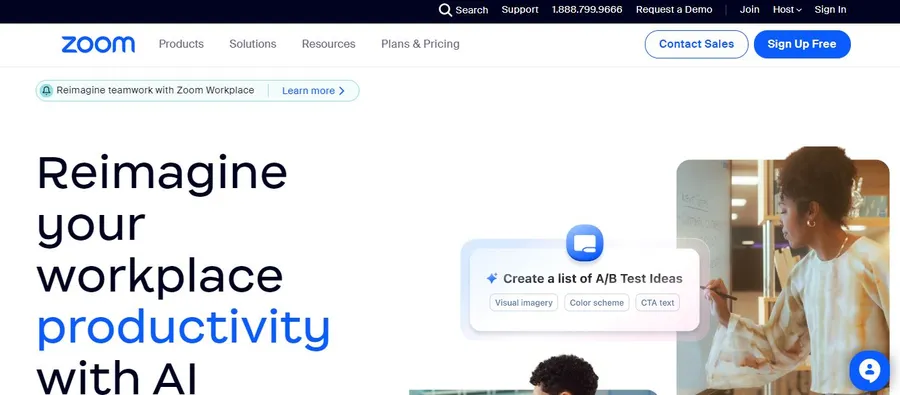
Zoom is the best video conferencing software that offers reliable and user-friendly features for businesses and individuals.
It allows for easy video calls, screen sharing, collaboration tools, and meeting recording.
Pros
- Ease of Use: Zoom boasts a user-friendly interface that makes it simple to join and host meetings for people of all technical backgrounds.
- Reliability: Zoom offers dependable video and audio quality, even with a weak internet connection.
- Collaboration Features: Share screens, and whiteboards, and chat with participants for a more interactive experience.
- Recordings: Record meetings for future reference or sharing.
- Accessibility: Join meetings with just a click on a link, with apps available for various platforms.
- Free Plan: A free tier is available for meetings up to 100 participants with a 40-minute limit.
Cons
- Cost: While a free plan exists, paid plans are required for larger meetings, longer durations, and advanced features.
- Not Part of a Software Bundle: Zoom is a standalone service, which might not integrate seamlessly with existing software suites used by some organizations.
Pricing
- Free: Up to 100 participants, 40-minute meetings
- Pro Plan: Starts at $14.99/month/host, and includes AI technology features, user management, 30-hour meetings, and reporting.
Additionally, you can also refer to Zoom’s official pricing page for updates on the latest plans and best deals in your area.
Google Meet – Best Video Conferencing Software
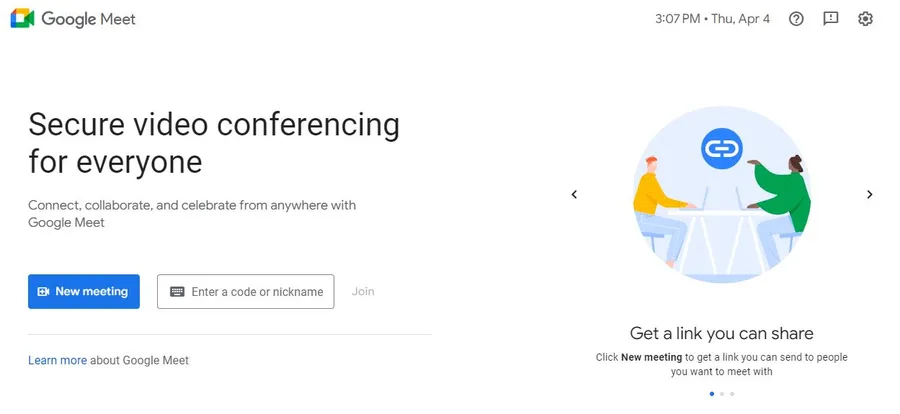
Google Meet is a free video conferencing software integrated within the Google Workspace platform (formerly G Suite).
It includes well to small businesses and teams seeking a user-friendly solution for online meetings.
Pros
- Free Tier: Host video conferences with up to 100 participants for 60 minutes at no cost, ideal for small teams and startups.
- Simplicity: Easy-to-use interface allows for quick setup and participation in meetings.
- Google Workspace Integration: Seamless integration with Google Calendar, Docs, Sheets, and other Workspace applications.
- Enhanced Features: Offers high-quality video calling, noise cancellation, live captions, presentation mode, whiteboard, and secure encrypted calls for professional meetings.
- Professional Benefits: Upgrade to Workspace plans for features like a business email address and cloud storage.
Cons
- Limited Functionality: Lacks VoIP business phone functionalities.
- Missing Transcription: No built-in feature for automatic transcription of meetings.
- Third-Party Integration: Limited integration with tools outside the Google Workspace ecosystem.
Pricing
- Free: Up to 100 participants, 60-minute meetings
- Paid Plans: Start at $6 per user per month (as part of Google Workspace plans) with additional features and increased meeting capacity.
Additionally, you can also refer to Google Workspace’s official pricing page for updates on the latest plans and best deals in your area.
Microsoft Teams – Best Video Conferencing Software
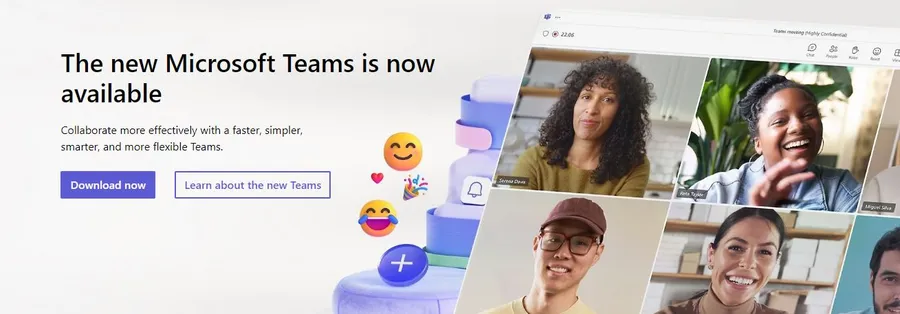
Microsoft Teams is a communication and collaboration platform that integrates seamlessly with Microsoft Office 365.
It offers robust video conferencing features alongside chat, file sharing, and other teamwork tools.
Hence, you can use it as a software video conferencing for your business.
Pros
- Seamless Integration: Integrates tightly with Microsoft Office 365 for a unified workflow.
- Rich Collaboration Features: Offers functionalities like whiteboarding, real-time chat, and meeting notes for a collaborative meeting experience.
- Excellent Video Quality: Delivers high-quality video conferencing even for large calls.
- AI Assistant Integration: Integrates with Microsoft’s AI assistant, Copilot, for added functionality.
- Competitive Price: Starts at $4 per user per month, making it a cost-effective option.
Cons
- Learning Curve: Can be overwhelming for users unfamiliar with the Teams interface.
- External Guest Access: Inviting participants outside your organization can be less smooth than Zoom.
Pricing
- Microsoft Teams Essentials: Starts at $4/user/month
Additionally, you can also refer to Microsoft Teams’s official pricing page for updates on the latest plans and best deals in your area.
RingCentral
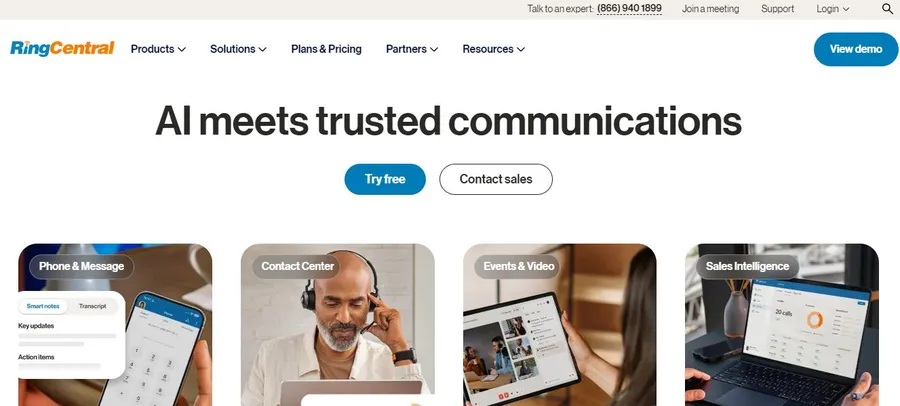
RingCentral is one of the famous video conferencing softwares for businesses, enabling seamless team and client communication.
It boasts a feature set designed to enhance collaboration and meeting productivity.
Pros
- Robust Features: Schedule video calls, manage secure meetings, share screens, utilize whiteboards, create breakout rooms, record meetings, and access advanced features like live transcription and AI noise reduction.
- Scalability: Supports up to 200 participants per meeting, with options to expand further.
- Integrations: Integrates with popular tools like Slack, Microsoft 365, and Google Workspace for a streamlined workflow.
- Accessibility: Join calls without software installation or account creation for guests.
- Mobile Friendly: Apps for iOS and Android ensure mobile participation in meetings.
- Analytics: Provides real-time meeting insights for better communication strategies.
Cons
- Limited Social Media Integration: Currently lacks direct social media platform integrations.
Pricing
- Starts at $20 per month per user, with up to 100 meeting participants included in the base plan.
Nextiva
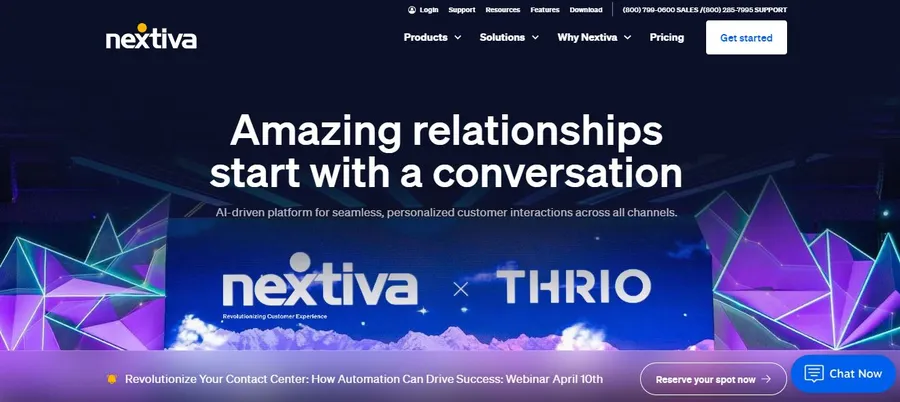
Nextiva is a cloud-based business communication solution that includes video conferencing software as part of its package.
It caters to businesses of all sizes seeking a comprehensive phone system with video calling capabilities.
Pros
- Bundled Service: Nextiva combines video conferencing with traditional phone service features like unlimited calling, voicemail transcription, and a toll-free number.
- Mobile and Desktop Apps: Allows seamless video calls and phone access from anywhere with an internet connection.
- Seamless CRM software Integration: Integrates with customer relationship management software for a unified communication experience.
- Unlimited Recording: Record calls and video conferences for future reference.
Cons
- Limited Video Capabilities: Details regarding limitations on video call participants or duration are not readily available.
- Pricing Structure: Nextiva’s pricing starts at $14.95 per user per month, potentially exceeding the budget of some small businesses solely seeking video conferencing.
Pricing
- Starts at $14.95 per user per month (price may vary depending on plan features)
What Is The Best Video Conferencing Software?
While all these platforms let you have remote video meetings, they offer different features, quality levels, and limitations.
If you already use Google Workspace or Microsoft 365, it might be easiest to start with Google Meet or Microsoft Teams.
These integrate well with the tools you likely already use. If those don’t meet your needs, then explore other options on the market.
Ending FAQs
Q: How do I get started with video conferencing software?
A: Getting started with most video conferencing software is easy and often free. Simply:
- Visit the platform’s website
- Create an account (if required).
- Download the software (if required).
Many platforms also offer web-based versions accessible through a web browser.
Q: What are some additional features to consider?
A: Beyond core video conferencing functionalities, consider features that enhance your workflow:
- Screen Sharing: This allows you to share your screen with participants, ideal for presentations and demonstrations.
- Recording: Capture meetings for future reference or share with those who couldn’t attend.
- Breakout Rooms: Facilitate smaller group discussions within a larger meeting.
- Whiteboarding: Collaborate visually in real-time with a virtual whiteboard.
- Integrations: Choose a platform that integrates with your existing tools like Google calendars and project management software for a streamlined workflow.
Q: Is video conferencing software secure?
A: Security features vary significantly between platforms. For sensitive meetings, prioritize platforms offering robust security features such as:
- Encryption: Ensures data privacy during transmission.
- Password Protection: Restricts meeting access with passwords.
- Waiting Rooms: Allows hosts to control who enters the meeting.
- Two-Factor Authentication: Adds an extra layer of security during login.
Read More: AI Video Generator Made Easy: Free & Paid Tools for Stunning Videos
Contact US | ThimPress:
Website: https://thimpress.com/
Fanpage: https://www.facebook.com/ThimPress
YouTube: https://www.youtube.com/c/ThimPressDesign
Twitter (X): https://x.com/thimpress_com