Selecting the optimal payment solution can significantly influence an online business’s success, impacting everything from customer conversion rates to operational costs through transaction fees. For a deeper understanding of the components involved in online transactions, you might find our article on Payment Gateway vs Payment Processor: What Are the Differences? insightful.
It’s a common misconception that the most popular payment gateway is automatically the best fit for every business. Through careful evaluation of various solutions and monitoring their performance across different online stores, certain gateways consistently emerge as superior choices for specific business models.
This article explores the leading WooCommerce Payment Gateways. These insights are derived from practical application and performance analysis, not merely from reviewing feature lists, to help businesses make informed decisions.
Let’s get started!
Eduma – Education WordPress Theme
We provide an amazing WordPress theme with fast and responsive designs. Let’s find out!
Why Choosing the Right WooCommerce Payment Gateway Matters
Your payment gateway directly affects your customer’s checkout experience. A slow or confusing payment process can cause customers to leave before finishing their order.
With the right gateway, you can:
- Offer multiple payment options
- Process transactions securely
- Reduce chargebacks and fraud
- Build trust and loyalty
- Save on transaction fees
Key Factors for WooCommerce Payment Gateways
When assessing WooCommerce Payment Gateways, several critical factors come into play to ensure reliability, security, and user-friendliness:
- Ease of Use: How straightforward is the setup process and daily management of the gateway? This includes integration with WooCommerce and customization of the checkout experience.
- Global Availability: Does the gateway support multiple countries and currencies? This is vital for businesses aiming for international sales.
- Transaction Fees: A clear comparison of all associated costs, including per-transaction fees, monthly charges, and any potential hidden costs.
- Processing Time: The speed at which funds are transferred to the business account after a customer completes a purchase.
- Security: Adherence to robust security standards, including PCI compliance, data encryption, and built-in fraud protection mechanisms. Secure online store payments are non-negotiable.
- Customer Support: The availability and responsiveness of support teams to address any issues.
- WooCommerce Compatibility: How seamlessly the gateway integrates with WooCommerce, considering plugin compatibility, updates, and overall performance. For instance, integrating WooCommerce with LearnPress can enhance your site’s functionality. Learn more in our guide on LearnPress Payment Settings: The All-In-One Tutorial.
Let’s delve into some of the best WordPress payment processors available for WooCommerce.
6+ Leading WooCommerce Payment Gateways
Here’s a detailed examination of top-performing WooCommerce Payment Gateways, presented in a revised order to offer a fresh perspective:
1. Square
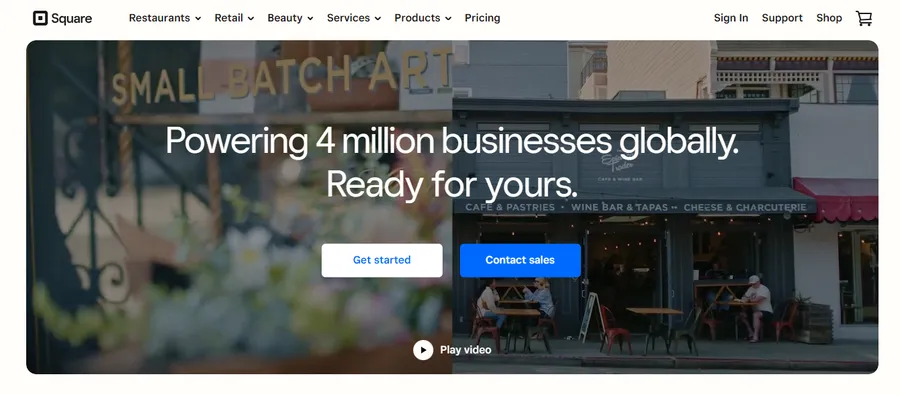
Square is an excellent choice for WooCommerce stores that also operate physical, brick-and-mortar locations. It uniquely provides a comprehensive Point of Sale (POS) system alongside its online payment processing capabilities, making it one of the standout eCommerce transaction solutions.
Pros:
- Synchronizes inventory seamlessly between online and physical stores.
- Supports all major credit/debit cards, Apple Pay, and Google Pay.
- Offers EMV chip card and contactless payment support for in-person transactions.
- Month-to-month service without long-term contracts.
- Supports recurring payments with compatible extensions.
- Provides detailed sales reports and customer insights.
Cons:
- Requires separate accounts for each country if selling internationally, each with its own currency.
Best For: Businesses with both an online WooCommerce presence and physical retail locations seeking unified payment and inventory management.
Transaction Fee: Typically 2.9% + 30¢ for online sales. In-person rates are often lower, starting at 2.6% + 10¢ per transaction.
2. WooPayments
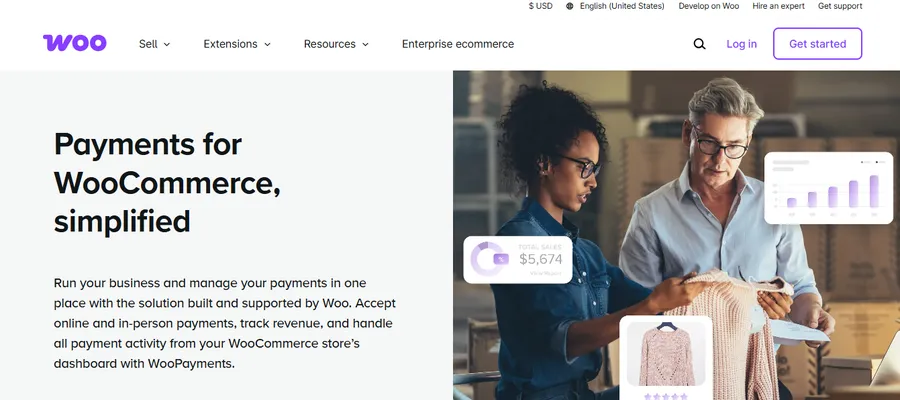
Devptimal payment solution can significantly influence an online business’s suience. It’s designed for simplicity, allowing users to manage payments, refunds, and deposits directly from the WordPress dashboard.
Pros:
- Seamless integration with WooCommerce; no third-party accounts needed for basic setup.
- Supports over 135 currencies and integrates with local payment options like iDEAL and Bancontact.
- Allows for contactless in-person payments via the WooCommerce Mobile App (iPhone).
- Features security measures like 3D Secure and Card Account Updater.
- Flexible payout schedules: daily, weekly, monthly, or on-demand.
Cons:
- Lacks some of the advanced features found in more specialized platforms like Stripe.
- May not be the ideal primary solution for very large, high-volume WooCommerce stores.
Best For: Beginners and budget-conscious store owners looking for a straightforward, integrated solution among WooCommerce Payment Gateways.
Transaction Fee: 2.9% + $0.30 per transaction for U.S.-issued cards. International cards usually incur an additional 1% fee.
3. Authorize.net
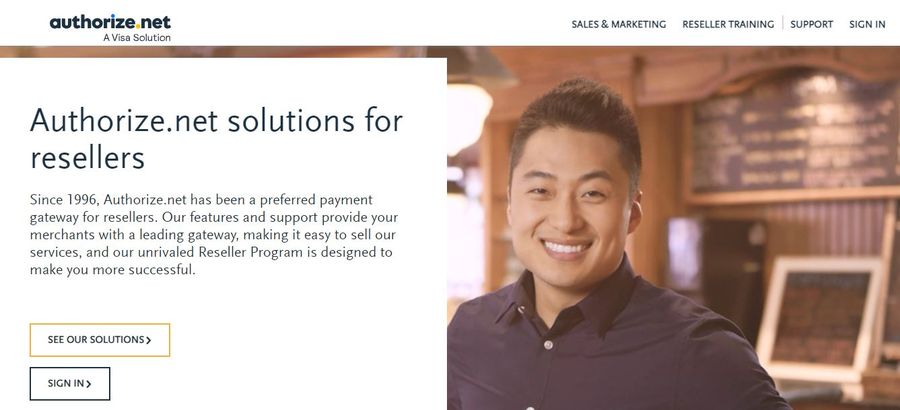
Authorize.net is a long-standing and reputable payment gateway, catering to businesses of all sizes. It is known for offering enhanced control over payments and robust fraud protection.
Pros:
- Excellent fraud detection tools, including Address Verification Service (AVS) and CAPTCHA options.
- Supports mobile payments.
- Allows for direct invoicing from the Authorize.net account.
- Manages PCI compliance and uses tokenization, meaning sensitive card data isn’t stored on the merchant’s site.
- Comprehensive dashboard for transaction history, performance analytics, and financial reports.
- Strong support for WooCommerce Subscriptions, ideal for recurring revenue models.
Cons:
- Typically involves a monthly service fee (starting around $25).
- Setup can be slightly more complex for absolute beginners compared to other options.
Best For: WooCommerce stores focusing on subscriptions, memberships, or online courses that require advanced fraud protection and reliable recurring billing.
Transaction Fee: 2.9% + $0.30 per transaction, plus a monthly gateway fee.
4. Afterpay
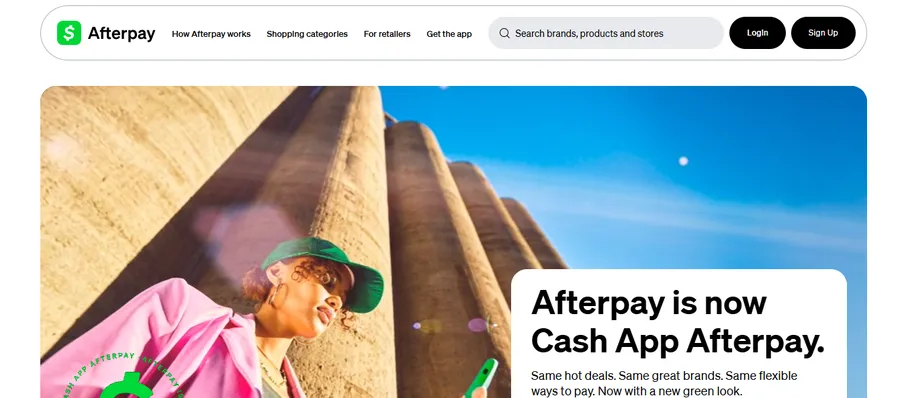
Afterpay is a “buy now, pay later” (BNPL) service that allows customers to pay for purchases in four interest-free installments. This can significantly boost conversion rates and average order value, especially for higher-priced items.
Pros:
- Offers extended payment plans (6-12 months) for larger purchases.
- Integrates with both online and physical retail stores.
- Allows customers to reschedule payments.
- Customers can use the Afterpay Card via Apple Pay or Google Pay for contactless payments.
- Seamless integration with the official Afterpay for WooCommerce extension.
Cons:
- Merchant transaction fees are higher, typically ranging from 4-6% plus a small fixed fee per order.
- May not be the most cost-effective option unless selling higher-ticket items where BNPL is a strong conversion driver.
Best For: Stores selling premium or higher-priced goods (fashion, electronics, home goods) where offering installment payments can reduce purchase friction.
Transaction Fee: Approximately 4-6% + a fixed fee per transaction.
5. Stripe
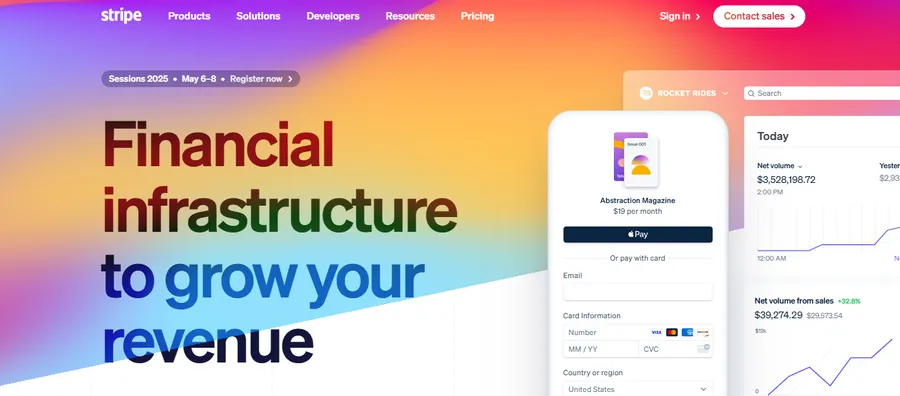
Stripe is widely regarded as one of the most powerful and developer-friendly WooCommerce Payment Gateways. It is known for its robust security, reliability, and extensive feature set, making it a top choice for many online businesses.
Pros:
- Supports a wide array of payment methods beyond cards, including Apple Pay, Google Pay, ACH bank transfers, and various local payment systems.
- Provides an excellent on-site checkout experience, keeping customers on the merchant’s website.
- Supports recurring payments and integrates well with subscription and membership plugins.
- Intuitive dashboard with clean design and detailed analytics on sales, customer behavior, and payouts.
- Known for fast processing speeds (typically 1-2 business days for payouts) and excellent uptime.
- Available in 46+ countries and supports payments in 135+ currencies.
Cons:
- While widely available, it’s supported in fewer countries than a global giant like PayPal.
Best For: Businesses of all sizes seeking a feature-rich, secure, and developer-friendly payment gateway with strong global capabilities and a seamless on-site checkout. This is a leading choice when considering secure online store payments.
Transaction Fee: Standard rate is 2.9% + $0.30 per successful U.S. transaction. Additional fees apply for international cards and currency conversions.
6. PayPal
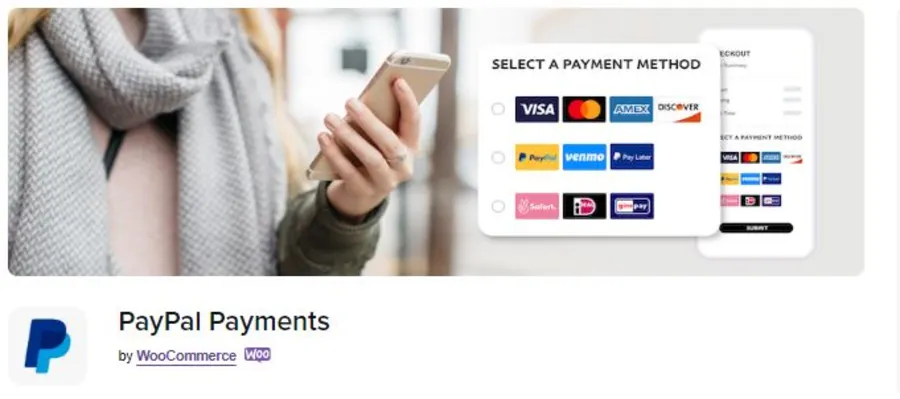
PayPal is one of the oldest, most recognized, and trusted online payment services globally. Its widespread adoption means many customers already have accounts, potentially simplifying the checkout process.
Pros:
- Globally recognized and trusted brand, which can increase conversion rates.
- Available in over 200 countries and regions, supporting 25+ currencies.
- Utilizes advanced encryption and offers buyer/seller protection policies.
- Accepts credit cards, bank transfers, and PayPal balances.
- Mobile app for transaction management.
- Supports recurring payments and subscriptions.
- Offers two-factor authentication (2FA) for enhanced account security.
Cons:
- The standard WooCommerce extension often redirects customers off-site to complete payment, which can sometimes lead to cart abandonment.
- Requires a PayPal business account.
Best For: Businesses prioritizing a globally trusted brand name that many customers already use, especially those with a significant international customer base. A strong contender for choosing payment gateway WooCommerce due to its familiarity.
Transaction Fee: Typically 2.99% + a fixed fee per transaction in the U.S. (varies by location). Rates differ for international or currency conversion transactions.
Comparison Table: WooCommerce Payment Gateways
| Gateway | Best For | Fee (Approx.) | Supported Countries | Integration Ease |
|---|---|---|---|---|
| Square | Online + Retail Stores | 2.9% + 30¢ | Limited | Easy |
| WooPayments | Beginners | 2.9% + 30¢ | 135+ | Very Easy |
| Authorize.net | Subscriptions | 2.9% + 30¢ + Monthly Fee | 30+ | Medium |
| Afterpay | High-ticket Items | 4–6% + Fee | 10+ | Easy |
| Stripe | All Store Types | 2.9% + 30¢ | 46+ | Easy |
| PayPal | Global Stores | 2.99% + Fee | 200+ | Easy |
Which is the Best WooCommerce Payment Gateway?
The ideal WooCommerce Payment Gateway ultimately depends on specific business needs, offering the most favorable transaction fees, availability in target regions, and a superior user experience for customers.
Considering these factors, Stripe often emerges as a top recommendation. It balances a competitive transaction rate with a superb checkout experience and extensive global reach (135+ currencies, 46+ countries). This helps optimize the customer journey worldwide, potentially boosting conversions and profits.
However, for businesses valuing unparalleled global recognition and trust, PayPal is an excellent choice. It offers security, reliability, and user-friendliness. If a business operates both online and physical stores, Square provides a uniquely unified POS system. For beginners on a tight budget, WooPayments presents a simple, integrated solution.
Ultimately, understanding your store’s specific requirements for eCommerce transaction solutions is key to making the right choice.
FAQs
1. Can multiple payment gateways be used in a WooCommerce store?
Yes, WooCommerce allows the use of multiple payment gateways. Offering various options (e.g., credit cards via Stripe, PayPal, BNPL with Afterpay) can cater to diverse customer preferences and potentially increase conversions.
2. How can a payment gateway be tested before going live?
Most WooCommerce Payment Gateways provide a "test mode" or "sandbox environment." This allows simulation of transactions using test card numbers without processing real money, ensuring the checkout process functions correctly before launch.
3. What is the difference between on-site and off-site payment gateways?
On-site payment gateways (like Stripe or WooPayments) process payments directly on your website; the customer never leaves your domain. Off-site gateways (like standard PayPal checkout) redirect customers to a third-party platform to complete payment before returning them to your store.
4. Why is PCI compliance important for WooCommerce Payment Gateways?
PCI DSS (Payment Card Industry Data Security Standard) compliance is crucial for any business that processes, stores, or transmits credit card information. Using PCI-compliant WooCommerce Payment Gateways helps protect sensitive customer data and reduces the merchant's liability in case of a breach.
5. Do all WooCommerce Payment Gateways support subscriptions?
Not all gateways support recurring payments or subscriptions inherently. Gateways like Stripe, Authorize.net, and PayPal (with appropriate configurations) are well-suited for subscription models, often integrating with WooCommerce Subscriptions or similar plugins. Always verify this capability if selling subscription products.
Read more:
8+ Best WordPress Payment Plugins
Top 7 WooCommerce Affiliate Plugins
Contact US | ThimPress:
Website: https://thimpress.com/
Fanpage: https://www.facebook.com/ThimPress
YouTube: https://www.youtube.com/c/ThimPressDesign
Twitter (X): https://x.com/thimpress_com



