Do you want to maximize the power of your WordPress website?
The WordPress REST API is your key to opening up a world of possibilities, allowing seamless integration with third-party applications, custom front-end development, and streamlined content management. But to truly harness its potential, you need the right plugins.
In this blog, we’ll dive into the 8 best WordPress REST API plugins available, both free and paid. Whether you’re a seasoned developer or just starting your WordPress journey, these plugins will empower you to take your website to the next level.
Eduma – Education WordPress Theme
We provide an amazing WordPress theme with fast and responsive designs. Let’s find out!
What is the WordPress REST API?
The WordPress REST API (Representational State Transfer Application Programming Interface) is a set of rules and specifications that allow developers to interact with WordPress data from external applications. It essentially opens up WordPress, enabling you to create, read, update, and delete content (posts, pages, custom post types, etc.) programmatically.
How REST API Plugins Enhance WordPress Functionality
While the core WordPress REST API provides a solid foundation, plugins take it to the next level. They extend the API’s capabilities, offering features like:
- Custom Endpoints: Create custom API endpoints to expose specific data or functionality tailored to your needs.
- Data Filtering and Sorting: Retrieve data in a structured and organized manner, optimizing performance and user experience.
- Authentication and Authorization: Secure your API endpoints and control access to sensitive data.
- Content Syndication: Distribute your content to other platforms and applications seamlessly.
- Headless CMS Integration: Decouple your WordPress backend from the front end, empowering you to use modern JavaScript frameworks like React, Vue, or Angular.
Use Cases for WordPress REST API Plugins
The possibilities are endless, but here are a few common use cases:
- Building Mobile Apps: Create native mobile apps that interact with your WordPress content.
- Developing Headless Websites: Utilize WordPress as a content repository and build lightning-fast frontends with JavaScript frameworks.
- Integrating with Third-Party Services: Connect your WordPress site with CRMs, marketing automation tools, e-commerce platforms, and more.
- Creating Custom Dashboards and Interfaces: Display WordPress data in unique and tailored ways to suit your specific requirements.
Key Features to Look for in a WordPress REST API Plugin
When choosing a WordPress REST API plugin, consider these essential features:
- Custom Endpoint Creation: The ability to create custom endpoints gives you granular control over the data you expose and the actions you allow.
- Data Filtering and Sorting: Efficiently retrieve and organize data based on specific criteria to enhance performance and user experience.
- Authentication and Authorization: Robust security measures to protect your API endpoints from unauthorized access.
- Caching and Performance Optimization: Ensure your API delivers data quickly and efficiently, even under heavy loads.
- Developer-Friendly Documentation: Clear and comprehensive documentation makes it easier for developers to understand and utilize the plugin’s features.
- Community Support and Updates: Active development and a supportive community ensure the plugin remains compatible with the latest WordPress versions and addresses any potential issues.
WP REST API
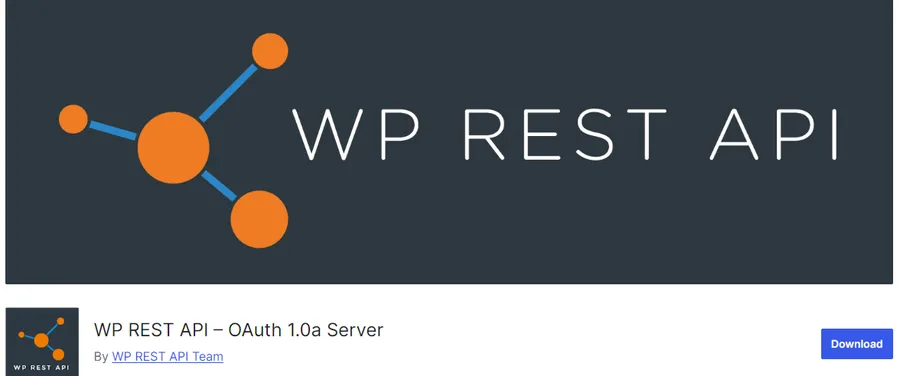
This plugin extends the core WordPress REST API by adding support for OAuth 1.0a server authentication. It enables you to securely connect and interact with third-party applications, services, and mobile apps using a widely recognized and secure protocol.
Key Features:
- Adds OAuth 1.0a authentication to the WordPress REST API.
- Allows users to generate and manage API keys (consumer keys and consumer secrets).
- Provides a secure way for external applications to interact with your WordPress site.
- Can be used for building custom integrations, mobile apps, or connecting to other services.
MB Rest API
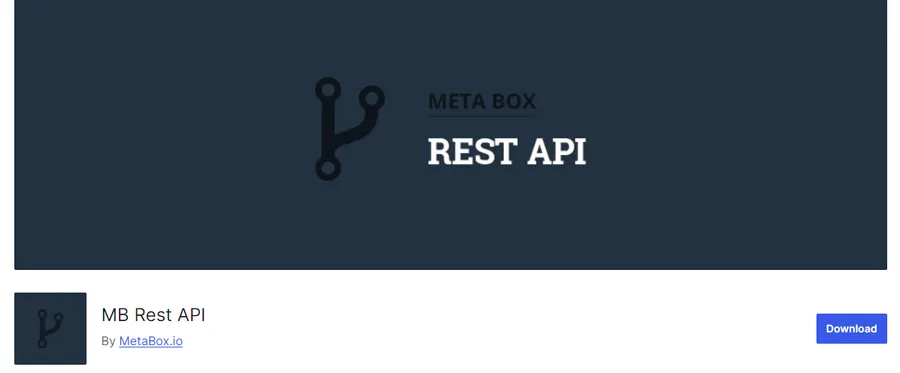
MB Rest API offers a user-friendly way to interact with your WordPress data using custom endpoints. It allows you to create, read, update, and delete posts, users, custom post types, and other content.
Key Features:
- Provides a simple interface to create custom REST API endpoints.
- Supports GET, POST, PUT, and DELETE requests for interacting with WordPress data.
- Allows filtering and sorting of data.
- Enables integration with external applications and services.
WP OAuth Server (OAuth Authentication)
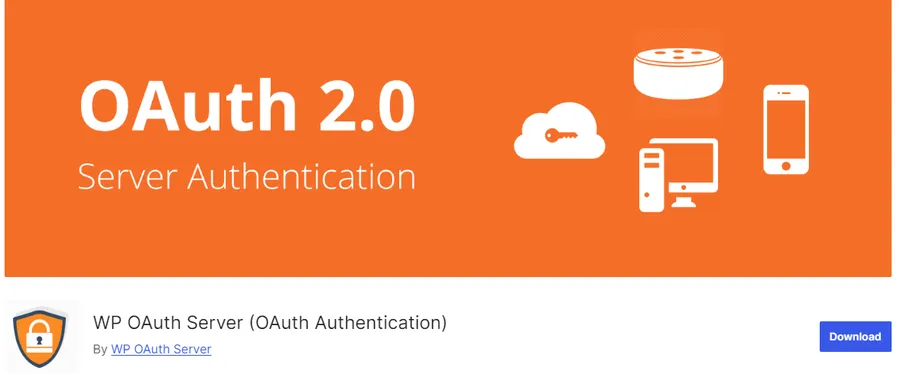
WP OAuth Server transforms your WordPress website into a fully functional OAuth 2.0 Authorization server. This allows third-party applications to securely authenticate with your WordPress site using OAuth 2.0, enabling features like single sign-on (SSO) and integration with external services.
Key Features:
- Turns your WordPress site into an OAuth 2.0 server.
- Supports multiple OAuth 2.0 grant types.
- Enables secure single sign-on (SSO) for your applications.
- Allows third-party applications to access your site’s data with user authorization.
Ultimate Endpoints With Rest Api

Ultimate Endpoints With Rest Api simplifies the process of creating and managing custom REST API endpoints within your WordPress site. It offers a user-friendly interface to define endpoint URLs, parameters, and authentication methods without writing extensive code.
Key Features:
- User-friendly interface for creating and managing custom endpoints.
- Supports GET, POST, PUT, PATCH, and DELETE request methods.
- Allows you to define custom parameters and responses.
- Provides logging and debugging features.
- Integrates seamlessly with the WordPress REST API.
WPGetAPI
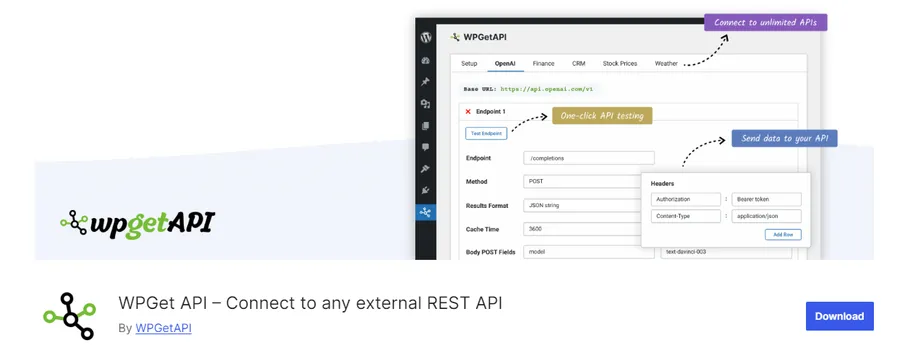
WPGetAPI simplifies the process of retrieving WordPress data from external applications using the REST API. It focuses on providing an easy-to-use and developer-friendly solution for fetching content, posts, pages, and other custom post types.
Key Features:
- Lightweight and performance-optimized.
- Supports filtering and sorting data.
- Easy integration with JavaScript frameworks and libraries.
- Well-documented with extensive examples.
- Ideal for building front-end applications and headless CMS implementations.
miniOrange REST API Authentication

miniOrange REST API Authentication allows you to secure your endpoints and control access to your site’s data. It supports various authentication methods, including basic authentication, JWT (JSON Web Tokens), and OAuth 2.0.
Key Features:
- Enables authentication for your WordPress REST API endpoints.
- Supports multiple authentication methods, including Basic Auth, JWT, and OAuth 2.0.
- Provides a user-friendly interface for managing authentication settings.
- Integrates with popular plugins and services.
- Helps protect your site’s data from unauthorized access.
Final Thoughts
WordPress REST API plugin is the perfect tool to transform your website into a dynamic platform, capable of seamless integrations and innovative applications. Whether you’re building a mobile app, embracing headless CMS, or simply extending your site’s functionality, the right plugin can unlock a world of possibilities
Read More: 15 Best Free WooCommerce Themes
Contact US | ThimPress:
Website: https://thimpress.com/
Fanpage: https://www.facebook.com/ThimPress
YouTube: https://www.youtube.com/c/ThimPressDesign
Twitter (X): https://x.com/thimpress_com



