Keeping students engaged and effectively assessing their understanding is crucial in the online education industry. One powerful strategy to achieve this is to create multi-format questions for online courses.
This approach not only adds variety and dynamism to your assessments but also allows you to evaluate different levels of learning and cater to diverse learning styles.
This guide will walk you through the process of crafting effective multi-format questions, transforming your online assessments from mundane to engaging.
Let’s get started!
Eduma – Education WordPress Theme
We provide an amazing WordPress theme with fast and responsive designs. Let’s find out!
What are Multi-Format Questions?
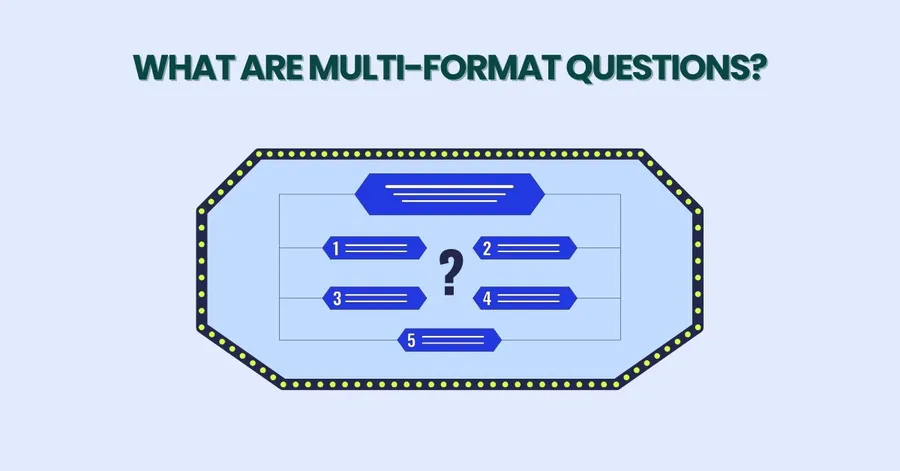
Multi-format questions simply mean using a variety of question types in your assessments, rather than sticking to a single format like multiple choice.
This can include true/false, matching, fill-in-the-blanks, short answers, essays, ordering, and even questions that incorporate images, audio, video, or interactive simulations.
Why Use Multi-Format Questions?
The benefits of incorporating multi-format questions into your online courses are numerous:
- Comprehensive Assessment: Different question formats assess different cognitive skills. Multiple choice might test recall, while essay questions evaluate critical thinking. Using a mix gives you a more holistic view of student understanding.
- Increased Engagement: Variety keeps students interested and prevents boredom. A dynamic assessment is more likely to hold their attention.
- Catering to Diverse Learners: Not all learners are the same. Some excel at written responses, others at visual analysis. Multi-format questions allow you to cater to different learning styles and preferences.
- Enhanced Learning: The process of answering different types of questions can itself be a learning experience. Students may need to apply knowledge in different ways, reinforcing their understanding.
How to Create Multi-Format Questions for Online Courses
Creating multi-format questions for online courses can make your assessments more engaging and comprehensive.
Here’s a step-by-step guide to create multi-format question for online courses:
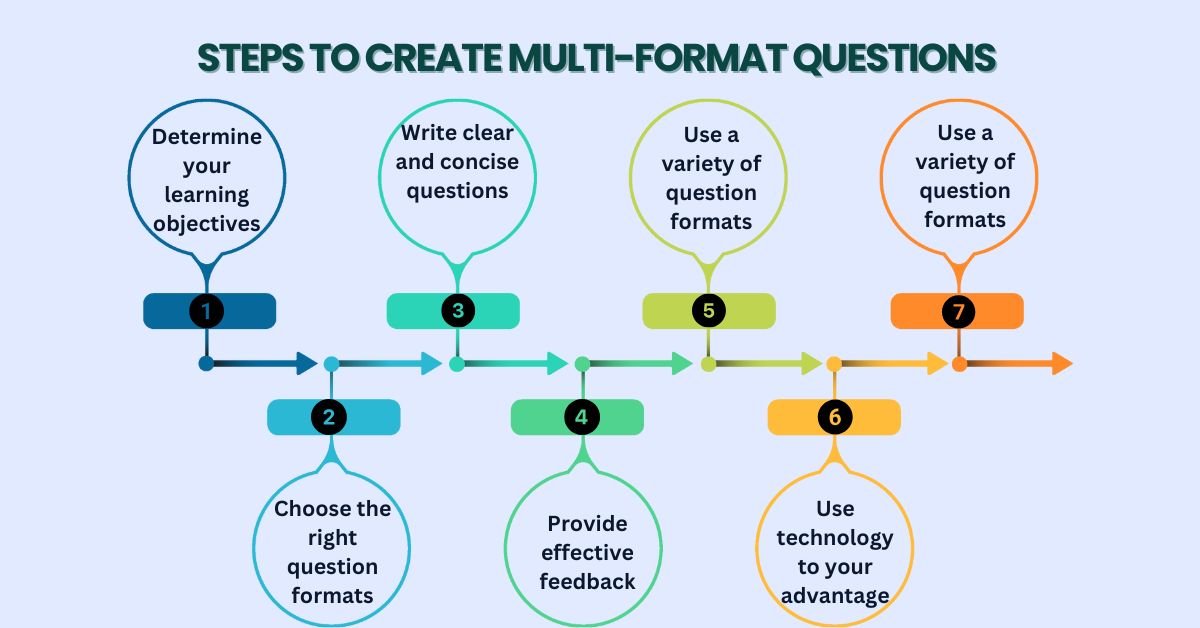
Step 1. Determine your learning objectives:
This is the foundation of your assessment. Before you even think about question formats, you need to pinpoint exactly what you want students to gain from the course material.
- Identify Key Knowledge: What facts, concepts, and principles should students know after completing the lesson or module?
- Target Essential Skills: What skills should students be able to demonstrate, such as problem-solving, critical thinking, or application of knowledge?
- Specify Desired Understanding: How deeply should students grasp the material? Should they be able to analyze, evaluate, or synthesize information?
Example:
If you’re teaching a module on the American Revolution, your learning objectives might include:
- Knowledge: Students will be able to identify key figures and events of the American Revolution.
- Skill: Students will be able to analyze primary source documents from the period.
- Understanding: Students will be able to explain the causes and consequences of the American Revolution.
Step 2. Choose the right question formats:
The beauty of multi-format questions lies in their versatility.
Here are some popular question types to incorporate into your online courses:
Multiple Choice Question
A classic format, ideal for assessing factual knowledge and comprehension.
Example: Which of the following is NOT a renewable energy source? a) Solar power b) Wind power c) Coal d) Hydropower
True/False Question
A simple yet effective format for testing basic concepts and understanding. Example: True or False: The Earth is flat.
Matching Question
Useful for assessing relationships between concepts, terms, or definitions.
Example: Match the following inventions with their inventors:
- Telephone a) Thomas Edison
- Light bulb b) Alexander Graham Bell
- Airplane c) The Wright Brothers
Fill-in-the-Blanks Question
Encourages learners to recall specific information and demonstrate understanding of concepts.
Example: The capital of France is ______.
Short Answer Question
Allows for open-ended responses, assessing learners’ ability to explain, analyze, and apply knowledge concisely. Example: Briefly explain the process of photosynthesis.
Essay Question
Ideal for evaluating in-depth understanding, critical thinking, and the ability to articulate complex ideas.
Example: Discuss the impact of social media on modern society.
Ordering Question
Tests learners’ ability to sequence events, steps, or information logically.
Example: Arrange the following planets in order of their distance from the Sun: Mars, Earth, Venus, Mercury.
Image-Based Questions
Engages visual learners and assesses their ability to interpret and analyze visual information.
Example: Label the parts of the human heart in the given diagram.
Audio/Video-Based Questions
Incorporates multimedia elements to assess listening and comprehension skills.
Example: Listen to the audio clip and answer the following questions about the speaker’s main points.
Interactive Simulations Question
Provides hands-on experience and assesses learners’ ability to apply knowledge in a simulated environment.
Example: Use the provided simulation to design a bridge that can withstand a specific load.
Step 3. Write clear and concise questions:
Clarity is paramount when writing assessment questions.
Confusing or ambiguous wording can lead to misinterpretations, frustration, and inaccurate assessments of student understanding.
- Use Precise Language: Choose words that have a single, unambiguous meaning. Avoid jargon or technical terms unless they are essential to the learning objective and have been clearly defined in the course.
- Keep it Simple: Use straightforward sentence structures and avoid unnecessary complexity. Break down complex ideas into smaller, more manageable chunks.
- Focus on One Concept: Each question should assess a single concept or skill. Avoid asking double-barreled questions that address multiple ideas at once.
- Align with Objectives: Ensure that every question directly relates to your learning objectives. This ensures that you are assessing what you intend to assess.
Example:
Unclear: “Discuss the impact of the Industrial Revolution.” (Too broad and open-ended)
Clear: “Identify three key ways in which the Industrial Revolution changed social structures in 19th century England.” (Focused and specific)
Step 4. Provide effective feedback:
Feedback is a crucial component of the learning process. It helps students understand their strengths and weaknesses, identify areas for improvement, and reinforce correct understanding.
- Explain Answers: Provide clear explanations for both correct and incorrect answers, especially for multiple choice, true/false, and matching questions. This helps students understand why an answer is right or wrong, rather than simply memorizing the correct response.
- Offer Constructive Criticism: For short answer and essay questions, provide specific and constructive feedback that goes beyond simply marking something as right or wrong. Highlight areas of strength, identify areas for improvement, and offer suggestions for how to enhance their responses.
- Focus on Learning: Frame feedback as an opportunity for growth and development. Emphasize the learning process rather than simply focusing on grades or scores.
- Be Timely: Provide feedback as soon as possible after the assessment. This allows students to connect the feedback to their learning experience while the material is still fresh in their minds.
- Use Different Modalities: Vary your feedback methods. In addition to written comments, consider providing audio or video feedback, which can be more personalized and engaging.
Example:
Instead of: “Incorrect. The correct answer is (b).”
Consider: “While (a) is partially correct, (b) is the most accurate answer because [explain the underlying concept and why the other options are incorrect].”
Step 5. Use a variety of question formats:
Don’t limit yourself to just one type of question!
A mix of formats keeps assessments engaging and allows you to evaluate different levels of understanding.
- Target Different Skills: Multiple choice questions are great for factual recall, while essay questions assess deeper analysis and critical thinking. By using a variety, you can target a broader range of cognitive skills.
- Maintain Interest: Variety prevents monotony. Switching between formats can help keep students focused and prevent them from feeling overwhelmed by a single question type.
- Cater to Learning Styles: Different students learn and demonstrate understanding in different ways. A variety of formats can cater to these diverse learning styles and provide multiple opportunities for students to showcase their knowledge.
- Enhance Engagement: Mixing up formats can make the assessment feel more dynamic and interactive. This can lead to increased student motivation and effort.
- Provide a Comprehensive Evaluation: Using multiple formats allows for a more holistic and comprehensive evaluation of student learning. It provides a more complete picture of their strengths and weaknesses across different areas.
Example:
In a history lesson on the Civil War, you could include:
- Multiple choice: To assess knowledge of key battles and figures.
- Short answer: To evaluate understanding of the causes of the war.
- Essay: To analyze the long-term consequences of the conflict.
Step 6. Use technology to your advantage:
Technology offers powerful tools to streamline the creation, delivery, and grading of assessments, while also enhancing the student experience.
- Online Quiz Platforms: Platforms like Quizlet, Kahoot!, and Google Forms allow you to easily create and administer a variety of question formats, including multiple choice, true/false, and matching. Many offer features like automated grading, instant feedback, and progress tracking.
- Learning Management Systems (LMS): Most LMSs (like Moodle, Canvas, and Blackboard) have built-in assessment tools that integrate seamlessly with your course content. These tools often provide advanced features like randomized question order, time limits, and detailed analytics on student performance.
- Adaptive Learning Platforms: These platforms use algorithms to personalize the learning experience, adjusting the difficulty and type of questions based on individual student performance. This can provide more targeted practice and support.
- Multimedia Elements: Enhance your assessments with images, audio, and video. This can make them more engaging and cater to different learning styles.
- Accessibility Features: Ensure your assessments are accessible to all students by using features like text-to-speech, screen readers, and keyboard navigation.
Example:
Instead of handing out paper-based quizzes, use an online platform like Google Forms to create a self-grading quiz with instant feedback.
This saves you time and provides students with immediate reinforcement.
Step 7. Pilot test your questions:
Before unleashing your assessment on your entire class, it’s crucial to conduct a pilot test with a smaller group.
This helps identify any issues and ensure your questions are effective and fair.
- Gather Feedback: Have colleagues, teaching assistants, or a small group of students take the assessment. Ask them for specific feedback on the clarity of the questions, the difficulty level, and the overall effectiveness of the assessment.
- Identify Ambiguity: Pilot testing can reveal questions that are unclear, confusing, or have multiple interpretations. This allows you to revise them before administering the assessment to the entire class.
- Check for Errors: Catch any typos, grammatical errors, or formatting issues that might have slipped through your initial review.
- Refine Timing: If your assessment is timed, pilot testing can help you determine if the time limit is appropriate or needs adjustment.
- Ensure Accessibility: Confirm that the assessment is accessible to students with disabilities and that any assistive technologies are functioning correctly.
Example:
After creating a quiz on a new software program, have a few colleagues take the quiz.
Ask them if any questions were unclear if the quiz accurately assessed their knowledge, and if they encountered any technical difficulties.
Examples of Multi-Format Questions
Let’s say you’re creating an online course about “Digital Marketing.”
Here’s how you could incorporate different question formats:
- Multiple Choice: Which of the following is NOT a social media marketing platform? a) Instagram b) Twitter c) Microsoft Word d) Facebook
- True/False: SEO stands for Search Engine Optimization.
- Matching: Match the marketing activity with its primary goal:
- Email marketing a) Increase website traffic
- Content marketing b) Build brand awareness
- Social media marketing c) Drive sales
- Fill-in-the-Blanks: A ______ is a concise and compelling statement that summarizes the unique value proposition of a product or service.
- Short Answer: Explain the difference between organic and paid search results.
- Essay: Discuss the ethical considerations of using influencer marketing.
- Image-Based Question: Analyze the website landing page provided and identify three areas for improvement in terms of user experience.
Using LearnPress to Create Multi-Format Questions
LearnPress is a WordPress LMS plugin designed with a focus on learning, if you want to build a learning website on WordPress, LearnPress is the top choice.
LearnPress offers a versatile toolkit for creating various question types.
Here’s a step-by-step guide to setting up each format in LearnPress:
Single Choice Questions
- In the LearnPress quiz editor, select Single Choice as the question type.
- Add the question prompt and options, designating the correct answer.
- Customize settings, such as points awarded and answer feedback.
Multiple Choice Questions
- In the LearnPress quiz editor, select Multiple Choice as the question type.
- Add the question prompt and options, designating the correct answer.
- Customize settings, such as points awarded and answer feedback.
True/False Questions
- Choose True/False from the question type options.
- Enter the statement and mark whether it’s true or false.
- Add feedback to explain the answer for added learning value.
Fill-in-the-Blanks Questions
- Select Fill-in-the-Blank as the question type.
- Write the question with a blank space where students should provide the answer.
- Define acceptable responses to prevent mismatches due to formatting.
Additionally, LearnPress also has random quizzes and questions options to further enhance the learning experience for students.
You can use the random quizzes and questions feature when you install the Random Quiz Add-on for LearnPress (comes free if you purchase Eduma, our Education WordPress Theme).
For detailed instructions on how to create quizzes and questions in LearnPress, please read our article “Create Quizzes and Questions in Eduma Using LearnPress“.
Conclusion
Hopefully, you can create multi-format assessments that are engaging, comprehensive, and effective in evaluating student learning.
Remember to align your questions with your learning objectives, provide constructive feedback, and leverage technology to enhance the assessment experience.
With careful planning and execution, you can transform your online assessments into powerful tools for student growth and success.
Read More: 8+ Best Drag-and-Drop Solution for Online Course Creation
Contact US | ThimPress:
Website: https://thimpress.com/
Fanpage: https://www.facebook.com/ThimPress
YouTube: https://www.youtube.com/c/ThimPressDesign
Twitter (X): https://twitter.com/thimpress


