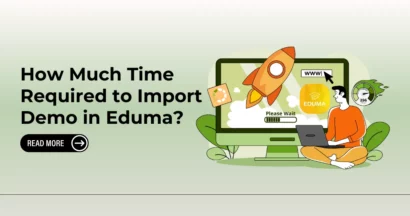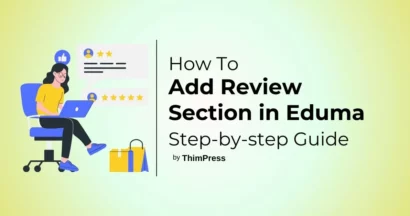Creating an online course can be a daunting task, but it doesn’t have to be.
With the right tools, you can easily create a professional and engaging course that will help your students learn and grow.
One of the best ways is to use a drag-and-drop solution for online course creation.
These tools allow you to create a course without any coding or design experience.
Simply drag and drop elements onto the page to create your course content.
In this blog post, we will discuss some of the best drag-and-drop solutions for online course creation.
We will also provide a buyer’s guide to help you choose the right solution for your needs.
Eduma – Education WordPress Theme
We provide an amazing WordPress theme with fast and responsive designs. Let’s find out!
What is a Drag-and-Drop Solution for Online Course Creation?
A drag-and-drop solution for online course creation is a software tool that allows you to create a course without any coding or design experience.
These tools typically provide a visual interface where you can drag and drop elements onto the page to create your course content.
Drag-and-drop solutions can be a great option for those who are new to online course creation. They can also be helpful for those who want to create a course quickly and easily.
Benefits of Using a Drag-and-Drop Solution for Online Course Creation
There are many benefits to using a drag-and-drop solution for online course creation.
Some of the key benefits include:
- Ease of use: Drag-and-drop solutions are very user-friendly and easy to use. This makes them a great option for those who are new to online course creation.
- No coding required: You don’t need any coding experience to use a drag-and-drop solution. This means that you can focus on creating your course content, not on learning how to code.
- Flexibility: Drag-and-drop solutions offer a lot of flexibility in terms of design and functionality. This allows you to create a course that meets your specific needs.
- Time-saving: Drag-and-drop solutions can save you a lot of time. This is because they allow you to quickly and easily create your course content.
- Cost-effective: Drag-and-drop solutions are often more cost-effective than traditional course creation methods.
Top Drag-and-Drop Solutions for Online Course Creation
Now, let’s explore some of the leading drag-and-drop platforms that can help you create stunning online courses:
LearnPress

LearnPress is a comprehensive and lightweight WordPress plugin that provides a robust, drag-and-drop solution for online course creation.
It’s free to install and use, making it a popular choice for individuals and organizations getting started with online courses.
LearnPress offers a wide range of features, including course creation tools, quizzes, and payment gateway integration.
Key Features:
- Drag-and-drop course builder: Easily create and structure courses with an intuitive interface with Frontend Editor Add-on for LearnPress.
- Curriculum management: Organize courses into sections, lessons, and quizzes. You can also create many other types of quizzes and assignments with Eduma – Education WordPress Theme.
- Quizzes and assessments: Create various types of quizzes to evaluate learner progress.
- Monetization options: Integrate with popular payment gateways to sell courses.
- Community support: Large and active community forum for assistance and resources.
LearnDash
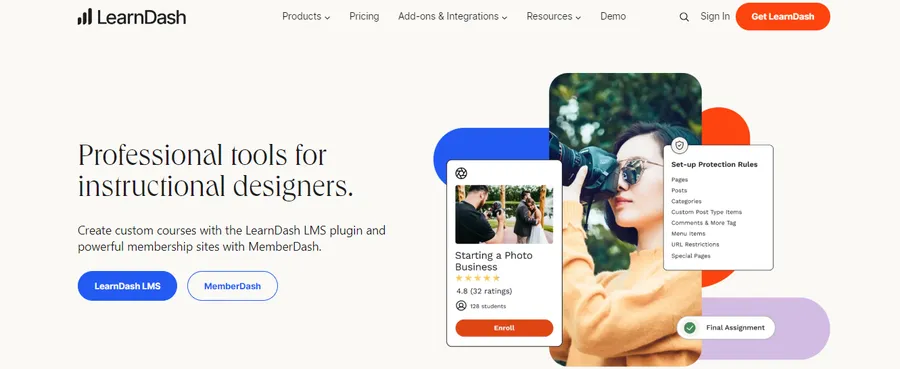
LearnDash is a premium WordPress plugin widely recognized as a leading drag-and-drop solution for online course creation.
It’s known for its advanced features, flexibility, and focus on creating engaging learning experiences.
LearnDash is suitable for both individual course creators and large educational institutions.
Key Features:
- Advanced quizzing: Create quizzes with multiple question types, including drag-and-drop, fill-in-the-blank, and multiple-choice.
- Drip-feed content: Schedule content release to keep learners engaged over time.
- Gamification: Award points, badges, and certificates to motivate learners.
- Detailed reporting: Track learner progress and performance with comprehensive reports.
- Integrations: Seamlessly integrate with popular marketing and membership plugins.
LifterLMS
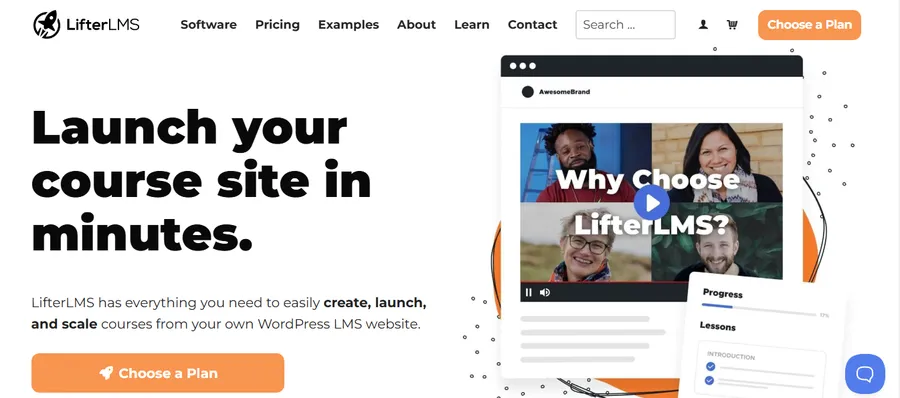
LifterLMS is another powerful WordPress plugin offering a drag-and-drop solution for online course creation.
It focuses on creating engaging and interactive learning experiences, with features like gamification, social learning, and personalized learning paths.
LifterLMS is suitable for various use cases, from individual entrepreneurs to educational institutions.
Key Features:
- Course builder: Easily create and structure courses with a drag-and-drop interface.
- Multimedia lessons: Incorporate various content types, including video, audio, and text.
- Gamification and engagement: Award points, badges, and certificates to motivate learners.
- Social learning: Foster community and collaboration with discussion forums and groups.
- eCommerce capabilities: Sell courses, memberships, and bundles with integrated eCommerce features.
Udemy
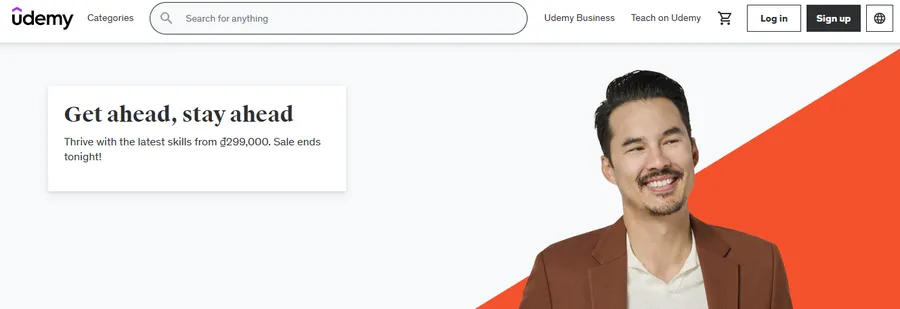
Udemy is a massive open online course platform where instructors can create and sell courses to a global audience.
While it offers a user-friendly interface, it’s not strictly a drag-and-drop solution for online course creation in the same way that dedicated course platforms are.
Udemy provides templates and structured sections to guide course creation, making it easy to organize content.
Key Features:
- Massive audience reach: Access a huge existing user base of potential students.
- Marketing and promotion: Udemy handles much of the marketing and promotion, giving your courses visibility.
- Course creation tools: Provides a structured framework and resources for course creation.
- Variety of content formats: Supports video, audio, text, and quizzes.
- Revenue sharing model: Earn revenue based on course sales, with Udemy taking a percentage.
Thinkific
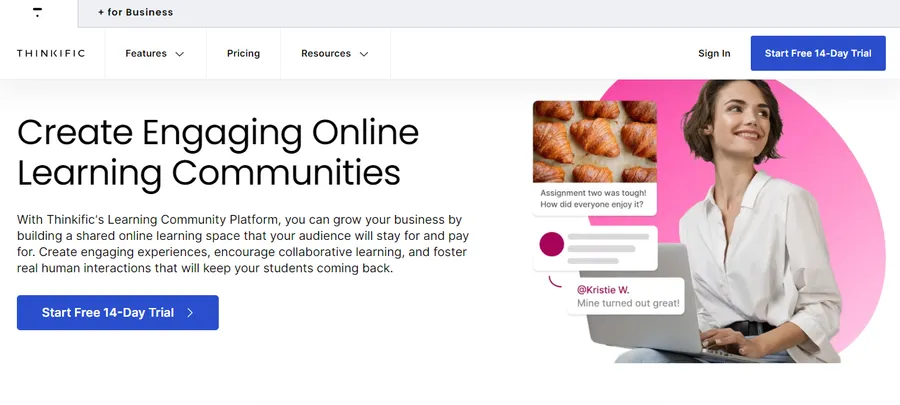
Thinkific is a popular platform that provides a flexible and customizable drag-and-drop solution for online course creation.
It empowers course creators to build their own branded online schools with a wide range of features and integrations.
Thinkific caters to both individuals and businesses looking to create and sell online courses.
Key Features:
- Drag-and-drop course builder: Easily create and structure courses with an intuitive interface.
- Customization options: Brand your online school with your own logo, colors, and domain.
- Marketing and sales tools: Built-in features to promote courses and manage sales.
- Community building: Create a sense of community with discussion forums and interactive features.
- Integrations: Connect with various marketing and business tools to streamline your workflow.
Kajabi
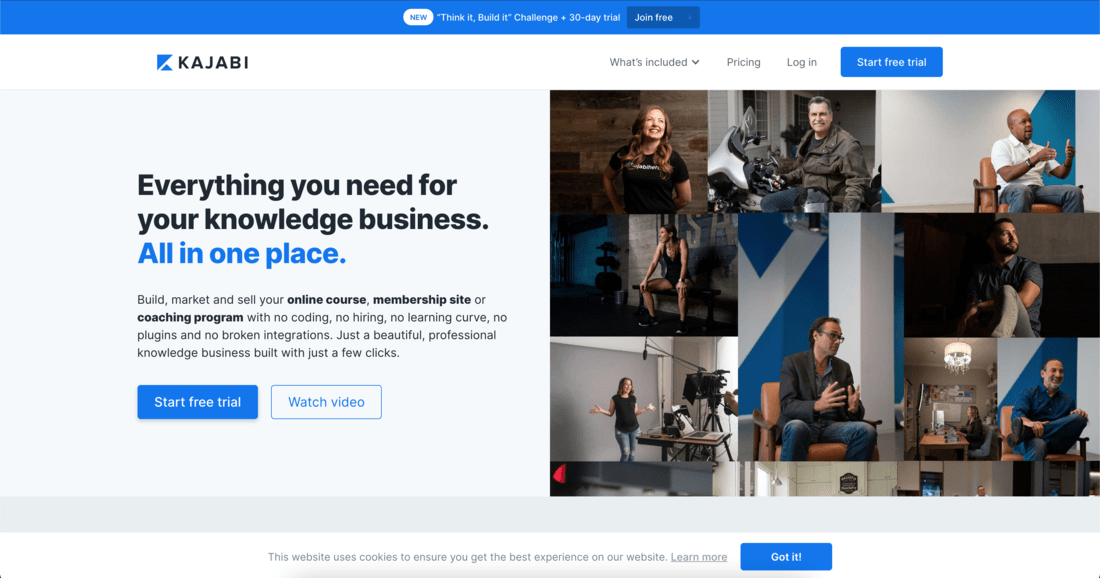
Kajabi is an all-in-one platform that goes beyond just course creation.
It provides a comprehensive drag-and-drop solution for online course creation along with integrated marketing, sales, and community features.
Kajabi is designed for entrepreneurs and businesses who want a complete solution to build, market, and sell online courses and other digital products.
Key Features:
- Website and landing page builder: Create a professional online presence without needing separate tools.
- Email marketing: Build your email list and automate email campaigns.
- Sales funnels: Create automated sales funnels to convert leads into customers.
- Community features: Build a membership site and foster a thriving online community.
- Analytics and reporting: Track key metrics to measure the success of your courses and marketing efforts.
LearnWorlds
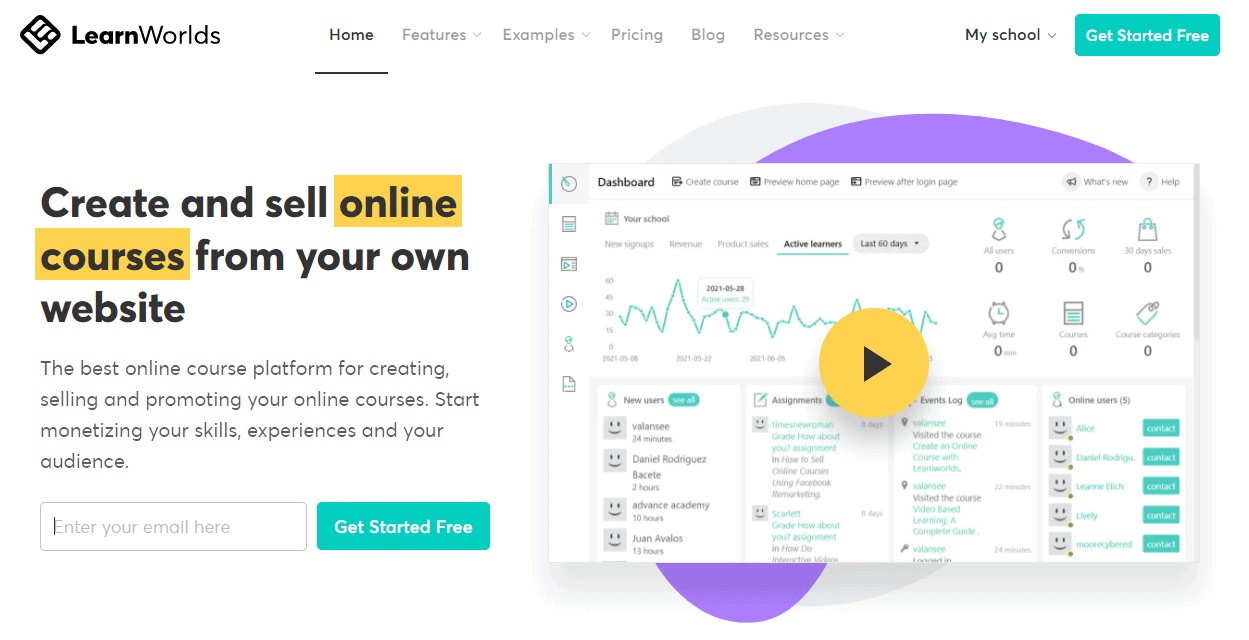
LearnWorlds is a versatile platform that provides a visually appealing and interactive drag-and-drop solution for online course creation.
It focuses on delivering a high-quality learning experience with features like interactive video, assessments, and certificates.
LearnWorlds is suitable for individuals, educational institutions, and businesses.
Key Features:
- Interactive video player: Engage learners with interactive elements within your video lessons.
- Advanced assessments: Create quizzes and exams with various question types and feedback options.
- Customizable certificates: Award certificates to learners upon course completion.
- Branded learning environment: Create a unique and engaging learning experience with customizable themes.
- Mobile-friendly design: Ensure your courses are accessible on any device.
Choosing the Right Drag-and-Drop Solution for Online Course Creation
When choosing a drag-and-drop solution for online course creation, there are a few factors you should consider:
Your budget: Drag-and-drop solutions range in price from free to premium. Consider your budget when choosing a platform.
Your needs: What features are important to you? Some platforms offer more features than others.
Your technical skills: Some platforms are more user-friendly than others. Choose a platform that you feel comfortable using.
Your audience: Who are you creating your course for? Some platforms are better suited for certain audiences.
Tips for Using a Drag-and-Drop Solution for Online Course Creation
Here are a few tips for using a drag-and-drop solution for online course creation:
Start with a template: Most platforms offer a variety of templates to choose from. This can help you get started quickly.
Use high-quality images and videos: This will help to make your course more engaging.
Keep your course organized: Use a clear and logical structure for your course content.
Use a variety of content types: This will help to keep your students engaged.
Get feedback from your students: This will help you to improve your course.
Conclusion
Drag-and-drop solutions are a great way to simplify online course creation. They are easy to use, offer a lot of flexibility, and can save you a lot of time.
When choosing a drag-and-drop solution, consider your budget, your needs, your technical skills, and your audience.
Read More: Solution for Building a Multilingual Online Course Website
Contact US | ThimPress:
Website: https://thimpress.com/
Fanpage: https://www.facebook.com/ThimPress
YouTube: https://www.youtube.com/c/ThimPressDesign
Twitter (X): https://twitter.com/thimpress