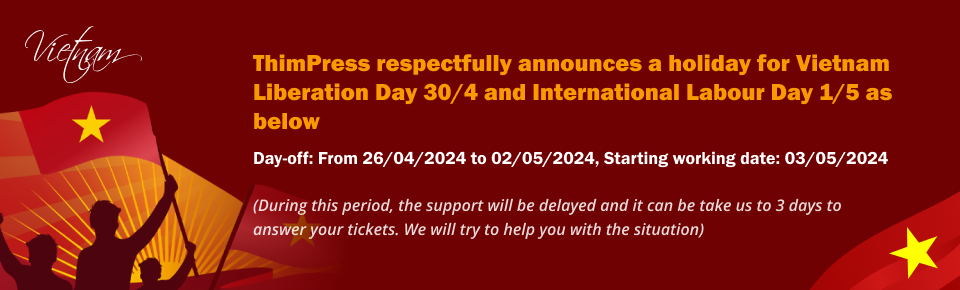
Fresh install website, stripe booking does not redirect anywhere once complete
-
AuthorPosts
-
-
June 24, 2023 at 2:54 AM #914549
121940kz
ParticipantPlease see the attached video, the stripe integration seems to be not working and this is a brand new install. https://www.loom.com/share/359e8af043eb4219aa2925eaecca6986
The order is then in a pending state. The stripe integration needs to work
-
June 24, 2023 at 2:56 AM #914550
121940kz
Participantwordpress info
-
June 26, 2023 at 9:14 AM #914692
Julia
KeymasterThis reply has been marked as private. -
June 26, 2023 at 10:37 AM #914723
121940kz
ParticipantOk thanks I will add that page sorry. It also seems the admin page allows double booking, which is a big problem. The regular front-end searching works great through and users can’t double book but our admin staff can, and it has caused us issues. https://www.loom.com/share/89715275ae8e4e819e140d3339aaf755
I think it has something to do with the time zone maybe? I have it set to America – Chicago It seems like in the middle of the day it does not allow double booking but in the mornings and late at night it does allow it. So something is off with timing.
-
June 26, 2023 at 3:18 PM #914804
Julia
KeymasterThis reply has been marked as private. -
July 5, 2023 at 10:27 AM #916655
121940kz
ParticipantHow is the fix coming along? Thanks
-
July 5, 2023 at 2:23 PM #916728
Julia
KeymasterHi 121940kz
Our developers are checking on it, please give us a little time, we’ll come back soon. Thank you for your patience.
Julia
-
July 9, 2023 at 11:20 AM #917550
121940kz
ParticipantIn the newest version of the plugin that just came out how do i remove the filter by section?
https://www.clydekshotel.com/wp-content/uploads/2017/05/filter.png

-
July 10, 2023 at 2:11 PM #917742
Julia
KeymasterHi 121940kz,
We have fixed your issue on your website. Please check again.
If your issue is resolved, please tell us so that we can close this topic.
Sincerely
==============
Thimpress Support
Julia
-
July 10, 2023 at 10:24 PM #917872
121940kz
ParticipantNo, it’s not working https://www.loom.com/share/bd9d74434dbf446ea836083cc156d1a1
also when you do a previous search, and then go back to the hotel-search page (by clicking on the BOOK ONLINE NOW button) it is remembering the dates, and is not letting you pick new dates -
July 11, 2023 at 10:42 AM #917965
Julia
KeymasterThis reply has been marked as private. -
July 11, 2023 at 11:39 AM #917993
121940kz
ParticipantThere is still a problem, the searching on the home page still does not work, it says booking invalid error same error as in the loom video
-
July 11, 2023 at 2:01 PM #918030
Julia
KeymasterHi 121940kz,
We have fixed your issue on your website. Please check again.
If your issue is resolved, please tell us so that we can close this topic.
Sincerely
==============
Thimpress Support
Julia
-
July 11, 2023 at 9:03 PM #918125
121940kz
ParticipantIt’s getting closer, the remove from cart does not work. Same problem for the hotel-cart page and the cart sidebar https://www.loom.com/share/2e8c18a437dc48649544e01aca1e0fc2
-
July 12, 2023 at 10:50 AM #918223
Julia
KeymasterThis reply has been marked as private. -
July 13, 2023 at 2:28 AM #918407
121940kz
ParticipantStill have problems, the issue “Booking invalid” that I had earlier, it looks like you fixed it by changing the “Redirect to page after book” to the hotel cart. However, it needs to be the hotel thank you page because when it is set to the hotel cart, it does not redirect after the stripe payment.
https://www.loom.com/share/7e8ab6886e044ad19c15c6bd04da1675 -
July 13, 2023 at 1:45 PM #918502
Julia
KeymasterThis reply has been marked as private. -
July 21, 2023 at 5:10 AM #920343
121940kz
ParticipantThank you is there any new update? Thanks
-
July 21, 2023 at 8:29 AM #920369
Julia
KeymasterThis reply has been marked as private. -
August 1, 2023 at 2:20 PM #922831
Julia
KeymasterHi 121940kz,
We have fixed your issue on your website. Please check again.
If your issue is resolved, please tell us so that we can close this topic.
Sincerely
==============
Thimpress Support
Julia
-
August 1, 2023 at 8:55 PM #922940
121940kz
ParticipantNo it’s not fixed. Are you guys actually putting orders through when testing? Please test your own fixes.
Fatal error: Uncaught Error: Cannot use object of type stdClass as array in /var/www/vhosts/clydekshotel.com/lux.clydekshotel.com/wp-content/plugins/wp-hotel-booking/includes/cart/class-wphb-cart.php:176 Stack trace: #0 /var/www/vhosts/clydekshotel.com/lux.clydekshotel.com/wp-content/plugins/wp-hotel-booking/includes/cart/class-wphb-cart.php(508): WPHB_Cart->load_customer() #1 /var/www/vhosts/clydekshotel.com/lux.clydekshotel.com/wp-content/plugins/wp-hotel-booking/includes/cart/class-wphb-cart.php(77): WPHB_Cart->refresh() #2 /var/www/vhosts/clydekshotel.com/lux.clydekshotel.com/wp-includes/class-wp-hook.php(308): WPHB_Cart->wp_loaded() #3 /var/www/vhosts/clydekshotel.com/lux.clydekshotel.com/wp-includes/class-wp-hook.php(332): WP_Hook->apply_filters() #4 /var/www/vhosts/clydekshotel.com/lux.clydekshotel.com/wp-includes/plugin.php(517): WP_Hook->do_action() #5 /var/www/vhosts/clydekshotel.com/lux.clydekshotel.com/wp-settings.php(645): do_action() #6 /var/www/vhosts/clydekshotel.com/lux.clydekshotel.com/wp-config.php(102) in /var/www/vhosts/clydekshotel.com/lux.clydekshotel.com/wp-content/plugins/wp-hotel-booking/includes/cart/class-wphb-cart.php on line 176
lang=”en-US”
There has been a critical error on this website.Learn more about troubleshooting WordPress.
I had to clear my browser cookies to flush it in order to get this fatal error to go away
And also, I still do not think you addressed this previous issue REPLY #918407
Still have problems, the issue “Booking invalid” that I had earlier, it looks like you fixed it by changing the “Redirect to page after book” to the hotel cart. However, it needs to be the hotel thank you page because when it is set to the hotel cart, it does not redirect after the stripe payment.
https://www.loom.com/share/7e8ab6886e044ad19c15c6bd04da1675Is the WP Hotel booking page redirect page after book supposed to be the hotel cart to redirect to? Why is it not the thank you page?
Please test your fixes
-
August 2, 2023 at 11:52 AM #923068
Julia
KeymasterThis reply has been marked as private. -
August 2, 2023 at 2:01 PM #923100
Julia
KeymasterHi 121940kz,
We have fixed your issue on your website. Please check again.
If your issue is resolved, please tell us so that we can close this topic.
Sincerely
==============
Thimpress Support
Julia
-
August 3, 2023 at 12:49 AM #923242
121940kz
ParticipantAre you, or the “developer” testing these “fixes”? I think you are not. It’s getting very frustrating. Watch -> https://www.loom.com/share/5997e78245544752ada0b41d406de65a
1) It’s not redirecting after checking out. Check out a room for yourself, it’s in stripe test mode. Use the stripe test card numbers.
2) Changing the Settings>Pages> Redirect to page after book has no effect on whether or not i choose Hotel Thank You or Hotel Cart page. It doesn’t work either one.Please TEST. Also i’m concerned that these “fixes” you are doing will go away after the next hotel wp plugin update. Can you tell me if these are just temporary fixes?
-
August 3, 2023 at 2:23 PM #923403
Julia
KeymasterHi 121940kz,
I assigned this issue to our developer and will give you a solution asap.
Best Regards,
Julia
-
August 8, 2023 at 9:16 PM #924606
121940kz
ParticipantIf you guys are not sure how to fix the problem with your plugin then i need to know so i can start migrating to a new plugin. This has been dragging on for too long now.
-
August 9, 2023 at 8:29 AM #924653
Julia
KeymasterThis reply has been marked as private. -
August 9, 2023 at 10:36 PM #924890
121940kz
ParticipantNo the keys are not the issue, after checking stripe logs for some reason $0 is getting passed to the payment intent, why is that? And why did your test in the staging site work?
https://prnt.sc/s5S9Ly4vLFf1 -
August 9, 2023 at 11:39 PM #924899
121940kz
ParticipantI fixed it myself in the wp-hotel-booking-stripe plugin the class-hb-payment-gateway-stripe.php file
Commented out the advance pay code and set it equal to the cart total since there is something wrong with it
/*$advance_pay = (float) $cart->get_advance_payment();*/
$advance_pay = $cart->total; -
August 9, 2023 at 11:46 PM #924902
121940kz
ParticipantI am going to do a website migration from this version to my production server this week. I will report back if there are any issues. Thank you
-
August 10, 2023 at 9:04 AM #924965
121940kz
ParticipantI still think there is a time zone problem. I can still double book a room and that will cause problems again. https://www.loom.com/share/05e90ba4783743af9ee2e04a225c93ce
You can see in the video i have booked a room through 8/19 but if i do a search, and start on 8/18 and check out on 8/19 it would allow me to book it.
-
August 10, 2023 at 9:20 AM #924973
121940kz
ParticipantIt has something to do with the end date, If i pick 8/10 to 8/18 it does not show up… and if i pick 8/10 to 8/20 it also does not show up, which is good because the room is booked during that time. But if i use the check out date 8/19 it does show up. So it is some bug with the checkout date
-
August 10, 2023 at 2:10 PM #925057
Julia
KeymasterThis reply has been marked as private. -
August 10, 2023 at 7:33 PM #925130
121940kz
ParticipantYou aren’t using the same search as me. Use the search on the home page not on the individual room page
-
August 11, 2023 at 11:18 AM #925287
Julia
KeymasterHi 121940kz,
I assigned this issue to our developer and will give you a solution asap.
Best Regards,
Julia
-
August 14, 2023 at 11:23 AM #925769
121940kz
Participantthanks we are very close. I hope we can get this resolved today by the developer. Thanks
-
August 14, 2023 at 4:09 PM #925833
Julia
KeymasterHi 121940kz,
We have fixed your issue on your website. Please check again.
If your issue is resolved, please tell us so that we can close this topic.
Sincerely
==============
Thimpress Support
Julia
-
August 14, 2023 at 8:24 PM #925906
121940kz
ParticipantWhat did you fix? Because it’s not fixed……………………………………..
https://www.loom.com/share/6c46a411b7b84f9b927f820b9f50b8b2?sid=eae46b72-3331-4f1a-b349-6106ec5b3c18
WE NEED TO GET THIS WORKING
-
August 14, 2023 at 8:29 PM #925908
121940kz
ParticipantLook at my loom video. Standard Room #7 is showing up on the search. I am using the home page hotel booking search, and not the individual room search. No one uses the individual room search.
The search works fine, EXCEPT when you choose the CHECK OUT date as the date someone is checking out of a room.
Please watch the video
PLEASE TEST YOUR FIXES this is ridiculous
-
August 15, 2023 at 1:56 PM #926071
Julia
KeymasterHi 121940kz,
I assigned this issue to our developer and will give you a solution asap.
Best Regards,
Julia
-
August 15, 2023 at 8:43 PM #926169
121940kz
ParticipantYou have assigned it to your developer many times and nothing has been done about it. Tell him the problem is probably in wp-hotel-booking/includes/wphb-functions.php line number 1683
function hb_search_rooms( $args = array() ) {
This is where the searching happens, i’m thinking the query or something has an issue…. or the check out date / time is a problem. I will look myself as well, but i’m not a PHP expert. But we need to get this fixed.
-
August 16, 2023 at 1:10 AM #926210
121940kz
ParticipantSELECT rooms.*, (number.meta_value – (
SELECT COALESCE(SUM(meta.meta_value), 0)
FROM wp_hotel_booking_order_itemmeta AS meta
LEFT JOIN wp_hotel_booking_order_items AS order_item ON order_item.order_item_id = meta.hotel_booking_order_item_id AND meta.meta_key = ‘qty’
LEFT JOIN wp_hotel_booking_order_itemmeta AS itemmeta ON order_item.order_item_id = itemmeta.hotel_booking_order_item_id AND itemmeta.meta_key = ‘product_id’
LEFT JOIN wp_hotel_booking_order_itemmeta AS checkin ON order_item.order_item_id = checkin.hotel_booking_order_item_id AND checkin.meta_key = ‘check_in_date’
LEFT JOIN wp_hotel_booking_order_itemmeta AS checkout ON order_item.order_item_id = checkout.hotel_booking_order_item_id AND checkout.meta_key = ‘check_out_date’
LEFT JOIN wp_posts AS booking ON booking.ID = order_item.order_id
WHERE itemmeta.meta_value = rooms.ID
AND (
(checkin.meta_value >= 1692144000 AND checkin.meta_value < 1692403200)
OR (checkout.meta_value > 1692144000 AND checkout.meta_value < 1692403200)
OR (checkin.meta_value <= 1692144000 AND checkout.meta_value > 1692403200)
)
AND booking.post_type = ‘hb_booking’
AND booking.post_status IN (‘hb-completed’, ‘hb-processing’, ‘hb-pending’)
)) AS available_rooms
FROM wp_posts AS rooms
LEFT JOIN wp_postmeta AS number ON rooms.ID = number.post_id AND number.meta_key = ‘_hb_num_of_rooms’
LEFT JOIN wp_postmeta AS pm2 ON pm2.post_id = rooms.ID AND pm2.meta_key = ‘_hb_max_child_per_room’
LEFT JOIN wp_postmeta AS pm3 ON pm3.post_id = rooms.ID AND pm3.meta_key = ‘_hb_room_capacity_adult’
WHERE rooms.post_type = ‘hb_room’
AND rooms.post_status = ‘publish’
AND pm2.meta_value >= 0
AND pm3.meta_value >= 0
GROUP BY rooms.post_name
HAVING available_rooms > 0
ORDER BY rooms.post_title ASCHere is an example query it is running
-
August 16, 2023 at 1:37 AM #926211
121940kz
ParticipantI think i fixed it by changing this
WHERE
itemmeta.meta_value = rooms.ID
AND (
( checkin.meta_value >= %d AND checkin.meta_value <= %d )
OR ( checkout.meta_value > %d AND checkout.meta_value <= %d )
OR ( checkin.meta_value <= %d AND checkout.meta_value > %d )
)I will do further testing…
-
August 16, 2023 at 1:45 AM #926213
121940kz
ParticipantWHERE itemmeta.meta_value = rooms.ID
AND (
(checkin.meta_value >= 1692144000 AND checkin.meta_value < 1692403200)
OR (checkout.meta_value > 1692144000 AND checkout.meta_value <= 1692403200)
OR (checkin.meta_value <= 1692144000 AND checkout.meta_value >= 1692403200)
)Or maybe this… have your developer check this and let me know
I do not know the purpose of all 3 of these but it seems to be working with this and the one i pasted above. -
August 16, 2023 at 1:45 PM #926347
Julia
KeymasterThis reply has been marked as private. -
September 29, 2023 at 3:59 PM #934663
Julia
KeymasterThis reply has been marked as private.
-
-
AuthorPosts
You must be logged in to reply to this topic. You can click here