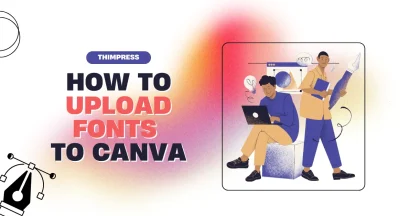Struggling when trying to Hide Price in Magento 2?
The eCommerce market is characterized by very high competition. Almost every individual you come across is trying their hand at eCommerce. The plurality of choice is undoubtedly a positive development from the customer perspective. However, the problem is that it is quite challenging for store owners to maintain their market share. To keep profits at a sustainable level, they try their hand at various strategies.
A few opt to lower the product quality, thereby reducing product costs. Others increase investments in marketing. Ultimately, the business stops making the desired profit level as operating costs increase. Hence, they have no choice but to close their store permanently. What if we tell you there is another way to gain maintain or increase market share?
It does not involve increases in operating costs or have anything to do with even the product. All you have to do is tweak a little setting in Magento 2. This setting is popularly referred to as ‘Magento 2 Hide Price’. This article discusses how to hide price in Magento 2 for all pages. Before we delve into the steps, let’s go through how this setting can benefit your store.
Why Should You Hide Price in Magento 2?

Whether you wish to hide price in Magento 2 for all pages, a specific page, or a product category, they all serve the same benefits. Let’s discuss the top ones.
1. Exclusive Access
Suppose you are running a gym apparel online store. Every day you get 1000+ unique visitors. Despite having superior product quality compared to competitors, your store only makes 5 sales each day. How can you convince your audience that you have superior product quality and that your gym apparel offers greater value for money? One way is to write detailed blogs or create videos.
Based on our experience, this strategy is effective but takes quite a while to show results. On the other hand, you can use the Magento 2 Hide Price functionality. By hiding the prices, you are forcing the audience to sign up for your store. This gives you access to personal information such as email and phone numbers. After they sign up, you gain greater insights into their online behavior.
You can use this information to create personalized marketing messages for each prospective customer. When the person sees the message, they are more likely to interact with it. For instance, if it is an email, they will open it to review its contents. You may opt for weekly or monthly newsletters to build trust. Such targeted campaigns will improve your conversion rates significantly.
Of course, without the Magento 2 Hide Price feature, you wouldn’t gain this information. Without the information, personalized marketing campaigns cannot be set up. A generalized marketing campaign is not highly effective. It means you are spending vast amounts of money without realizing any significant return on investment. This undermines the store’s financial stability.
2. Customizable Pricing
Suppose there are 10 stores offering leisurewear. All have priced T-shirts between $90 and $100. For a budget-conscious customer, the lowest price is the top choice. Therefore, if your store is offering the shirt for $95, it is not even considered a choice. It might be that your shirts offer much greater value for money. They may be hand-made and made from high-quality fabric.
Of course, you cannot expect customers to read through the product description to see all this information. As user attention spans are getting shorter, it is up to the store to leverage novel ways to capture users. Now, suppose you implement the price hide feature. When a user visits your website, they will be intrigued after knowing there is no pricing.
Instead, they must contact the vendor about the pricing. As soon as the user contacts the store, the store owner gets access to the user’s information. They can then send a custom price along with a message explaining what makes the product worth $95. With this information visible, the user can make a much more informed decision. They know that there is a considerable difference between a $90 and $95 shirt. That will be a case for you to hide price in Magento 2.
3. Negotiation
When one goes into a shop, they are likely to negotiate a better price. This is basic human nature. After all, who doesn’t like saving money? While online shopping does provide numerous benefits, there is no negotiation element. When you hide price, stores can encourage potential customers into a negotiation. Both parties can then work towards a price that benefits each other. This enhances conversions and engagement.
4. Promotes Upselling
Suppose you sell tech products like laptops and mobile phones. A customer wishes to buy a laptop, but they have very limited knowledge about the specifications. They see a laptop on sale for $350 and immediately opt to buy it. They may develop buyer remorse after determining that the laptop does not align with their requirements. Now, let’s implement the price hide feature.
When prices are not visible, the visitor has no choice but to contact your store. Once your team gets a hold of the visitor, they can ask for their requirements. It may be that based on the requirements, the user requires a $700 laptop rather than the $350 one. Thus, the strategic use of the Magento 2 Price Hide feature allows your store to sell high-value products. This benefits the store financially.
5. Competitive Advantage
Lastly, the price hide feature gives stores a competitive advantage. How? Well, every store competes on one thing – price. They proudly display discounts and special offers. As almost every customer is influenced by price, this is a great way to attract the audience. Since every online store is doing this, it is challenging to create a point of differentiation. Now, implement the price hide feature.
Instead of asking customers to focus on the pricing, encourage them to explore the product’s features. Your features are likely much better than any of your competitors. This is how an online store can divert user attention to areas where they have a clear competitive advantage. This can greatly enhance a store’s performance and engagement.
After going through these reasons, we are confident that you are now considering implementing the feature. So, let’s talk about the implementation steps.
Hide Price in Magento 2 for All Pages

You will need to download and set up an extension to hide price in Magento 2. There are several extensions available for this purpose. Let’s use this one. Once you install the extension, follow the below instructions:
- Go to FME EXTENSIONS.
- Then go to Configurations.
- Afterward, select ‘Yes’ in the Enable Module.
- Once the extension is enabled, navigate to the extension ‘FME Extensions’.
- Go to ‘Manage Rules’.
- Tap on ‘Add Rule’. This will open an information tab.
- Name the rule as in give it a ‘Title’.
- Set its ‘Priority’ and then enable its ‘Status’.
- Once you complete this process, you need to select the areas where you wish to apply the rule. For this, select the ‘Store View, Customer Groups and Countries’.
- Now, set the following fields to ‘Yes’:
- Hide Price
- Hide “Add to Wishlist”
- Hide “Add to Compare”
- Save the changes.
That’s it. Now, the product prices for all the pages are hidden.
Conclusion
This concludes our detailed discussion on how to hide price in Magento 2 for all pages along with its importance. We recommend that when implementing the hide price feature, implement it first in a staging environment. This will ensure an error-free experience.
Read more: The Benefits of a Responsive Website Design for Small Businesses
Contact US | ThimPress:
Website: https://thimpress.com/
Fanpage: https://www.facebook.com/ThimPress
YouTube: https://www.youtube.com/c/ThimPressDesign
Twitter (X): https://twitter.com/thimpress