The eLearning market is booming worldwide nowadays, and most students are looking for online learning opportunities. As a result, many leading platforms are either becoming eLearning platforms or creating a separate section for online learning.
If you have a blog site, you can easily turn your blog into an eLearning hub with the right technology. All you need is a WordPress LMS plugin that lets you create and sell courses online. One of the best options is LearnPress. It has a lot of features and flexibility to help you meet all the needs of your online learning hub.
In this article, we will show you how to transform your blog site into an eLearning center and give you some tips and tricks to make it successful.
Let’s get started!
Why You Should Integrate eLearning with Your Blog
If you have a blog where you share knowledge about your area of interest, you can do more than just write articles. You can turn your blog into a place where people can learn by taking online courses!

This is called “eLearning integration.” When you add courses to your blog, you can earn money, keep visitors coming back, and become even more respected in your field. Here are some of the benefits of integrating eLearning with your blog:
- Earn money from your knowledge: You know much about your topic, and people want to learn from you. Online courses allow you to share your knowledge and charge people for it. You can even make different levels of courses, like easy, medium, and hard, to suit different people’s needs.
- Keep visitors happy: People who read your blog already like your topic and trust you. By offering courses, you can make your relationship with them even stronger and keep them coming back for more. You can also give them certificates, badges, and feedback to encourage them to keep learning.
- Become even more respected: Adding eLearning to your blog shows everyone how much you know about your topic. This makes you stand out from others and attracts more potential customers. You can also use social media and positive reviews to tell everyone about your courses and get more people to take them.
So, what are you waiting for? Start adding eLearning to your blog today and see how much it can help your online business!
4 Things Required to Implement Turn Blog Into an eLearning Hub
If you’re thinking of adding an eLearning segment to your blog, it’s a great idea. It can be a powerful way to engage your audience, build your authority, and even generate some extra income.
But where do you start?
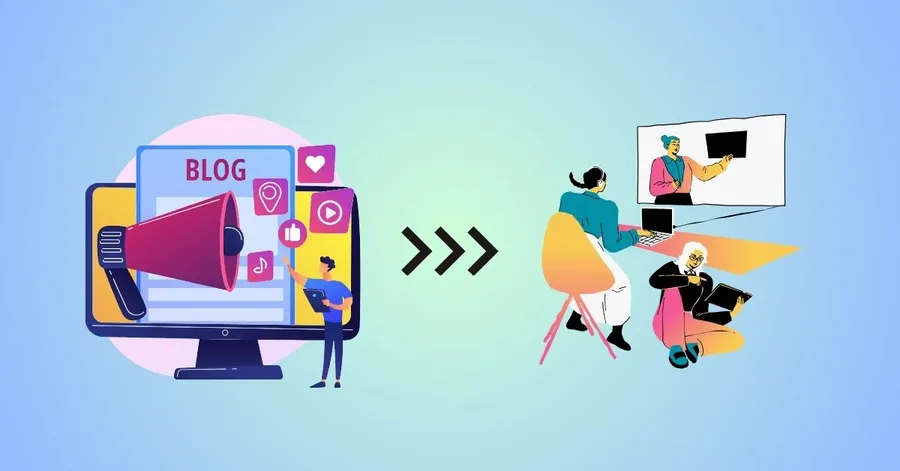
1. Plan Your eLearning Adventure:
Before diving in, map out your course. What are you teaching? Who are you teaching it to? What are your learning objectives? Answering these questions will help you build a focused and effective course.
2. Know Your Audience:
Research student interests, learning styles, and pain points. This will guide your content creation and ensure your course resonates with them.
3. Design for Interaction:
Make learning fun and engaging! Use a variety of multimedia elements like videos, quizzes, case studies, and hands-on activities. Encourage discussions and interactions between students to create a vibrant learning community.
4. Choose LearnPress as The Right Learning Platform:
There are tons of eLearning platforms out there, each with its own strengths and weaknesses. Don’t get overwhelmed! Consider your needs and skillsets. If you’re not tech-savvy, a user-friendly platform like LearnPress might be a better fit than a complex, code-heavy option. LearnPress is the right choice to turn your blog into an eLearning hub. It offers a ton of features without needing you to be a coding whiz, like:
- Unlimited Courses: Create single courses or bundle them together for a more comprehensive learning experience.
- Drag-and-Drop Builder: Building your course is as easy as piecing together Lego blocks.
- Quizzes and Assessments: Test your students’ knowledge and keep them on their toes.
- Progress Tracking: See how your students are doing and identify areas where they might need extra help.
- Certificates and Rewards: Celebrate their achievements and motivate them to keep learning.
- Drip Content: Release your course content gradually to build anticipation and keep students hooked.
- And Much More: LearnPress is packed with features that can help you create amazing online courses, even if you’re a beginner.
Remember, not all features are available in the free version, so check out the LearnPress pro bundles to find the option that’s right for you.
In addition, SkillTrans is also a learning platform that supports posting and selling your own courses, don’t forget to check it out.
Key Benefits To Turn a Blog Into an eLearning Hub
Turning your blog into an eLearning hub can be a win-win strategy. It opens new doors for monetization, strengthens your brand, and provides valuable learning opportunities for your audience. Be sure to carefully consider your niche, target audience, and content format to create a successful eLearning platform.
Some key benefits of turning a blog into an eLearning hub are:
- Get more people to visit your blog site and sign up for your courses.
- Make more money from your blog site by selling your courses.
- Work with other bloggers or businesses and promote each other’s courses.
- Build a community of learners who share their ideas and feedback.
5 Steps to Turn Your Blog Into an eLearning Hub
But building a site like Udemy is tricky. You need to grab students’ attention and know your courses. But LearnPress can help! It’s a plugin that lets you build a learning website without coding.
Let’s see how to add LearnPress to your existing blog to turn your blog into an eLearning hub!
Step 1: Install The LearnPress Plugin on Your WordPress Site
LearnPress is a free WordPress LMS plugin that lets you download it for free from your WordPress dashboard:
- Log in to your WordPress dashboard > Plugins > Add New.
- Search for “LearnPress” in the search bar and click “Install Now“
- Once installed, click “Activate.”
You can even learn how to effortlessly install LearnPress on your website with this step-by-step video guide:
Step 2: Create Your Courses Online With LearnPress
You can watch this video to learn about course-building courses for the step of turning your blog into an eLearning hub:
Here are the steps to create your courses using LearnPress:
- Navigate to LearnPress > Courses in your WordPress dashboard and click “Add New.”
- Enter the course title, and description, and upload a thumbnail image using the visual course builder.
- Click the “Curriculum” tab to add lessons and quizzes. You can create new content or select existing items, and easily rearrange their order by dragging and dropping.
- Click the “Course Settings” tab to manage options like price, duration, prerequisites, certificates, and features like drip content or content expiration.
- When you’re ready, click the “Publish” button to make your course live on your website. You have the option to preview it before publishing.
You have created your online course using LearnPress. You can repeat the same steps to create more courses on your blog site.
Step 3: Create Your Lessons, Quizzes, and Questions with LearnPress
You can check out the LearnPress video guide for how to create your lessons, quizzes, and questions here or check out the text guide below:
Create a Lesson With LearnPress:
- Go to LearnPress > Lessons > Add New.
- Add a title and content (text, images, videos).
- Set the duration, preview, and drip content options for the lesson.
- Click on the Publish button to save the lesson.
Create a Quiz With LearnPress:
- Go to LearnPress > Quizzes > Add New.
- Enter a title and description of the Quiz.
- Go to Questions and choose the question type, such as true/false, multiple choice, single choice, fill in the blank, etc.
- Set the points, hints, and explanations for each question.
- Click on the Publish button to save the quiz.
Create a Question With LearnPress:
- Go to LearnPress > Questions > Add New.
- Enter the question title, content, and type.
- Give the answer options, hints, points, and explanations for the question.
- Click Publish to save the question.
How To Assign a Quiz or Question To a Course
To assign a quiz or question to a course, go back to the course builder and select the quiz or question from the dropdown menu. You can also edit the quiz settings, such as duration, passing grade, retake, instant check, negative marking, etc.
Step 4: Configure Payments And Email For Your Online Course
Another step to turn your blog into an eLearning hub is to configure payments and email for your online course with LearnPress, you can watch our video here or follow these steps:
- Go to LearnPress > Settings > Payments. You will see the payment options available for your online course, such as PayPal, Stripe, WooCommerce, etc. You can enable or disable the payment methods you want and set up the payment settings, such as currency, commission, etc.
- Click on the Emails tab to configure the email notifications for your online course. You will see the email templates for different events, such as course enrollment, course completion, quiz results, etc. You can enable or disable the email notifications you want and customize the email subject, content, and recipients.
- Click on the Save Settings button to apply your settings.
Step 5: Create Certificates for the Learners
After turning your blog site into an eLearning hub, you can design and customize beautiful certification templates unique to each course, complete with drag-and-drop builders and pre-made designs. Issue certificates automatically upon completion, set optional fees to monetize your expertise, and let students proudly showcase their achievements on their profiles.
To help you understand this amazing feature, you can watch it here:
Final Thoughts on Turn Your Blog Into an eLearning Hub
Adding an eLearning platform like LearnPress can be a game changer, attracting new students and boosting your blog’s impact.
LearnPress makes it easy to turn your blog into an eLearning hub with a user-friendly interface and a ton of powerful features. You can build a vibrant learning community, monetize your knowledge, and establish yourself as an authority in your field.
Don’t forget to try Eduma, the WordPress theme that will transform your online learning experience. With its powerful features and intuitive design, Eduma is the perfect platform for creating an engaging and effective online learning environment.
Read More: 8+ Tips To Get More Students Enrolled In Your eLearning Website
Contact US | ThimPress:
Website: https://thimpress.com/
Fanpage: https://www.facebook.com/ThimPress
YouTube: https://www.youtube.com/c/ThimPressDesign
Twitter (X): https://twitter.com/thimpress


