For optimal performance and compatibility of the WP Pipes plugin on your WordPress site, it’s crucial to meet the following technical requirements:
Essential Software Versions
- PHP: Version 5.3 or higher is required for the core functionality of WP Pipes.
- WordPress: Version 3.8 or later is necessary for compatibility with WordPress features and functions that the plugin utilizes.
Critical PHP Extensions
- JSON: This extension is crucial for handling data formatting and exchange within WP Pipes.
- cURL: This extension enables the plugin to communicate with external services and APIs to retrieve data and perform actions.
- Multibyte String: This extension ensures proper handling of characters from different languages and writing systems, contributing to the plugin’s broad compatibility.
Required PHP Functions
- file_get_contents: This function allows the plugin to read the contents of files, which is essential for processing various data sources.
- simplexml_load_string & simplexml_load_file: These functions are used to parse XML data, a common format encountered when working with feeds and APIs.
- dom_import_simplexml: This function facilitates the interaction between SimpleXML objects and DOM documents, enabling further manipulation and processing of XML data.
Necessary PHP Classes
- SimpleXMLElement: This class provides an object-oriented way to work with XML data, enhancing code readability and maintainability.
- ArrayObject: This class offers a flexible way to handle arrays, which are frequently used to store and organize data within the plugin.
Verification WP Pipes
To confirm that your environment aligns with these requirements, please navigate to the WP Pipes section within your WordPress dashboard and select Settings. Compare the displayed configuration with the reference screenshot provided in the documentation.
Should you have any questions or require further assistance, don’t hesitate to consult our WP Pipes on Plugin Directory or seek support from the plugin’s developers.
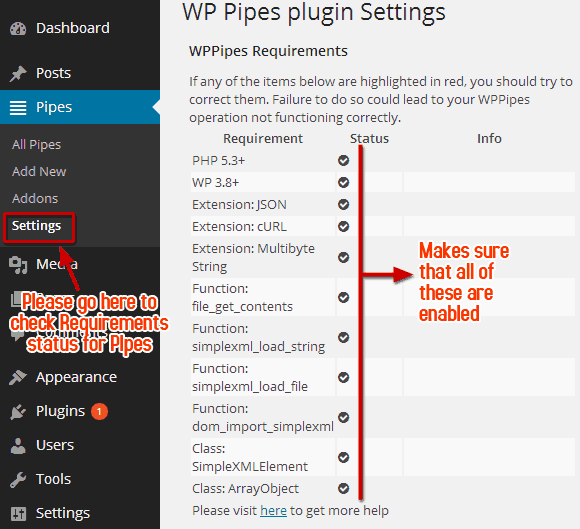
Learn More from ThimPress Knowledge Base Articles:
- How to Use Custom CSS in Your Online Course
- Create a Child Theme in Resca: A Step-by-Step Guide
- One-Click Resca Theme Installation Guide (Video)
- Step-by-Step Video Tutorial: Installing Resca Theme
- Create A Child Theme in Squareroot: Step-by-step Guide
- ADOT Theme Installation: A Step-by-Step Video Tutorial
- Install and Set up the FundPress plugin
- How To Submit A ThimPress Support Ticket
- How To Disable The Demo Slider Images
- Active Included Premium Plugins: What You Need to Know
Contact US | ThimPress:
Website: https://thimpress.com/
Fanpage: https://www.facebook.com/ThimPress
YouTube: https://www.youtube.com/c/ThimPressDesign
Twitter (X): https://twitter.com/thimpress
