In today’s fast-paced world, education remains crucial for keeping up with constant advancements. While traditional methods hold value, online learning offers a flexible alternative. Busy professionals can now upskill or pursue new knowledge through online courses, even while working.
However, creating an effective online course platform requires more than just expertise. You’ll need a website with the right tools to optimize the learning experience.
LearnPress and LearnDash are two popular WordPress plugins that can help you build a robust e-commerce website for your courses.
Understanding the key differences between LearnPress and LearnDash will equip you to choose the plugin that best aligns with your needs.
Let’s delve into LearnPress vs LearnDash to help you make an informed decision!
LearnPress vs LearnDash: Feature
| Feature | LearnPress | LearnDash |
| Course Builder | Drag-and-drop interface with famous drag-and-drop plugins | Drag-and-drop interface |
| Content types | Lessons, quizzes, assignments, certificates, drip content, live course, commission, sorting choice, random quiz, and more with premium add-ons. | Lessons, quizzes, assignments, certificates, drip content. |
| Monetization | Paid courses, memberships. | Paid courses, memberships, subscriptions. |
| Reporting | Free: Basic course progress reports Gradebook Add-On: Detailed course progress reports, user activity reports, and other student activities. | Detailed course progress reports, user activity reports (with ProPanel add-on). |
| Ease of use | Beginner-friendly with many free features | More complex and more investment is needed |
LearnPress vs LearnDash: Pricing
Both LearnPress and LearnDash are powerful Learning Management System (LMS) plugins for WordPress. However, the ideal choice depends on your specific needs.
- Budget-conscious beginners: LearnPress offers a free version with core functionalities, making it a great starting point for creating basic courses.
- Growing creators: For those migrating an audience from YouTube or seeking advanced features, LearnDash (or the paid version of LearnPress) provides a more robust solution, including features like drip content and course certificates.
Ultimately, the best LMS depends on your budget, course complexity, and target audience.
Let’s delve deeper into a feature-by-feature comparison to help you decide.
LearnPress Pricing: Free to Play, Pay to Power Up
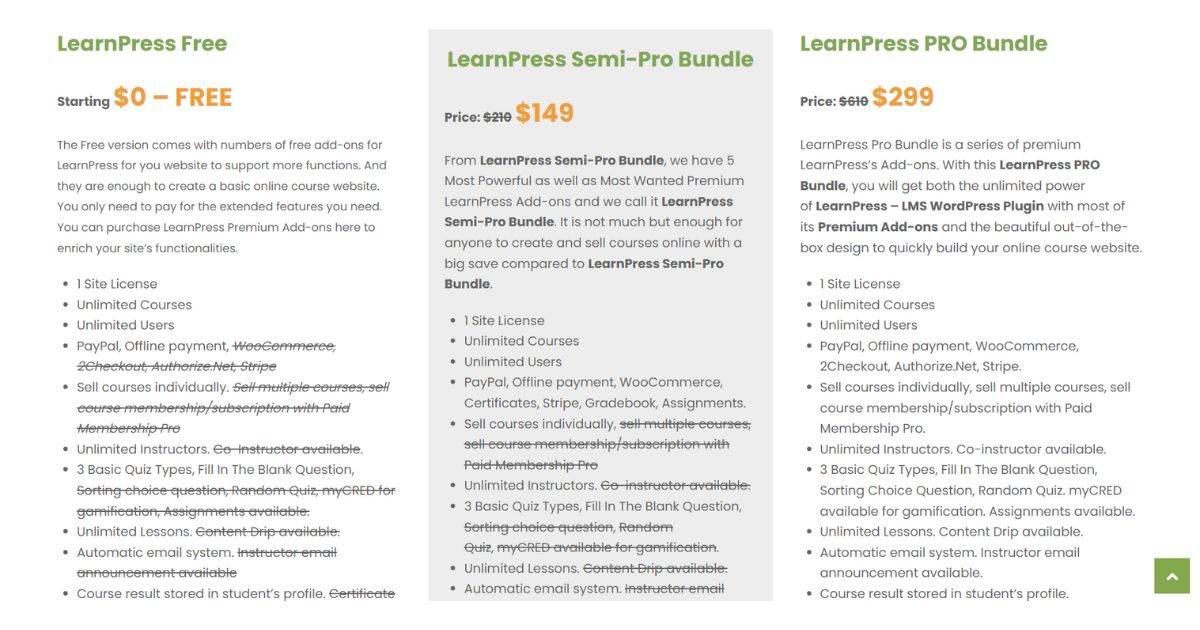
LearnPress offers a freemium model with three options:
- Free: This is a great starting point, but you’ll likely need to upgrade or purchase add-ons for advanced features.
- Semi-pro Bundle ($149): This unlocks more features, suitable when you want to expand your classroom potential.
- Pro Bundle ($299): This is the most feature-rich option, ideal for established course creators.
LearnDash Pricing: Pay to Play, Multiple Tiers
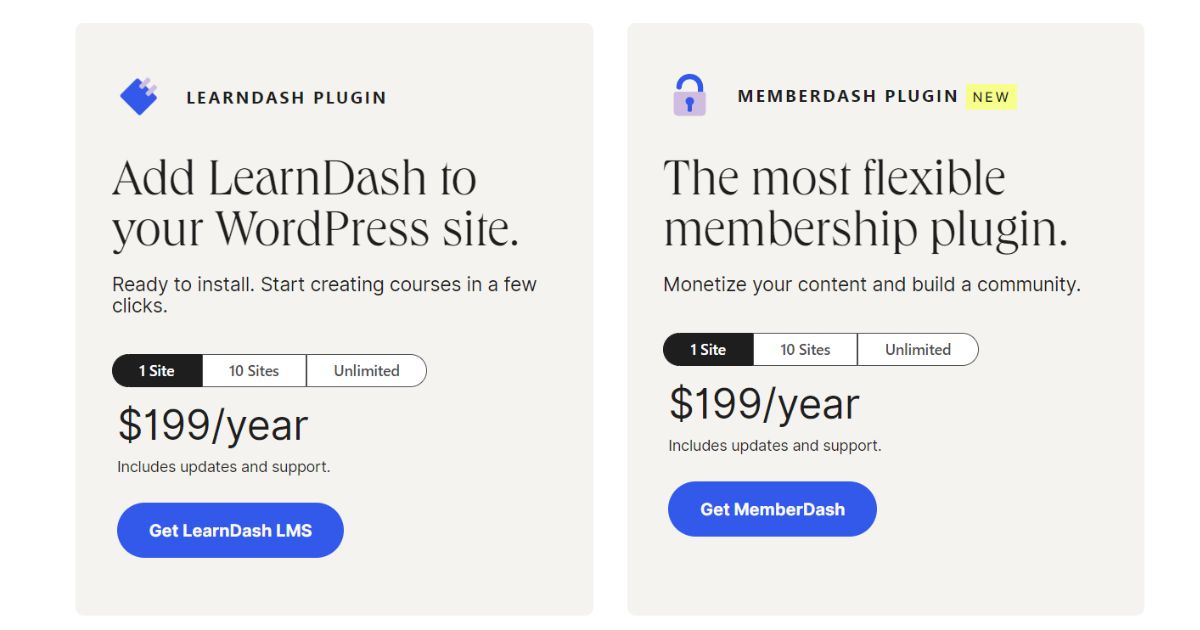
LearnDash doesn’t have a free version, but it offers tiered pricing based on the number of websites you need it for:
- 1 Site ($199/year): Ideal for individual course creators.
- 10 Sites ($399/year): Good for those managing courses for multiple clients.
- Unlimited Sites ($799/year): Perfect for agencies or large-scale LMS platforms.
Conclusion in LearnPress vs LearnDash
LearnPress shines as the budget-friendly champion, offering a robust free version and an affordable Semi-pro Bundle that caters perfectly to beginners and smaller course creators. As you grow, the LearnPress Pro Bundle unlocks advanced features to rival LearnDash, making it a compelling choice for established educators seeking a cost-effective, scalable solution.
If budget is no object and you prioritize extensive integrations and top-tier support, LearnDash could be your pick. However, for those seeking a customizable, feature-rich LMS that won’t break the bank, LearnPress emerges as a clear winner.
Contact US | ThimPress:
Website: https://thimpress.com/
Fanpage: https://www.facebook.com/ThimPress
YouTube: https://www.youtube.com/c/ThimPressDesign
Twitter (X): https://twitter.com/thimpress


