Top 7 WooCommerce Affiliate Plugins
Scaling an online business effectively often involves leveraging smart marketing strategies. Affiliate marketing stands out as a performance-based channel, allowing WooCommerce store owners to expand their reach and drive sales without significant upfront marketing expenditure. However, selecting the right WooCommerce affiliate plugin is crucial for success. In this blog, we…
05/09/2025 Secure Checkout
Secure Checkout 


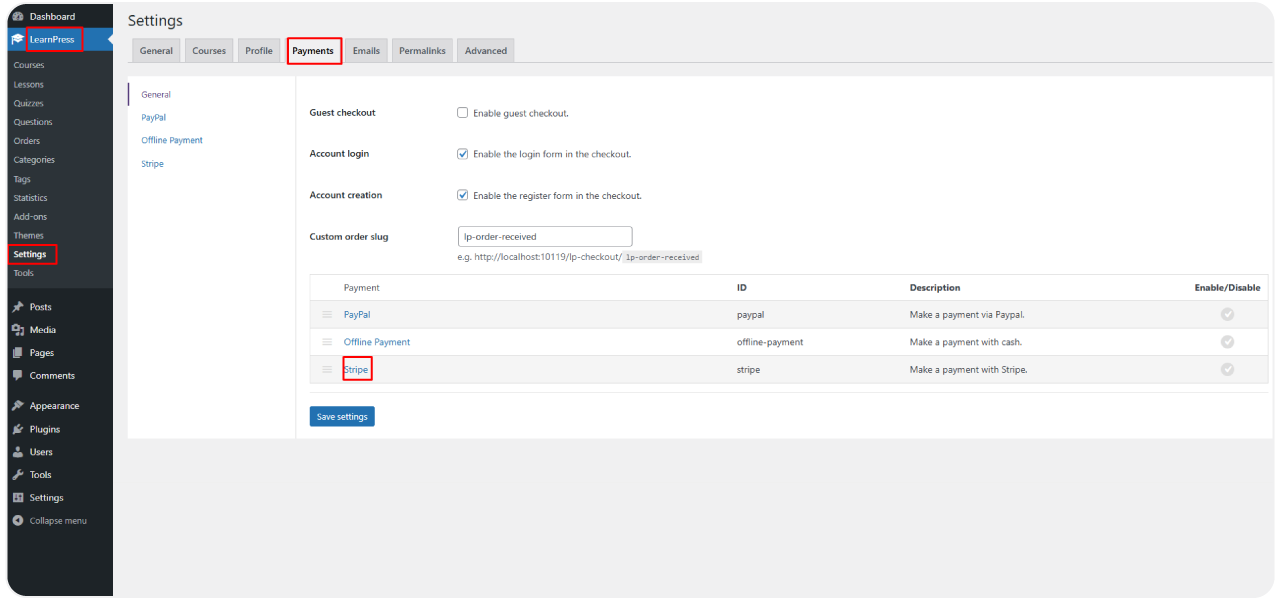
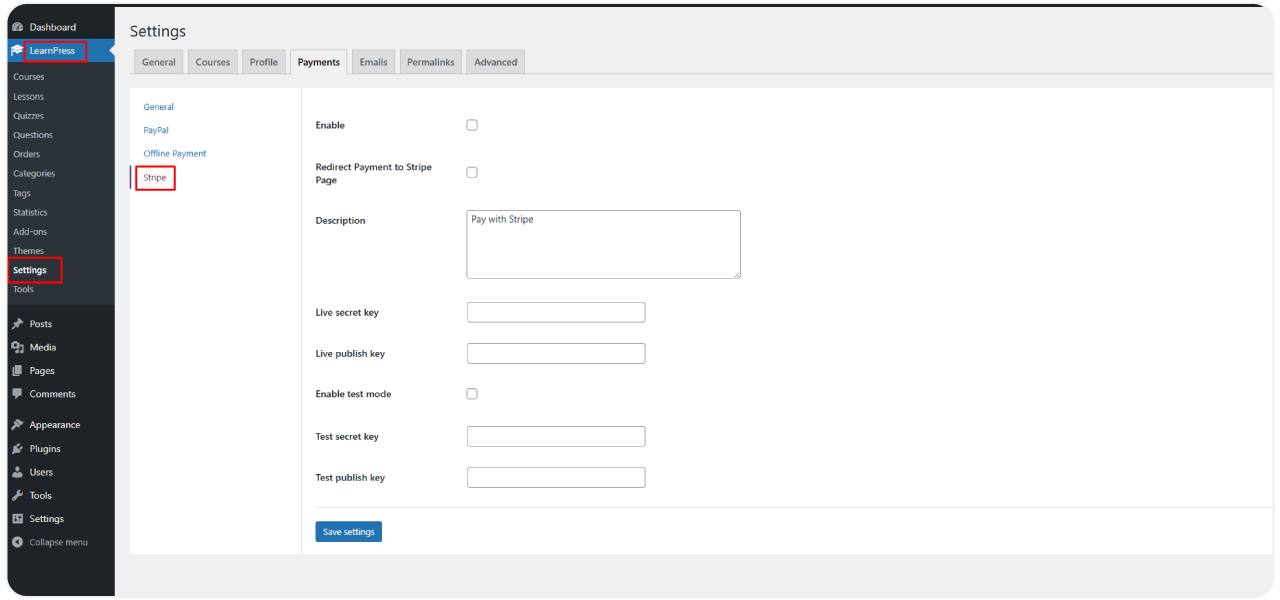
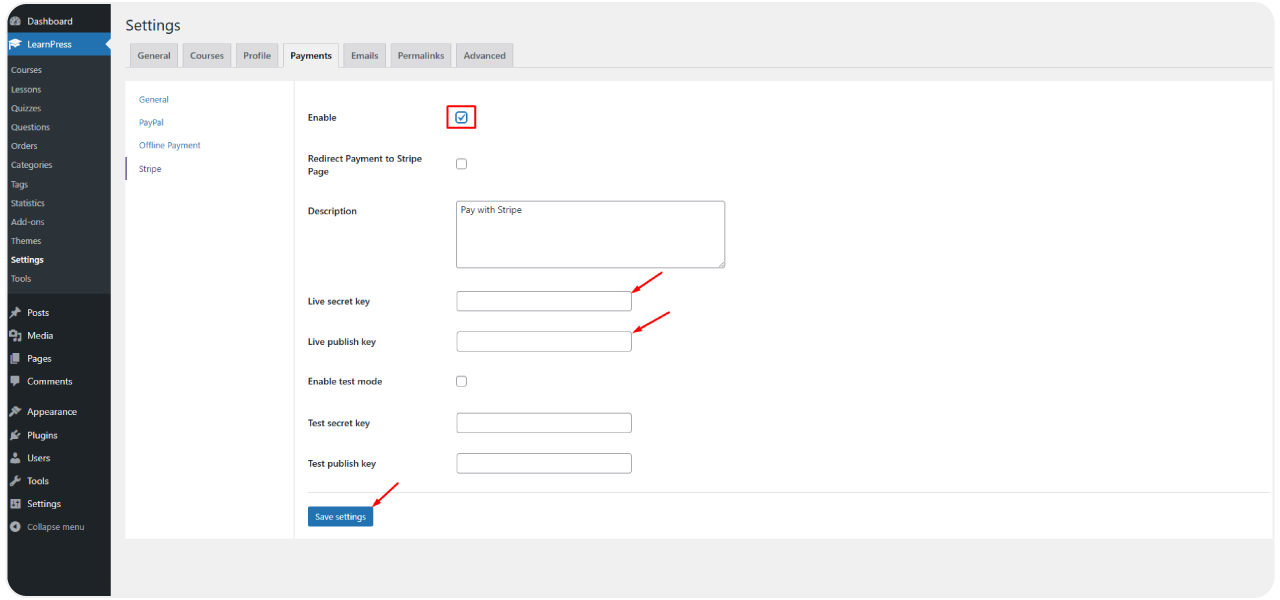
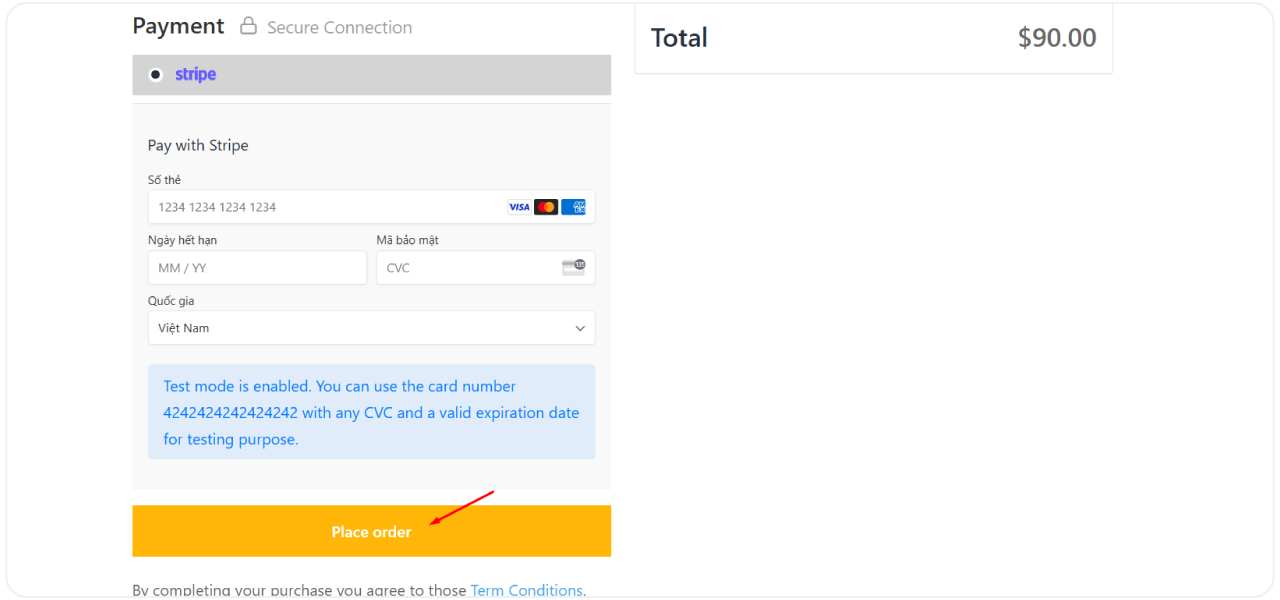

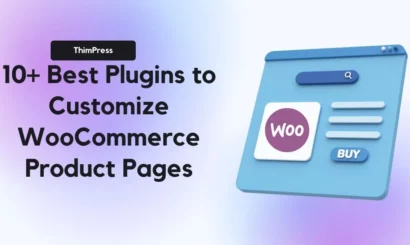

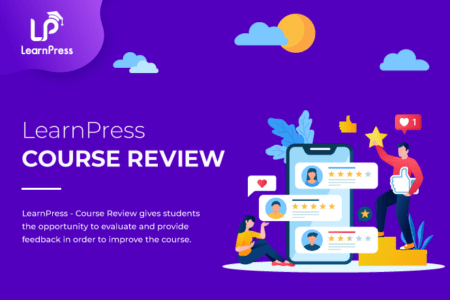



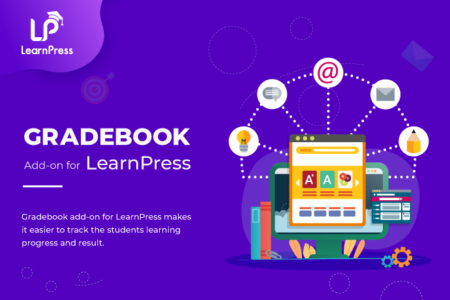
gcanaan (verified owner) –
I am not being able to create a webhook in Stripe. Where can I find the URL for the webhook?
ThimPress –
Hi Gcanaan,
Sorry, we don’t clearly understand your concern. If you mention about Stripe Webhook, so please refer to the link: https://docs.stripe.com/webhooks
Otherwise, If you need support please create a ticket in our support forum for Premium Add-ons: https://help.thimpress.com/
We are here to help.
Thank you.
Otho –
Integrating LearnPress with Stripe is a good solution because of its high security and diversity in payment.