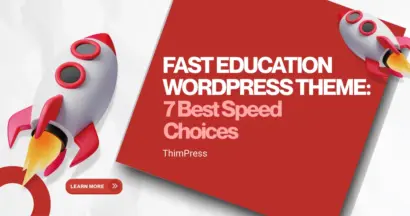In today’s globalized world, businesses and content creators must reach audiences beyond their native language. Whether you’re running an e-commerce store, a blog, or a corporate website, making your content accessible to international visitors is crucial for growth. This is where a Webflow Translation Plugin comes into play.
Webflow is a powerful, no-code website builder that allows users to design visually stunning websites. However, one limitation of Webflow is the lack of built-in multilingual support. Thankfully, with the right translation plugin, you can easily transform your Webflow site into a multilingual powerhouse.
In this article, we’ll explore the importance of website translation, the benefits of using a Webflow translation plugin, and how to choose the best one for your needs.
What is a Webflow Translation Plugin?

A Webflow translation plugin is a tool that integrates with your Webflow website to provide automated or manual translations. These plugins allow users to switch between languages easily, ensuring that content is accessible to a broader audience.
There are two main types of translation plugins:
- Automatic Translation Plugins: These use AI-powered translation engines like Google Translate or DeepL to provide instant translations. They are fast and cost-effective but may lack accuracy.
- Manual Translation Plugins: These allow you to manually enter translations for better accuracy and control over the content.
The best Webflow translation plugins offer a combination of both, enabling users to refine automated translations where necessary. Before diving into Webflow translation plugins, let’s first understand why multilingual websites are essential:
- Reach a Global Audience: Over 75% of internet users prefer browsing websites in their native language. Translating your website can significantly increase engagement and conversions.
- Improve SEO Rankings: Search engines prioritize localized content. A multilingual website can help improve your rankings on international search engines like Google, Baidu, and Yandex.
- Enhance User Experience: Visitors are more likely to trust and stay on a website that speaks their language.
- Increase Sales and Revenue: Studies show that users are more likely to purchase products if they can read the content in their native language.
Now that we understand the importance of website translation, let’s explore how a Webflow Translation Plugin can make the process seamless.
Key Features to Look for in a Webflow Translation Plugin
When selecting a Webflow Translation Plugin, it’s important to focus on features that enhance both functionality and user experience. A high-quality plugin should integrate seamlessly with Webflow, allowing for effortless setup and smooth operation without requiring technical expertise. It should support multiple languages and ensure that translations are not just accurate but also optimized for search engines, helping websites rank better in international searches.

A well-designed language switcher enhances usability, making it easy for visitors to navigate multilingual content without confusion. Additionally, balancing automatic and manual translation options is essential, as AI-generated translations often need human refinement for clarity and cultural sensitivity. Performance is another key factor, as a good plugin should work efficiently without slowing down the website. For businesses managing dynamic content, such as e-commerce stores or blogs, the plugin must handle frequent updates seamlessly.
Security and compliance with data privacy regulations are also critical, ensuring user information is protected. Reliable customer support and regular updates help maintain compatibility with Webflow’s evolving features. Ultimately, the right Webflow translation plugin should offer a balance of ease of use, accuracy, and performance, allowing websites to reach a global audience without compromising quality.
Top Webflow Translation Plugins to Consider
There are several Webflow translation plugins available, each with its own strengths. Here are some of the top choices:
1. Weglot
- One of the most popular translation plugins for Webflow.
- Offers automatic and manual translation options.
- SEO-friendly with hreflang tags.
- Supports over 100 languages.
2. Bablic
- Simple and user-friendly interface.
- Offers both AI-powered and manual translations.
- Provides a visual editor for easy content adjustments.
3. Localize
- Ideal for businesses that require professional translation services.
- Includes translation memory to improve efficiency.
- Best suited for enterprises with large-scale translation needs.
4. Polyflow
- A Webflow-specific translation solution.
- Offers seamless integration and customization.
- Focuses on maintaining Webflow’s design integrity.
Each of these plugins has its pros and cons, so it’s essential to choose one that aligns with your business goals and budget.
How to Set Up a Webflow Translation Plugin
Setting up a translation plugin on Webflow is straightforward. Here’s a general step-by-step guide:
Step 1: Choose Your Plugin
- Research and select a Webflow translation plugin based on your needs.
Step 2: Install and Integrate the Plugin
- Most plugins require adding a small piece of code or connecting via API.
- Follow the setup guide provided by the plugin.
Step 3: Configure Language Settings
- Select the languages you want to support.
- Customize the language switcher appearance.
Step 4: Translate Your Content
- If using AI translation, review and refine the translations.
- If using manual translation, input the text for each language.
Step 5: Optimize for SEO
- Ensure the translated pages are indexed by search engines.
- Add hreflang tags to signal language versions.
Step 6: Test and Launch
- Preview your website in different languages.
- Ensure the translations and language switcher function correctly.
- Launch your multilingual website!
A Webflow translation plugin is an essential tool for any website looking to grow beyond a single language. With the right plugin, you can easily translate your Webflow site, improve SEO, and provide a better experience for international visitors.
Whether you choose Weglot, Bablic, Localize, or another option, ensuring your website is multilingual will help you stay competitive in an increasingly globalized world.
If you’re ready to take your Webflow site to the next level, start exploring translation plugins today!
Read More: 10 Best AI Character Generators You Need to Try!
Contact US | ThimPress:
Website: https://thimpress.com/
Fanpage: https://www.facebook.com/ThimPress
YouTube: https://www.youtube.com/c/ThimPressDesign
Twitter (X): https://x.com/thimpress_com