What is a Database? A database is comparable to a posh filing cabinet for data. It can be compared to a cabinet with many compartments for various types of information. If you know what you’re looking for, all you have to do is look in the correct place.
WordPress is a well-known CMS that uses the database management system MySQL to store and organize data. WordPress uses MySQL as a virtual filing cabinet to help it keep track of all the data used to create websites.
Additionally, because it is open-source CMS, it works nicely with other open-source programs like Apache, PHP, and Linux.
You’ll need a MySQL database if you wish to utilize WordPress. Fortunately, MySQL is a feature included in most hosting packages. Simply provide your database information to WordPress during installation, and it will handle the rest.
How does the Database work?
A database is similar to a sizable storage facility where data is kept. There are tables in databases that function as sections or cabinets where particular data is kept. Each table comprises rows where information is kept and columns that act as labels.
A table called “employee_records” with the columns “employee_id,” “employee_name,” “ejoining_date,” and “ephone_no” might exist in an office database, for instance.
WordPress is a software that stores and retrieves website data from databases. WordPress creates tables in the database when it is installed, which it uses to store things like comments, posts, and user data. There are columns in these tables where the data is kept. Examples of columns in the “wp_users” table are “user_name,” “user_email,” and “user_birthday.”
Manage WordPress Database with phpMyAdmin
You may need to utilize SQL queries to manage your WordPress database. Database management is a specialty of the computer language known as SQL, or Structured Query Language. The database receives instructions from a SQL query on how to retrieve or modify data. However, you must have at least a basic understanding of SQL, which will probably take a lot of time for you to acquire.
Use a program like phpMyAdmin to administer the WordPress database in this situation. You may manage your MySQL databases with the help of this web application, which has an intuitive graphical user interface. In case something goes wrong, you might also want to understand how to create database backups.
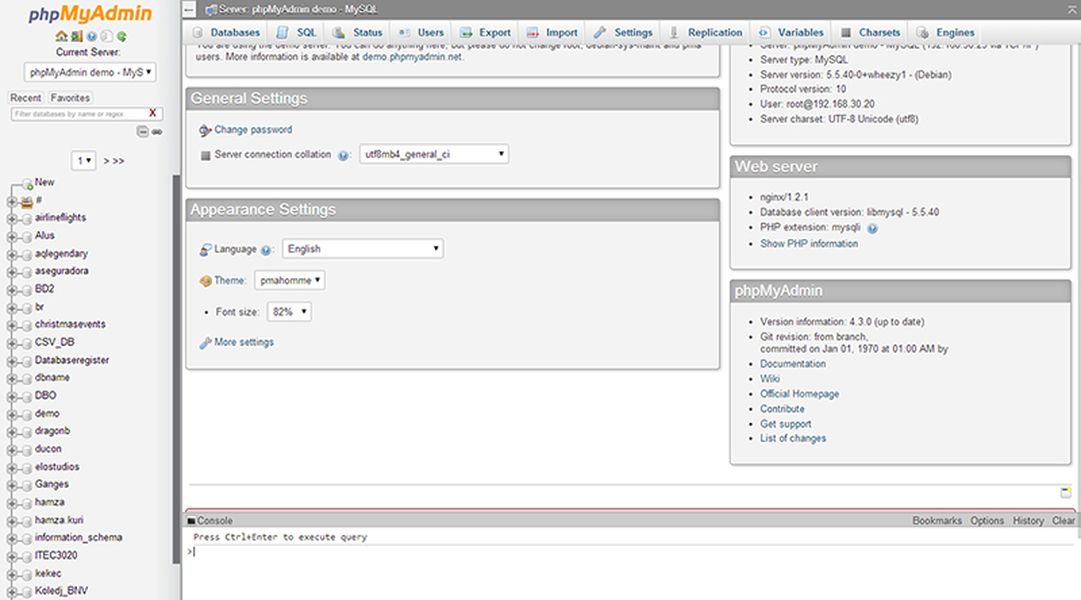
Now You Know “What is a Database?”
As a result, a database is similar to a posh filing cabinet where data is saved and arranged. It’s a terrific method to manage a lot of info and quickly locate what you need. WordPress, a well-liked website-building platform, stores data in a database program named MySQL. This aids WordPress in managing user information, posts, and comments.
Read More: What Is A Plugin In WordPress?
Contact US | ThimPress:
Website: https://thimpress.com/
Fanpage: https://www.facebook.com/ThimPress
YouTube: https://www.youtube.com/c/ThimPressDesign
Twitter (X): https://x.com/thimpress_com
