What is a Backup? A backup in WordPress is like a super safe copy of your website created to keep it secure. Think of it as a safety net for your digital stuff. Just click a few buttons, and if something goes wrong with your website, it can be fixed.
WordPress backups can also be handy for moving your website to a new host or making a copy to try out new and exciting ideas. So, why wait? Go ahead and back it up!
Backups is an important security measure
If you don’t have a backup, your beloved websites, even the ones filled with cute cat videos and avocado toast recipes, are at risk. But don’t worry, fellow WordPress users! There’s a solution to shield your website from troublesome hackers and server problems.
To help you out, our team of security experts has compiled a list of the 10 Best Free WordPress Backup Plugins, loaded with useful tips on how to safeguard your website.
Think of it like a safety net for your precious stuff. It’s similar to stashing away emergency food for when the internet goes haywire. With a backup, you can restore your website to its former glory and give those hackers a virtual boot!
What are the WordPress files that require backup?
Your website is composed of various parts, such as material kept in a MySQL database and files kept on your website server, such as your WordPress media library.
There are three main sorts of files in WordPress, including:
- The core WordPress files.
- Files in the wp-content folder (which includes your theme, plugins, and uploads).
- WordPress configuration files.
Manually backing up your files and databases is possible, but it can be time-consuming and always requires attention to detail. You should set up an automatic backup system using a plugin to ensure you don’t forget any important files and simplify the process.
You can automate the backup process with the help of one of the many WordPress backup plugins available. You can ensure that your website is continuously protected in the event of a security breach or other incident by establishing a regular backup routine.
Backing up and Restoring your website
To avoid data loss or site crashes, it is important to periodically back up your WordPress site. Just in case something goes wrong, you should save your Backup to a safe location that is not on your hosting account.
Using a cloud service like Google Drive, Dropbox,… is one way to do this. You can easily access your backups whenever you need them because they are reliable and secure.
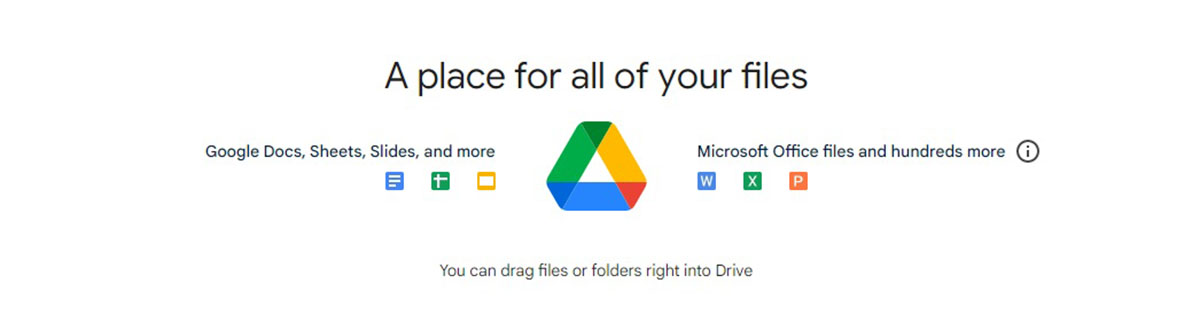
Which WordPress backup plugins are considered the best?

Backup plugins can help you live a simpler life. Both free and paid options are offered. For individuals with sensitive data on their website, we recommend using the Jetpack Backup paid option. It is simple to use and provides real-time backup of current data, saving server resources.
Try UpdraftPlus for free if you have a smaller website and don’t want to pay a monthly fee. This plugin includes cloud storage options as well as capabilities like encrypting backups and sending encrypted backups.
And don’f forget to check out “10 Best Free Backup Plugins to Protect WordPress” if you need more free solutions to backup your WordPress site.
Moving your website to a different server
Launching a new WordPress site is usually simple, but this is not the same as moving an existing site to another host. Migrating a website’s databases, files, plugins, and WordPress themes can be a challenging activity.
Ensuring that your users don’t encounter any issues or find the site broken while the process is in progress is difficult.
Your website can be moved to a new server using a variety of methods. Manually migrating your site with a WordPress backup is one option. However, it can be time consuming and dangerous. A backup plugin like UpdraftPlus, Jetpack Backup or BackupBuddy has more options.
These plugins provide a migration option that instantly moves necessary documents, information, and configuration to the new server. It is even possible to schedule regular backups to prevent data loss with them.
Now you know “What is a Backup in WordPress?”
It is important for the security of your WordPress site to perform regular backups. Backups serve as a safety net for your digital assets and can be used to restore your website in an emergency.
Automating the backup process with a plugin—which can be free or expensive—is a great idea. To keep your data safe and easily accessible, you should also store your backups elsewhere. Backup plugins with migration options can make it simpler and minimize downtime if you need to move your site to another server.
Read More: Which One is the Best WordPress Backup Plugin?
Contact US | ThimPress:
Website: https://thimpress.com/
Fanpage: https://www.facebook.com/ThimPress
YouTube: https://www.youtube.com/c/ThimPressDesign
Twitter (X): https://twitter.com/thimpress