A portfolio is probably the smartest way to showcase your work as a student. You can be a designer, writer, photographer, or developer, but your online presence is important either way. WordPress is the best option for creating a professional, open portfolio to get you started. Here are a few critical steps on how to create a great portfolio with WordPress.
Choose a Simple and Professional Theme
Your theme is the first thing someone sees when they visit your portfolio. Make it clean, professional, and navigable. WordPress has many themes to choose from, including both free and paid options, but it’s essential to choose a simple portfolio WordPress theme. Complex, overblown visuals will distract customers from the main thing.
Search for mobile-friendly and easy-to-customize themes. There are Squareroot, Astra, Neve, and OceanWP, to name a few. These themes will give your portfolio a sleek, professional look.
Organize Your Content Effectively
Once you’ve settled on a theme, let’s plan the content. Your portfolio should have a clear layout so people can easily navigate and find what they’re looking for. Make subcategories or subsections. For instance, if you are a graphic designer, you can include spaces for logos, images, and web designs.
Then consider the experience – what would someone browsing your portfolio see when viewing your work? Make the most of WordPress’s category and tag features to organize your projects. The organization isn’t just good for viewers and will improve your portfolio’s SEO.
Use High-Quality Images for Visuals
When it comes to your portfolio, good images are mandatory. Whatever you’re displaying, well-optimized images will ruin or save the user experience. Pixelated or blurry imagery can alienate customers or potential employers.
Be sure your images are optimized for the web. They must be large enough to be visible but small enough not to make your website load slowly. Many programs (TinyPNG or Smush) can resize images while maintaining quality. If you are a writer or developer, consider taking screenshots of your work or snippets of your code and including them in your portfolio.

Add Detailed Project Descriptions
Imagery is useful to draw attention, but it tells only part of the story. If you want to really grab the attention of potential employers or clients, you’ll want to contextualize each of your portfolio projects. Descriptions that include project context, your function, and expertise can go a long way toward understanding your work.
For each project, begin with an accurate and descriptive title. This immediately gives visitors a sense of the idea behind the project. Second, tell them what your role in the project is/was. Did you work on your own or with a team? Depicting this helps bring out your collaborative or autonomous nature. Add details of the tools and software you’re using. This is crucial as it gives you technical skills and knowledge of specific platforms or systems, which could impress potential employers.
You’re also expected to provide a brief overview of any struggles you experienced on the project. Were there troubles linked to short deadlines, budgetary restrictions, or technical challenges? By identifying these issues (and how you overcome them), you show that you can solve problems and respond to challenges. Finally, you need to mention the project result. Did it drive more website traffic? Was the customer satisfied? Was your solution able to accomplish what it was set out to do? With objective outcomes or feedback, you’ll solidify your effort, giving more credibility to your portfolio.
When creating project descriptions, make sure to include the following elements:
- Project title: Make it clear and descriptive.
- Your role: Specify whether it was a solo or collaborative project.
- Tools used: Mention any software or platforms you used.
- Challenges: Briefly explain any obstacles you overcame.
- Outcome: Highlight any results or achievements related to the project.
With these details, you’re not just showing how well you did something; you’re also demonstrating how you think, solve problems, and bring things to completion. This is what makes your portfolio so much more interesting, and it allows potential employers to know how you can be part of their team or projects.
If you don’t consider yourself a wordsmith, you may struggle to describe your skills and expertise well enough to satisfy your audience and give them a full account of your abilities. That may mean selling yourself short. Avoid it by hiring UKWrtitings to create a detailed and effective description of your projects. As a student, you can also buy essays at UKWritings. This may help you free up your schedule to build your portfolio more.

Incorporate Essential WordPress Plugins
WordPress is great at working with plugins to improve the functionality of your site. You can add things like contact forms and picture galleries without knowing how to code.
There are some plugins you need to use for a student portfolio. First, you can try an SEO plugin such as Yoast SEO or Rank Math to optimize your site on search engines. You’ll learn how to use these tools to optimize your content with keywords, meta descriptions, and heading structure.
Then, create an easy-to-navigate contact form with a plugin such as WPForms. This will let interested parties message you from your site. Use plugins such as Envira Gallery or Portfolio Post Type to add stylish galleries or project sections to display your projects.
With the right plugins, you’ll extend the usefulness of your portfolio without overloading it with functions.
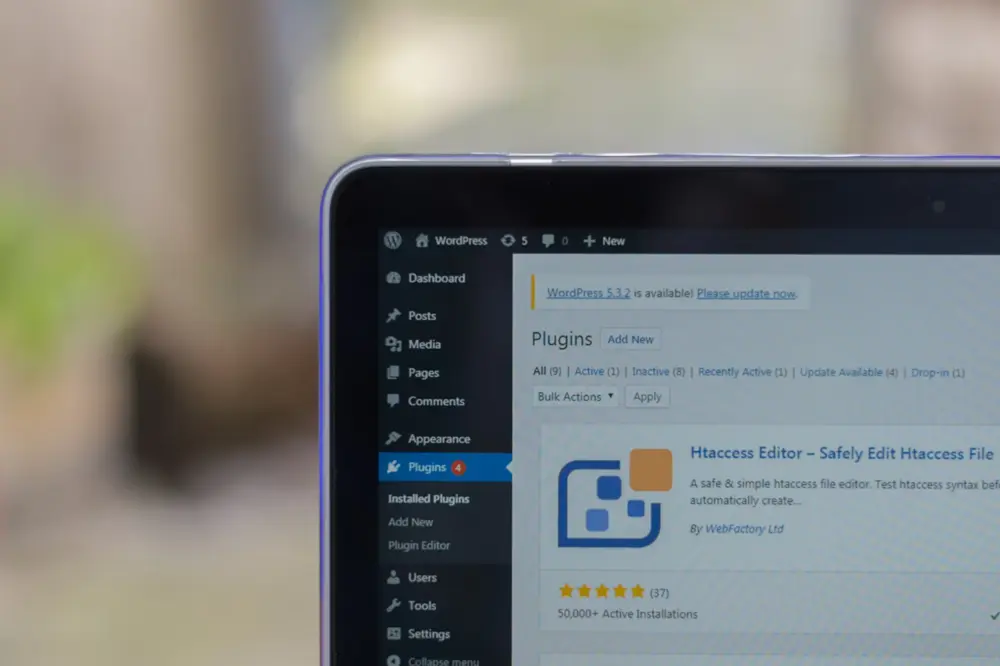
Create a Strong “About” Page
The “About” page will define your portfolio and give readers an idea of who you are and what makes you different. It should be personal yet professional, showing future employers or co-workers your background, expertise, and experience.
Start with a small bio that showcases your interests and why you are. Include the best skills applicable to the work you are demonstrating, and mention any college/professional background that will make it sound more solid. Add certificates, awards, and other notable achievements to show your expertise. And finally, add an immediate call to action that invites the viewer to get in touch or to read more about your portfolio. Keep this section short and interesting, and ensure it reflects your personality and expertise.
Optimize for SEO and Mobile Responsiveness
Search Engine Optimization (SEO) is essential if you wish to have your portfolio appear on Google’s first page. SEO-ing your site can help you stand a better chance of being contacted by an employer or client.
Add keywords across your portfolio; use them in headings, project descriptions, and image alt tags. If you’re a graphic designer, for instance, put things such as “graphic design” or “graphic designer”.
Then, you have to consider your site’s responsiveness on mobile. Since everyone surfs the internet from their phone, you want your portfolio to be displayed correctly on a mobile phone. So, pick a mobile WordPress theme or plugin such as WP Touch so your site works well across all devices.
Speeding up your page will also help with SEO and user experience. Make your images smaller, cache them with plugins, and eliminate the largest components from your site. Site speed optimizers, such as WP Rocket, help ensure the site’s performance without compromising style and functionality.
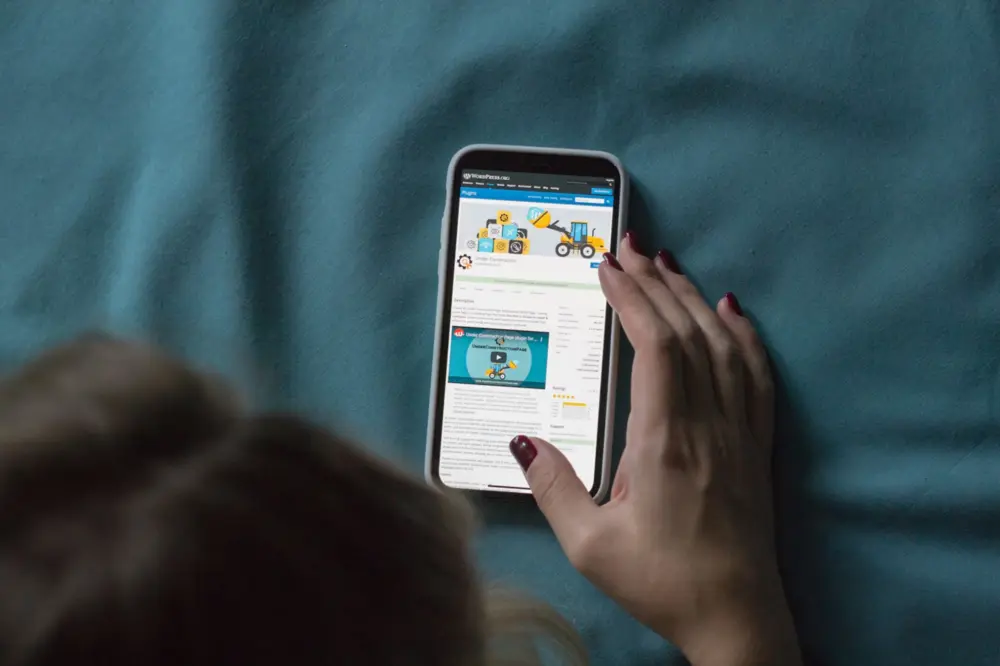
Building a Portfolio that Works for You
Building a WordPress portfolio as a student doesn’t need to be hard. Start with the most needed plugins, build an attractive “About” page, and focus on SEO and mobile responsiveness, and you’ll be halfway to an impressive portfolio. Do not be rushed into creating your portfolio. Take your time and make your portfolio shine. The more you work on it, the more doors it will open for you!
Read more:
Contact US | ThimPress:
Website: https://thimpress.com/
Fanpage: https://www.facebook.com/ThimPress
YouTube: https://www.youtube.com/c/ThimPressDesign
Twitter (X): https://twitter.com/thimpress


