Have you ever felt overwhelmed by the volume of emails in your inbox?
It’s easy for important messages to get lost in the chaos, leading to missed opportunities and frustrated customers.
A messy inbox isn’t just an inconvenience; it can seriously impact your team’s efficiency and hinder your ability to provide top-notch customer service.
But what if there was a way to transform your email experience from chaotic to controlled?
Let’s look at the best email management software that helps you streamline conversations, boost productivity, and keep your customers happy.
In this article, we’ll explore the top 10 email management software options available today, highlighting their key features and benefits.
We’ll also provide tips on how to choose the right software for your needs, so you can conquer your inbox and get back to what really matters.
Let’s dive in!
Eduma – Education WordPress Theme
We provide an amazing WordPress theme with fast and responsive designs. Let’s find out!
TOP 10 Email Management Software
Here are the email management software that ThimPress has researched and evaluated. Details:
Microsoft Outlook
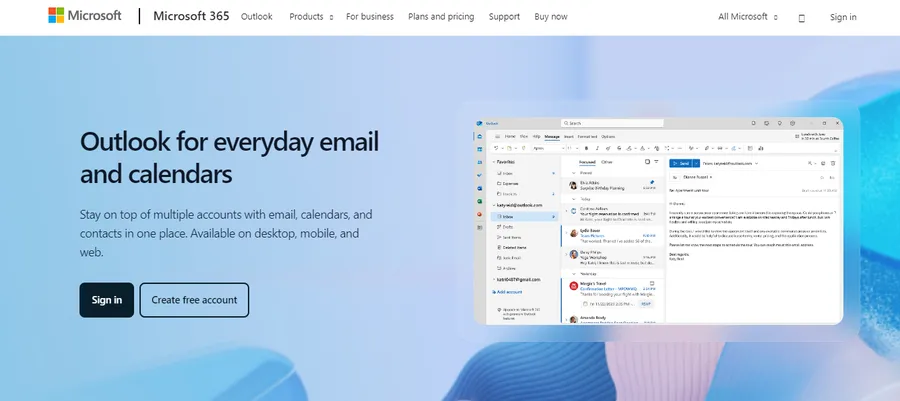
A cornerstone of the Microsoft 365 suite, Outlook is a versatile email client that offers a robust set of features for personal and professional email management.
It seamlessly integrates with other Microsoft applications, making it ideal for businesses already invested in the ecosystem.
Key Features:
- Calendar and task management for streamlined scheduling
- Contact organization with detailed information storage
- Rules and filters for automated email sorting
- Focused Inbox to prioritize important messages
- Mobile app for on-the-go email access
SaneBox
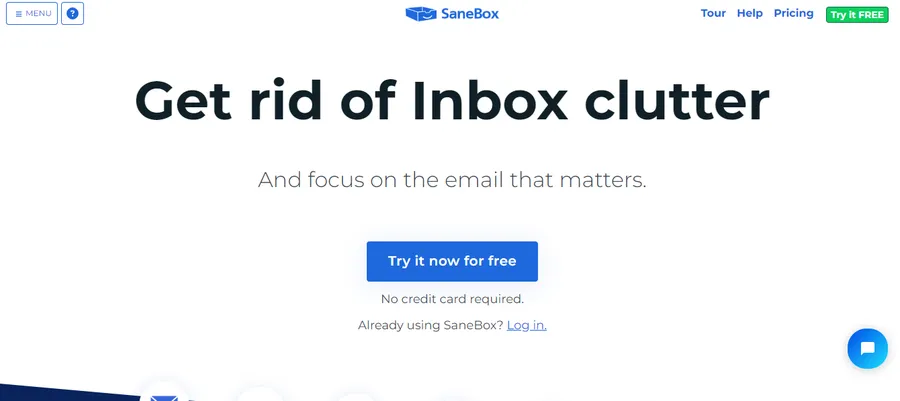
An AI-powered email management tool, SaneBox helps users declutter their inbox by prioritizing important messages and filtering out distractions.
It learns from user behavior to provide a personalized email experience.
Key Features:
- SaneLater folder for postponing non-urgent emails
- SaneBlackHole for instantly unsubscribing from unwanted newsletters
- SaneReminders for follow-up on important emails
- Digest feature for summarizing newsletters and less urgent messages
- Compatible with various email providers
Gmail
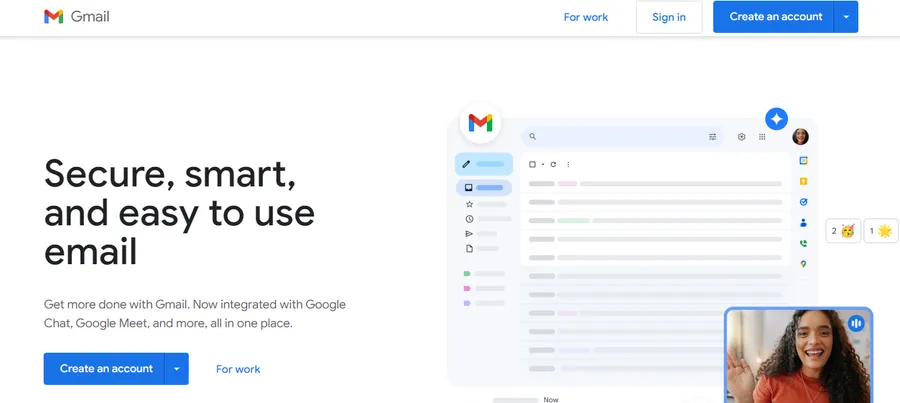
Google’s flagship email service, Gmail boasts a user-friendly interface and powerful search capabilities.
It offers ample storage space and integrates seamlessly with other Google Workspace applications.
Key Features:
- Labels and filters for efficient email organization
- Smart Compose for faster email writing
- Snooze feature for postponing emails
- Confidential mode for secure email sharing
- Mobile app for convenient email access
Brevo
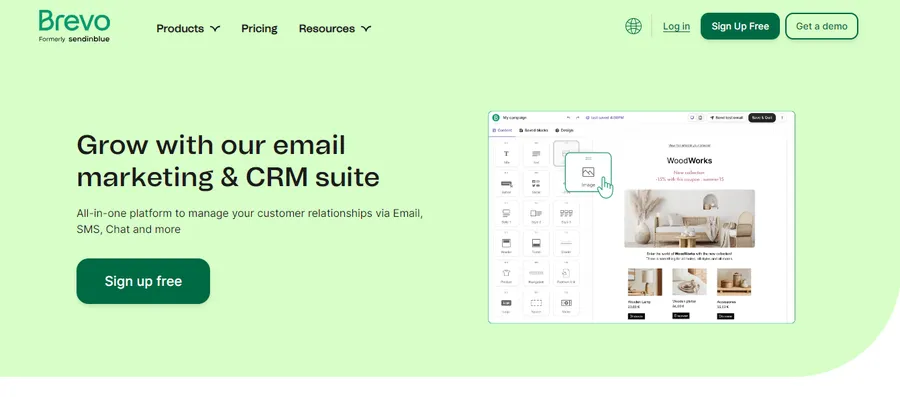
Brevo is a comprehensive marketing platform that includes robust email management capabilities.
It offers features for designing engaging email campaigns, automating workflows, and tracking performance, making it suitable for businesses of all sizes.
Key Features:
- Drag-and-drop email editor for easy campaign creation
- Marketing automation for personalized customer journeys
- Transactional email functionality for order confirmations, etc.
- Real-time email tracking and reporting
- SMS and chat features for multi-channel communication
Front
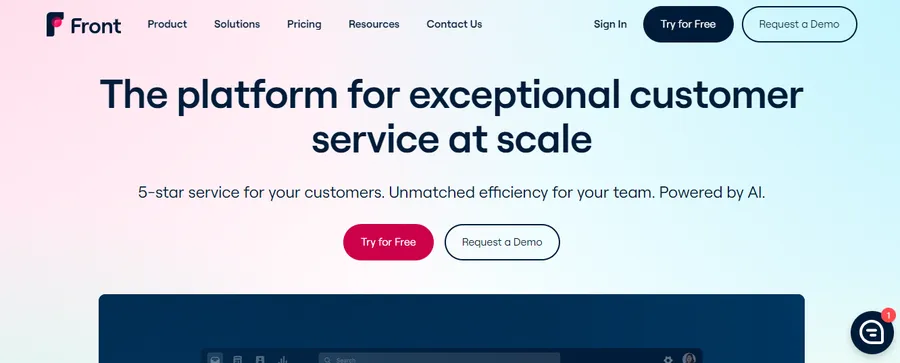
Front is a collaborative email management platform designed for teams.
It centralizes various communication channels, like email, social media, and SMS, into a single shared inbox for efficient teamwork and customer service.
Key Features:
- Shared inbox for team collaboration on emails
- Internal comments and mentions for streamlined communication
- Rules and automation for assigning and routing emails
- Analytics for tracking team performance and response times
- Integrations with various third-party apps
Help Scout
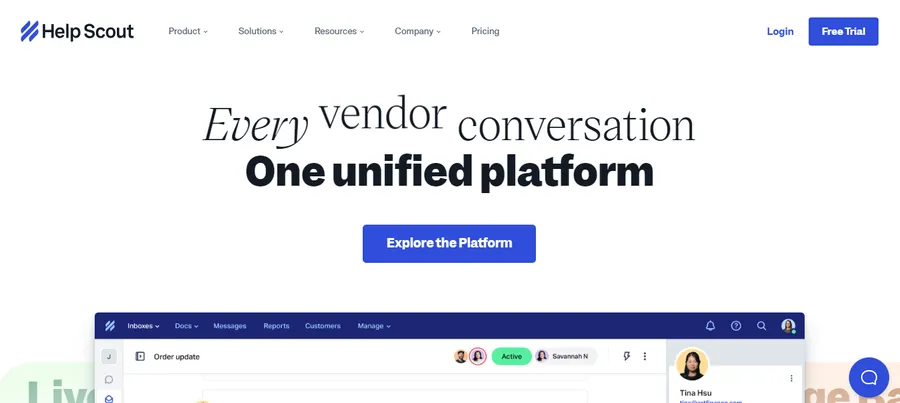
Help Scout is a customer service platform that includes a shared inbox and email management tools specifically designed for providing excellent customer support.
It emphasizes collaboration and efficiency to streamline support workflows.
Key Features:
- Shared inbox for managing customer inquiries
- Knowledge base for self-service support
- Workflows for automating routine tasks
- Reporting and analytics for measuring team performance
- Integrations with other help desk tools
Hiver
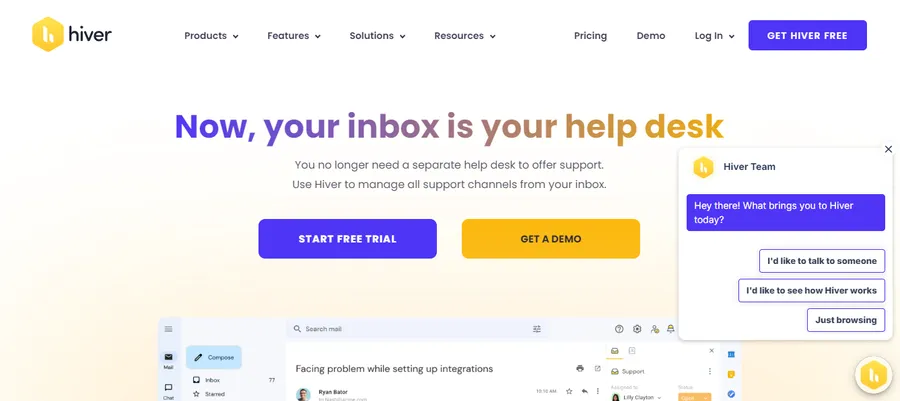
Designed for customer support and collaboration, Hiver transforms your Gmail inbox into a powerful help desk.
It enables teams to manage shared inboxes, assign emails, track responses, and measure performance, all within a familiar Gmail interface.
Key Features:
- Shared inboxes for collaborative email management
- Email assignment and tracking for efficient workflows
- Collision detection to prevent duplicate responses
- Automation rules for streamlined processes
- Analytics and reporting to track team performance
Mailchimp
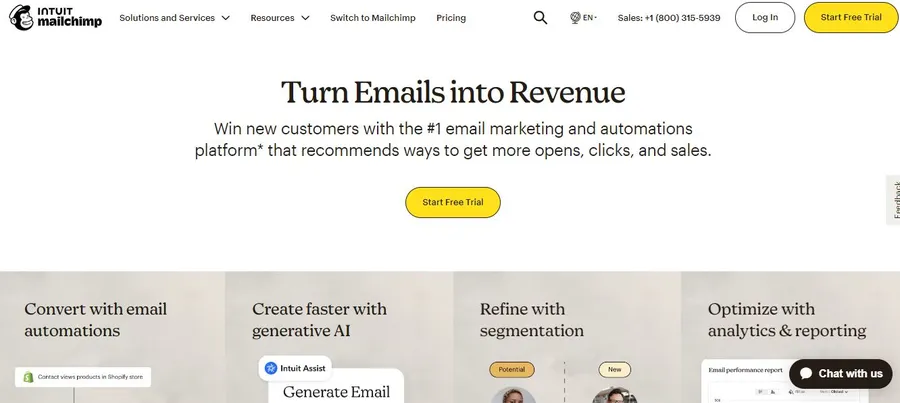
While primarily known for its email marketing capabilities, Mailchimp offers a robust email marketing platform that includes email management features.
It allows users to create, send, and track email campaigns, manage subscriber lists, and analyze campaign performance.
Key Features:
- Drag-and-drop email builder for easy campaign creation
- Marketing automation for personalized email sequences
- A/B testing to optimize email content
- Segmentation to target specific audiences
- Integration with various e-commerce platforms
Key Features to Consider The Best Email Management Software
When evaluating email management software, it’s essential to consider the following key features:
- Filtering & Prioritization: The ability to automatically filter and prioritize emails based on sender, subject, or content.
- Automation & Rules: The ability to create rules and automate tasks, such as moving emails to specific folders or sending automatic replies.
- Integration with Other Tools: Seamless integration with other productivity tools, such as calendars, task managers, and CRMs.
- Collaboration Features: Shared inboxes, task assignments, and real-time commenting to facilitate team collaboration.
- Mobile App Availability: Access your emails and manage your inbox on the go with a dedicated mobile app.
Choosing the Right Email Management Software for Your Needs
The ideal email management software will vary depending on your individual needs and preferences.
Consider the following factors when making your decision:
- Budget: Determine your budget and explore options that offer suitable pricing plans.
- Number of Users: If you’re part of a team, consider software that offers multi-user support and collaboration features.
- Specific Features Needed: Identify the specific features that are most important to you and prioritize software that excels in those areas.
- Integration Requirements: Ensure the software integrates seamlessly with your existing tools and workflows.
- Ease of Use: Opt for a platform that is intuitive and user-friendly, minimizing the learning curve.
Tips for Effective Email Management Software
In addition to utilizing email management software, implementing the following tips can further enhance your productivity:
- Set Up Filters & Labels: Create filters and labels to automatically organize incoming emails, making it easier to locate specific messages.
- Utilize Templates: Save time by creating templates for frequently sent emails.
- Schedule Emails: Schedule emails to be sent at optimal times, ensuring they reach recipients when they’re most likely to be read.
- Unsubscribe from Unwanted Emails: Regularly unsubscribe from newsletters and promotional emails that you no longer find valuable.
- Implement the “Two-Minute Rule”: If an email can be responded to or dealt with in two minutes or less, do it immediately.
Best Practices for Inbox Zero
Inbox Zero is a popular email management philosophy that advocates for maintaining an empty inbox at all times.
While achieving and maintaining Inbox Zero requires discipline, it can lead to significant productivity gains.
Here are some actionable steps to help you reach this goal:
- Process Emails Regularly: Set aside dedicated time each day to process your inbox, responding to, archiving, or deleting emails as needed.
- Use the ” OHIO” Method: Only Handle It Once. Avoid leaving emails unread or pending, as this can lead to clutter and confusion.
- Leverage Email Management Software: Utilize the features of your chosen software to automate tasks, filter emails, and streamline your workflow.
Conclusion
Email management software is no longer a luxury but a necessity. By choosing the right tool and implementing effective strategies, you can transform your inbox from a source of stress into a hub of productivity.
Take the time to explore different options, try out free trials, and discover the tool that empowers you to conquer inbox chaos and achieve email zen.
Read More: 11+ Best Gmail Alternatives to Consider
Contact US | ThimPress:
Website: https://thimpress.com/
Fanpage: https://www.facebook.com/ThimPress
YouTube: https://www.youtube.com/c/ThimPressDesign
Twitter (X): https://twitter.com/thimpress


