We interact with images constantly today. But what happens when you need the information contained within an image in a text-based format?
Image to text converters, powered by Optical Character Recognition (OCR) technology, can extract text from images like scanned documents, photos, and screenshots, making it editable and searchable.
Whether you’re a student, a professional, or just someone who wants to digitize their notes, a good image to text converter can be a lifesaver. But with so many options available, knowing which one is right for you can be hard.
This blog post will explore some of the best free and paid image to text converter tools on the market, outlining their features, limitations, and pricing to help you make an informed decision.
Eduma – Education WordPress Theme
We provide an amazing WordPress theme with fast and responsive designs. Let’s find out!
What is an Image to Text Converter?
An image to text converter (also known as an OCR tool) is a software application that uses optical character recognition technology to analyze an image, identify the text within it, and convert it into a machine-readable text format. This allows you to:
- Edit and format text: Make changes to the extracted text, adjust formatting, and repurpose the content.
- Search for information: Easily find specific words or phrases within the image.
- Translate languages: Convert text from images into different languages.
- Improve accessibility: Make image-based information accessible to people with visual impairments.
- Save time and effort: Avoid manually typing out text from images.
Quick Comparison Table: Best Free & Paid Image-to-Text Converters
| Tool | Accuracy (OCR Performance) | Supported Formats | Languages Supported | Pricing | Best For |
|---|---|---|---|---|---|
| OnlineOCR.net | Moderate (depends on image quality) | JPG, PNG, BMP, TIFF, PDF | Multiple languages | Free | Occasional users needing quick OCR without registration |
| ImageToText.info | Basic OCR, fast processing | JPG, PNG, PDF | Limited | Free | Users looking for a simple and quick OCR tool |
| PrepostSEO.com | Good for blurry images, SEO integration | Screenshots, JPG, PNG, PDFs | Multiple languages | Free (limitations) / Paid | SEO professionals and content creators needing OCR & plagiarism tools |
| ImageToText.io | High AI-powered accuracy | JPG, PNG, BMP, GIF, TIFF | Multiple languages | Free (limitations) / Paid | Users needing fast and accurate text extraction |
| OCR2Edit.com | Good, with built-in text editing | JPG, PNG, PDF, TXT, DOCX | Multiple languages | Free (limitations) / Paid | Users needing OCR with editing options |
| OCR.Best | Basic OCR, fast | JPG, PNG, PDF | Multiple languages | Free | Users needing a no-frills, fast OCR tool |
| Adobe Scan | High, advanced OCR with enhancement | PDF, JPG, PNG | Multiple languages | Free (some premium features require subscription) | Professionals and students digitizing documents |
| CamScanner | Moderate, depends on scan quality | JPG, PDF, PNG | Multiple languages | Free (watermark) / Paid | Mobile users scanning and managing documents on the go |
Top Free & Paid Image to Text Converter Tools
OnlineOCR.net – Best for Quick, Free OCR Conversions
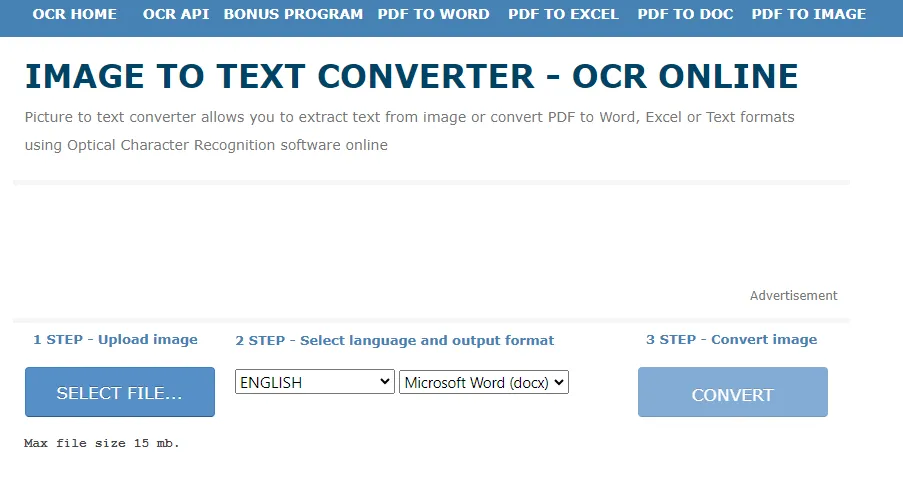
Looking for a fast and free AI OCR tool for scanned documents? OnlineOCR.net lets you convert JPG, PNG, BMP, and PDF files into editable text (TXT, DOCX, XLSX)—without requiring registration.
Key Features:
- Free and easy to use with no registration required
- Supports multiple languages
- Can handle multi-page documents and PDFs
- Offers various output formats like DOCX, XLSX, and TXT
- Provides an API for developers
Limitations:
- Accuracy can be affected by image quality
- May struggle with complex layouts or handwritten text
- Has file size limits for free users
Pricing: Free
ImageToText.info (Best for Simplicity & Speed)
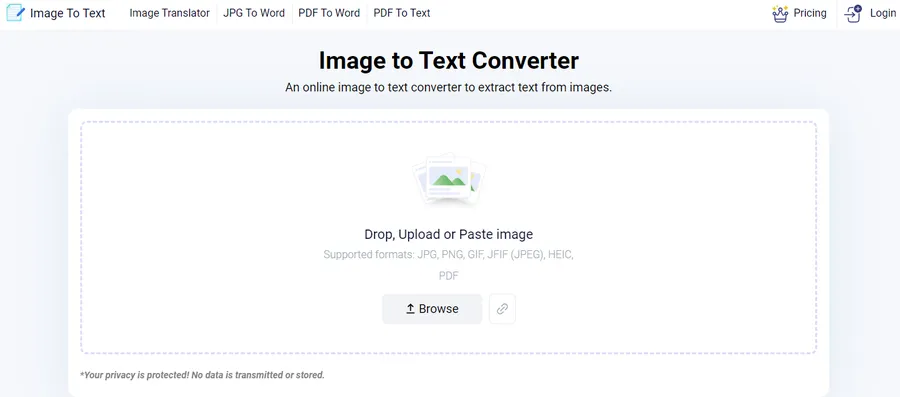
ImageToText.info is another free online OCR tool that focuses on simplicity and speed. It aims to provide a quick and easy way to extract text from images without any complicated settings or registration.
Key Features:
- Straightforward interface with minimal options
- Fast processing times
- Automatically detects and extracts text from images
- Supports JPG, PNG, and PDF files
Limitations:
- Limited to basic OCR functionality
- May not be as accurate as more advanced tools
- Fewer output options compared to other services
Pricing: Free
PrepostSEO OCR (Best for SEO & Digital Content)
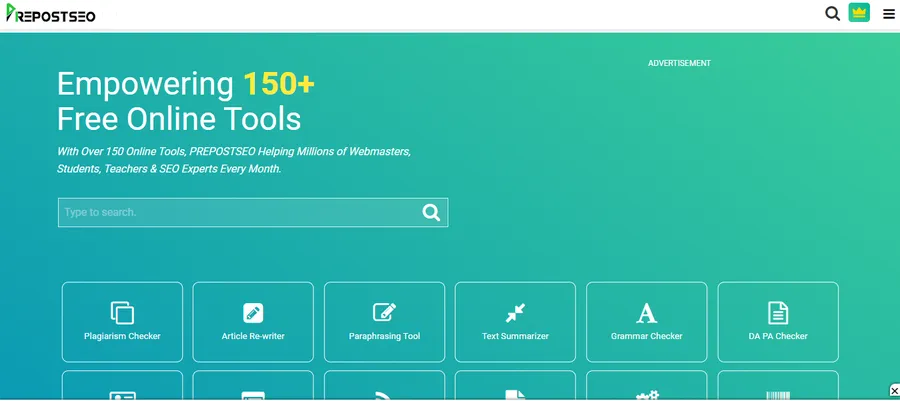
PrepostSEO.com offers a suite of online SEO tools, including a free image-to-text converter. It uses advanced OCR technology to extract text from various image formats, including screenshots and documents.
Key Features:
- Can handle blurry and low-resolution images
- Supports multiple languages
- Offers additional features like image editing and plagiarism checking (as part of the overall tool suite)
- Provides API access for developers
Limitations:
- Free users may have limitations on usage or file sizes
- OCR accuracy can vary depending on image complexity
Pricing: Free with potential limitations; Paid plans available for full access to all SEO tools
ImageToText.io (Best for Developers & Business Users)
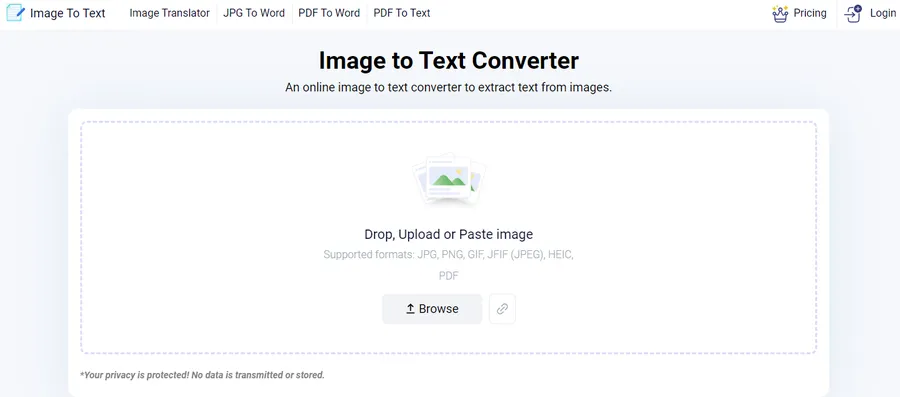
ImageToText.io is a user-friendly online OCR tool that allows you to quickly and accurately extract text from images. It leverages AI-powered OCR technology to recognize and convert text from various image formats, including JPG, PNG, BMP, GIF, JPEG, and TIFF.
Key Features:
- Simple and intuitive interface
- Supports multiple languages
- High accuracy with AI-powered OCR
- Fast processing speeds
- Offers API access for developers
- Browser extension available for added convenience
Limitations:
- May struggle with complex layouts or handwritten text
- Free tier has limitations on usage
Pricing: Free with limitations; Paid plans available for higher usage and additional features.
OCR2Edit.com (Best for Editing Extracted Text)
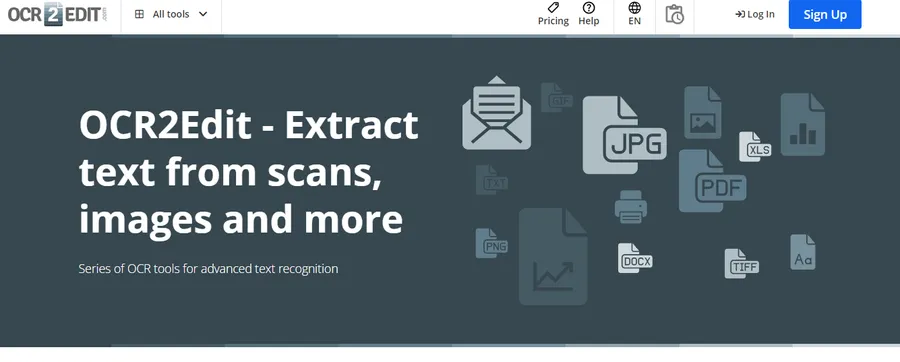
OCR2Edit.com is a versatile online OCR service that not only extracts text from images but also allows you to edit the extracted text directly within the platform. It supports a wide range of image formats and offers various output options.
Key Features:
- Built-in text editor for modifying extracted content
- Supports multiple languages and output formats (DOCX, TXT, PDF)
- Handles scanned documents, photos, and screenshots
- Preserves original document layout
Limitations:
- Free version has limitations on file size and usage
- Accuracy can be affected by image quality
Pricing: Free with limitations; Paid plans available for increased usage and features.
OCR.Best (Best for Fast, No-Registration OCR)
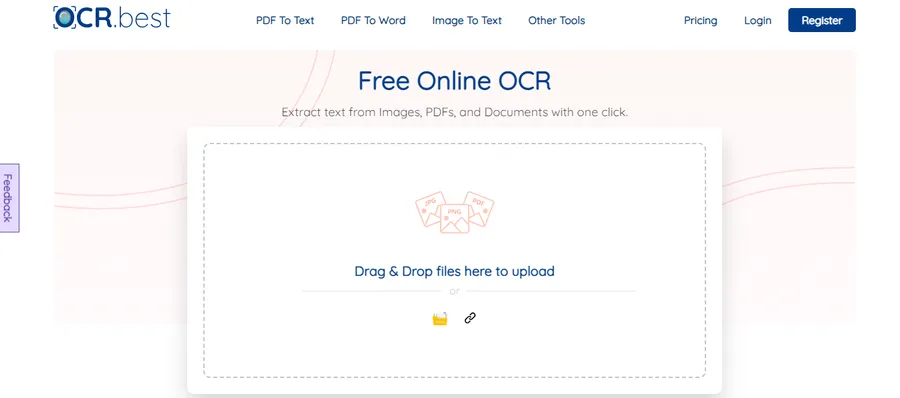
OCR.Best is a free online OCR service that focuses on providing a fast and reliable way to extract text from images. It supports various image formats and offers a simple, no-frills user experience.
Key Features:
- Completely free to use with no registration required
- Fast processing speeds
- Supports multiple languages
- Can handle multi-page documents and PDFs
Limitations:
- Limited to basic OCR functionality
- May not be as accurate as more advanced tools
- Fewer output options compared to other services
Pricing: Free
Adobe Scan (Best for Professional & Academic Use)
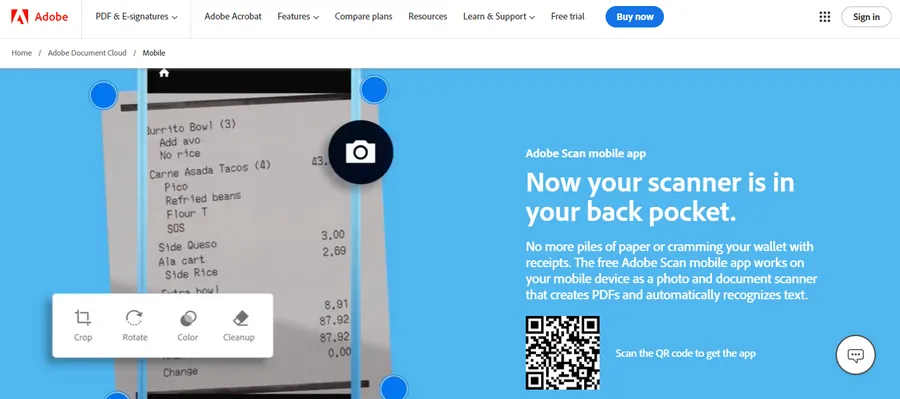
Adobe Scan is a free and powerful mobile scanning app (iOS & Android) that converts images into high-quality PDFs with searchable text. It’s ideal for digitizing documents, forms, and even whiteboards, thanks to its advanced OCR technology.
Key Features:
- Highly accurate OCR for extracting text from images
- Automatic image enhancement to improve scan quality
- Creates searchable PDFs for easy indexing and retrieval
- Seamless integration with Adobe Document Cloud for storage and sharing
- Freeform capture mode for scanning non-rectangular documents
Limitations:
- Some advanced editing features require a paid Adobe Acrobat subscription
- Handwriting recognition, while generally good, can be inconsistent with messy writing
Pricing: Free with optional in-app purchases for Adobe Acrobat Pro DC
CamScanner (Best for Mobile Scanning & Cloud Storage)
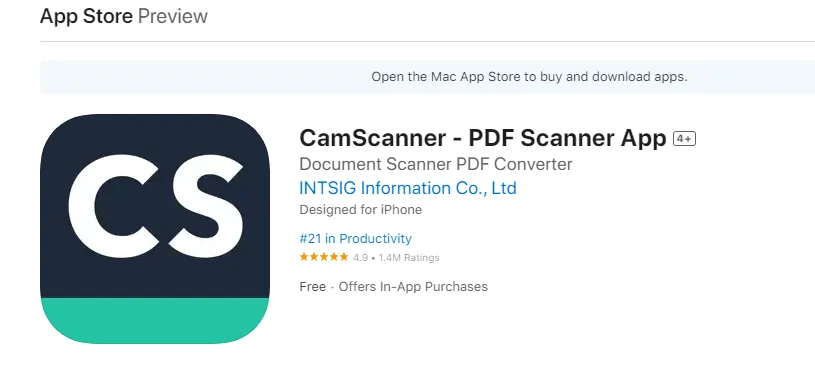
CamScanner is a popular freemium mobile app (iOS & Android) that offers a versatile set of scanning modes and basic OCR capabilities. It’s a handy tool for quickly digitizing documents and images on the go.
Key Features:
- Various scanning modes optimized for different types of documents
- Image enhancement tools to improve scan clarity
- Cloud storage integration for easy access and sharing
- Annotation features for adding notes and highlights to scans
- Document management features for organizing scanned files
Limitations:
- Free scans include a watermark
- OCR accuracy may not be as high as Adobe Scan, especially with complex layouts or low-quality images
- Past privacy concerns have been raised regarding the app
Pricing: Free with in-app purchases to unlock premium features (including watermark removal) and access more cloud storage
Choosing the Right Image to Text Converter
When selecting an image to text converter, consider the following factors:
- Accuracy: The tool should accurately recognize the text in your images, even if they are low quality or contain handwritten text.
- Languages: Ensure the tool supports the languages you need.
- Output formats: Choose a tool that offers the output formats you require (e.g., TXT, DOCX, PDF).
- Features: Consider any additional features you might need, such as table recognition, batch processing, or cloud storage.
- Ease of use: The tool should be easy to use and navigate, even for beginners.
- Price: Free tools might be sufficient for basic needs, but paid tools often offer better accuracy, more features, and higher limits.
Which Image-to-Text Converter is Best for You?
- If you need a quick and simple OCR tool: OnlineOCR.net or OCR.Best.
- If you want AI-powered accuracy: ImageToText.io or Adobe Scan.
- If you need built-in text editing: OCR2Edit.com.
- If you require a mobile OCR solution: Adobe Scan or CamScanner.
- If you’re focused on SEO and digital content: PrepostSEO OCR.
Conclusion
Image to text converters are invaluable tools for anyone who works with images containing text. Whether you need to digitize printed documents, extract text from images, or improve accessibility, there’s a tool out there that can help. By considering your needs and exploring the options listed in this blog post, you can find the perfect image to text converter for your specific requirements.
FAQs:
Read more:
6+ Top AVIF Converters to Optimize Images
Contact US | ThimPress:
Website: https://thimpress.com/
Fanpage: https://www.facebook.com/ThimPress
YouTube: https://www.youtube.com/c/ThimPressDesign
Twitter (X): https://x.com/thimpress_com


