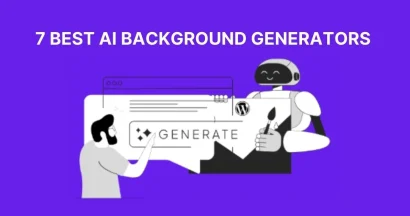Adobe Express vs Canva are two of the most popular online graphic design tools, catering to over 150 million users combined worldwide. Both platforms provide intuitive design experiences, offering thousands of templates, creative assets, and advanced editing tools for beginners and professionals alike.
But which tool truly stands out? In this in-depth comparison, we break down their features, pricing, and ease of use to help you decide. From AI design generator capabilities to AI-powered design assistance and brand management tools, we’ve analyzed every key aspect to give you a transparent, expert-backed review.
Keep reading to find out which platform is the best fit for your creative needs.
Eduma – Education WordPress Theme
We provide an amazing WordPress theme with fast and responsive designs. Let’s find out!
What are Adobe Express and Canva?
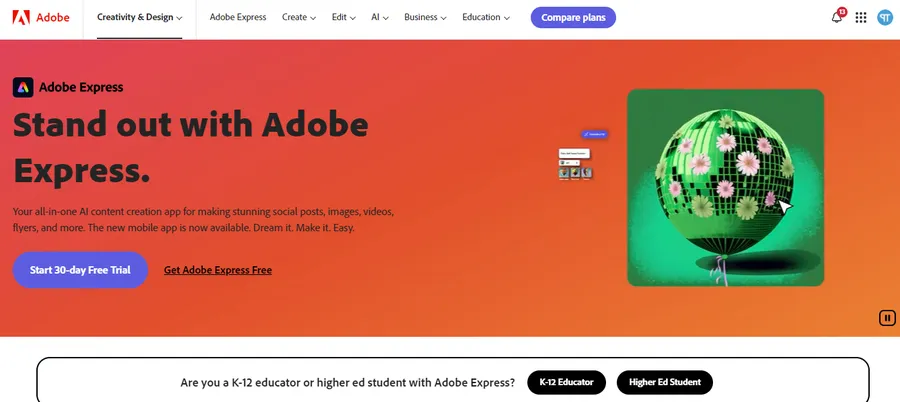
Both Adobe Express and Canva are intuitive, web-based graphic design platforms designed to empower users, regardless of their design experience, to create captivating visuals.
These platforms offer a versatile array of applications, from logos and banners to social media graphics, simple videos, email signatures, YouTube thumbnails, Canva logo maker, and digital art.
Both tools provide a wide array of customizable templates and stock images to elevate your designs.
How Adobe Express and Canva work?
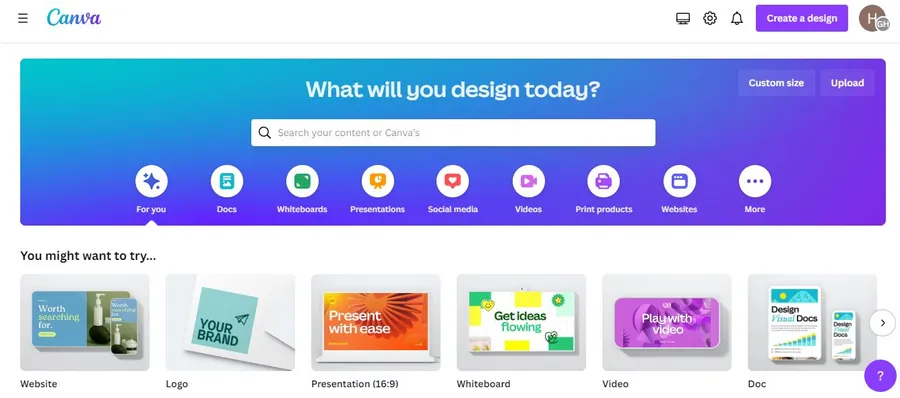
Unlike conventional design software like Adobe Photoshop or Illustrator, which necessitate installation on your computer, Canva and Adobe Express are primarily online tools.
Interestingly, despite Adobe’s extensive range of desktop software products, such as Photoshop and Premiere Pro, Adobe Express is only available as a web or mobile app.
Canva, on the other hand, provides a downloadable desktop version in addition to its mobile app.
Canva and Adobe Express equip you with three key elements for design creation:
- Templates: Pre-designed layouts that you can adapt to various applications.
- Elements: Royalty-free design assets like photos, graphics, and infographics that you can incorporate and personalize in your designs.
- Drag-and-drop editor: An interface that enables seamless positioning of your visuals within your chosen template.
Given that all templates and visual elements in Canva and Adobe Express are web-hosted, a reliable internet connection is a prerequisite for using both platforms.
Adobe Express vs Canva: User Base Size
Adobe’s legacy in providing creative software solutions spans 40 years, with Adobe Express joining its portfolio in late 2021.
While Canva was established in 2013, it has experienced remarkable growth, boasting an impressive user base of 185 million worldwide.
While Adobe boasts over 26 million users across its Creative Cloud suite (which includes Adobe Express), its only official figure on Adobe Express users is that 43 million teachers and students utilize its educational version.
Both companies maintain substantial and expanding user bases, ensuring longevity in the design tool market.
Adobe Express vs Canva: Pricing
Adobe Express offers three plans:
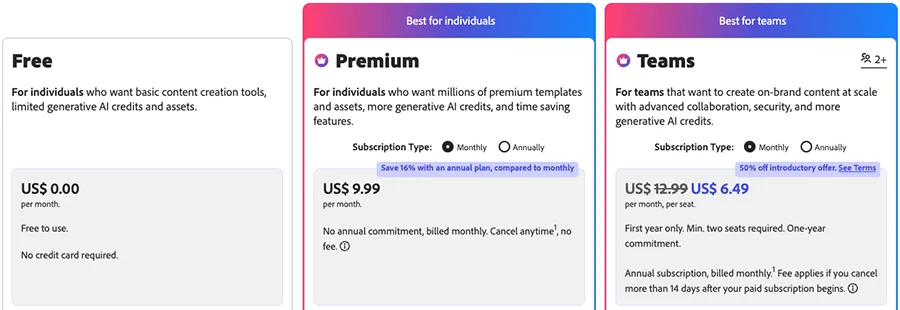
- Free: $0 per month
- Premium: $9.99 per month
- Teams: $12.99 per user per month (minimum two users)
Subscribing annually to the Premium plan offers a 16% discount.
Notably, Adobe Express is included with the Adobe Creative Cloud All Apps license, providing additional value.
To understand Canva pricing plans, consider that Canva provides four primary plans:
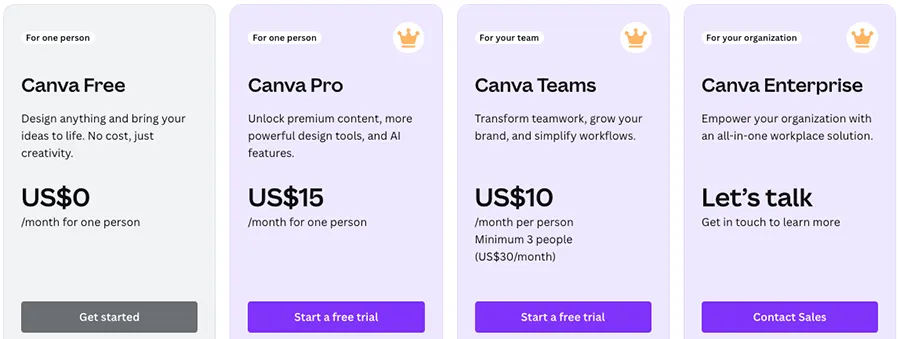
- Free: $0 per month
- Pro: $15 per month
- Canva Teams: $10 per month per user (minimum three users)
- Canva Enterprise: Custom pricing
Educational and non-profit organizations can benefit from free Canva plans, subject to eligibility. Canva also extends a 16% discount for annual subscriptions to Pro and Teams plans.
The paid plans in both platforms unlock additional features, including increased storage, a wider array of templates and stock photos, and enhanced brand controls.
While Adobe Express’s Premium plan is more affordable than Canva Pro for individual users, Canva Teams emerges as a more cost-effective solution for small businesses requiring multiple user accounts.
Adobe Express vs Canva: Interface and ease-of-use
Both Adobe Express and Canva present users with well-organized dashboards offering easy access to templates, design creation tools, and recent projects.
A handy ‘quick actions’ tab in the Adobe Express interface allows swift access to frequently used design tasks.
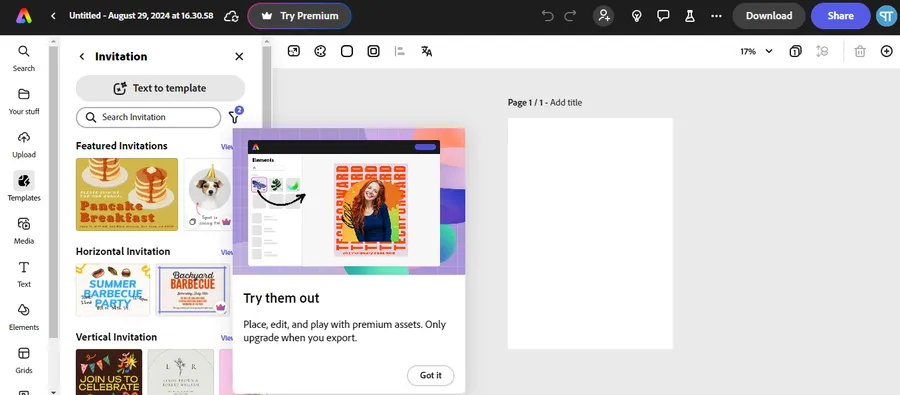
Both platforms provide a smooth drag-and-drop editing experience, with elements accessible from the left and design work on the right.
However, Canva offers a larger selection of design elements, including a broader range of royalty-free videos, charts, emojis, and animations.
The Adobe Express interface, on the other hand, offers a cleaner and less cluttered feel.
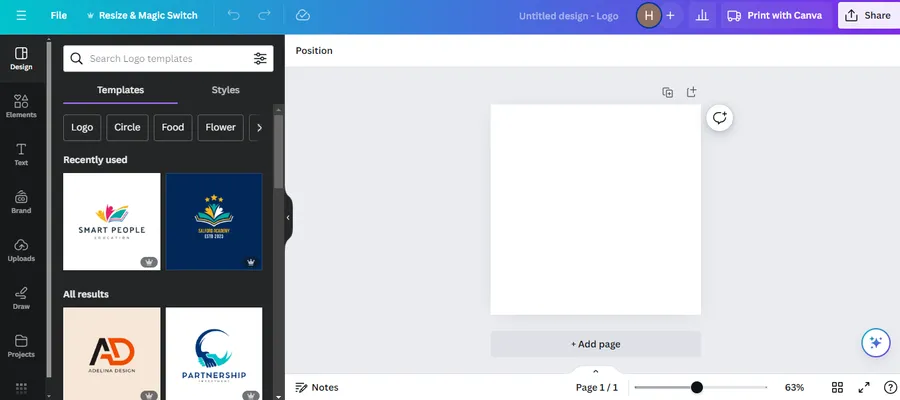
While both platforms excel in asset search functionality, Adobe Express can occasionally be sluggish compared to Canva when loading templates and saving designs.
Adobe Express vs Canva: Templates
Canva boasts a significantly larger template library, with over 2.1 million on its free plan and over 3.8 million on its paid plans, compared to Adobe Express’ 220,000+ on paid plans (155,000+ on the free plan).
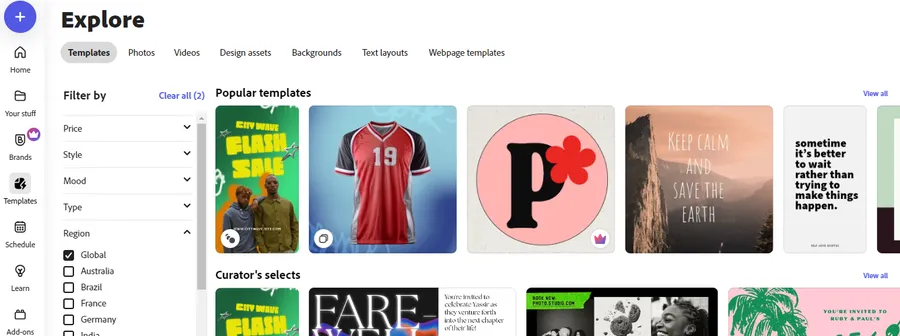
Both platforms offer high-quality templates, catering to a wide range of styles from corporate to eccentric.
Canva’s vast collection suits almost every use case imaginable, while Adobe Express excels in funky designs with bold colors and graphics.
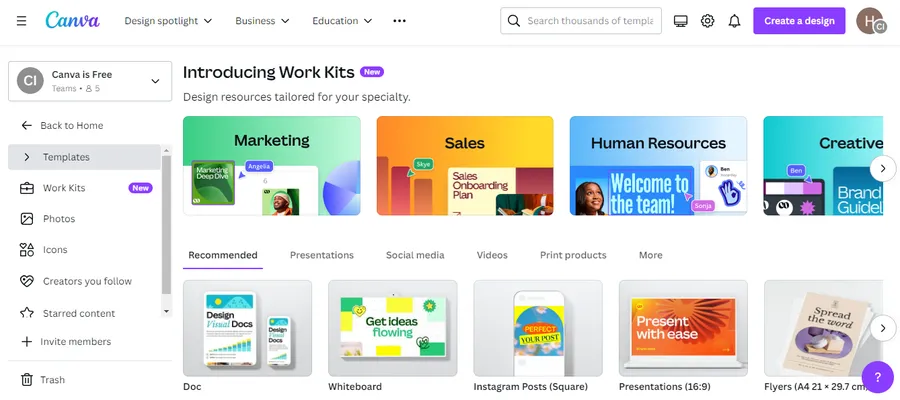
Both platforms allow easy resizing of designs, catering to diverse media needs.
However, Canva’s ‘Magic Switch’ resize tool offers an additional AI translation feature for repurposing content across multiple languages.
Adobe Express vs Canva: Stock photography
Both Canva and Adobe Express grant access to vast libraries of royalty-free photos.
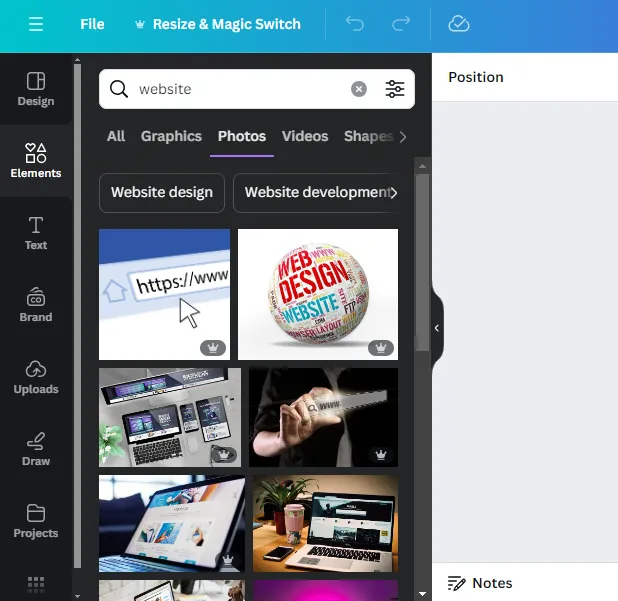
However, Canva stands out with its more generous and flexible approach to stock photos, offering a greater quantity of assets on its free plan and less restrictive licensing terms.
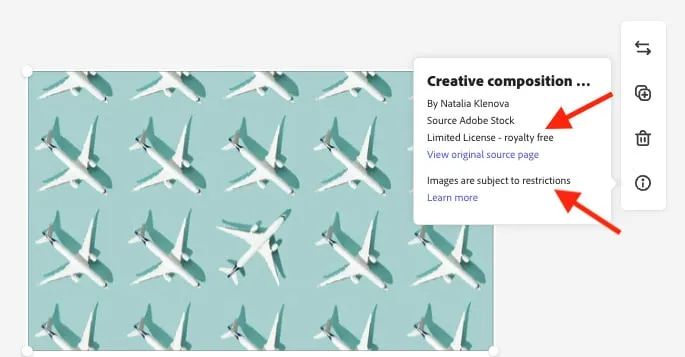
Adobe Express vs Canva: Photo editing
Both platforms provide a decent range of photo editing tools.
Canva’s recent additions, the modal photo editor and the ‘copy style’ tool, further enhance image editing capabilities.
Background removal is available on both platforms but is restricted to paid accounts.
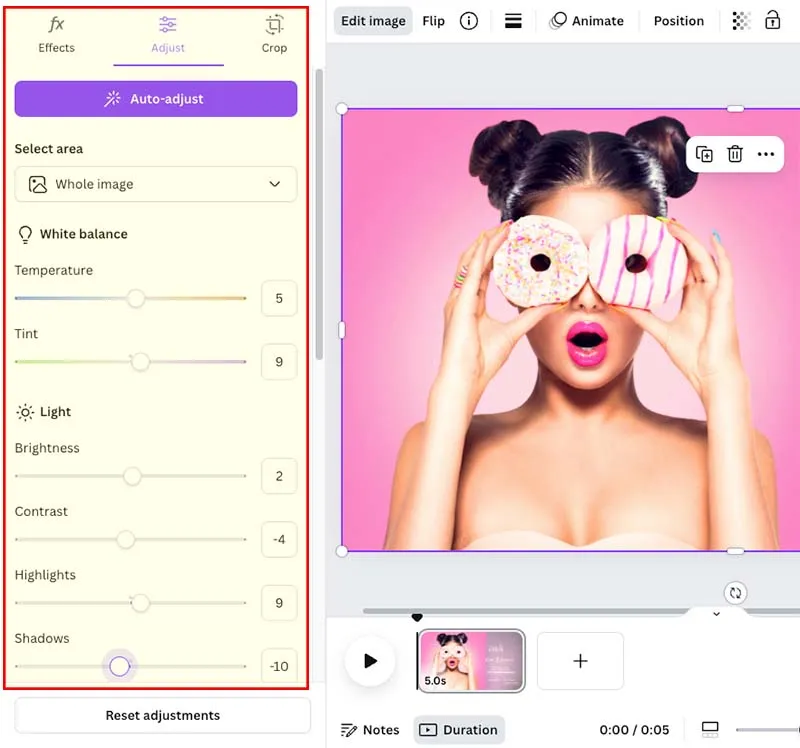
Adobe Express offers a more sophisticated background removal tool, including the ability to invert cutouts.
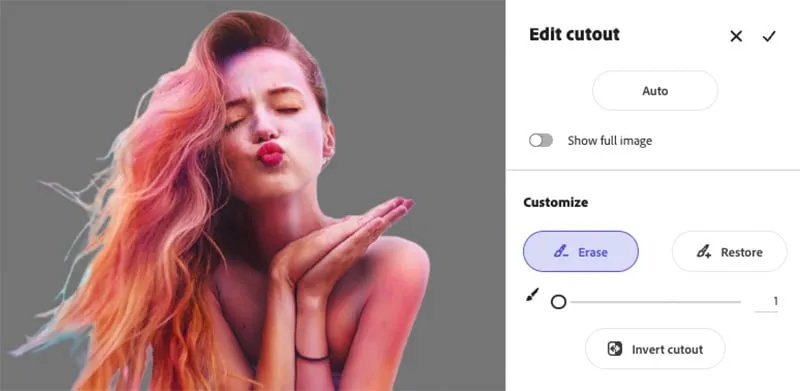
Adobe Express vs Canva: Layer controls
Canva’s new ‘layers’ feature brings it on par with Adobe Express in terms of layer management, allowing easy access and editing of the stacking order of artwork layers.
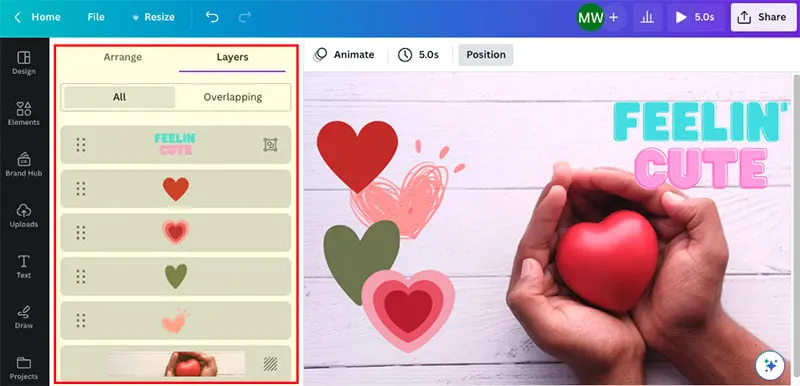
Adobe Express vs Canva: Storage space
While both platforms offer 5GB of storage on their free plans, Canva offers a significantly larger 1TB storage on its Pro plan compared to Adobe Express’ 100GB on the premium plan.
For teams, both platforms offer a 1TB allowance. Canva emerges as the clear winner in the storage department.
Adobe Express vs Canva: Creating videos with Canva and Adobe Express
Both platforms enable basic video creation and editing. Adobe Express’ recently revamped video editor offers various improvements, including more video formats, ready-made templates, background removal, and text animation.
However, limited transition effects and persistent loading time issues hinder its overall experience.
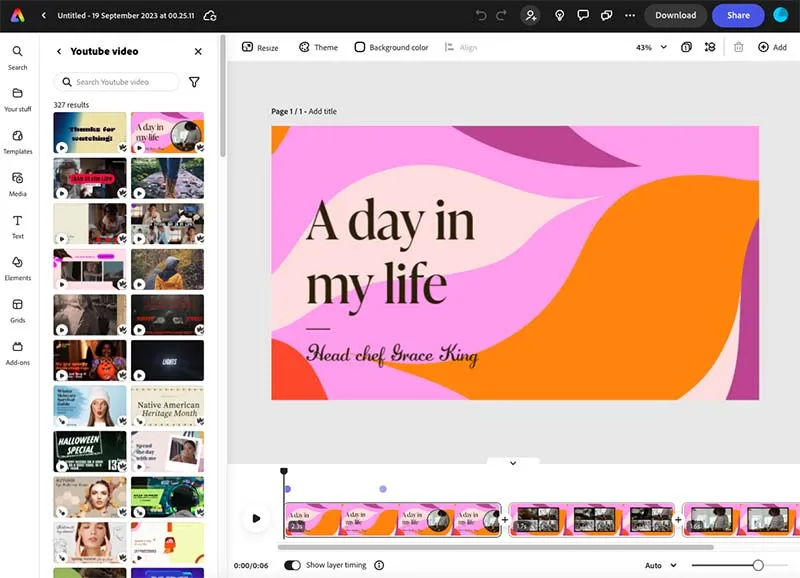
Canva’s video editor, although still basic compared to specialized software, proves more user-friendly with nine transition types, easy screen recording, and a vast selection of video templates and royalty-free video clips.
It also boasts a notably faster loading time for assets, making video creation smoother and more efficient.

Adobe Express vs Canva: Web design
While both platforms offer website-building tools, they are primarily suited for creating single-page brochures or display sites.
Canva excels with its vast selection of customizable website designs, whereas Adobe Express offers limited web page themes.
Both platforms effectively resize designs for mobile devices, creating responsive sites.
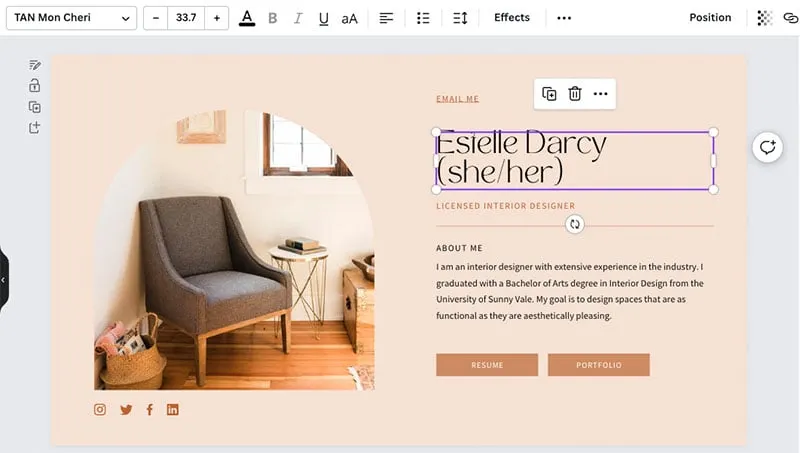
Adobe Express vs Canva: Ensuring Brand Consistency
Both Canva and Adobe Express offer brand tools to maintain brand consistency across designs.
These tools allow users to upload brand logos, define brand fonts and color palettes, and apply them to various design elements.
However, full access to brand features is limited to paid plans on both platforms.
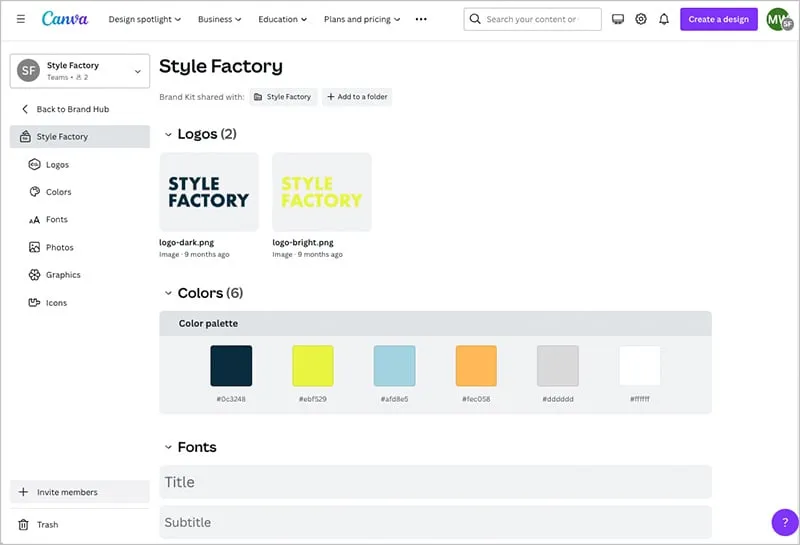
Adobe Express vs Canva: Organizing work and collaboration
Both platforms enable easy work organization through project folders.
However, Canva’s collaboration features on its ‘Canva Teams’ plan, including workspaces, team management, and design permissions, surpass Adobe Express’ limited sharing options.
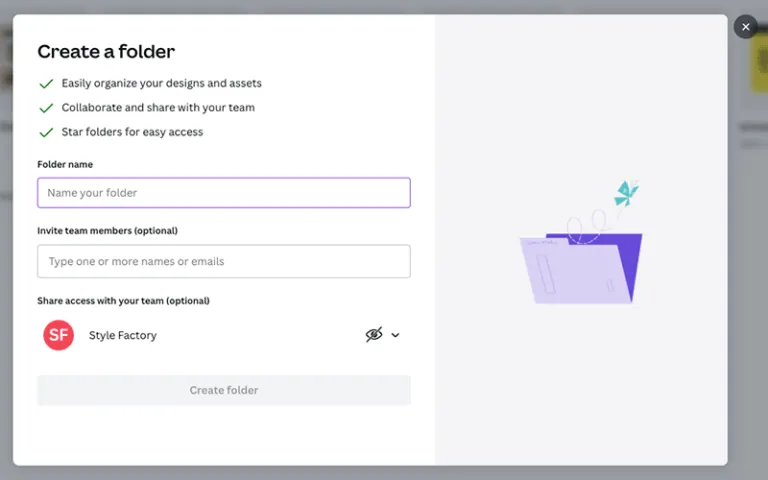
Adobe Express vs Canva: Content planning tools
Both platforms offer content planning tools, allowing social media account connections and direct post scheduling.
While both tools cater to major social networks, Canva supports additional platforms like Slack and Tumblr.
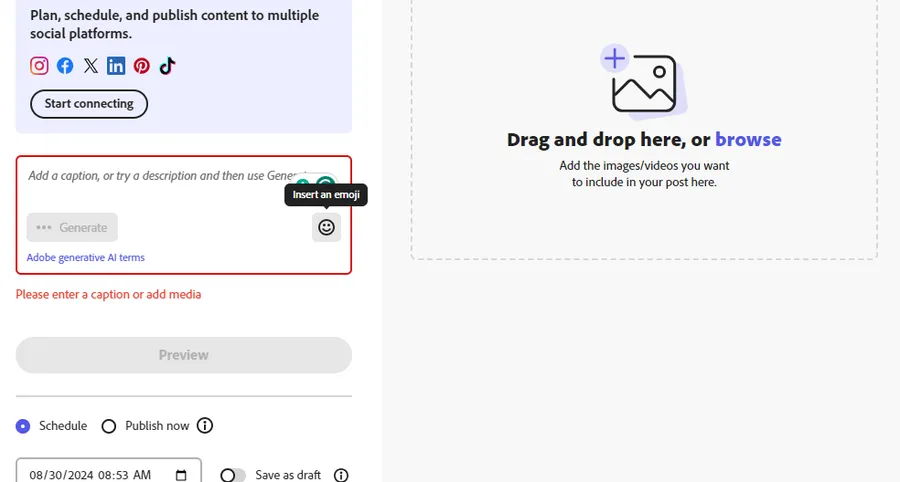
Adobe Express vs Canva: Exporting your designs
Both platforms offer a variety of sharing and exporting options.
While Canva boasts a wider range of export formats, including SVG and PPTX files, Adobe Express produces ‘unflattened’ PDFs, preserving individual design layers for further editing in other applications.
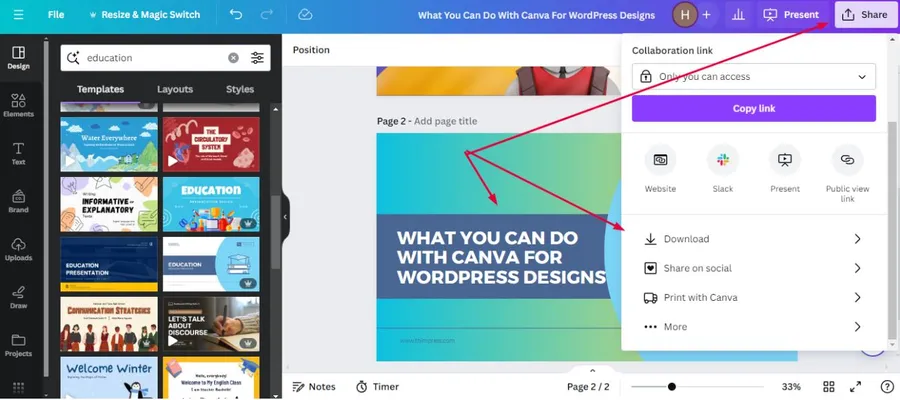
Adobe Express vs Canva: Printables
Both platforms allow design exports as PDF files and provide templates for creating printable merchandise.
Canva offers a significantly wider range of printable items, making it the preferred choice for diverse print needs.
Adobe Express vs Canva: Features unique to Canva
Canva offers several distinctive features absent in Adobe Express, including an ‘Infinite Whiteboard ‘for brainstorming and collaboration, ‘Smartmockups‘ for visualizing designs in real-world contexts, a ‘Chart’ maker for data visualization, and ‘Canva Docs‘ for creating documents with AI-powered content generation.
Adobe Express vs Canva: Apps and integrations
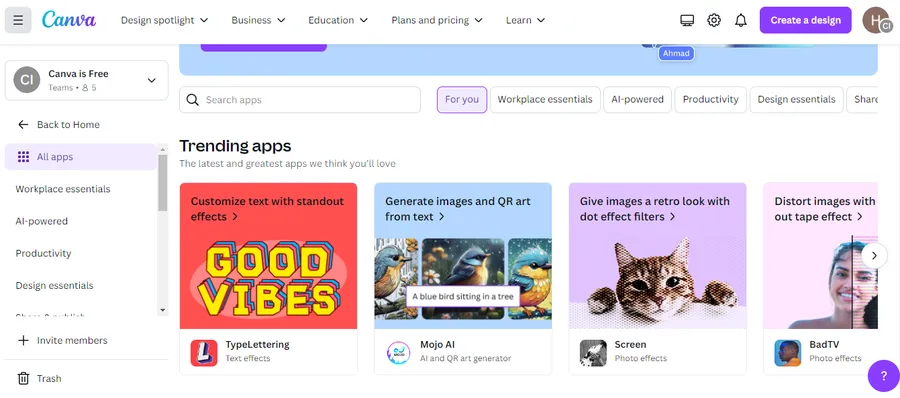
Canva significantly outperforms Adobe Express in its app and integration offerings.
Canva’s vast app library, with over 343 apps, allows seamless connections to various web apps, services, and productivity tools, making it the ideal choice for businesses seeking integration with their existing toolset.
Adobe Express vs Canva: Mobile apps
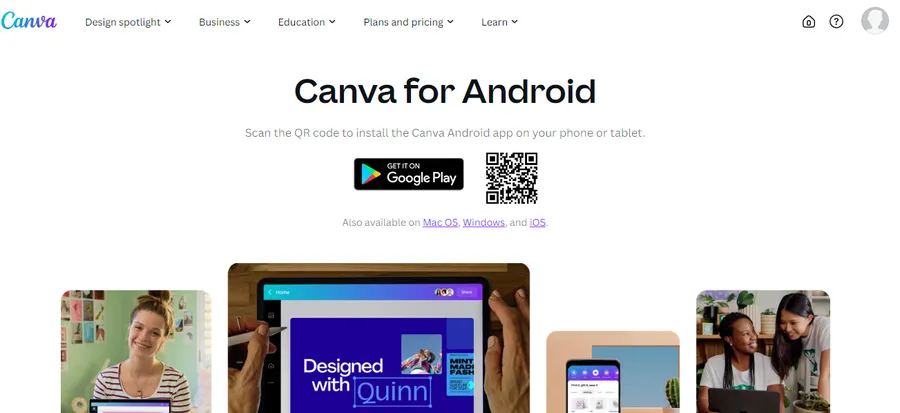
Both platforms provide user-friendly mobile apps for both iOS and Android, allowing design creation on the go.
While both sets of apps receive positive user reviews, Canva’s mobile app feels more closely aligned with its desktop version.
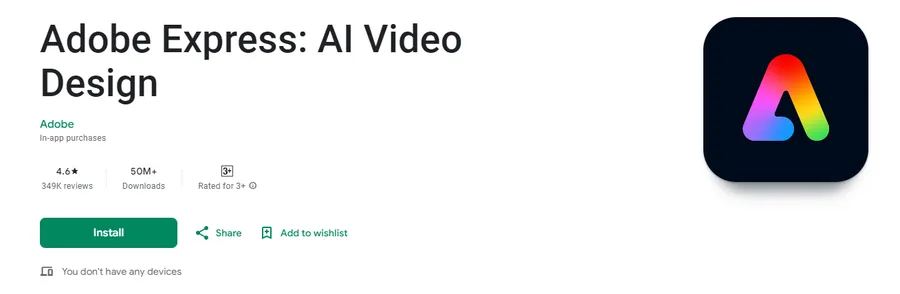
Adobe Express vs Canva: Languages
Canva significantly outpaces Adobe Express in its language support, offering account languages in around 100 languages compared to Adobe Express with only 27 languages.
Adobe Express vs Canva: Customer support
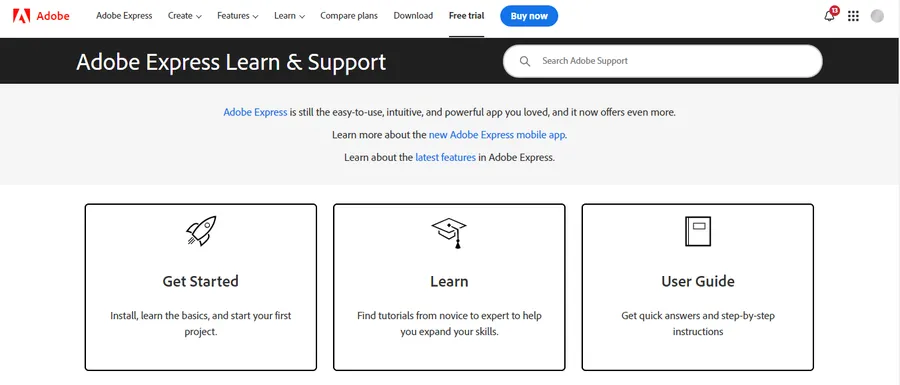
Adobe Express excels in customer support, offering phone, live chat, and Twitter support options.
Canva’s support is limited to email, with response times varying depending on the plan.
Both platforms provide ample learning resources through support articles and videos.
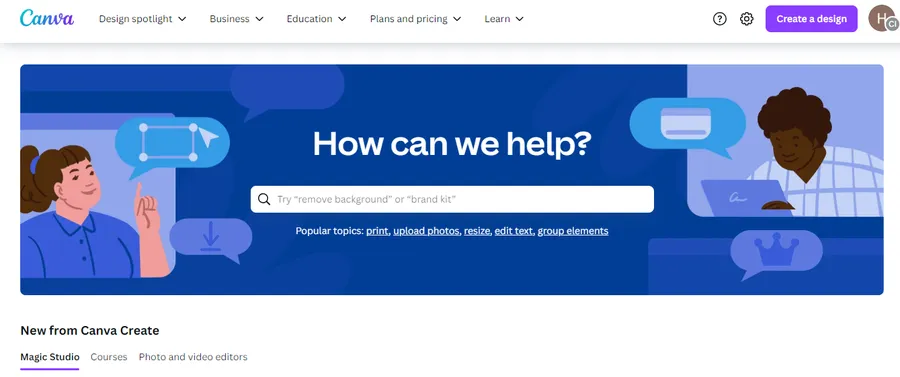
Alternatives to Canva vs Adobe Express
For browser-based design tools, Visme and VistaCreate are notable alternatives.
Figma, with its presentation and whiteboard features, can also be considered, but it caters to different use cases.
Desktop Adobe applications like Photoshop, Illustrator, and Premiere offer advanced functionalities and are excellent for refining designs created in Adobe Express or Canva.
Conclusion
Both Adobe Express and Canva are excellent choices for non-professional designers seeking to create visually appealing content.
However, Canva’s wider array of features, templates, integrations, and collaboration tools make it the superior overall design tool.
While Adobe Express offers certain advantages like unflattened PDF exports and phone support, Canva’s extensive capabilities, generous storage, and user-friendly interface make it the more compelling option for both individuals and teams.
Read More: Canva Alternatives: Discover the Best Design Software for Websites
Contact US | ThimPress:
Website: https://thimpress.com/
Fanpage: https://www.facebook.com/ThimPress
YouTube: https://www.youtube.com/c/ThimPressDesign
Twitter (X): https://x.com/thimpress_com