he demand for high-quality visual content is more intense than ever. Creating professional-looking designs can be time-consuming and challenging, but the rise of AI design generators has revolutionized the creative process. These platforms are a key part of the broader family of best generative AI tools, empowering anyone to produce stunning visuals with minimal effort.
This blog post explores the best AI design generators currently shaping the web design trends. We’ll cover each tool’s unique features and capabilities, helping you find the perfect fit whether you’re a seasoned designer or a complete novice.
Let’s get started!
Eduma – Education WordPress Theme
We provide an amazing WordPress theme with fast and responsive designs. Let’s find out!
How We Chose the Best AI Design Generators
To provide you with the most reliable recommendations, we evaluated each platform based on the following criteria:
- Ease of Use: How intuitive is the interface for a non-designer?
- Feature Set: What are the core AI capabilities (text-to-image, style transfer, etc.)?
- Quality of Output: How professional and usable are the generated designs?
- Customization: How much control do you have over the final visuals?
- Pricing: Is there a free plan, and is the paid pricing reasonable?
Canva Free Online AI Design Tool
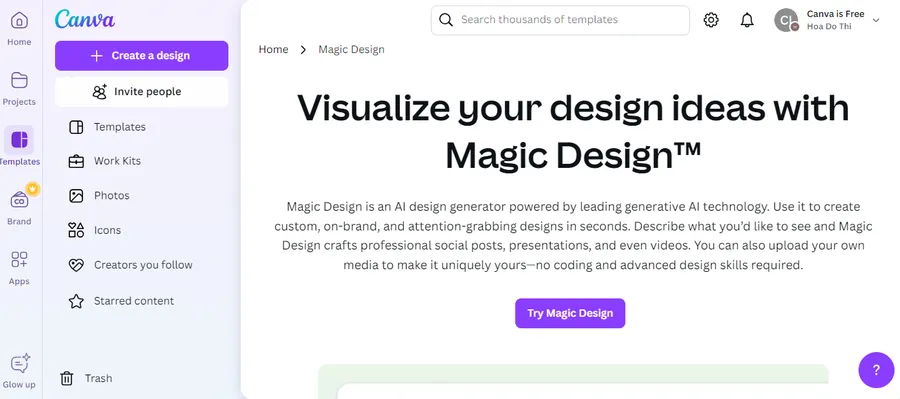
Canva Magic Design is a widely recognized AI design generator that offers a user-friendly interface for creating stunning graphics, presentations, and social media posts. With its AI Design Generator, Canva allows users to generate designs based on simple text prompts, making it easier for anyone to create professional-quality visuals without prior design experience.
Key Features:
- Magic Design Tool: Users can input their ideas or themes, and the AI generates a variety of design options tailored to those inputs.
- Extensive Template Library: Access to thousands of customizable templates across various categories, including marketing materials, social media posts, and personal projects.
- Drag-and-Drop Interface: An intuitive workspace that simplifies the design process with easy-to-use tools.
- Collaboration Tools: Enables teams to work together in real-time on shared projects.
- Multi-Platform Access: Designs can be accessed and edited from any device with internet connectivity.
Microsoft Designer
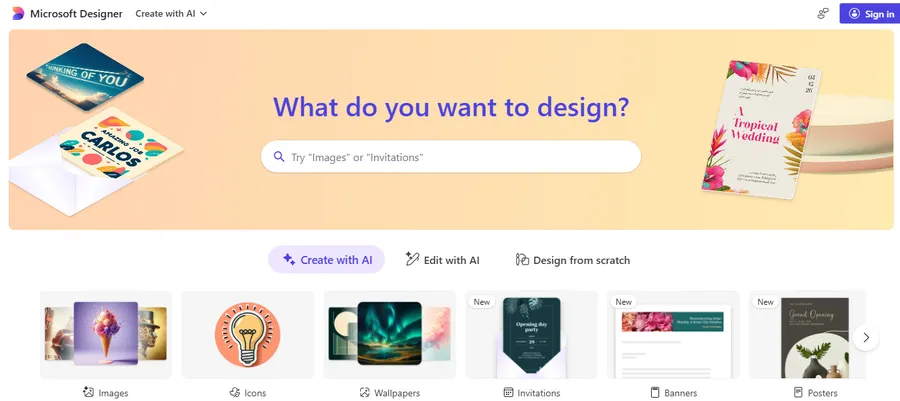
Microsoft Designer is an innovative AI-powered design tool aimed at democratizing graphic design. This AI design generator helps users create visually appealing graphics and content by simply describing what they want. It caters to both beginners and experienced designers by providing tailored suggestions based on user input.
Key Features:
- AI-Powered Suggestions: Generates design layouts, color palettes, and images based on user descriptions.
- Customizable Templates: Users can modify suggested designs to better fit their brand or personal style.
- Integration with Microsoft 365: Seamlessly works with other Microsoft applications like Word and PowerPoint for easy content sharing.
- Real-Time Collaboration: Facilitates teamwork by allowing multiple users to edit designs simultaneously.
- Animation Features: Offers capabilities for creating animated graphics and presentations.
VistaCreate

VistaCreate is a widely recognized graphic design platform that offers a user-friendly interface for creating stunning graphics, presentations, and social media posts. With its AI capabilities, VistaCreate allows users to generate designs and images, making it easier for anyone to create professional-quality visuals without prior design experience.
Key Features:
- AI Image Generator by VistaCreate: Users can input text prompts to describe their ideas, and AI generates a variety of unique, high-quality, and commercially safe image options tailored to those inputs. This tool also allows for customization of orientation and style, and the generated images can be further edited within the platform.
- Extensive Template Library: Access to over 200,000 customizable templates across various categories, including marketing materials, social media posts, and personal projects.
- Drag-and-Drop Interface: An intuitive workspace that simplifies the design process with easy-to-use tools for adding and arranging elements.
- Creative Assets: A vast library of over 170 million photos, videos, and vectors, along with fonts, animations, backgrounds, and objects to enhance designs.
- Collaboration Tools: Enables teams to work together in real-time on shared projects, with team account options available.
- Multi-Platform Access: Designs can be accessed and edited from any device with internet connectivity, including desktop and mobile apps.
- AI Object Remover: An AI-powered tool to quickly remove unwanted objects from images.
- Background Remover: Easily remove or make backgrounds transparent with a single click.
- Brand Kit: Users can upload their brand colors, fonts, and logos for easy access and consistent branding across designs.
- Resize Feature: Quickly resize designs for different formats (e.g., social media posts, print materials) in seconds.
Adobe Express & Firefly
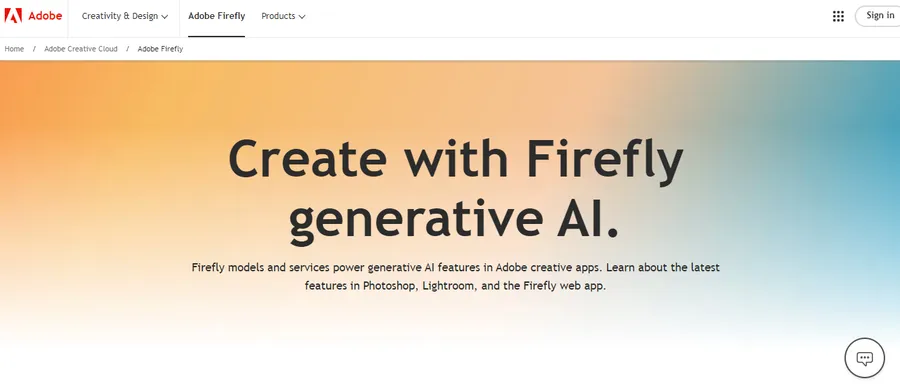
Adobe Express, enhanced by Adobe Firefly, is a powerful AI design generator that simplifies content creation across various media. This tool is designed for users of all skill levels, enabling them to generate high-quality visuals quickly using AI-driven features. It’s a must-have for designers who also use the best Figma AI plugins.
Key Features:
- Generative AI Capabilities: Users can create images and text effects from simple prompts, allowing for rapid content generation.
- Integrated Workflow with Creative Cloud: Users can easily import assets from other Adobe applications like Photoshop and Illustrator.
- Template Generation: Quickly generates editable templates based on user descriptions for various projects.
- Multi-Language Support: Offers text prompt capabilities in over 100 languages, making it accessible globally.
- Content Credentials Technology: Ensures transparency in the creation process by attaching information about how digital content was generated.
Visme Free AI Design Generator
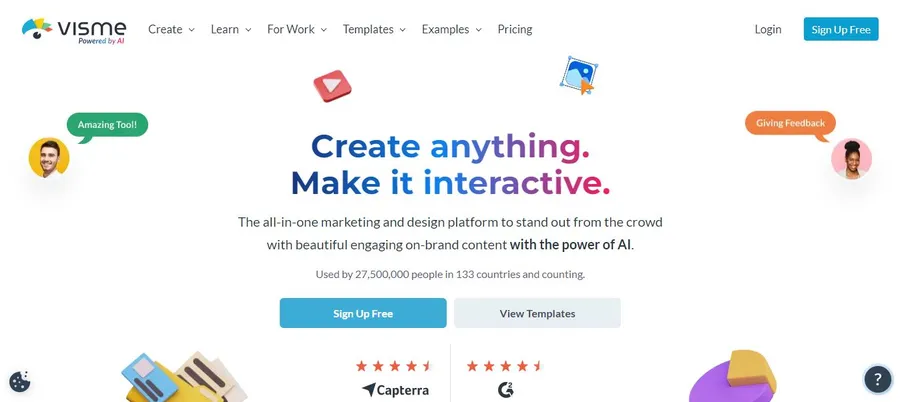
Visme AI Design Generator offers a robust AI Design Generator that empowers users to create a wide range of visual content effortlessly. By utilizing text prompts, users can generate customizable designs in just minutes, making it an ideal tool for presentations, documents, social media graphics, and more.
Key Features:
- Quick Design Generation: Users can create a complete design in under two minutes based on detailed prompts.
- Content Sourcing: The AI can pull content from uploaded documents or URLs to enhance design relevance.
- Extensive Customization: Offers a user-friendly editor for adjusting colors, fonts, images, and layout.
- Branding Integration: Users can set up brand kits to maintain consistency across all designs.
- Diverse Output Formats: Designs can be exported in various formats including PDF, JPG, and PPTX.
StarryAI Free AI Design Generator
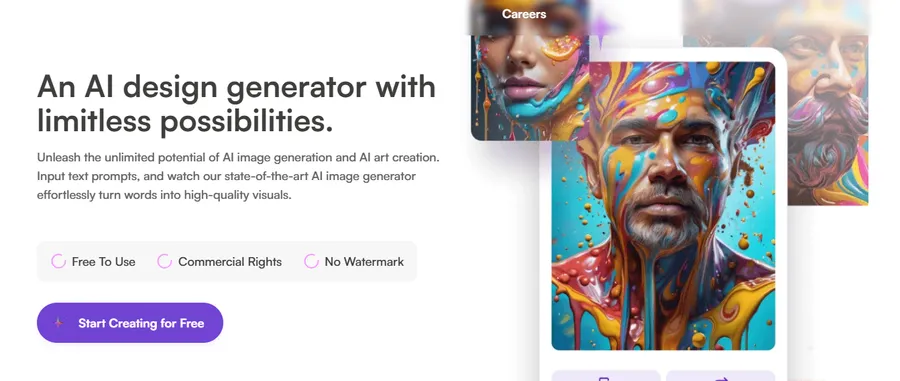
StarryAI AI Design Generator is an innovative AI Design Generator that specializes in creating unique artwork from textual descriptions. This platform is particularly popular among artists and creators looking for inspiration or new ideas for their projects.
Key Features:
- Text-to-Art Generation: Users can input descriptive text prompts to generate stunning artwork.
- Customization Options: Various styles and settings allow users to refine their artistic outputs.
- User-Friendly Interface: Designed for ease of use, making it accessible for both novice and experienced users.
- Community Sharing: Users can share their creations within the StarryAI community for feedback and inspiration.
- Mobile Accessibility: The platform is available on mobile devices, allowing users to create art on the go.
Piktochart Free AI Design Generator
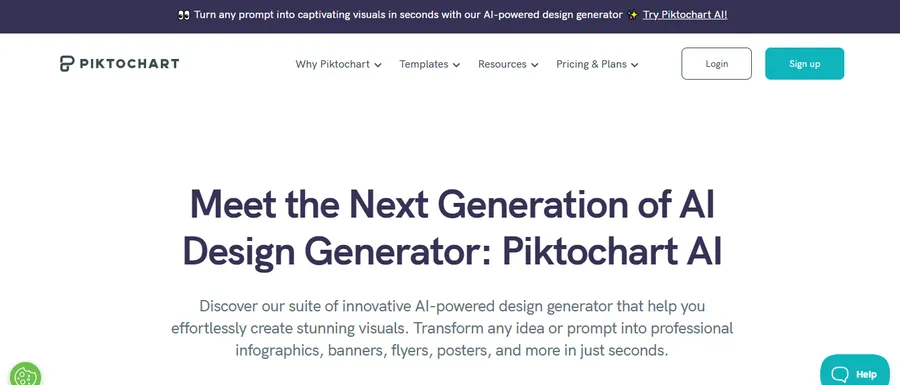
Piktochart AI Design Generator serves as a versatile AI Design Generator that focuses on simplifying the creation of infographics, presentations, and reports. The platform combines intuitive design tools with AI capabilities to help users convey information visually.
Key Features:
- Infographic Creation: Specialized tools for designing infographics that effectively communicate data.
- Template Library: A wide selection of templates tailored for various content types, including reports and presentations.
- Drag-and-Drop Functionality: An easy-to-use interface that allows users to customize designs without prior experience.
- Collaboration Tools: Enables teams to work together on projects in real-time.
- Export Options: Users can download their designs in multiple formats or publish them online.
Fotor AI Design Generator
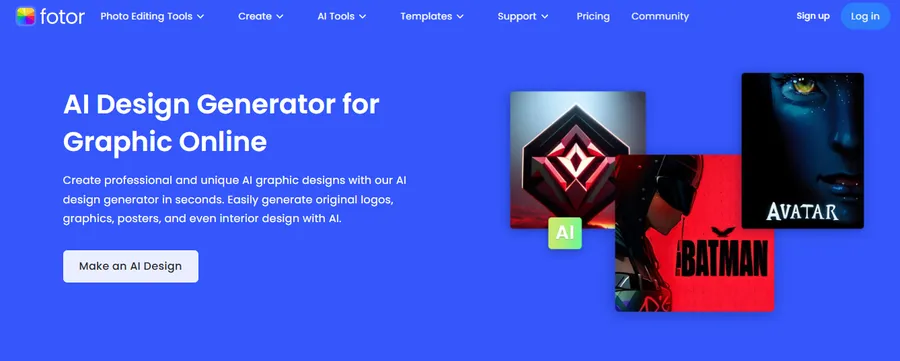
Fotor AI Design Generator is a comprehensive online platform that includes an advanced AI Design Generator. This tool is designed to assist users in creating professional-quality graphics quickly, making it suitable for various applications such as marketing materials and social media posts.
Key Features:
- AI-Powered Design Suggestions: Generates design layouts based on user inputs and preferences.
- Photo Editing Tools: Offers extensive editing features for enhancing images before incorporating them into designs.
- Template Variety: Access to numerous templates across different categories to kickstart design projects.
- Social Media Integration: Easily create graphics optimized for various social media platforms.
- User-Friendly Dashboard: Intuitive interface that simplifies the design process for all skill levels.
FAQs about AI Design Generators
Q1: What is the best AI design generator for beginners?
A1: Canva is widely considered the best for beginners. Its intuitive drag-and-drop interface, massive template library, and user-friendly "Magic Design" tool make it incredibly easy to create professional-looking visuals without any prior design experience.
Q2: Can these AI tools create company logos?
A2: Yes, many of these tools can generate logo concepts. However, for a truly unique and legally defensible brand identity, it's generally recommended to use the AI as a source of inspiration and then work with a professional designer or a more specialized logo maker to refine the final product.
Q3: Are the images created by these AI generators copyright-free?
A3: This is a complex and evolving area of law. Generally, images created with major platforms like Adobe Firefly are trained on licensed or public domain content and are considered commercially safe to use. For other platforms, it is crucial to check their terms of service regarding copyright and commercial usage rights before using generated images for business purposes.
Q4: How do I use these AI-generated designs on my website?
A4: Once you create and export your design (as a JPG, PNG, or SVG), you can upload it to your website's media library. From there, you can place it anywhere on your site. The design can become part of your brand's overall look and feel, which is defined by what a WordPress theme is—the foundational style guide for your entire website.
Final Thoughts
AI design generators are revolutionizing the way we create visuals. They democratize access to professional-quality design, empowering anyone to express themselves creatively. For those looking to take the next step, you can even find free AI website generators that apply these same principles to building an entire online presence.
We hope this guide helps you discover the perfect AI design generator to meet your specific needs and unleash your creative potential.
Contact US | ThimPress:
Website: https://thimpress.com/
Fanpage: https://www.facebook.com/ThimPress
YouTube: https://www.youtube.com/c/ThimPressDesign
Twitter (X): https://x.com/thimpress_com



