Creating professional-looking mockups used to be a time-consuming and often expensive process. You needed specialized design software, artistic skills, or a hefty budget to outsource the work. But what if you could generate stunning mockups in minutes, without breaking the bank or needing a design degree?
Thanks to the AI mockup generator tools. These innovative platforms use artificial intelligence to automate and streamline the mockup creation process, making it accessible to anyone with a vision.
In this blog post, we’ll dive into the top 12 AI mockup generators available, exploring their unique features, strengths, and weaknesses to help you make an informed decision.
Eduma – Education WordPress Theme
We provide an amazing WordPress theme with fast and responsive designs. Let’s find out!
What is an AI Mockup Generator?
An AI mockup generator is a software tool that leverages artificial intelligence, particularly machine learning and computer vision, to create visual representations of products, websites, or apps. These tools analyze your input, such as images, sketches, or descriptions, and then generate high-quality mockups that look remarkably close to the real thing.
Benefits of Using AI Mockup Generator Tools
AI mockup generators are quickly becoming indispensable for designers, marketers, entrepreneurs, and anyone involved in the product development process. Here’s why:
- Time-saving: Generate mockups in minutes, not hours or days.
- Cost-effective: Often more affordable than traditional design software or outsourcing.
- Increased productivity: Streamline your workflow and focus on other essential tasks.
- Enhanced creativity: Explore different design options quickly and easily.
- Improved collaboration: Share and gather feedback on mockups seamlessly.
Top AI Mockup Generators
Canva AI Mockup Generator
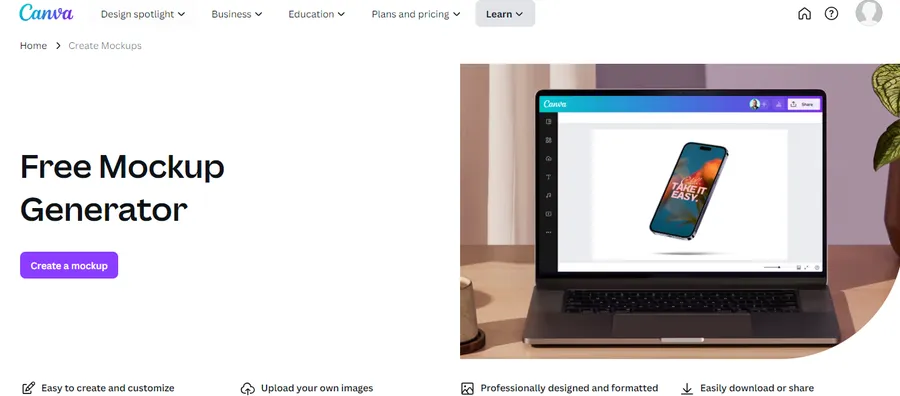
Canva is a well-known, versatile design platform that has integrated AI into its mockup creation process. It offers a user-friendly interface, a vast library of templates, and AI-powered tools like Magic Design and text-to-image generation. You can check some Canva alternatives if you want to learn more design tools.
Pros:
- Extremely user-friendly with a drag-and-drop interface.
- Wide variety of templates to get started.
- AI tools speed up the design process.
- Integrates with other Canva features for complete design workflows.
Cons:
- AI features are still evolving and might not always be perfect.
- Some advanced features require a paid subscription.
- Mockup options might not be as extensive as specialized mockup tools.
Canva Pricing: Free plan with limited features. Pro plans start at $12.99 per month (annual billing).
Mockey
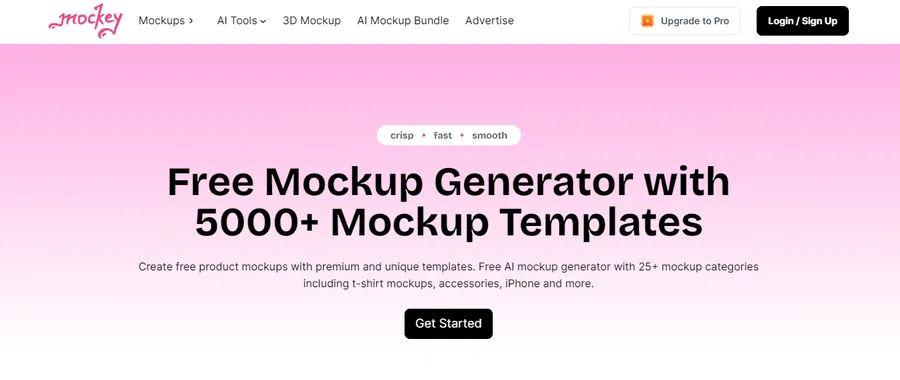
Mockey focuses on providing a wide array of high-quality mockup templates. It has recently incorporated AI to generate unique mockups and offers a variety of styles and product categories.
Pros:
- Large library of premium mockup templates.
- AI generates unique mockups based on your preferences.
- High-resolution images are suitable for professional use.
- Easy-to-use interface and quick mockup creation.
Cons:
- AI features might not always create the exact vision you have in mind.
- Not as versatile as Canva for general design tasks.
- Pricing can be relatively high compared to other options.
Pricing: Free trial available. Paid plans start at $7.4 per month (billed annually).
Mockplus
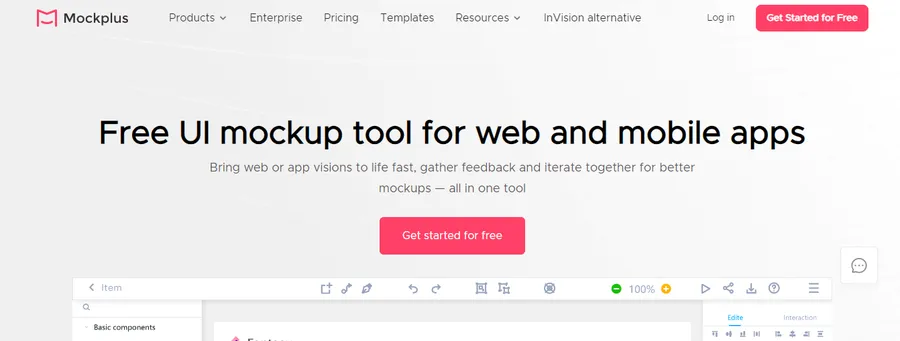
Mockplus is a comprehensive design and prototyping tool that includes mockup generation capabilities. It offers a more professional and advanced environment, making it suitable for designers and teams.
Pros:
- Powerful features for creating detailed and interactive mockups.
- Wide range of device and screen templates.
- Collaboration tools for teams.
- Offers cloud-based storage and version control.
Cons:
- Steeper learning curve compared to Canva and Mockey.
- Might be overkill for simple mockup needs.
- More expensive than the other two options.
Pricing: Free plan with limitations. Paid plans start at $64.35 per year.
Simplified
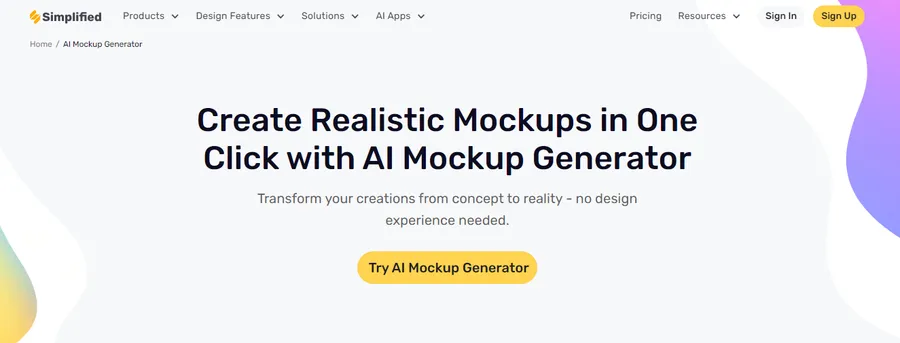
Simplified is a versatile design platform that includes an AI-powered mockup generator. It’s great for beginners and non-designers, offering a variety of templates and easy-to-use tools.
Pros:
- User-friendly interface
- Large template library
- Integrated with other design tools (e.g., graphics, video)
- Free plan available
Cons:
- Customization options can be limited compared to more specialized tools
- AI features are still being developed
- Some templates can feel generic
Pricing:
- Free plan with limited features
- Paid plans start at $9/month
Fotor
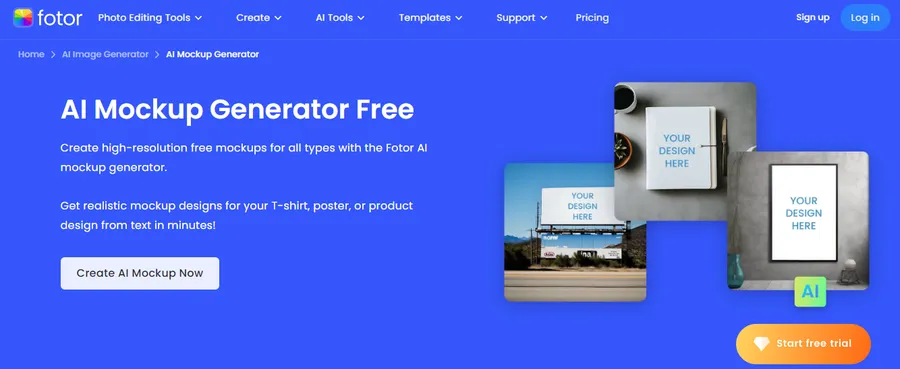
Fotor is a popular online photo editor with a robust AI mockup generator. It’s known for generating mockups from text prompts, allowing for unique scene creation.
Pros:
- Unique AI text-to-image mockup generation
- Wide range of templates and scenes
- Intuitive interface
- Free plan available
Cons:
- Can be less intuitive for beginners compared to Simplified
- Some features are locked behind paid plans
- AI-generated images might require further editing
Pricing:
- Free plan with basic features
- Paid plans starting at $3.99/month
Visily
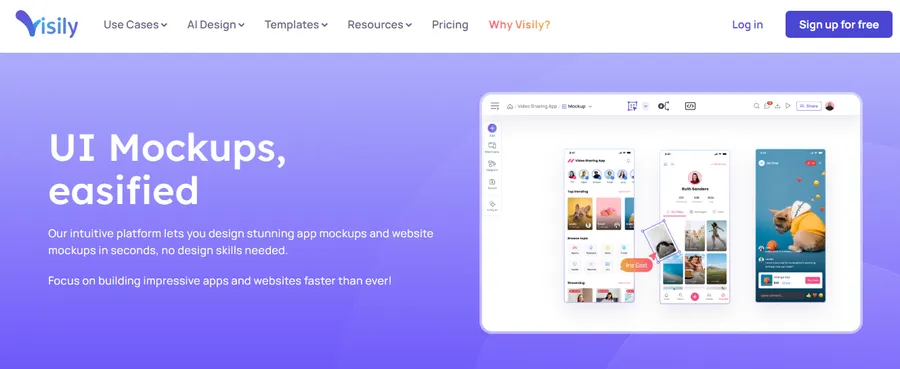
Visily specializes in creating website and app mockups. It offers advanced features like device frames, realistic shadows, and the ability to create interactive prototypes.
Pros:
- Focused on website and app mockups
- High-quality, realistic results
- Interactive prototype creation
- Free plan available
Cons:
- Less versatile for other types of mockups (e.g., products)
- More complex interface than Simplified or Fotor
- Some features are limited on the free plan
Pricing:
- Free plan with limited mockups and features
- Paid plans with premium features are coming soon
Smartmockups
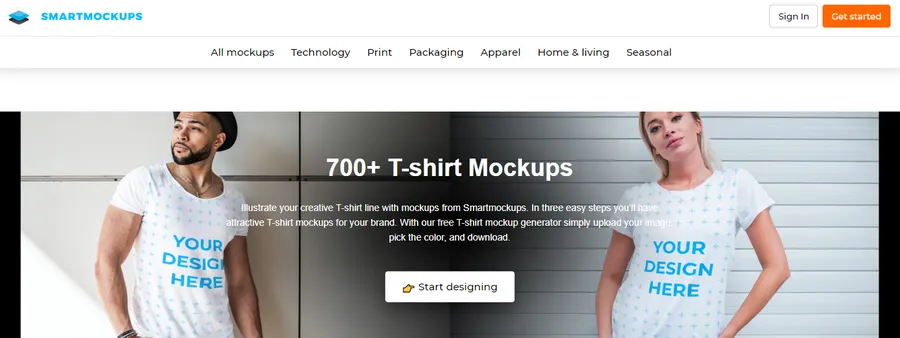
Smartmockups is a popular online tool for creating realistic product mockups. It offers a wide range of templates for various devices, print materials, and even apparel. It’s known for its user-friendly interface and high-quality results.
Pros:
- Large library of diverse templates
- Easy-to-use drag-and-drop editor
- High-resolution downloads
- Integrates with several design tools
Cons:
- A free version is limited
- Some templates may feel generic
Pricing:
- Free plan with limited features and watermarked downloads
- Premium plans start at $914month
Placeit
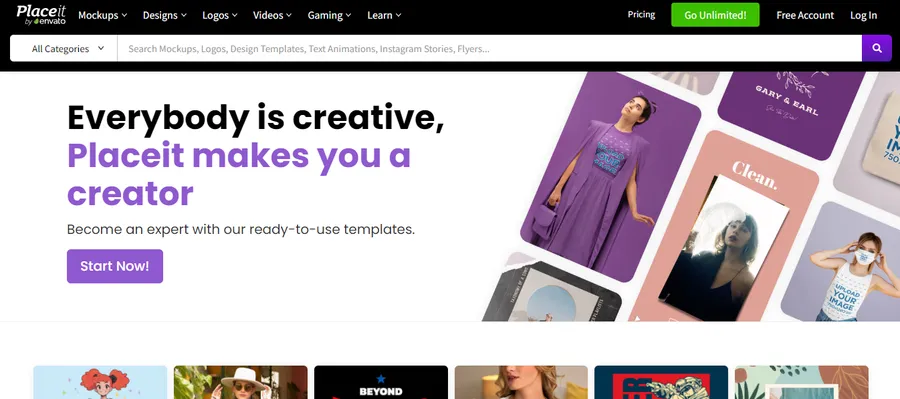
Placeit by Envato offers a vast collection of design templates and tools, including mockup generators, logo makers, video templates, and more. It’s a one-stop shop for creating a variety of visual assets.
Pros:
- Wide range of assets: Beyond mockups, it includes logos, videos, social media templates, and more.
- Easy customization: Templates are highly editable, allowing you to tailor them to your brand.
- Variety of mockup styles: Offers lifestyle photos, isolated product shots, and more.
- Fast turnaround: Quickly generate visuals without needing design skills.
Cons:
- Subscription-based: All features are accessible only through a monthly subscription.
- Template limitations: While there’s variety, some templates might feel generic or not fully aligned with your unique vision.
Pricing:
- Start with $3.99/month
How to Choose the Right AI Mockup Tool
With so many options available, how do you pick the right tool for your needs? Consider the following factors:
- Budget: Determine your budget and explore free or paid options accordingly.
- Specific Needs: Think about the types of mockups you’ll be creating (product, website, app) and the level of complexity required.
- Features and Ease of Use: Evaluate the tool’s features, user interface, and learning curve.
- Reviews and Comparisons: Research online reviews and compare different tools side-by-side.
The Future of AI in Mockup Generation
The future of artificial intelligence (AI) in mockup generation is poised to transform the design landscape significantly. As technology advances, we can anticipate a range of enhancements that will make mockup creation more efficient, accessible, and innovative. Here are some key developments to expect:
Enhanced Realism and Customization
AI-driven mockup generators are already producing highly realistic representations of products. Future iterations will likely push this realism even further, allowing designers to create mockups that closely mimic real-world products in various settings.
This includes:
- Dynamic Textures and Materials: Expect AI tools to offer advanced options for simulating different materials (e.g., fabric, metal, glass) with intricate details that enhance visual appeal.
- Personalized Designs: Customization will become more intuitive, enabling users to easily modify colors, patterns, and textures to align with their brand identity or specific project requirements.
Automated Design Suggestions
One of the most exciting prospects is the integration of AI features that provide automated design suggestions.
These enhancements will include:
- Intelligent Layout Adjustments: AI algorithms will analyze user inputs and suggest optimal layouts for mockups based on design principles and user preferences.
- Style Recommendations: By learning from previous designs and trends, AI can recommend styles that resonate with target audiences, streamlining the creative process.
Real-Time Collaboration
As remote work becomes the norm, the need for collaborative tools has surged. Future AI mockup generators are expected to incorporate features that facilitate real-time collaboration among teams.
This includes:
- Live Editing: Multiple users can work on a mockup simultaneously, with changes reflected in real-time, enhancing teamwork and reducing feedback loops.
- Feedback Integration: AI tools may offer mechanisms to gather and integrate feedback seamlessly from stakeholders, allowing for quick iterations based on collective insights.
Accessibility for Non-Designers
AI is democratizing design by making sophisticated tools accessible to individuals without formal training in graphic design.
This trend will continue as:
- User-Friendly Interfaces: Future mockup generators will prioritize ease of use with intuitive interfaces that guide users through the design process.
- Educational Features: Built-in tutorials and tips will help novices understand design principles while using AI tools effectively.
Integration with Other Technologies
The future of AI in mockup generation will also see deeper integration with other technologies, enhancing functionality and user experience:
- Machine Learning Enhancements: Continuous learning from user interactions will enable AI systems to improve their suggestions over time, tailoring experiences to individual user preferences.
- Augmented Reality (AR): AI-powered mockups could be viewed in AR environments, allowing clients to visualize products in real-world contexts before production.
Conclusion
AI mockup generators are revolutionizing the way we visualize and present designs. By harnessing the power of AI, these tools are making mockup creation faster, easier, and more accessible than ever before. Whether you’re a seasoned designer or a novice, incorporating AI mockup generators into your workflow can elevate your creativity and streamline your design process.
Read More: The Best Free Graphic Design Resources Websites
Contact US | ThimPress:
Website: https://thimpress.com/
Fanpage: https://www.facebook.com/ThimPress
YouTube: https://www.youtube.com/c/ThimPressDesign
Twitter (X): https://x.com/thimpress_com



