Are you sitting on a brilliant idea for a podcast but feel overwhelmed by the thought of buying expensive microphones, learning complicated editing software, and finding the time to record? What if you could create a professional, engaging podcast right from your computer, without ever speaking a word into a mic?
The future is here, and it’s powered by Artificial Intelligence. We are diving deep into the top 6 AI podcast generator tools that can turn your text, articles, and even your research notes into a studio-quality podcast. Even with AI generating the audio, you still need a professional home for your show, so be sure to check out the 20 Best Free & Paid Podcast WordPress Themes for your website
Let’s get started!
Eduma – Education WordPress Theme
We provide an amazing WordPress theme with fast and responsive designs. Let’s find out!
1. NoteGPT AI Podcast Generator
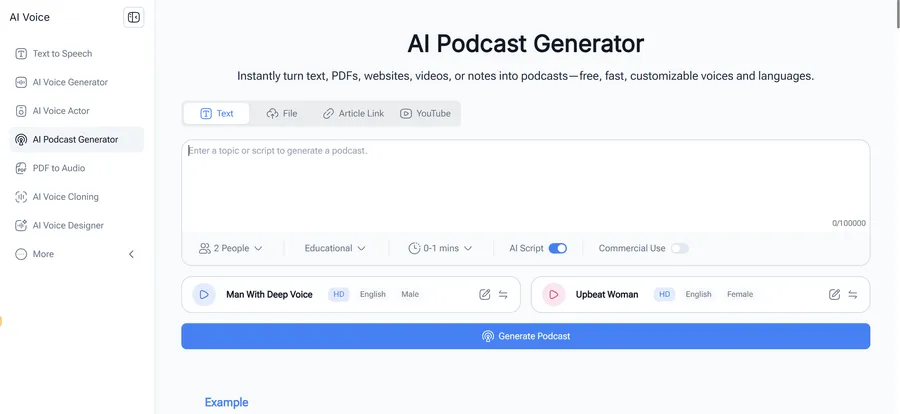
NoteGPT is a comprehensive AI podcast generator designed for users who want to repurpose existing content into professional-sounding audio. It excels at converting a wide variety of sources—including plain text, PDFs, websites, and even YouTube videos—into engaging podcasts.
The platform is built for customization, allowing creators, educators, and businesses to tailor the audio with different voices, tones, and languages to perfectly match their brand and reach a global audience.
Key Features
• Multi-Format Content Conversion: Effortlessly transforms text documents, PDFs, websites, YouTube videos, and notes into podcasts.
• Realistic and Diverse Voices: Offers a wide selection of realistic AI voices to fit any desired tone or style, making the content sound natural.
• Multi-Voice Conversations: Capable of creating dynamic discussions and interviews by incorporating multiple AI voices into a single podcast.
• Personal Voice Upload: Allows users to upload their own voice to create a truly personalized and unique podcast.
• Multi-Language Support: Enables podcast creation in various languages, making it ideal for reaching a global audience.
• Advanced Audio Customization: Provides tools to add pauses, adjust tone, and apply emphasis to make the audio more engaging. It also integrates with an AI Music Generator for background music and effects.
2. Monica AI Podcast Generator
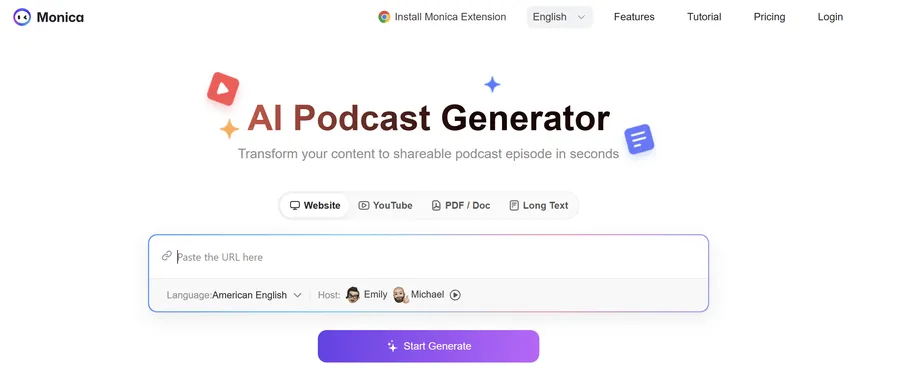
Monica is a powerful podcast AI generator that focuses on transforming digital content into easily consumable audio episodes for learning and information gathering. It is designed for seamless integration into a busy lifestyle, allowing users to convert articles, reports, and videos into podcasts that can be enjoyed on the go.
Its core strength lies in its intelligent AI engine that not only converts text to speech but also distills key information to create compelling audio narratives. With its multi-platform sync, users can create and listen across all their devices.
Key Features
• Versatile Content Conversion: Turns web pages, YouTube videos, PDFs, documents, and plain text into podcasts.
• AI-Based Podcast Engine: Uses advanced AI to do more than just summarize; it creates compelling stories and emphasizes the most important information from the source material.
• Multi-Platform Studio: Syncs content seamlessly across iOS, Android, Windows, Mac, and the web, allowing users to manage their podcasts from anywhere.
• Optimized for Mobile Learning: A key use case is converting educational content and news articles into podcasts for convenient learning during commutes or workouts.
• High-Quality Audio Output: Produces natural-sounding, polished podcasts in minutes.
3. JoggAI Vodcast Generator
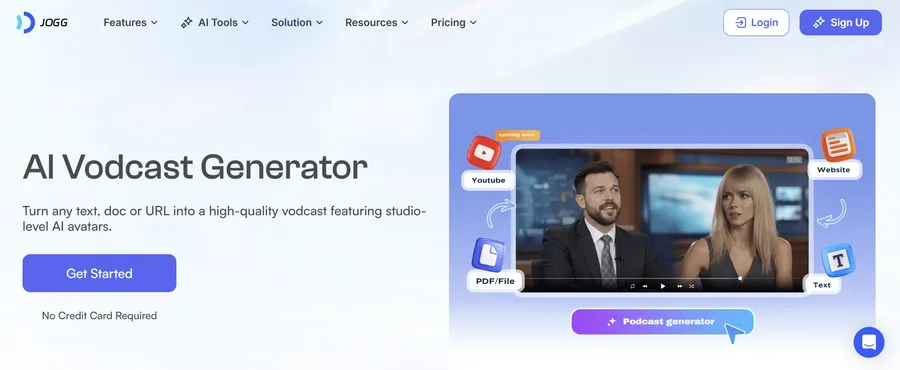
JoggAI takes a unique approach by specializing in creating an AI generated podcast with a visual component, which it calls a “Vodcast.” This platform is built for creators, marketers, and businesses who want to produce engaging video podcasts for platforms like YouTube and TikTok with minimal effort. It transforms various forms of content into a dynamic, two-person interview-style video, complete with customizable AI character avatars and perfectly synced lip movements. JoggAI automates the entire video production process, from script generation to the final visual output.
Key Features
• AI Avatar Video Podcasts: Generates video podcasts featuring two customizable AI avatars, creating a dynamic visual conversation.
• Split-Screen Formats: Offers professional side-by-side or vertical (9:16) video layouts suitable for different social media platforms.
• AI Script Generator: Automatically creates two-person dialogue scripts from various inputs like websites, YouTube links, PDFs, or simple keywords.
• Automated Content-to-Video Transformation: Analyzes source material to extract key insights and converts them directly into an interview-style video.
• Multilingual Lip-Sync: Features precise, lifelike lip-syncing technology that supports over 50 ī, making it easy to create content for a global audience.
• Comprehensive Video Tools: Includes a suite of related AI tools, such as Text to Video, Talking Photo, a Custom Avatar generator, and a Video Translator.
4. Jellypod AI Podcast Generator
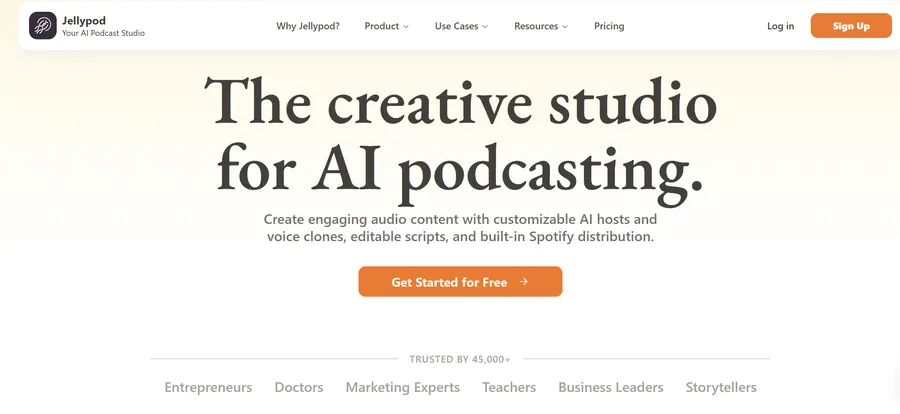
Jellypod positions itself as an all-in-one AI Podcast Studio, offering a streamlined path from idea to published episode. It provides an AI podcast generator free to start, allowing users to create professional audio content without needing a credit card. The platform is designed for efficiency, transforming text, links, or basic ideas into a structured podcast outline that can be customized with AI voices, music, and effects.
A standout feature is its integrated distribution system, which allows creators to publish their podcasts directly to major platforms like Spotify, Apple Podcasts, and YouTube, eliminating the need for separate hosting services.
Key Features
• Integrated Publishing and Distribution: Generate and publish podcasts directly to Spotify, Apple Podcasts, and YouTube from a single platform, saving time and subscription costs.
• Simplified Content Input: Users can start a podcast by pasting text, providing a link, or simply describing their idea, which the AI then converts into an outline.
• Show Customization: Offers a suite of tools to personalize podcasts, including a selection of realistic AI voices, script editing capabilities, and the ability to add custom music and sound effects.
• Multi-Language and Accent Support: Provides voices in over 25 languages and various accents, enabling creators to reach a global audience.
• Voice Cloning and Script Editing: Allows for maintaining a consistent brand voice and ensuring content accuracy through voice cloning and detailed script editing.
• Cost and Time Efficiency: Aims to be up to 10x faster and cheaper than traditional podcasting by removing the need for studios, extensive editing, and guest coordination.
5. Wondercraft AI Podcast Generator
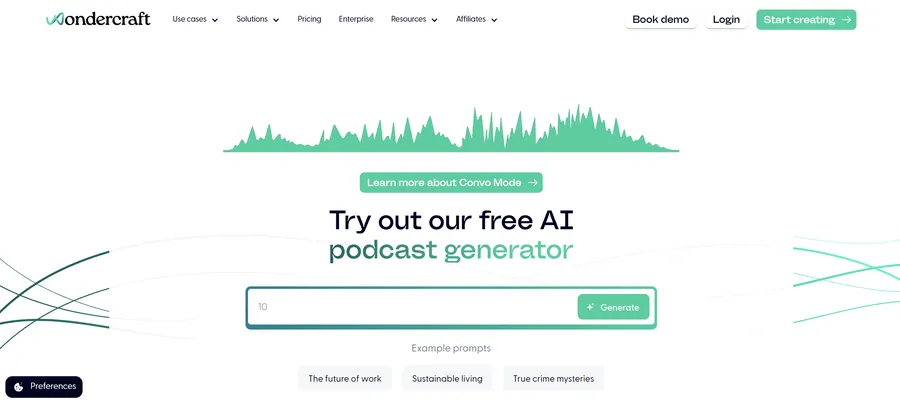
Wondercraft is an advanced audio creation platform focused on producing studio-grade conversational podcasts from simple text inputs. It stands out with its “type-to-create” workflow, where a user’s prompt or raw notes can be instantly transformed into a lively multi-host podcast script.
Emphasizing refinement and control, it is a powerful Google AI podcast generator in spirit, suggesting users can draft ideas in tools like NotebookLM and then use Wondercraft to produce the final, polished audio. The platform is equipped with a comprehensive editor, an extensive voice library, and collaboration tools, making it ideal for teams and creatives who require a high degree of polish.
Key Features
• Prompt-Based Script Generation: Creates dynamic, multi-host podcast conversations from a simple prompt, document, or URL.
• Extensive Voice Library and Cloning: Provides a catalog of over 1,000 lifelike AI voices and allows users to clone their own voice for a personalized presence.
• Detailed Delivery Control: Users can fine-tune the audio output by highlighting words, adding specific emotions, inserting laughs, and controlling other delivery nuances.
• Studio-Grade Timeline Editor: Features an intuitive editor for mixing audio, adding royalty-free music and sound effects, and mastering the final track.
• Team Collaboration Tools: Designed for professional workflows with features that allow colleagues to be invited, leave comments, and run approval processes directly within the platform.
• Flexible Export Options: Finished podcasts can be downloaded in high-quality formats (up to WAV) or shared via a custom public link.
6. Google’s NotebookLM
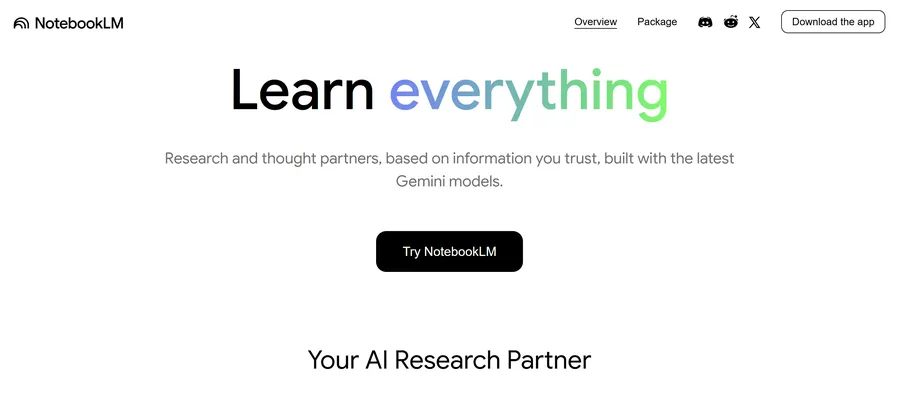
While not a direct text-to-audio platform itself, Google NotebookLM is a critical pre-production tool that serves as the foundation for a high-quality AI generated podcast. It functions as an AI-powered research assistant that helps you synthesize information, generate ideas, and draft scripts based only on the source documents you provide (like PDFs, articles, or notes).
For podcasters, this is the perfect tool for transforming dense research into a coherent and well-structured episode outline or a full script. You can use it to distill key points, ask complex questions about your material, and organize your thoughts before feeding the final text into one of the other audio-generating platforms.
Key Features
• Source-Grounded AI: NotebookLM bases all its outputs—summaries, answers, and ideas—strictly on the documents you upload, ensuring accuracy and preventing the AI from fabricating information.
• Smart Summaries and Outlines: Automatically condenses long documents into concise summaries or generates structured outlines, which are perfect for planning podcast episodes.
• Idea Generation and Scripting: Helps overcome writer’s block by suggesting talking points, interview questions, or entire script segments based on your research.
• Interactive Q&A: You can “chat” with your documents by asking questions and receiving cited answers, allowing you to quickly find specific facts or quotes for your podcast.
• Google Workspace Integration: Seamlessly works with Google Docs and other text sources, making it easy to manage your research and writing workflow.
Top 5 AI Podcasting FAQs
1. Do these AI voices really sound human?
The latest models have natural inflections, emotions, and pacing. Most platforms let you preview voices, so you can find one that fits your style perfectly. While you can still sometimes tell it's AI, the gap is closing fast.
2. Do I own the podcast I create with AI?
Generally, yes. You create the input and direct the AI, so you typically own the copyright to the final audio or video file. However, always double-check the Terms of Service for the specific platform you’re using.
3. Are these AI podcast generator tools actually free?
Most of them operate on a "freemium" model. You'll get a free trial or a free tier with limitations—like shorter audio lengths, fewer voice options, or a watermark. For serious or commercial podcasting, you’ll likely need to upgrade to a paid plan.
4. Do I need to be a sound engineer to use these?
Absolutely not! That's the beauty of it. These tools are designed for creators, marketers, and educators—not audio engineers. They have simple, user-friendly interfaces that handle all the technical complexity for you.
5. Which AI podcast generator is best if I'm just starting out?
For pure simplicity and getting an audio podcast out the door fast, I’d recommend Jellypod or NoteGPT. If you want to build your script from solid research first, start with NotebookLM. And if you want to make a splash on social media, JoggAI's video podcasts are the way to go
Conclusion About AI Podcast Generator
And that’s a wrap on our deep dive into the world of AI podcasting! As you can see, the barrier to entry for sharing your voice and your ideas has never been lower. Whether you want to repurpose old blog posts, create educational content, or launch a full video podcast with AI avatars, there is a tool out there for you.
Stop waiting for the perfect moment or the perfect gear. Pick one of these tools and just start creating.
Read more: From Prompt to Masterpiece: The Best AI Image Generators, Reviewed
Contact US | ThimPress:
Website: https://thimpress.com/
Fanpage: https://www.facebook.com/ThimPress
YouTube: https://www.youtube.com/c/ThimPressDesign
Twitter (X): https://x.com/thimpress_com



