Have you ever imagined creating stunning artwork without picking up a paintbrush or pencil? AI art generators make this possible!
These amazing tools use artificial intelligence to turn your ideas into beautiful images. With free AI art generator tools, everyone can express their creativity without investing in anything.
Free AI art generator tools open a world of possibilities for artists, designers, and anyone who loves to express themselves visually.
Plus, with AI art becoming increasingly popular, it’s the perfect time to jump in and start creating!
Eduma – Education WordPress Theme
We provide an amazing WordPress theme with fast and responsive designs. Let’s find out!
Canva
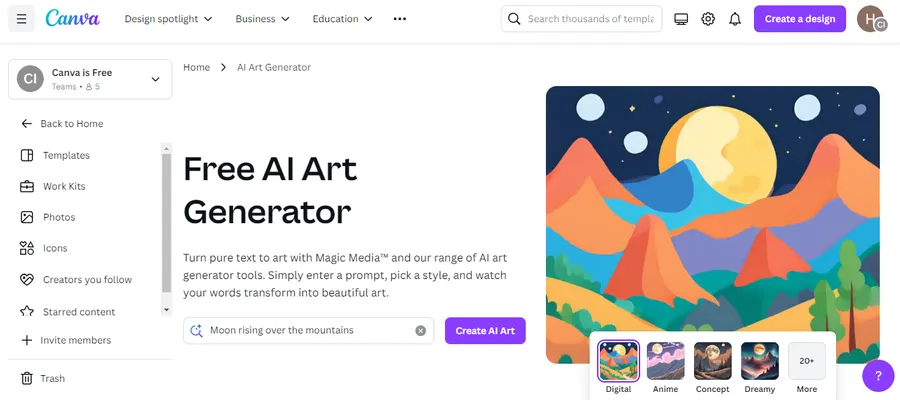
Canva is a versatile online design platform that also offers a free AI art generator.
It’s a user-friendly option, particularly for those already familiar with Canva’s interface.
Key Features:
- Text-to-image generation
- Wide variety of art styles to choose from
- Integration with Canva’s design tools for further editing
Pros:
- Easy to use, even for beginners
- Seamlessly incorporate generated images into designs
- Offers a generous free plan
Cons:
- May have limitations on image size and resolution in the free plan
- Less control over specific image details compared to other generators
NightCafe Creator
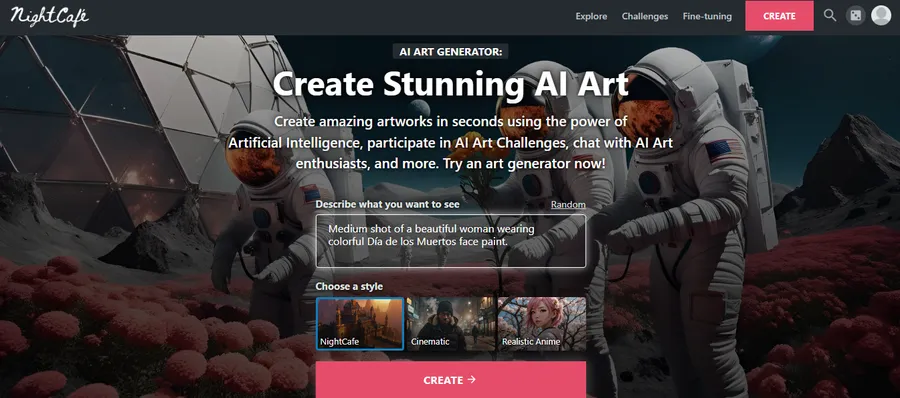
NightCafe Creator is a dedicated AI art platform that offers several AI art generation methods, including text-to-image and neural style transfer.
It has a vibrant community and encourages experimentation.
Key Features:
- Multiple AI art generation algorithms
- Community features for sharing and getting inspiration
- Options for printing and selling artwork
Pros:
- Diverse range of creative possibilities
- Active community for support and feedback
- Potential to earn money from your creations
Cons:
- Can be slightly more complex for beginners
- Free plan may have limitations on image credits and resolution
Craiyon
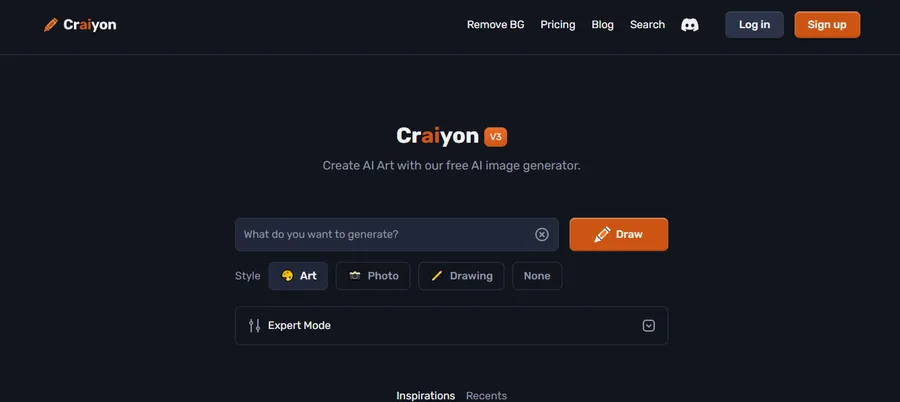
Formerly known as DALL-E mini, Craiyon is a free and accessible AI art generator.
It’s a good starting point for those new to AI art, offering quick and often surprising results.
Key Features:
- Simple text-to-image generation
- Fast image generation speed
- Open-source and constantly evolving
Pros:
- Completely free to use
- Easy to understand and experiment with
- No account or registration required
Cons:
- Can produce less refined images compared to other generators
- Limited control over image style and details
Artbreeder
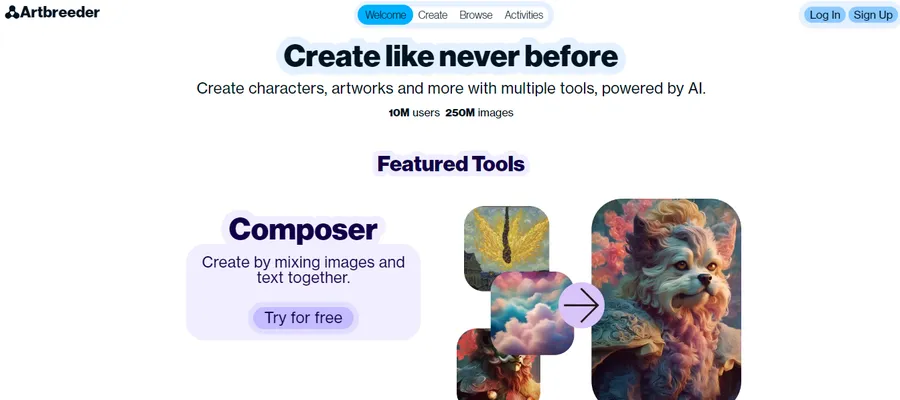
Artbreeder is a unique AI art platform that focuses on generating and evolving images using a technique called “breeding.” It’s ideal for creating portraits, landscapes, and abstract art.
Key Features:
- Image breeding and evolution
- Extensive library of pre-existing images
- Community features for sharing and collaboration
Pros:
- Highly customizable and allows for iterative creation
- Strong emphasis on artistic expression and exploration
- Active community for inspiration and feedback
Cons:
- Can have a steeper learning curve compared to other generators
- Free plan may have limitations on image resolution and features
NeoLemon AI Cartoon Generator

NeoLemon AI Cartoon Generator is a specialized tool that transforms photos and text prompts into cartoon-style artwork. It’s perfect for creating fun, animated versions of images or generating cartoon characters from scratch.
Key Features:
- Photo-to-cartoon conversion
- Text-to-cartoon generation
- Multiple cartoon styles and effects
- User-friendly interface
Pros:
- Specialized in cartoon-style art
- Quick processing time
- Great for social media content and avatars
- Easy to use for all skill levels
Cons:
- Focused primarily on cartoon styles
- May have limitations on commercial use in free plan
Stable Diffusion
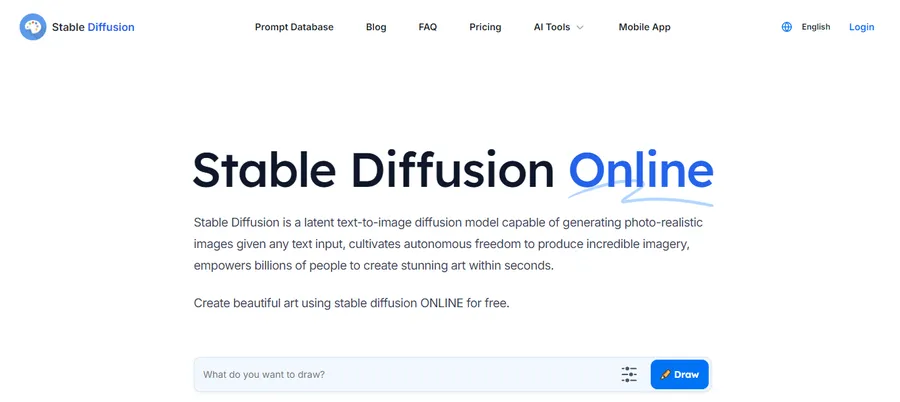
Stable Diffusion is a powerful open-source AI model that generates images from text descriptions (prompts).
It’s known for its versatility and ability to produce high-quality visuals across various styles.
Key Features:
- Text-to-image generation: Create images based on detailed prompts
- Image-to-image translation: Modify existing images using text guidance
- Wide range of styles and capabilities
Pros:
- Highly customizable and versatile
- Open-source and actively developed
- Produces high-quality results
Cons:
- Can be resource-intensive
- May require technical knowledge to set up and use
Dream by WOMBO
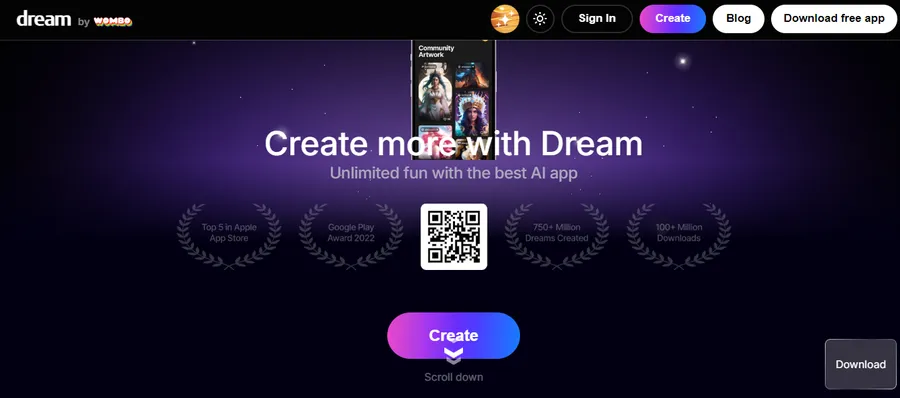
Dream by WOMBO is a user-friendly AI art generator that transforms text prompts into captivating artwork.
It offers a variety of styles and is particularly popular for its quick and easy image generation.
Key Features:
- Simple text-to-image generation
- Variety of art styles to choose from
- Quick and easy image creation
Pros:
- Extremely user-friendly
- Fast and efficient
- Great for beginners
Cons:
- Less control over fine details
- May produce less realistic results compared to other models
OpenArt
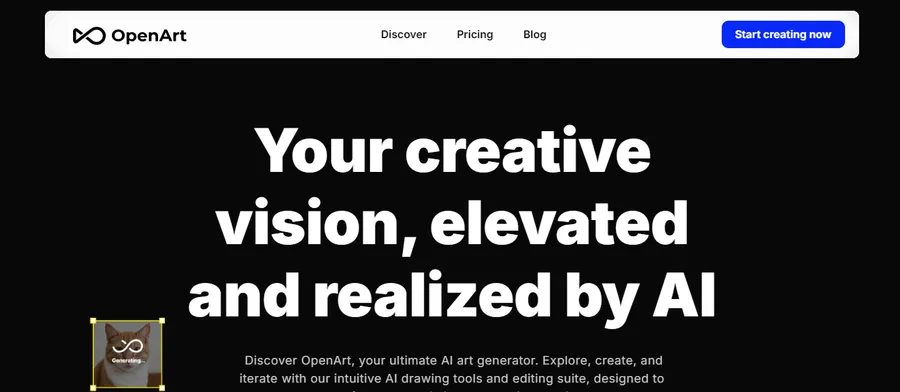
OpenArt is a versatile platform that provides access to a wide array of AI art models, including popular options like Stable Diffusion and DALL-E 2.
It boasts an intuitive interface and a supportive community where users can share and explore AI-generated art.
Key Features:
- Diverse selection of AI art models
- Easy-to-use interface
- Community features for sharing and collaboration
- Prompt marketplace for inspiration
Pros:
- Wide range of models to cater to different artistic styles
- User-friendly experience suitable for beginners and experienced users
- Community interaction fosters learning and creativity
Cons:
- Some advanced models may require a subscription for full access
- Image generation speed can vary depending on the model and server load
Picsart
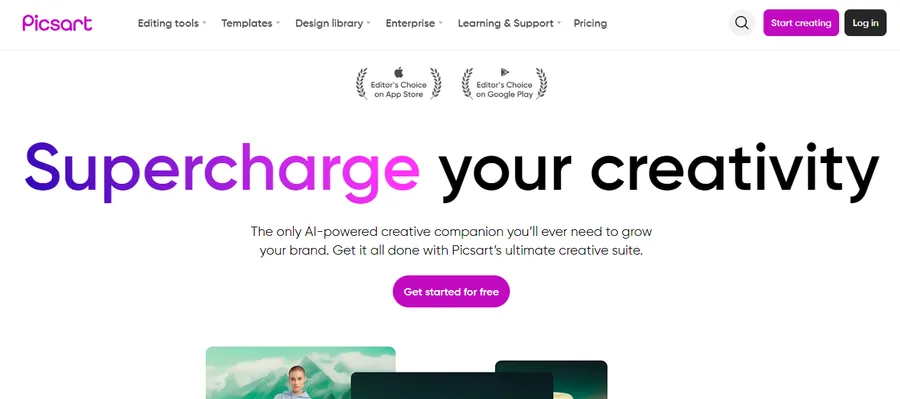
Picsart is a comprehensive photo editing and design app that also offers a powerful AI art generator.
It integrates seamlessly with its editing tools, making it convenient to enhance and customize AI-generated images further.
Key Features:
- AI image generation from text prompts
- Various art styles and effects
- Integration with Picsart’s photo editing tools
- Mobile app for on-the-go creativity
Pros:
- All-in-one platform for creating and editing AI art
- Mobile accessibility for convenient image generation
- Wide range of editing tools to refine your creations
Cons:
- Free plan may have limitations on image resolution and usage
- Some advanced features require a subscription
How to Choose the Right AI Art Generator
With a plethora of free AI art generator tools at your disposal, selecting the ideal tool can seem daunting.
To make an informed decision, consider the following factors:
- Ease of use: If you’re a beginner, opt for a platform with a user-friendly interface and intuitive controls.
- Customization options: If you crave creative control, choose a tool that allows you to fine-tune various aspects of your generated art.
- Output quality: Consider the level of detail and realism you desire in your images.
- Community and support: A vibrant community can provide inspiration, feedback, and assistance.
- Additional features: Some platforms offer unique features like animation, style transfer, or collaborative tools.
Tips for Creating Amazing AI Art
To elevate your AI art creations to new heights, keep these tips in mind:
- Write clear and descriptive prompts: The more specific and detailed your prompts, the better the AI can understand your vision.
- Experiment with different styles and settings: Don’t be afraid to play around with various art styles, color palettes, and image parameters.
- Use reference images for inspiration: Provide the AI with visual cues to guide the generation process.
- Iterate and refine your creations: Don’t settle for the first result. Experiment with different prompts and settings until you achieve your desired outcome.
- Join online communities for feedback and support: Connect with other AI artists to share your work, get feedback, and learn new techniques.
The Future of AI Art
AI art is poised to reshape the artistic landscape in profound ways. As AI models become increasingly sophisticated, we can expect to witness even more breathtaking and thought-provoking creations.
The democratization of creativity through AI art generators has the potential to empower a new generation of artists and redefine our understanding of what it means to be creative.
Conclusion
Free AI art generator tools offer a gateway to a world of boundless artistic possibilities. Whether you’re a seasoned artist or a curious beginner, these tools can ignite your imagination, facilitate experimentation, and help you bring your creative visions to life.
So, embrace the power of AI, explore the myriad of free platforms available, and embark on a journey of artistic discovery.
Read More: How To Embed YouTube Video in WordPress: 2 Simple Methods
Contact US | ThimPress:
Website: https://thimpress.com/
Fanpage: https://www.facebook.com/ThimPress
YouTube: https://www.youtube.com/c/ThimPressDesign
Twitter (X): https://x.com/thimpress_com



