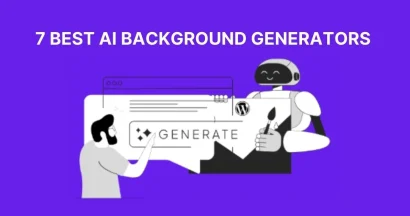Having a clean, distraction-free background is essential in the content creation industry. Whether you’re crafting social media graphics, product images for your online store, or professional presentations, a reliable background remover tool can make a difference.
However professional photo editing software can be costly and complex. Luckily, many free background remover tools are available online that make the process simple and accessible to everyone.
In this blog, we’ll explore the 10 best free background remover tools, highlighting their features to help you find the perfect fit for your needs.
Eduma – Education WordPress Theme
We provide an amazing WordPress theme with fast and responsive designs. Let’s find out!
Freepik Background Remover
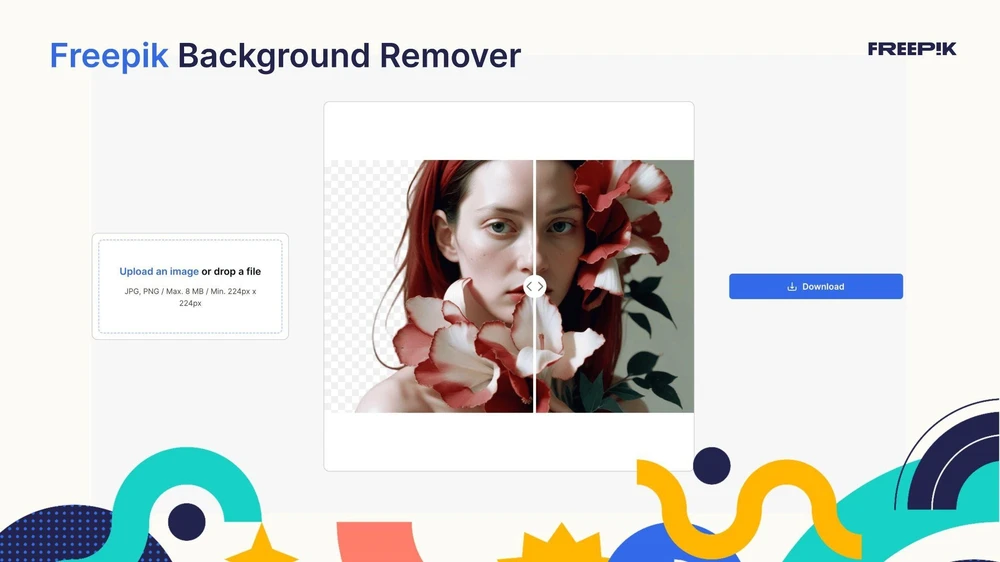
Featured within the confines of a creative online platform, Freepik’s AI-infused Background Remover has redefined the creative process for all its users across the globe, drastically cutting down the time it takes to prepare images for multi-layered projects. Sporting a drop-in-file function, the tool automatically reads, separates, and erases the background from foreground subjects and other prominent visual elements within the photo composition. Results are almost instantaneous.
Previewed using an impressive before-and-after slider, you can observe and check the tool’s effectiveness before downloading the transparent image in PNG format. Need a replacement background? Place it in a fresh AI-generated or stock image background to complete the image. The features simplicity, online access, and high-quality results make this background remover a valuable tool for use in both personal and professional settings.
Key Features:
- Drag and drop: An image drag and drop feature that appeals to users’ ease of use and functionality.
- Automated AI function: Powered by cutting-edge AI technology that makes the tools function possible.
- Freely available: The feature is free to use with limited daily usage. Paid subscriptions are available for more daily downloads.
- Background replacement: You can create new backgrounds using either the Photo Editor for stock images or the Expand feature for AI-generated backgrounds.
Colorcinch

With Colorcinch’s AI-powered background remover, you can instantly remove image backgrounds with a single click. Whether you want to add a fresh color, a white background, or create a transparent PNG, this tool makes it effortless. It’s perfect for showcasing products in your online store or giving your images a professional touch. The precision of AI ensures a clean, polished look, allowing you to focus on creativity while Colorcinch handles the heavy lifting.
Colorcinch also offers tools like the cartoonizer, sketcher, and hundreds of filters. Perfect for beginners, it lets you easily adjust colors, crop, resize, and add artistic overlays or text to your images.
Key Features
- AI-Powered Background Removal: Instantly remove image backgrounds with a single click, AI-driven precision for a polished, high-quality look in every image.
- Customizable Background Options: Easily replace backgrounds with new colors, white backgrounds, or transparent PNGs.
- AI-Powered Photo Filters and Overlays: Apply artistic filters and overlays effortlessly to enhance and transform your photos.
Canva Pro
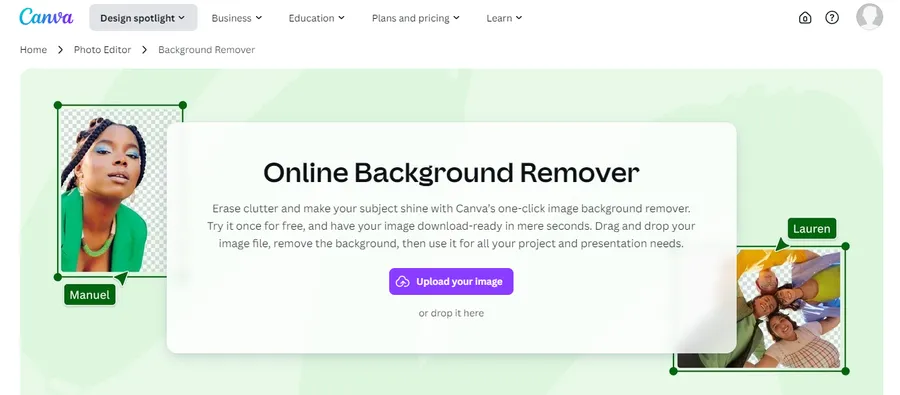
While primarily recognized as a versatile graphic design platform, Canva Pro extends its capabilities to include a robust background remover tool seamlessly integrated into its suite. You can check out the Canva pricing to learn more about their fees. This feature empowers users, particularly social media content creators, marketers, and those seeking a user-friendly image enhancement solution, to isolate subjects from their backgrounds effortlessly.
Canva Pro’s strength lies in its intuitive interface, making it accessible even to individuals with limited design experience. The background remover tool, powered by advanced algorithms, delivers accurate results with minimal effort, streamlining the process of creating professional-looking visuals. Beyond background removal, Canva Pro offers a vast library of templates, graphics, and design elements, allowing users to elevate their images with creative flair. You can even convert Canva to HTML for web design.
Key Features:
- One-Click Background Removal: Effortlessly removes backgrounds with a single click.
- Magic Resize: Easily adapt images to different dimensions and aspect ratios without distortion.
- Vast Library of Templates and Graphics: Access thousands of pre-designed templates and elements to create stunning visuals.
- Team Collaboration: Collaborate with team members in real-time on design projects.
Remove.bg
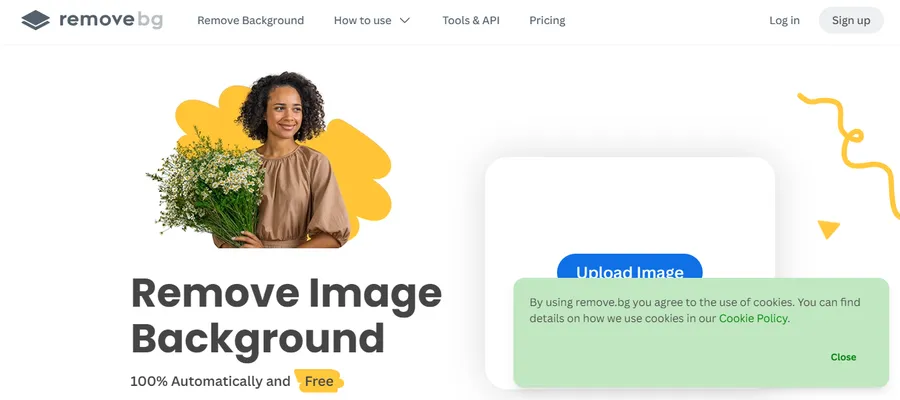
Remove.bg distinguishes itself as a dedicated online background removal tool laser-focused on delivering speed and accuracy. Its primary objective is to facilitate the rapid and efficient processing of images, making it an invaluable asset for users handling large volumes of visuals. Leveraging sophisticated AI algorithms, Remove.bg intelligently analyzes images and isolates subjects from their backgrounds with remarkable precision, often within mere seconds.
The platform’s minimalist interface further streamlines the process, enabling users to upload images, remove backgrounds, and download the results with minimal clicks. Remove.bg’s emphasis on efficiency and automation makes it a go-to solution for individuals and businesses seeking a streamlined background removal workflow.
Key Features:
- Fully Automated Background Removal: Removes backgrounds in just a few seconds, even from complex images.
- API Integration: Developers can integrate Remove.bg’s technology into their applications and workflows.
- Bulk Processing: Process multiple images simultaneously to save time.
- High-Resolution Downloads: Download images with transparent backgrounds in high resolution.
Adobe Express (formerly Adobe Spark)
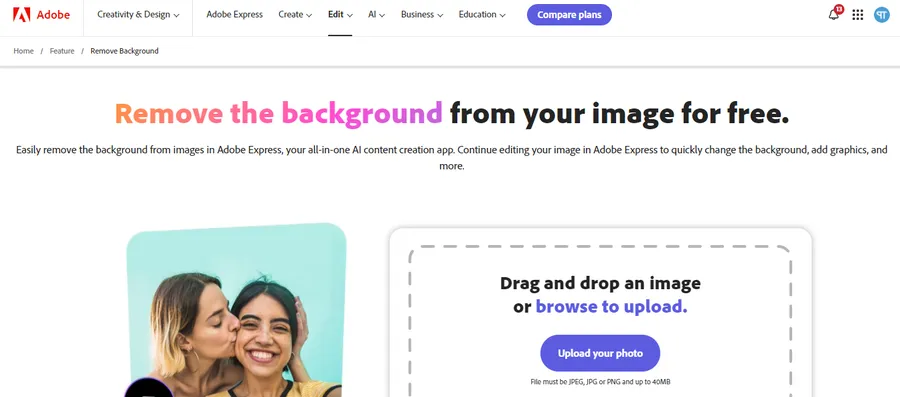
Adobe Express vs Canva is a common debate among creatives looking for the best design tool. Adobe Express, previously known as Adobe Spark, has evolved into a multi-faceted online and mobile app that seamlessly integrates graphic design, video editing, and background removal functionalities. It caters to users seeking a comprehensive creative toolkit to craft captivating visuals and videos.
The app’s background removal feature, powered by Adobe’s renowned image processing technology, ensures precise results with remarkable ease. Whether on a desktop or mobile device, users can effortlessly remove backgrounds from images and integrate subjects into new compositions. Compared to Canva, Adobe Express provides a robust selection of design tools, templates, and assets, empowering users to create professional-grade content across various formats.
Key Features:
- Quick Action Background Removal: Removes backgrounds with just a few taps on your mobile device or clicks on the web.
- Animation and Video Editing: Create animated graphics and edit videos with ease.
- Social Media Templates: Access a variety of templates optimized for social media platforms.
- Adobe Fonts Integration: Choose from a vast library of professional fonts to elevate your designs.
inPixio Free Background Remover
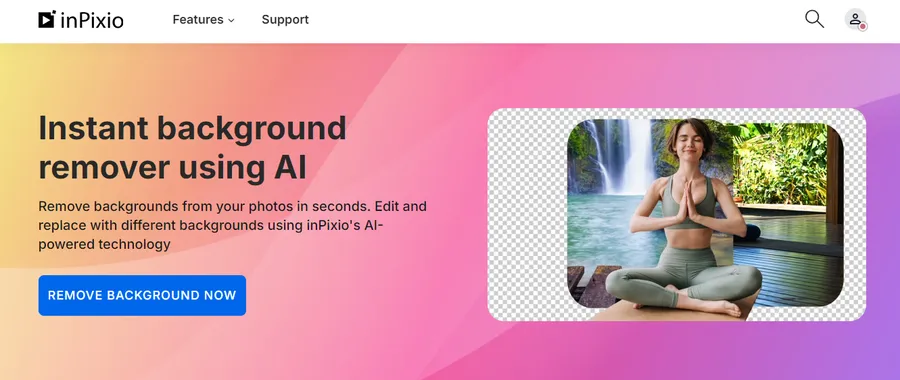
inPixio provides a straightforward and effective solution for removing backgrounds from images, catering to both novice and experienced users. Available as both an online tool and downloadable software, inPixio offers flexibility and accessibility. Its core strength lies in its AI-powered algorithm, which intelligently detects and removes backgrounds with a single click. This automation significantly accelerates the editing process, particularly for users dealing with numerous images.
Furthermore, inPixio incorporates manual editing tools, allowing for precise refinements and adjustments to ensure flawless results. With its user-friendly interface and blend of automated and manual features, inPixio empowers users to achieve professional-grade background removal without the steep learning curve associated with complex image editing software.
Key Features:
- Automatic Background Removal: The AI-powered algorithm intelligently detects and removes the background in a single click.
- Manual Editing Tools: For finer adjustments, users can utilize tools like the brush and eraser to refine the selection.
- Feathering and Edge Smoothing: Ensures a seamless blend between the subject and the new background.
- Variety of Background Options: Replace the original background with a solid color, gradient, or even another image.
PhotoScissors
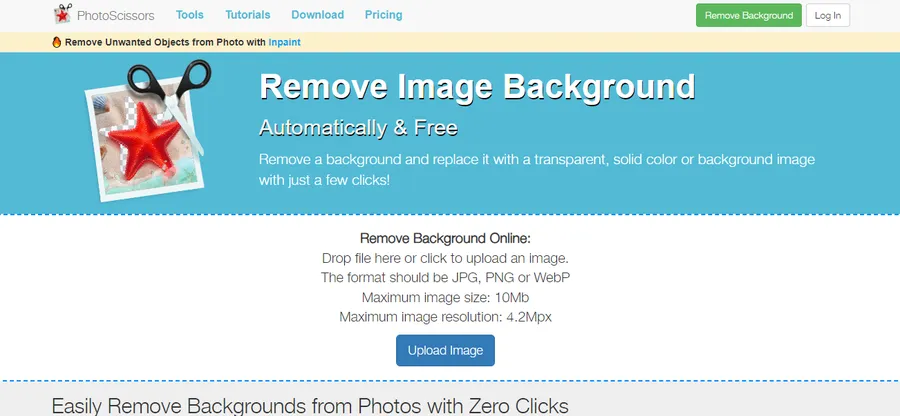
PhotoScissors stands out as a user-friendly online tool specifically designed for background removal. Its strength lies in its ability to intelligently identify the main subject in an image and separate it from the background, even in cases where the subject and background have similar colors or textures. This makes it an excellent choice for individuals who may not have extensive experience with image editing software.
PhotoScissors employs advanced algorithms to achieve precise results with minimal effort. Whether you’re working with product photos, portraits, or images with complex elements, PhotoScissors provides a reliable solution for achieving a clean and professional look.
Key Features:
- AI-Powered Background Detection: Accurately distinguishes the foreground subject from the background.
- Foreground Object Selection: Allows manual selection of the area to keep, providing control over the outcome.
- Background Replacement: Replace the removed background with a solid color, transparency, or another image.
- Image Editing Tools: Includes basic editing features like cropping, resizing, and color adjustments.
Clipping Magic
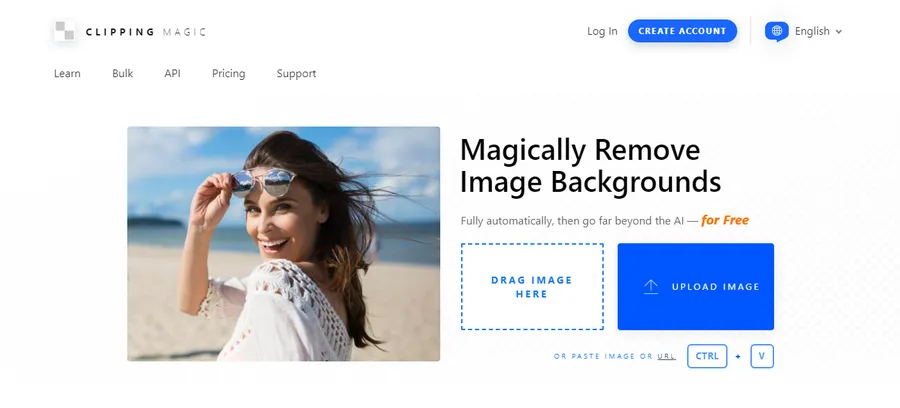
Clipping Magic boasts a sophisticated background removal tool tailored for accuracy and versatility. It excels at handling images with intricate details, such as hair, fur, or transparent objects. This makes it a popular choice for e-commerce product photos, professional portraits, and creative projects where precision is paramount.
Clipping Magic’s interface is intuitive, allowing users to easily mark areas to keep or remove, and fine-tune the results with tools like the “Scalpel” for precise edge refinement. Its ability to generate high-resolution outputs further enhances its appeal to users seeking professional-grade results.
Key Features:
- Smart Keep and Remove Tools: Easily mark areas to keep or remove with a brush or lasso tool.
- Scalpel for Fine Adjustments: Precisely refine edges and remove unwanted elements.
- Hair Tool for Complex Details: Handles hair and fur with exceptional accuracy.
- Preview Window: See real-time results as you make adjustments.
Cutout Pro
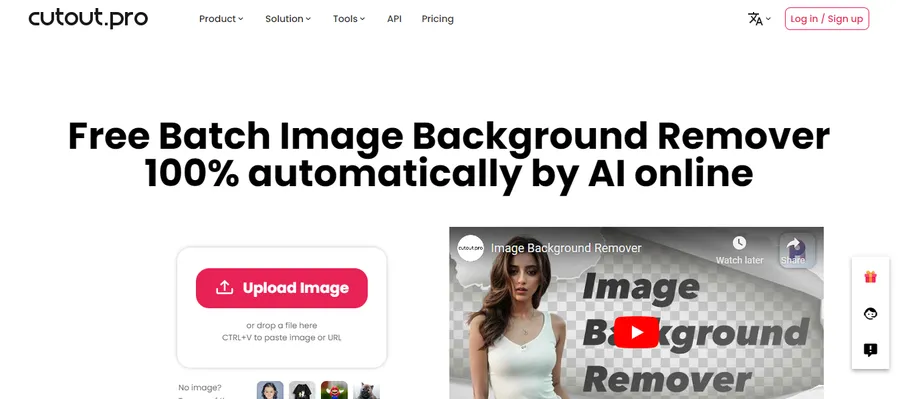
Cutout Pro positions itself as an all-in-one online image editing platform that goes beyond background removal. While it offers a robust background removal tool powered by AI, it also provides a range of additional features like photo editing, image restoration, and graphic design capabilities. This makes it a valuable resource for users who want a comprehensive solution for their image editing needs.
Cutout Pro’s intuitive interface and diverse feature set make it suitable for both beginners and experienced users. Whether you’re removing backgrounds, enhancing photos, or creating designs, Cutout Pro offers a streamlined workflow and powerful tools to bring your vision to life.
Key Features:
- AI-Powered Background Removal: Quickly and accurately removes backgrounds from images.
- Photo Editing Tools: Crop, resize, adjust colors, and apply filters to enhance images.
- Image Restoration: Remove scratches, dust, and other imperfections from old or damaged photos.
- Graphic Design Templates: Access a library of templates for creating social media posts, marketing materials, and more.
Final Thoughts:
There are many free background remover tools to choose from, each offering unique features and capabilities to suit different needs. Whether you’re looking for a quick and easy online solution or a more robust desktop application, there’s something for everyone. Remember to experiment with different tools to find the one that best suits your workflow and image editing style. With the right background remover tool at your disposal, you can effortlessly create stunning visuals that captivate your audience and elevate your content.
We hope this comprehensive guide has helped you discover the perfect free background remover tool for your needs. So feel free to let your imagination run wild, modify your images, and let your creativity run wild!
Read more: How To Convert Canva To HTML? (2 Simple Methods)
Contact US | ThimPress:
Website: https://thimpress.com/
Fanpage: https://www.facebook.com/ThimPress
YouTube: https://www.youtube.com/c/ThimPressDesign
Twitter (X): https://x.com/thimpress_com