Are you bored of gazing at a blank screen while attempting to write the ideal email? Do you struggle to find the proper words, wondering how to strike the right tone? Or maybe you’re simply dreading the task of writing another long and tedious email.
If so, then Gemini will be a useful solution for you. And we – ThimPress will be the ones to provide you with the best ways to use Gemini to write emails.
Gemini in a nutshell. Gemini is a robust AI-powered tool aimed to make email writing easier and more successful than ever before. You can produce compelling email drafts in minutes with Gemini by your side, without worrying about grammar, spelling, or tone.
Without further ado, let’s get to how Gemini can help you create emails, while also improving your email writing ability.
*The images was made when Gemini was still using the old name Google Bard, please don’t be bothered by that.
Generate email drafts.
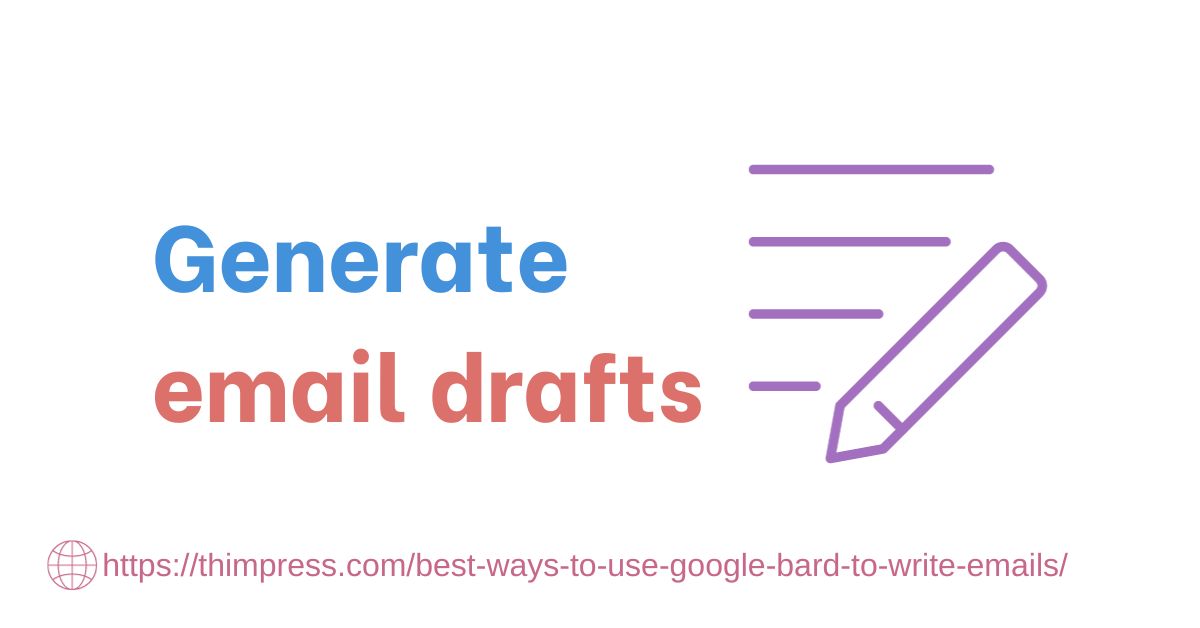
Gemini is a tool that helps you quickly create email drafts. Gemini can help you whether you’re starting from new or just need to polish up an existing draft. You need to briefly describe your topic and it will create a draft on your behalf. You can then carefully review the draft you created for information, make any necessary changes, and send it off.
This feature of Gemini helps users. This feature helps users save time and write more efficiently.
Who needs this feature?
- Anyone who sends a lot of emails, such as customer support representatives, sales reps, and marketing professionals.
- People who are not sure how to start writing an email, or who want to get help brainstorming ideas.
- People who want to write emails in a different language.
Write emails in different tones and styles.
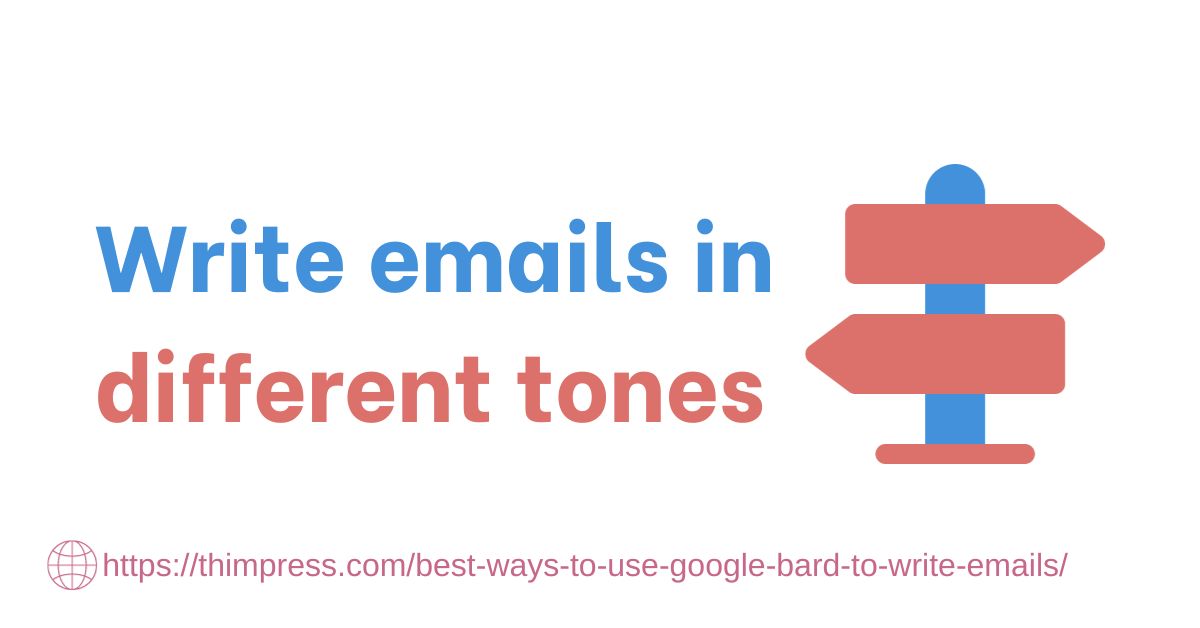
You can create emails in many different tones and styles using Gemini. Whether you require a professional, casual, pleasant, or engaging tone, Gemini has you covered. This adaptability is important, especially when you’re not sure what tone to use for a particular discussion, or you simply want Gemini to rewrite an email you wrote in a more formal tone.
Not only that, you can tell Gemini to act like a doctor writing an email to a patient (or something similar), and Gemini will choose the best words for that email.
This feature of Gemini helps users. This feature helps users strike the right tone for their audience and communicate effectively.
Who needs this feature?
- Anyone who sends emails to people with different cultural backgrounds or professional relationships.
- People who are writing emails for different purposes, such as sales emails, job applications, and personal emails.
- People who want to make sure their emails are professional and polished.
Translate emails.
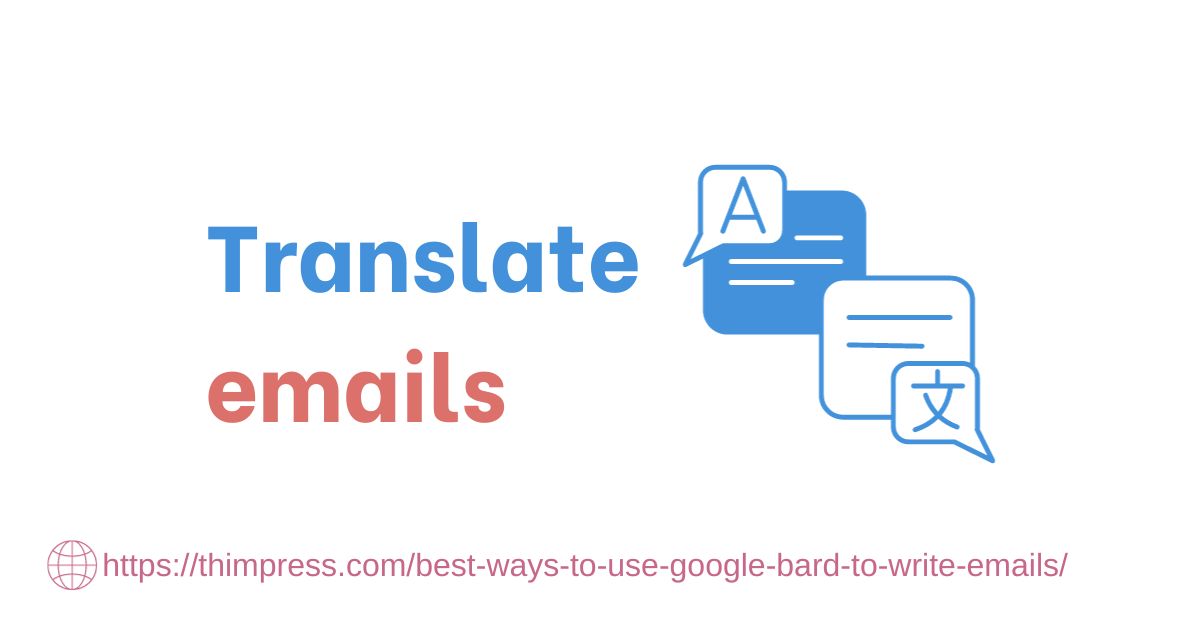
With Gemini‘s helpful translation tool, you can quickly convert emails from one language to another. This feature is helpful when communicating with persons who do not speak your native language. It’s also an essential tool for addressing a diverse and worldwide audience, ensuring that your message is understood by anyone, regardless of their linguistic background.
You can also ask Gemini for suggestions about the email culture of each country because different places may have different writing cultures.
This feature of Gemini helps users. This feature helps users communicate with people who speak other languages.
Who needs this feature?
- Anyone who works with international clients or customers.
- People who travel frequently and need to communicate with people in different countries.
- People who want to stay in touch with friends and family members who live abroad.
Proofread emails.
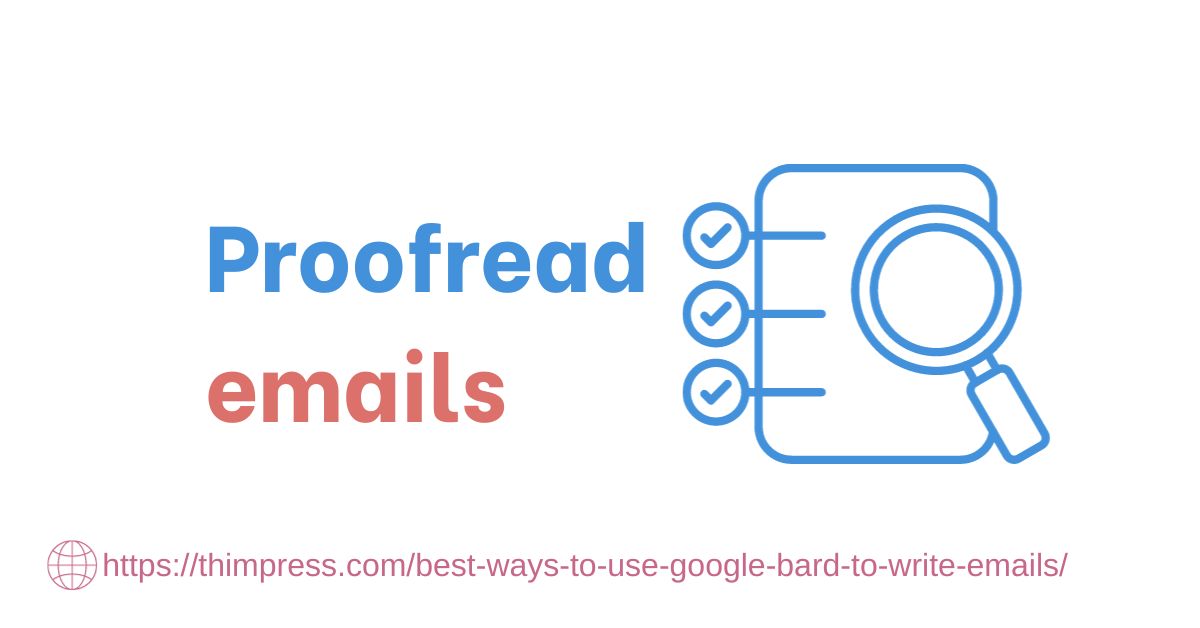
Gemini provides high-quality email proofreading services. This comprehensive function methodically checks your emails for any hidden grammar, spelling, or punctuation errors and corrects them. Gemini is your trusted companion in keeping your email communications concise and to the point. Whether you’re composing a long and important email or you’re not sure about your grammar skills.
In addition, Gemini will list the changes and state why that part is wrong, this feature will gradually improve your grammar ability.
This feature of Gemini helps users. This feature helps users catch and correct grammar, spelling, and punctuation errors in their emails.
Who needs this feature?
- Anyone who sends important emails that need to be error-free.
- People who are not sure about their grammar skills.
- People who write emails in a foreign language.
Generate creative content for emails.
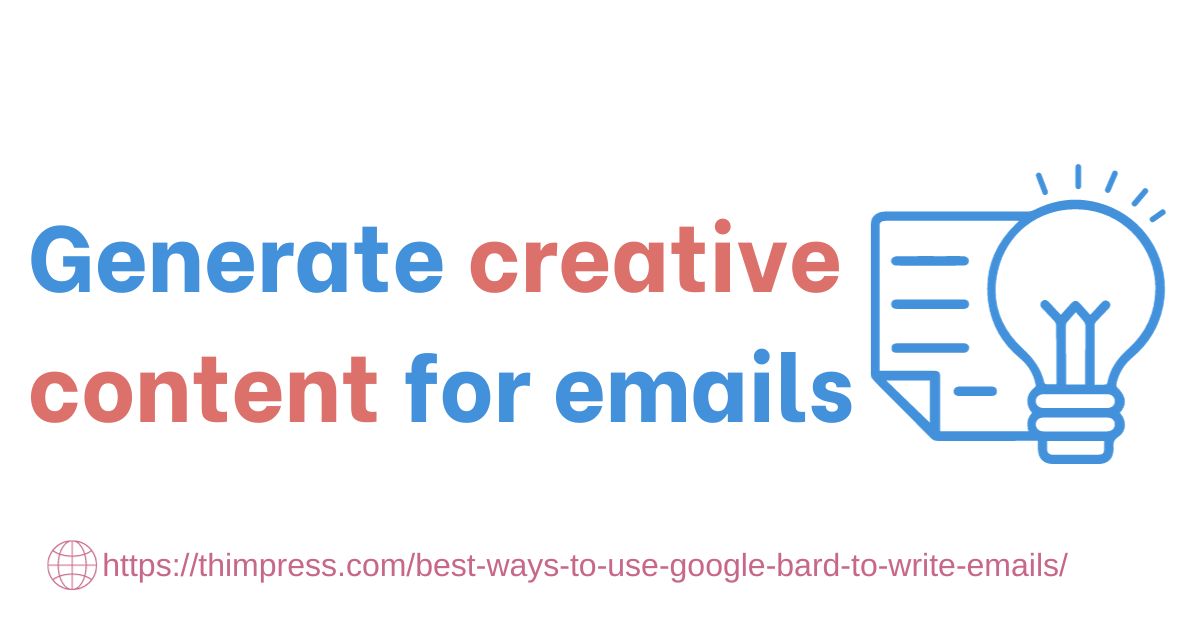
Gemini shines in sparking your imagination by creating engaging and unique text for your emails. Poems, code snippets, scripts, and even musical compositions can be created using it. When you want to add a little creativity to your letter. Whether it’s an email to a loved one or you’re creating a unique and engaging marketing message that will leave a lasting impression on your audience, this creative brilliance will come in handy.
Gemini can also suggest color tones for your designs based on the colors used in your email sentences.
This feature of Gemini helps users. This feature helps users write unique and engaging emails.
Who needs this feature?
- Marketing professionals who want to create effective email campaigns.
- People who want to write memorable emails to friends and family members.
- Anyone who wants to add a personal touch to their emails.
About Prompts to using Gemini to write emails.
Because Gemini is a tool and the results of that tool are based on what we “put in”, we must prepare the most suitable prompts to ask Gemini to write emails.
There are no rules for using prompts to ask Gemini to do something most effectively. However, there are ways to optimize Gemini’s algorithm in the most useful way for users.
You can refer to the 10 helpful ways to use Gemini, or the 10 best ways to use Gemini tried and effective by us – ThimPress. In addition, you can also apply the Trial and Error method, maybe it will help you find the best commands to apply to Gemini.
Tips for using Gemini to write emails
Based on the information we’ve given, you are definitely understanding that Gemini can write emails on your behalf. But hold on—there are some things to consider while writing emails with Gemini. Here are some tips for using Gemini to write emails:
Be specific in your prompts. Specific requests help Gemini understand your requests more effectively. For example, say “Compose an email to my boss asking for a raise next week” instead of “Write an email to my boss”. Ask Gemini to create a more accurate and customized response by clearly stating who should receive the email’s purpose and part of its content.
Provide context. Provide Gemini with relevant background knowledge to make his email responses more insightful and relevant. This can contain the recipient’s name, the email recipient, and any other pertinent information. With the more information you provide, you empower Gemini to deliver more accurate, valuable, and relevant responses tailored to your specific communication requirements.
Use keywords. Gemini uses keywords to identify the main topic of your query and provide a relevant answer. If you want to create a formal email, for instance, ask Gemini to write it using the terms “professional” and “email” in your request. By using these keywords, Gemini is better able to understand the context you have in mind and provide a response that has the correct tone and content.
Use normal vocabulary. Gemini is able to understand natural language since it was trained on a massive dataset of text. When chatting with Gemini, you don’t need to know any specific commands or syntax. Alternatively, you can communicate with ease and understanding by using normal vocabulary.
Conclusion
With this article, you can learn how to use Gemini to write emails. Be sure to follow the steps we’ve outlined above and read the Gemini instructions on how to use prompts effectively.
Happy email writing!
Contact US | ThimPress:
Website: https://thimpress.com/
Fanpage: https://www.facebook.com/ThimPress
YouTube: https://www.youtube.com/c/ThimPressDesign
Twitter (X): https://x.com/thimpress_com



