WordPress is a fantastic platform for building websites, but sometimes you need to go beyond its built-in features and add your code snippets.
Whether it’s custom CSS to tweak your site’s design, JavaScript for interactive elements, or PHP to add functionality, the right WordPress plugin for adding code can make the process much smoother.
But with so many options available, how do you choose the best one? Let’s dive into the top 7+ best plugins for adding code to WordPress effortlessly, exploring their features, pros, and cons to help you find the perfect fit for your needs.
Eduma – Education WordPress Theme
We provide an amazing WordPress theme with fast and responsive designs. Let’s find out!
WPCode – Insert Headers and Footers + Custom Code Snippets – WordPress Code Manager
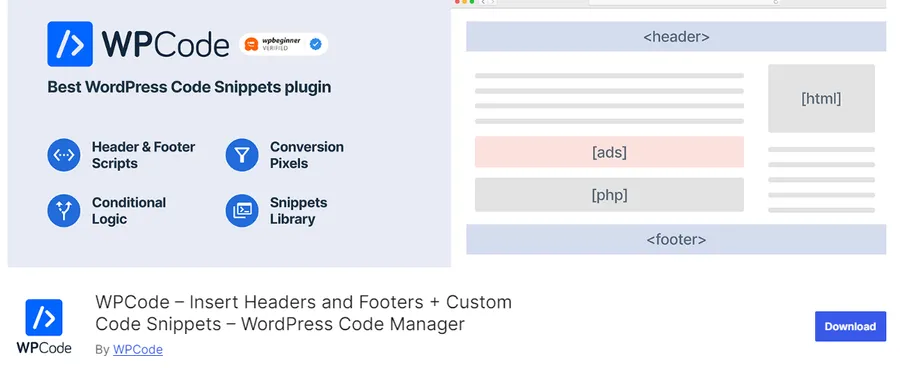
WPCode simplifies the process of adding code snippets to your website. It boasts a user-friendly interface for managing code in the header, footer, or body of your WordPress pages and posts. Additionally, it offers a convenient way to insert code before or after specific content elements.
Key Features:
- Organized code snippets library
- Conditional logic for targeted code execution
- Auto-insert feature for specific post types
- Easy management of script tags
Pros:
- Beginner-friendly
- Versatile code placement options
- Conditional logic for fine-tuning
- Code snippet organization
Cons:
- The free version has limited features
- May not be ideal for complex scripting needs
Code Snippets
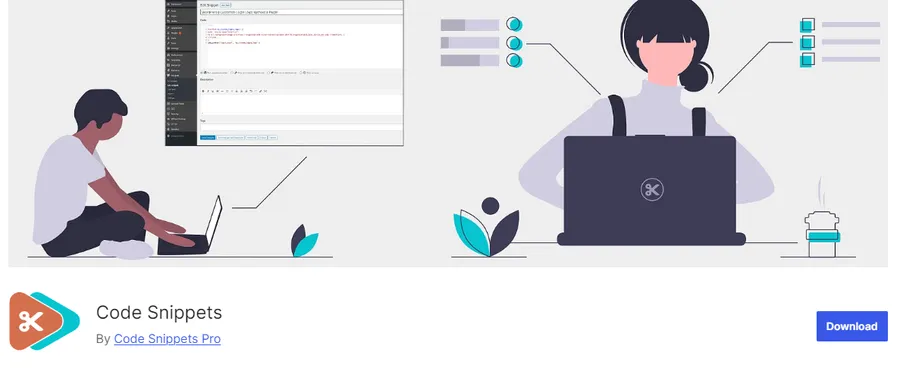
Code Snippets provides a safe and efficient way to add custom PHP, JavaScript, and CSS code snippets to your WordPress site. It’s designed for both developers and non-technical users.
Key Features:
- Syntax highlighting for improved code readability
- Code editor with auto-complete functionality
- Snippet activation/deactivation control
- The field for adding descriptions and tags to snippets
Pros:
- Clean and intuitive interface
- Robust code management options
- Performance-oriented design
Cons:
- Advanced features might overwhelm beginners
- Primarily focused on PHP code
Insert Headers And Footers
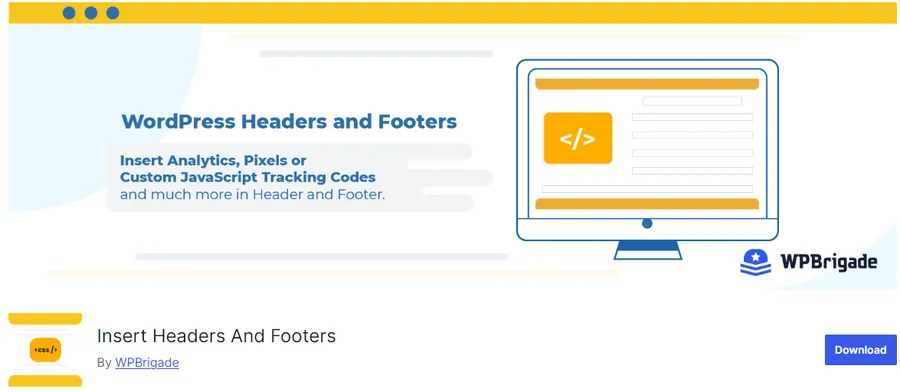
Insert Headers And Footers is a simple and user-friendly plugin that allows you to easily insert code snippets (HTML, CSS, JavaScript, etc.) into the header or footer sections of your website. These sections are often used for analytics scripts, verification codes, custom stylesheets, and more.
Key Features:
- Clean, intuitive interface
- Supports a wide range of code types
- No coding knowledge required
Pros:
- Lightweight and fast
- Ideal for beginners
- Reliable and well-maintained
Cons:
- Limited to header and footer placement
- Lacks advanced features
Woody Code Snippets
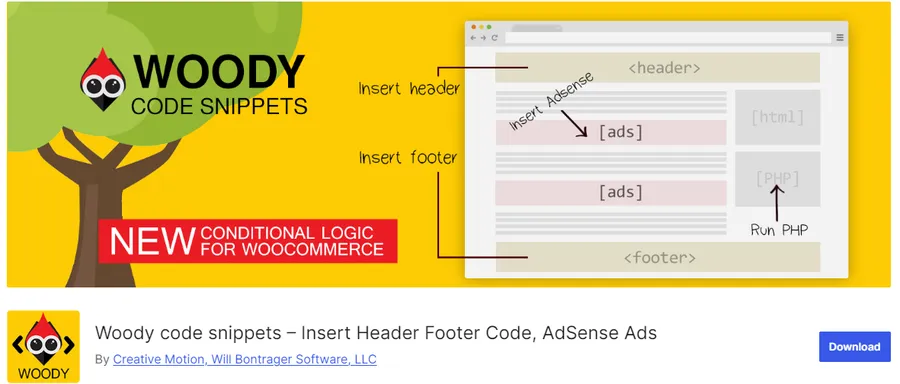
Woody Code Snippets offers more flexibility than the basic Insert Headers and Footers plugin. It allows you to insert code snippets anywhere on your website, not just the header and footer. It also provides features for managing and organizing your code snippets.
Key Features:
- Insert code into posts, pages, or widget areas
- Categorize and tag your snippets
- Supports conditional logic (display snippets based on rules)
- AdSense ad management
Pros:
- Versatile placement options
- Organized code management
- Helpful for AdSense users
Cons:
- Slightly steeper learning curve
- May be overkill for simple needs
Simple Custom CSS and JS
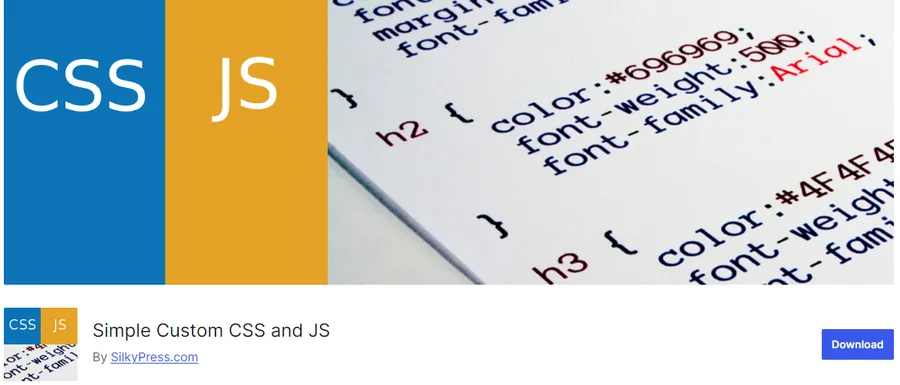
Simple Custom CSS and JS is an intuitive plugin that lets you easily add custom CSS (Cascading Style Sheets) and JavaScript to your WordPress site. It’s designed for both beginners and experienced users.
Key Features:
- Separate editors for CSS and JavaScript
- Live preview of changes
- Option to enable/disable code on specific pages or posts
- Revision history to track changes
Pros:
- User-friendly interface
- Syntax highlighting for easier coding
- Lightweight and doesn’t slow down your site
Cons:
- Limited features compared to more advanced code editors
- No built-in error-checking
Header Footer Code Manager
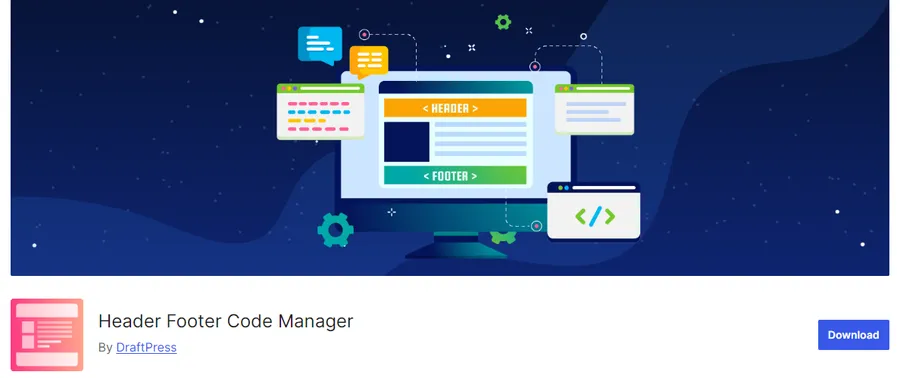
Header Footer Code Manager allows you to insert code snippets into the header and footer of your WordPress site. It’s ideal for adding tracking scripts, verification codes, or other scripts that need to be placed in specific locations.
Key Features:
- Insert code snippets into the header or footer of your site.
- Supports various types of code, including HTML, CSS, and JavaScript.
- Targeted placement (e.g., only on the homepage or specific post types).
- Code minification for improved performance.
Pros:
- Flexible placement options for code that needs to run sitewide or on specific pages.
- Handles more than just CSS.
Cons:
- The interface might be less intuitive for beginners.
- Potentially higher risk of conflicts if the code is not well-written.
Best Practices for Adding Code to WordPress
WordPress plugin for adding code to your WordPress site can be a powerful tool for customization and optimization, but it’s crucial to follow best practices to ensure your site’s security and performance.
- Backups: Always back up your site before making code changes.
- Testing: Test your code thoroughly on a staging environment before deploying it live.
- Security: Only add code from trusted sources and avoid plugins with vulnerabilities.
- Performance: Minify and compress your code to optimize loading times.
Final Thoughts
Adding custom code to your WordPress site is a powerful way to personalize your website and enhance its functionality. By choosing the right plugin, you can simplify the process, keep your code organized, and ensure your site’s performance remains top-notch.
FAQs on The Best WordPress Plugin for Adding Code
Read More: How to Embed TikTok Videos in WordPress (3 Simple Methods)
Contact US | ThimPress:
Website: https://thimpress.com/
Fanpage: https://www.facebook.com/ThimPress
YouTube: https://www.youtube.com/c/ThimPressDesign
Twitter (X): https://x.com/thimpress_com



