Do you have an eLearning website and want to create a community around it? Do you want to enable your learners to interact, share, and learn from each other? If yes, then you should try LearnPress, a WordPress plugin that allows you to create and sell online courses on your website.
LearnPress also integrates with BuddyPress, a WordPress plugin that allows you to create a social network on your website. You can add features like user profiles, groups, forums, activity streams, and more. But before you can create a Community-based eLearning platform in WordPress, you should know how to create an LMS website with LearnPress.
In this blog post, we will show you what a community-based eLearning platform is, the key features and benefits of having it, and how to use BuddyPress with LearnPress.
Let’s get started!
What is a Community-based eLearning Platform?

A community-based eLearning platform is a way of learning online with other people. You can take online courses and also talk to other students and teachers. You can join groups, ask questions, share ideas, and help each other.
You can also see what other people are learning and doing. A community-based eLearning platform makes learning more fun and social.
Why Choose a Community-Based eLearning Platform?
- Enhanced Learning Experience: The social aspect of learning can make it more enjoyable, engaging, and effective.
- Support Network: You’re not alone in your learning journey. You have access to a community of peers and mentors for guidance and encouragement.
- Diverse Perspectives: Interact with people from different backgrounds and experiences, enriching your understanding of the subject matter.
- Increased Motivation: The social interaction and sense of community can help you stay motivated and on track.
Key features of a Community-based eLearning Platform

A successful community-based eLearning platform needs a robust set of features that foster engagement, collaboration, and knowledge sharing.
Here are some key features to consider:
- Focus on community: The platform fosters a sense of belonging and connection among learners through features like forums, discussion boards, chat rooms, social media integration, etc. Allows learners to share their experiences, ask questions, and support each other.
- Collaborative learning: The platform encourages learners to work together on projects, solve problems, and co-create knowledge.
- User-generated content: The platform allows learners to contribute to the learning experience by creating and sharing their content, such as blog posts, tutorials, and videos.
- Mentorship and coaching: The platform may provide opportunities for learners to connect with mentors and coaches who can offer guidance and support.
- Personalized learning: The platform may use adaptive learning technology to personalize the learning experience for each individual. This means that learners are presented with content and activities that are tailored to their specific needs and learning styles.
Benefits of a Community-based eLearning Platform
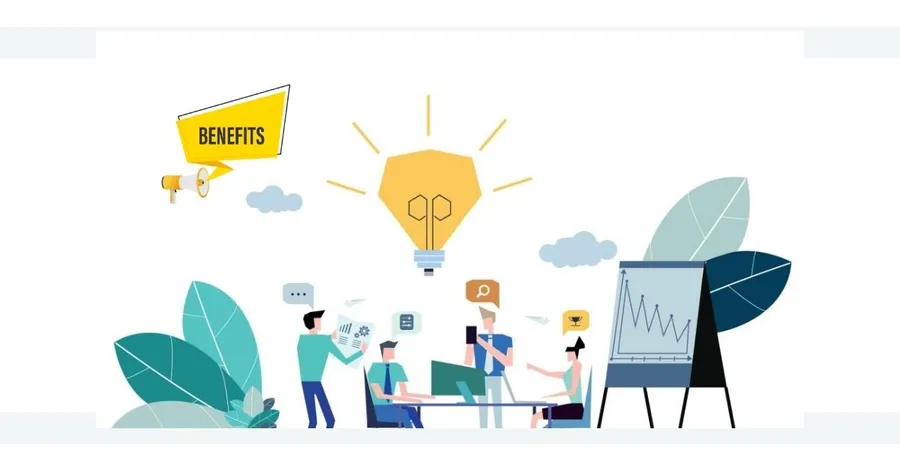
Community-based eLearning platforms offer a more dynamic, engaging, and effective learning experience compared to traditional approaches.
The benefits they provide are valuable for both learners and educators, making them a promising solution for the future of education:
- Increased engagement and motivation: Learners are more likely to be engaged and motivated to learn when they feel connected to a community and have opportunities to interact with others.
- Improved knowledge retention: Collaborative learning and peer-to-peer interaction can help learners retain knowledge better than traditional learning methods.
- Development of critical skills: Community-based learning can help learners develop important skills such as communication, collaboration, problem-solving, and critical thinking.
- Access to a wider range of expertise: The platform can connect learners with experts and mentors from all over the world, expanding their access to knowledge and experience.
Examples of Community-based eLearning Platforms
There are various exciting examples of community-based eLearning platforms, each serving different niches and offering unique features.
Here are a few notable examples to explore:
- Coursera: Coursera offers courses from top universities and companies, including Stanford, Yale, and Google. There’s a strong focus on academic rigor, and learners can earn certificates or degrees through Coursera.
- Udemy: A marketplace for online courses that also has a strong community of learners who interact through forums and Q&A sections.
- Skillshare: A platform where users can share their skills and knowledge through short, project-based videos and workshops.
- SkillTrans: SkillTrans is a destination for both individuals seeking to acquire new skills and knowledge and instructors looking to share their expertise with a global audience. Users can access SkillTrans courses on desktop computers, laptops, tablets, and smartphones, making it convenient for learning on the go.
How to Use BuddyPress with LearnPress
Here is a step-by-step to use BuddyPress with LearnPress LMS plugin:
Install and Activate Required Plugins
You need to install and activate LearnPress, BuddyPress, and LearnPress BuddyPress Integration add-on from WordPress.org or your WordPress dashboard:
- LearnPress is the most famous LMS WordPress plugin for creating learning management system features like courses, lessons, quizzes, and certificates.
- BuddyPress is for creating social network features like user profiles, groups, forums, and messaging.
- LearnPress BuddyPress Integration is a free add-on that bridges the gap between the two plugins, enabling features like course groups, activity streams, and profile completion tracking.
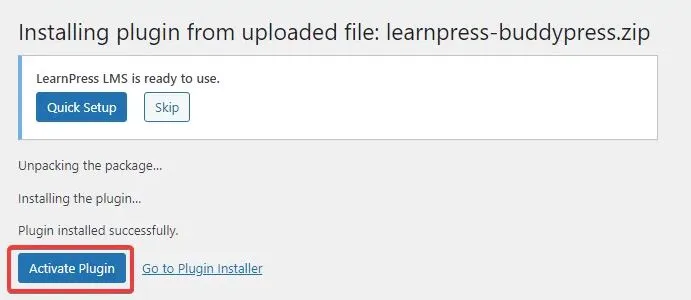
Configure LearnPress BuddyPress Integration
- Go to LearnPress > Settings > BuddyPress.
- Choose which BuddyPress components you want to integrate with LearnPress, such as groups, forums, and activity streams.
- You can also enable features like course progress tracking on profiles and sending course completion notifications.
- Don’t forget to Save Settings.
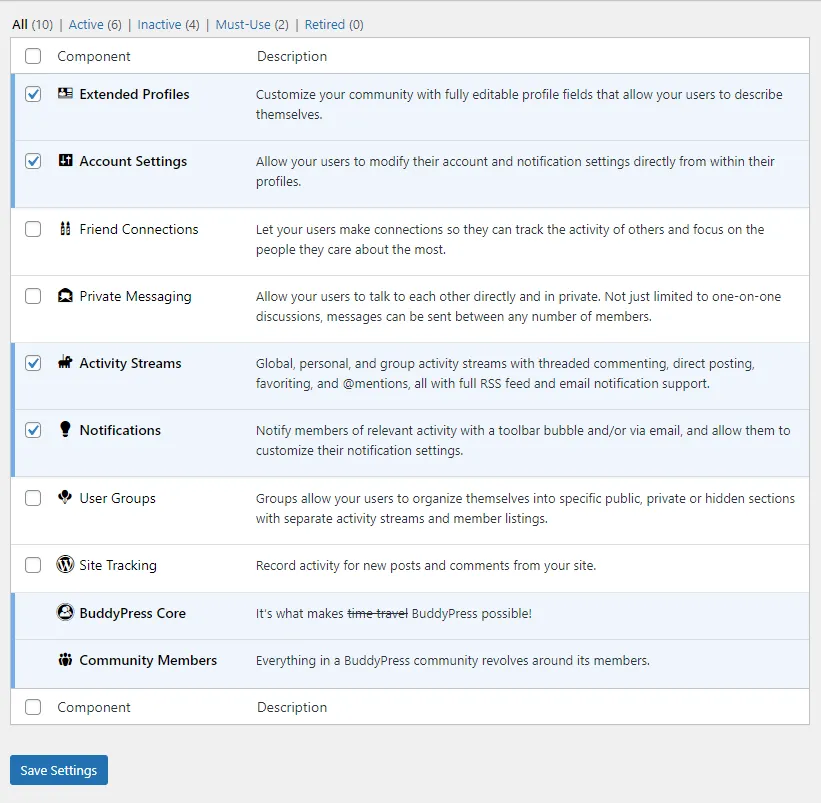
Now, you have a community-based eLearning platform in WordPress, thanks to the LearnPress BuddyPress integration. Let’s share your knowledge with LearnPress today!
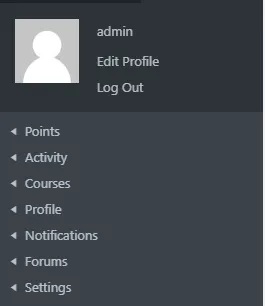
Note: If you have trouble activating LearnPress add-ons, please refer to our tutorial article on Activate LearnPress Add-ons on WordPress.
Don’t forget to try Eduma, the WordPress theme that will transform your online learning experience. With its powerful features and intuitive design, Eduma is the perfect platform for creating an engaging and effective online learning environment.
Read More: Content Marketing Strategies for Boosting Your eLearning Courses: 7 Simple Tips
Contact US | ThimPress:
Website: https://thimpress.com/
Fanpage: https://www.facebook.com/ThimPress
YouTube: https://www.youtube.com/c/ThimPressDesign
Twitter (X): https://twitter.com/thimpress


