YouTube is not just a place to watch funny videos, listen to music, or catch up on the latest news. It is also a powerful learning platform that attracts millions of users who want to acquire new skills, knowledge, and insights. If you have an LMS business, why not drive traffic from YouTube to eLearning courses and increase your revenue?
In this blog post, we will show you the reasons to start a YouTube channel and how to get traffic to your channel. You’ll also learn how to use YouTube as a marketing tool for your eLearning website. keep reading!
Reasons to Start a YouTube Channel For Your LMS Site
If you are thinking of using YouTube to teach students and boost your website visits, here’s why it’s a great choice:
- Huge audience: YouTube is almost as popular as Google, with billions of users!
- Free traffic: Google ranks YouTube videos, so people searching for your topic can easily find your videos and click through to your site.
- Fast growth: Compared to building a website audience, YouTube can help you reach more people quickly, bringing more visitors to your site.
- Double income: You can earn money through YouTube ads or by promoting other companies’ products (affiliate marketing).
- Easy sharing: Videos can easily reach a large audience on social media, meaning even more people might see them and visit your site.
- Brand recognition: As you build brand awareness and loyalty through your videos, they’re more likely to check out your website and maybe even sign up for your courses.
- Better results: In short, using YouTube alongside your eLearning site can skyrocket your traffic and boost your success.
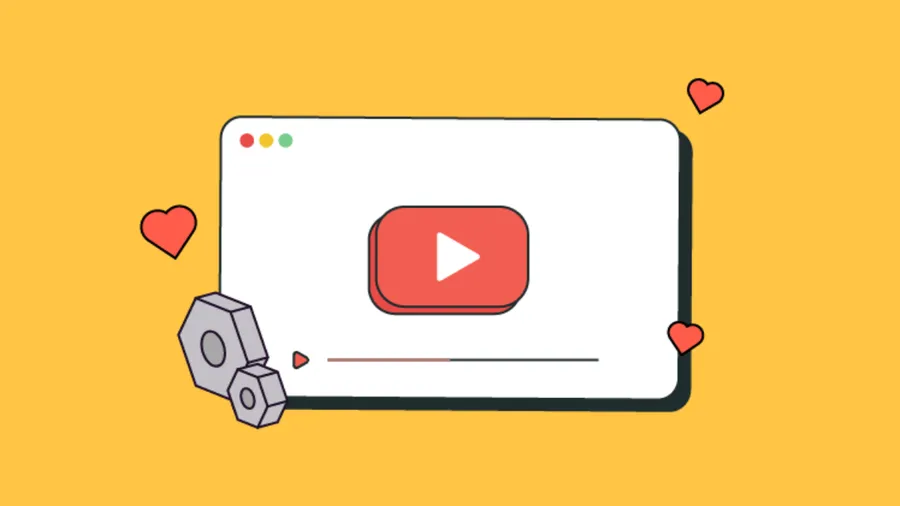
Ready to learn how to drive traffic from YouTube to eLearning courses? Let’s get started!
How To Grow Traffic on Your YouTube Channel
Of course, before you drive traffic from YouTube to eLearning courses, you need to get people watching your videos! The key is to make interesting, helpful content, help people find it, and get your videos shared like crazy.
Below are some tips to help you get more viewers on your channel. Then, later, we’ll show you how to turn those viewers into eLearning students.
Optimize Your YouTube Channel and Content with SEO
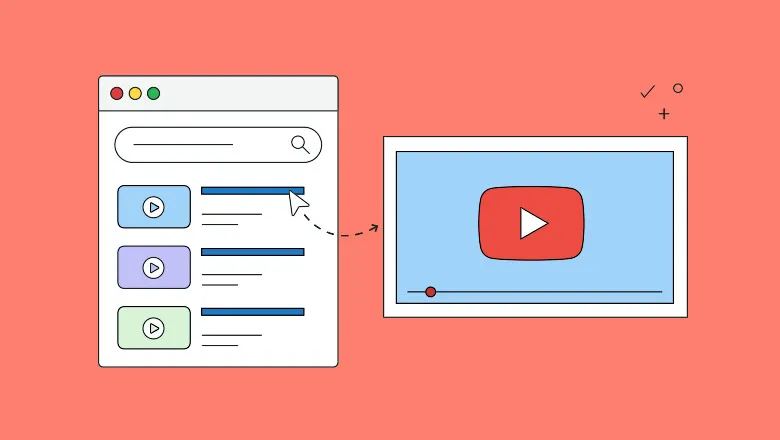
Give your channel and videos a strong start with SEO! Choosing the right keywords helps people and YouTube understand what your video is all about. This means more views without needing to beg or pay.
To find these magic words, you can use tools like Keyword Planner, just like you would for regular website SEO. Or you can refer to keyword tools for YouTube selected by ThimPress.
Make your video titles, tags, and descriptions super clear and related to your content. The description box needs tags, links, your contact information, and your social media accounts. Don’t forget to put them there!
By doing this, you’re providing both the search engine and the viewers with all the hints they require to discover your amazing videos.
Create Eye-Catching YouTube Thumbnails

Your thumbnail is like the picture on a movie poster. A thumbnail is a powerful tool for your video, just like a movie poster is for a movie. It can make viewers want to watch it or ignore it.
A good thumbnail can skyrocket your YouTube views, no matter where it shows up, whether it’s in search results, recommendations, or even on social media platforms. To make them shine, use clear, eye-catching pictures with fonts that are easy to read and grab attention.
Ask for Subscribers on YouTube Right Way

Don’t assume a thumbs-up means a permanent fan! Just because folks enjoy your videos doesn’t mean they’ll automatically subscribe. You have to ask for it the right way.
While viewers are hooked on your content, their minds aren’t thinking about clicking that subscribe button. So you have to give them a little nudge during the video itself. It’s all about reminding them to become part of your YouTube family!
Boost Your Channel with Influencer Marketing

Influencer marketing has been hotter than ever recently. These social media stars have tons of fans who love their stuff, and that means they can give your content a huge boost.
You should look for influencers in your field and chat with them about promoting your work. You might be shocked at how fast your channel grows!
Collaborate with Other YouTubers for More Views
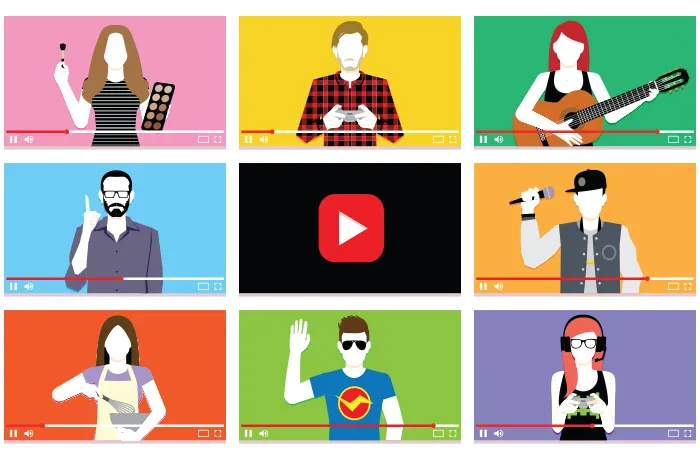
Have you ever seen those videos where creators team up? It’s like double the fun, right? Partnering with other YouTubers and instructors is a great way to spice things up and reach a whole new audience.
Here are some easy ways to find your perfect collab buddy:
- Send a friendly email: Look up the creator’s business email and drop them a line. Explain why you think you’d make a great team and what kind of video you have in mind.
- Social media shoutout: Connect with other vloggers on platforms like Instagram or Twitter. Share their content, tag them in posts, and maybe even leave a comment suggesting a collaboration.
- Ask your fans! Your viewers know you best. Put up a poll or Q&A asking who they’d love to see you team up with. Who knows? You might discover a hidden gem!
Remember, the key to a great collaboration is finding someone who shares your passion and has a similar audience. So, get out there, make some connections, and get ready to create some awesome videos together!
YouTube Live Streaming

YouTube Live and Premieres are like live get-togethers on video. You can hang out with people in real time, learn new stuff, chat about it, and even make new friends. Anyone can do it, no matter what! You just need a laptop or computer to get started, though streaming from your phone requires a bit more popularity (1,000 followers).
If you want to know how to create live streaming on YouTube, it’s not too hard. You just need to verify your channel, choose a way to stream (mobile, webcam, or encoder), and add a title and description for your live stream. You can also schedule your live stream for a later date, enable live chat, and monetize your live stream if you want.
How to Drive Traffic From YouTube To eLearning Courses
Are you ready to get more learners from YouTube? We’ve got you covered! Let’s see how to drive traffic from YouTube to eLearning courses.
Create and Use Free Mini-Courses to Attract More Students

Instead of just uploading YouTube videos, create short, free mini-courses that give viewers a taste of your expertise and leave them wanting more. They look like trailers for your full course.
But don’t give everything away for free! Instead, tease your viewers with enough valuable information to pique their curiosity and make them hungry for more. This will encourage them to enroll in your full course, where they’ll get the in-depth knowledge and skills they crave.
Here’s how to achieve that balance:
- Choose something your audience is interested in and can immediately apply to.
- Offer practical tips and tricks that viewers can see results from within minutes or hours.
- End your mini-course at a crucial point, where the solution or next step lies in your full program.
Surely, you’ll attract potential students, build trust, and ultimately set the stage for a successful full-course launch.
Use Info Card/EndScreens
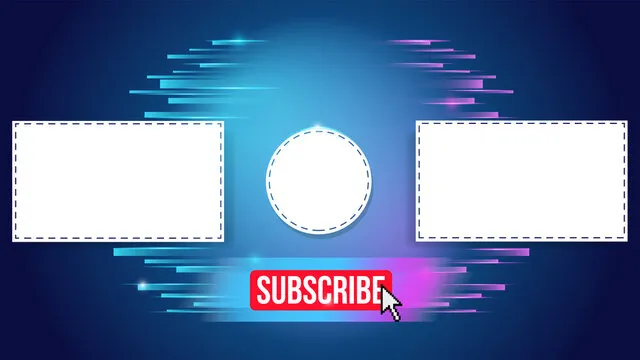
Seeing is believing, especially when it comes to your YouTube videos. If viewers don’t notice your call to action (CTA), they won’t know what you want them to do next. That’s why having a strong and clear CTA is crucial for guiding viewers after watching your video.
While websites are a common CTA destination, let’s explore some other exciting options:
- Keep viewers hooked: Use end screens and info cards to recommend related videos, creating a captivating playlist experience.
- Grow your audience: Offer a valuable “lead magnet” for your video content, like a free download or guide. This encourages viewers to visit your website and sign up for your email list.
- Think beyond the LMS: While your course is a great option, consider other lead magnets that match your video’s theme. If your video is about cooking healthy meals, offer a free recipe booklet or meal planner instead.
Put Links in the Video YouTube Description
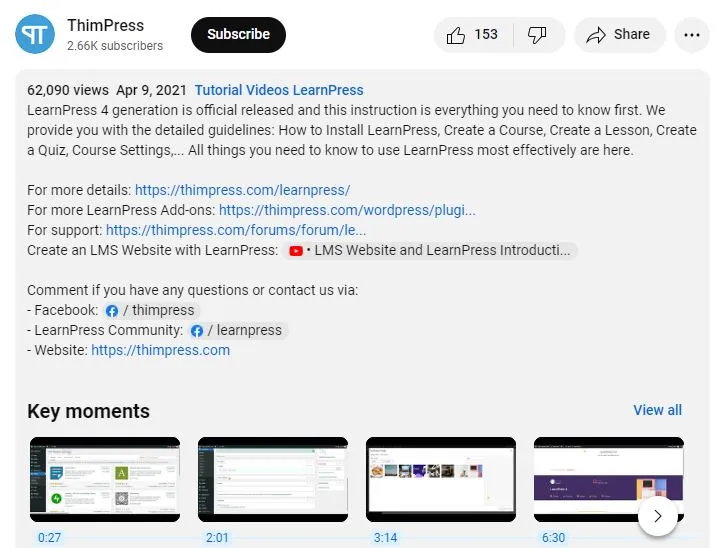
Your video descriptions are prime real estate for attracting viewers to your website. But make sure you’re using them effectively! Here are some common mistakes to avoid:
- Broken Links: Just typing “www.domain.com” won’t work. Remember to add “http://” or “https://” at the beginning to make your links clickable.
- Homepage Links: Don’t just send viewers to your general website! Instead, link them to a specific page relevant to your video, like a course enrollment page. This focused approach gives them what they want right away.
- Hidden Links: Don’t bury your links under paragraphs of text. Place them prominently at the top of your description, above the “show more” button, so viewers can see them easily.
With these tips, you can turn your video descriptions into powerful traffic magnets for your website. Don’t forget to make clear and focused links that lead to happier viewers and more website visits.
Don’t forget to try Eduma, the WordPress theme that will transform your online learning experience. With its powerful features and intuitive design, Eduma is the perfect platform for creating an engaging and effective online learning environment.
Read More: 7+ Great Free LearnPress Themes to Start With
Contact US | ThimPress:
Website: https://thimpress.com/
Fanpage: https://www.facebook.com/ThimPress
YouTube: https://www.youtube.com/c/ThimPressDesign
Twitter (X): https://x.com/thimpress_com



