In LearnPress, you can make a lot of educational things. In this post today, we want to show you how to Create a Lesson with the LearnPress plugin. It’s not that complicated but you should know the basic knowledge of LearnPress, especially configuring LearnPress, making courses, and editing lessons.
Create a Lesson with LearnPress Plugin
To create a lesson, you should open your WordPress Dashboard admin and go to LearnPress on the sidebar. In here, you will hover your mouse over Lessons and click on the “Add new” part.
You can add the lesson title, click to add images or videos, and write the course description. Also, you may edit and manage fonts, alignment, sizes, media, HSP, etc.
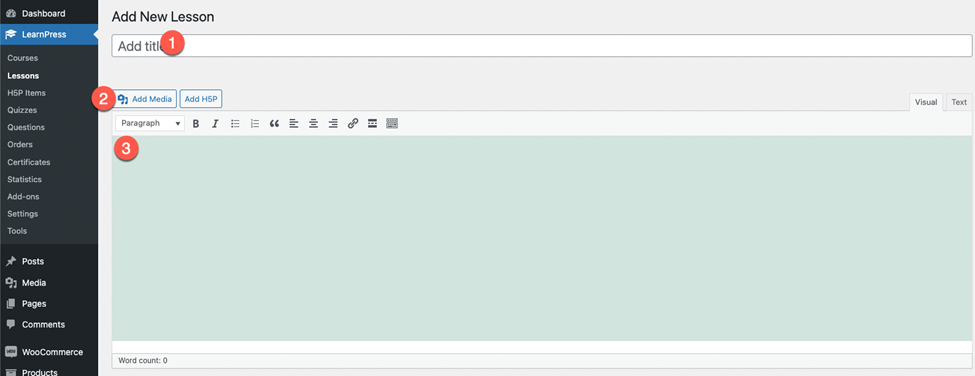
On the other hand, let’s go ahead and scroll down to the Lesson Settings Part. Then, you will set the duration and enable/disable preview. Therefore, students can view the lesson content without enrolling in the course. Of course, you can disable this feature if you want.
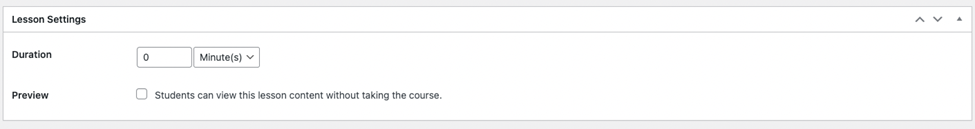
Moreover, you can embed video content from third-party platforms such as Vdocipher, Vimeo, or Amazon AWS.
Assigned section
Here, it will show the course which is assigned to this lesson. The status will show up in 2 notifications: “Assigned” or “Not assigned yet”.
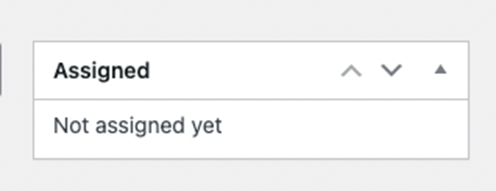
Publish Section
Now, we will scroll up to the Publish box. You can choose status and visibility, like public, or set a password and time to publish the lesson in the course. Normally, you won’t have to make changes but the choices belong to you.
Click on the “Publish” button to publish your lesson. Besides, you can save the draft for later management or preview your changes in real time.
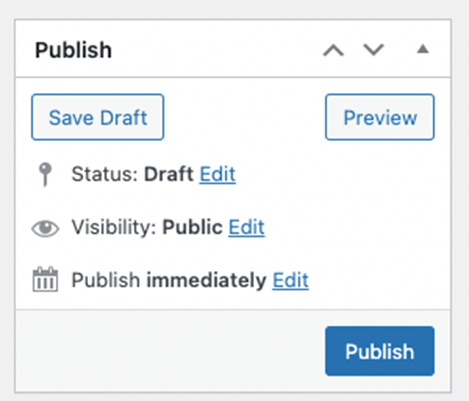
That is all for this article. We hope you can acknowledge yourself for creating a lesson with LearnPress through our post.
In addition, we also have an article on how to create questions and quizzes on Eduma via LearnPress, don’t miss it!
Don’t forget to try Eduma, the WordPress theme that will transform your online learning experience. With its powerful features and intuitive design, Eduma is the perfect platform for creating an engaging and effective online learning environment.
Read more:
- Uncover The 5 Best Online Course Themes for LearnPress
- Installing Eduma Theme on WordPress: Step-By-Step Guide
Contact US | ThimPress:
Website: https://thimpress.com/
Fanpage: https://www.facebook.com/ThimPress
YouTube: https://www.youtube.com/c/ThimPressDesign
Twitter (X): https://x.com/thimpress_com



